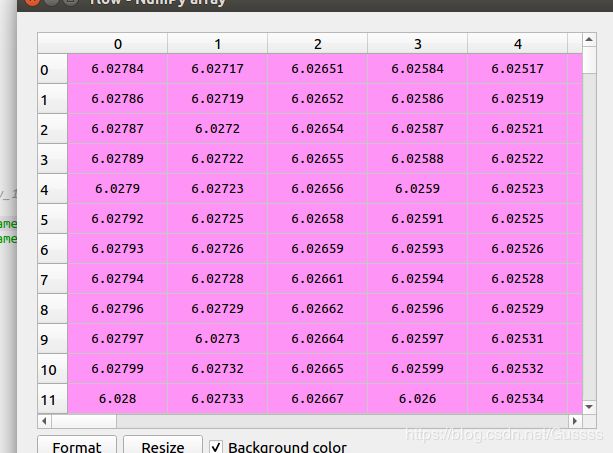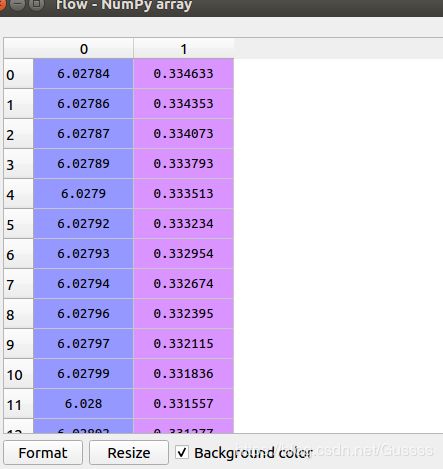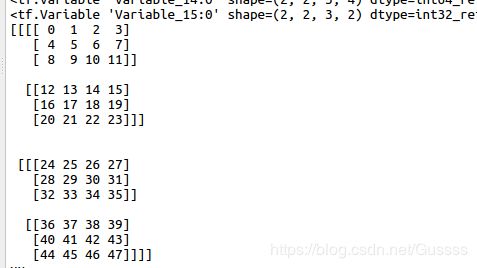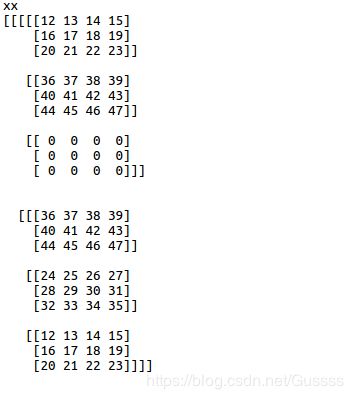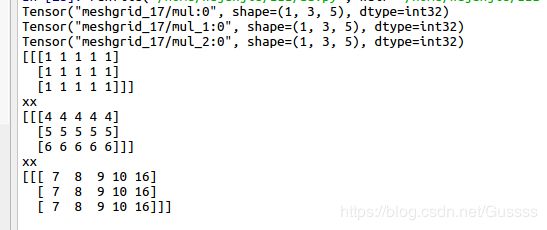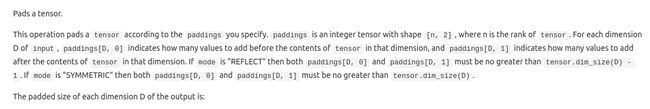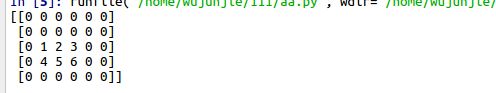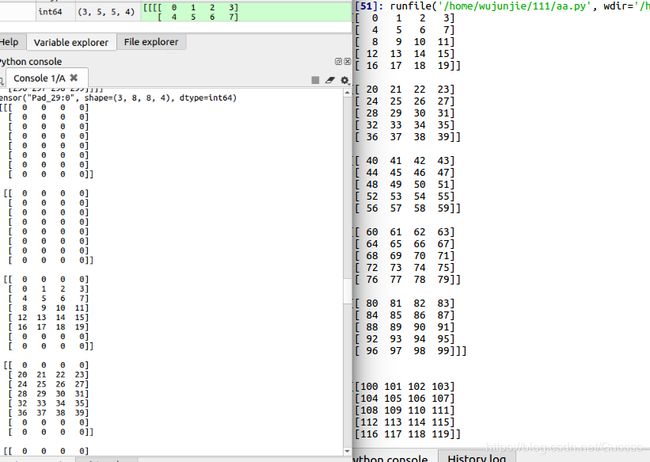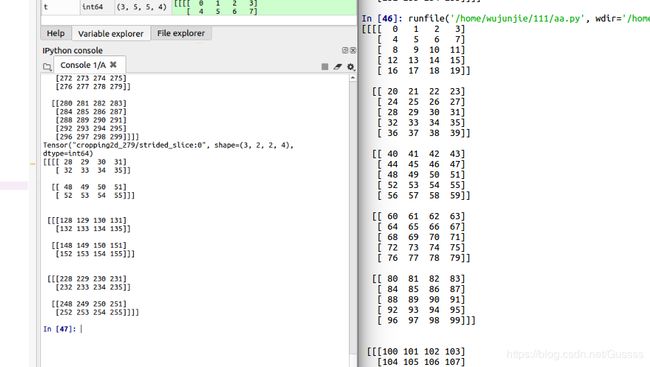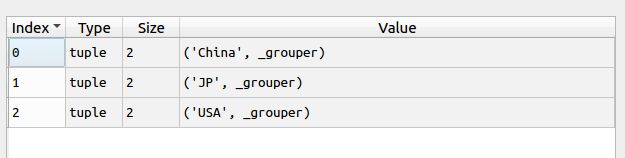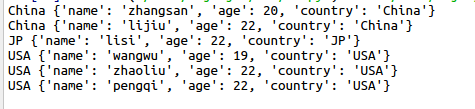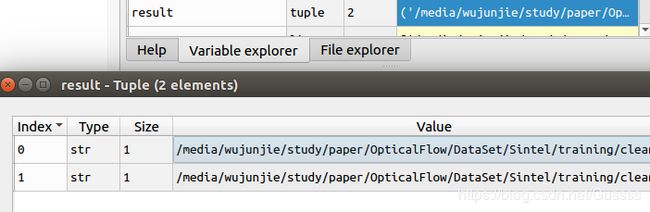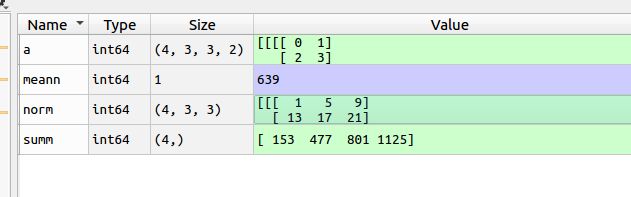pwcnet中的函数
t=np.array(range(300)).reshape(3,436,1024,2) 假如此为一张图片,3为batch,4为通道的话,应该这么想象。batch的想象没有问题,主要是(436,1024,2)这里。这里使用spyder可视化,选择axis=2之后,下图1尺寸为(436,1024),因为axis2=2,表示可以选择两张这种尺寸的图。
图1
假如看axis=0的话,那么显示如下,尺寸为(1024,2),有436个这样的,下图为图片的第一行,下图虽然竖着,但是其实放图片中就是第一行,把两个通道都显示了
假如看axis=1的话,那么尺寸为(436,2),有1024个这样的,就是图像的第一列。
tf.unstack
给定tensor(A,B,C,D),
假如axis=0,那么输出的第i个tensor的shape为(B,C,D)。代表切片(i,B,C,D)
假如axis=1,那么输出的第i个tensor的shape为(A,C,D)。代表切片(A,i,C,D)
Unpacks the given dimension of a rank-R tensor into rank-(R-1) tensors.
given dimension of 是修饰rank-r tensor,就像a large number of。
tf.gather_nd
直接上例子
import tensorflow as tf
indices = [1] #(1,)
params = [[['a0', 'b0'], ['c0', 'd0']],
[['a1', 'b1'], ['c1', 'd1']]]
output = [['a1', 'b1'], ['c1', 'd1']] ##(2,2)
indices = [[1]] #(1,1)
params = [[['a0', 'b0'], ['c0', 'd0']],
[['a1', 'b1'], ['c1', 'd1']]]
output = [[['a1', 'b1'], ['c1', 'd1']]] #############1 (1,2,2)
indices = [[0, 1], [1, 0]] ##(2,2)
params = [[['a0', 'b0'], ['c0', 'd0']],
[['a1', 'b1'], ['c1', 'd1']]] ##(2,2,2)
output = [['c0', 'd0'], ['a1', 'b1']]##################2 (2,2)
indices = [[0, 0, 1], [1, 0, 1]] #(2,3)
params = [[['a0', 'b0'], ['c0', 'd0']],
[['a1', 'b1'], ['c1', 'd1']]]
output = ['b0', 'b1'] ###################3 (2,)
x_00 = tf.gather_nd(params, indices)
print (x_00)上面代码一共4个例子,[1]索引到第一个(2,2)数组,[[1]]索引到(2,2)但是因为[[1]],外面还有一个括号,所以最终得到(1,2,2),但是和[1]的结果是一样的。
第一个例子,params的shape为2,2,2.indices为[[1]],indices中最外侧的[]在output中不改变,indices里面的[1]代表选取params的slices,这个1代表选取params中第一个2,2.把这个2,2尺寸的矩阵放到indices中最外侧的[]中。
第二个例子,indices最外侧的[]不变,从indices中可以看出,output中有两个元素,第一个元素对应params中0,1的位置,0代表第一个矩阵,1代表举证中第二行。
以下代码为此函数更深入理解:
params=np.array(range(48)).reshape(2,2,3,4)
indices=[[[[0,1],
[1,1],
[1,2]],
[[1,1],
[1,0],
[0,1]]],
[[[1,1],
[1,0],
[1,1]],
[[1,0],
[0,1],
[0,1]]]]
a=tf.Variable(params) ##
print (a)
b=tf.Variable(indices) ###
print (b)
x_00 = tf.gather_nd(params, indices) ####"GatherNd_7:0", shape=(2, 2, 3, 3, 4), dtype=int64
with tf.Session() as sess:
init=tf.global_variables_initializer()
sess.run(init)
print (a.eval())
print ('xx')
print (x_00.eval())
print('x')
print (x_00) indices此处为(2,2,3,2),前面3个维度(2,2,3)规定了输出大小,最后一个维度规定了输出最后一个维度的大小。
如输出x_00的维度为(2,2,3,3,4),前面(2,2,3)代表这个数组的大小,最后(3,4)代表单个元素是一个3X4的数组,(3,4)是这么来的:因为indices的最后一个维度为2,那么就取到params的前2个维度。
下面为a:
输出x__00:(2, 2, 3, 3, 4)
tf.floor
floor( x, name=None )
x是float32类型的,使用这个函数返回不大于x的最大整数
tf.meshgrid
import tensorflow as tf
x = [1]
y = [4, 5, 6]
z = [7, 8, 9,10,16]
X, Y ,Z = tf.meshgrid(x, y,z, indexing='ij')
print (X)
print (Y)
print (Z)
with tf.Session() as sess:
init=tf.global_variables_initializer()
sess.run(init)
print (X.eval())
print ('xx')
print (Y.eval())
print ('xx')
print (Z.eval())当indexing='xy' 时,为下面结果
当indexing='ij'的时候,为如下结果
这个函数的本质是用来产生坐标的,如(1,4,7),(1,4,8),(1,4,9)这样的坐标,全部遍历。indexing='ij'或者'xy'只是在output的输出维度有区别。产生的维度这么计算:x原本维度(1,),y原本维度(3,),z原本维度(5,),那么使用indexing'ij'产生的维度为(1,3,5),就按照传入的顺序(x,y,z,indexing='ij')做维度
tf.clip_by_value
clip_by_value(
t,
clip_value_min,
clip_value_max,
name=None
)这个函数返回一个tensor,尺寸和输入t一样,但是最小值是clip_value_min,最大值是clip_value_max。
tf.pad
t = tf.constant([[1, 2, 3], [4, 5, 6]])
paddings = tf.constant([[2, 1,], [1, 2]])
# 'constant_values' is 0.
# rank of 't' is 2.
a=tf.pad(t, paddings, "CONSTANT")
with tf.Session() as sess:
init=tf.global_variables_initializer()
sess.run(init)
print (a.eval())padding中的[2,1],[1,2]代表:因为t为(2,2)的矩阵,所以第一个[2,1]代表0维,也就是行方向,上面添加2个元素,下面添加1个元素。第二个[1,2]代表列方向,左边添加一个元素,右边添加两个元素。假如按照立方体的方法解释,本文最上方,开头:比如这种函数tf.pad(x, [[0, 0], [2, 1], [1, 2], [0, 0]]),pad图像的。因为是自上而下的堆叠,所以[2,1],2对应向图像的上边扩展2个维度,1对应图像的下边扩展1个维度。[1, 2]这个,1对应图像左边扩展,2对应图像右边。
tf.keras.layers.Cropping2D
以下为官网例子
# Crop the input 2D images or feature maps
model = Sequential()
model.add(Cropping2D(cropping=((2, 2), (4, 4)),
input_shape=(28, 28, 3)))
# now model.output_shape == (None, 24, 20, 3)
model.add(Conv2D(64, (3, 3), padding='same))
model.add(Cropping2D(cropping=((2, 2), (2, 2))))
# now model.output_shape == (None, 20, 16. 64)以下为自己实验例子
import tensorflow as tf
import numpy as np
t=np.array(range(300)).reshape(3,5,5,4)
print (t)
c=tf.Variable(t)
def crop2d(x, vcrop, hcrop):
return tf.keras.layers.Cropping2D([vcrop, hcrop])(x)
print (qq)
qq=crop2d(c, [1, 2], [2, 1])
#paddings = tf.constant([[2, 1,], [1, 2]])
#b=tf.keras.layers.Cropping2D([[1,2],[2,1]])(c)
# 'constant_values' is 0.
# rank of 't' is 2.
#a=tf.pad(t, paddings, "CONSTANT")
with tf.Session() as sess:
init=tf.global_variables_initializer()
sess.run(init)
print (qq.eval())可以看出,t为(3,5,5,4),表示3个(5,5,4)的矩阵,然后(5,5,4)又等于5个(5,4)矩阵。
tf.keras.layers.Cropping2D这个函数只对四维tensor的第2,第3维有作用,也就是矩阵的长和宽。qq=crop2d(c, [1, 2], [2, 1])这句话第一个[1,2]代表输入尺寸(3,5,5,4)的第二个5,也就是5个(5,4)矩阵,下图右边为5个(5,4),上面裁掉1个,下面裁掉2个。
第二个[2,1]代表(5,4)矩阵中,5这个维度,也就是行方向,上面裁掉2个,下面裁掉1个。 。
Train
glob
glob模块提供了一个函数用于从目录通配符搜索中生成文件列表:
>>> import glob
>>> glob.glob('*.py')
['primes.py', 'random.py', 'quote.py']groupby
from operator import itemgetter #itemgetter用来去dict中的key,省去了使用lambda函数
from itertools import groupby #itertool还包含有其他很多函数,比如将多个list联合起来。。
d1={'name':'zhangsan','age':20,'country':'China'}
d2={'name':'wangwu','age':19,'country':'USA'}
d3={'name':'lisi','age':22,'country':'JP'}
d4={'name':'zhaoliu','age':22,'country':'USA'}
d5={'name':'pengqi','age':22,'country':'USA'}
d6={'name':'lijiu','age':22,'country':'China'}
lst=[d1,d2,d3,d4,d5,d6]
#通过country进行分组:
lst.sort(key=lambda x:x['country']) #需要先排序,然后才能groupby。lst排序后自身被改变
lstg = groupby(lst,key=lambda x:x['country'])
#a=list(lstg)
#lstg = groupby(lst,key=lambda x:x['country']) 等同于使用itemgetter()
for key,group in lstg:
for g in group: #group是一个迭代器,包含了所有的分组列表
print (key,g)下图为lst里面的样子,是按照country来排序的。
可以看出groupby函数可以把列表中相同key的,放在同一个组里面
这个组是一个可以迭代的对象。
可以看到打印输出为
from pathlib import Path
from pathlib import Path
a='/home/wujunjie/UNET/unet-master/data/liewen/test/1.jpg'
c=Path(a)
print (c)
b=a.exists()a 是字符串str,print(c)也是长字符串的样子,但是不是字符串。主要要判断 a.exists(),a是字符串,那么会报错,c这里虽然长字符串样子,但是不是字符串,不会报错,print出来是true
writelines
代码如下
from pathlib import Path
a='/home'
b=Path(a)
d=[('u','o'),('n','m'),('v','x')]
with open('/home/wujunjie/误判原始/val.txt', 'w') as f:
f.writelines((','.join(i) + '\n' for i in d))显示如下
strip()函数
主要就是去除空格
str = "00000003210Runoob01230000000";
print str.strip( '0' ); # 去除首尾字符 0
str2 = " Runoob "; # 去除首尾空格
print str2.strip();yield
这里,最难理解的就是generator和函数的执行流程不一样。函数是顺序执行,遇到return语句或者最后一行函数语句就返回。而变成generator的函数,在每次调用next()的时候执行,遇到yield语句返回,再次执行时从上次返回的yield语句处继续执行。
def odd():
print('step 1')
yield 1
print('step 2')
yield(3)
print('step 3')
yield(5)>>> o = odd()
>>> next(o)
step 1
1
>>> next(o)
step 2
3
>>> next(o)
step 3
5
>>> next(o)
Traceback (most recent call last):
File "", line 1, in
StopIteration glob模块
Python replace()
Python replace() 方法把字符串中的 old(旧字符串) 替换成 new(新字符串),如果指定第三个参数max,则替换不超过 max 次。
str = "this is string example....wow!!! this is really string";
print str.replace("is", "was");
print str.replace("is", "was", 3);
thwas was string example....wow!!! thwas was really string
thwas was string example....wow!!! thwas is really stringPWCNET中读取光流数据函数
from pathlib import Path
from itertools import groupby
from itertools import islice
def window(seq, n=2):
"Returns a sliding window (of width n) over data from the iterable"
" s -> (s0,s1,...s[n-1]), (s1,s2,...,sn), ... "
it = iter(seq)
result = tuple(islice(it, n))
if len(result) == n:
yield result
for elem in it:
result = result[1:] + (elem,)
ee=result[1:]
cc = result[1]
dd=(elem,)
yield result
p = Path('/media/wujunjie/study/paper/OpticalFlow/DataSet/Sintel')
print ('p',p)
p_img = p / 'training' / 'clean'
print ('p_img',p_img)
#p_flow = p / 'training/flow'
a = list(map(str, p_img.glob('**/*.png')))
b = list(map(str, p_img.glob('*/*.png')))
collections_of_scenes = sorted(map(str, p_img.glob('**/*.png')))
#print ('collections_of_scenes',collections_of_scenes)
print ('collections_of_scenes_split',collections_of_scenes[0].split('/')[-2])
collections = [list(g) for k, g in groupby(collections_of_scenes, lambda x: x.split('/')[-2])]
d=list(groupby(collections_of_scenes, lambda x: x.split('/')[-2]))
c=list(collections)
#print ('collections',collections)
for collection in collections:
for i in window(collection, 2):
qwe=(*i, i[0].replace('clean', 'flow').replace('.png', '.flo'))
samples = [(*i, i[0].replace('clean', 'flow').replace('.png', '.flo'))\
for collection in collections for i in window(collection, 2)]
print ('samples',samples)
result = tuple(islice(it, n))的结果为两张,如下图
这时候执行下面一个for循环,因为迭代器 it已经弹出了两个元素,所以从第三个元素开始循环,如下图。
在这行代码中,使用这样的代码 result = result[1:] + (elem,),elem的type为str,使用(elem,)就变成tuple了。因为原本result为tuple,里面的内容为两个str,所以result[1] 为一个字符串,但是result[1:]为tuple,因为1:是切片。
PWC中的损失函数
import tensorflow as tf
import numpy as np
a=np.array(range(72)).reshape(4,3,3,2)
b=tf.Variable(a)
c=tf.reduce_mean(tf.reduce_sum(tf.norm(a, ord = 1, axis = 3), axis = (1,2)))
e=tf.norm(a, ord = 1, axis = 3)
f=tf.reduce_sum(tf.norm(a, ord = 1, axis = 3), axis = (1,2))
print (c)
with tf.Session() as sess:
init=tf.global_variables_initializer()
sess.run(init)
meann=c.eval()
norm=e.eval()
summ=f.eval()
print ('a',a)
print ('norm',norm)
print ('summ',summ)
print ('meann',meann)f=tf.reduce_sum(tf.norm(a, ord = 1, axis = 3), axis = (1,2)),这条命令,axis=(1,2),可以看作把维度1,2删除,那么下图会变成(4,)维度
![]()
tf.train.piecewise_constant
use a learning rate that's 1.0 for the first 100000 steps, 0.5 for steps 100001 to 110000, and 0.1 for any additional steps.
global_step = tf.Variable(0, trainable=False)
boundaries = [100000, 110000]
values = [1.0, 0.5, 0.1]
learning_rate = tf.train.piecewise_constant(global_step, boundaries, values)tf.nn.l2_loss
l2_loss(
t,
name=None
)output = sum(t ** 2) / 2计算L2范数的和,但是没有Sqrt操作
show_progress(epoch, batch, batch_total, **kwargs)
def show_progress(epoch, batch, batch_total, **kwargs):
message = f'\r{epoch} epoch: [{batch}/{batch_total}'
for key, item in kwargs.items():
message += f', {key}: {item}'
sys.stdout.write(message+']')
sys.stdout.flush()cv2.resize
cv2.resize(src,dsize,dst=None,fx=None,fy=None,interpolation=None)
scr:原图
dsize:输出图像尺寸
fx:沿水平轴的比例因子
fy:沿垂直轴的比例因子
interpolation:插值方法
tqdm
reuse
在命名空间中使用reuse,那么就会共享网络参数