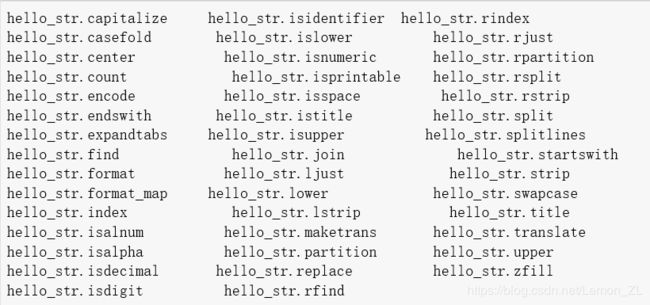hello_str = 'Python'
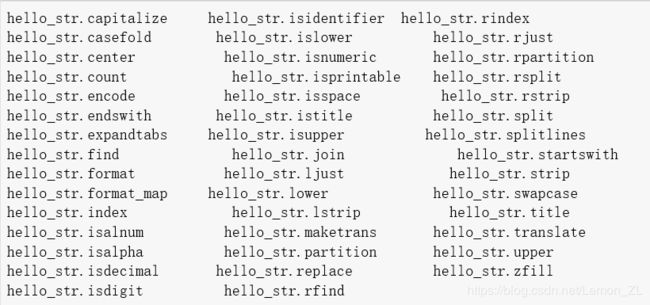
1) 判断类型 - 9
| 方法 |
说明 |
| string.isspace() |
如果 string 中只包含空格,则返回 True |
| string.isalnum() |
如果 string 至少有一个字符并且所有字符都是字母或数字则返回 True |
| string.isalpha() |
如果 string 至少有一个字符并且所有字符都是字母则返回 True |
| string.isdecimal() |
如果 string 只包含数字则返回 True,全角数字 |
| string.isdigit() |
如果 string 只包含数字则返回 True,全角数字、⑴、\u00b2 |
| string.isnumeric() |
如果 string 只包含数字则返回 True,全角数字,汉字数字 |
| string.istitle() |
如果 string 是标题化的(每个单词的首字母大写)则返回 True |
| string.islower() |
如果 string 中包含至少一个区分大小写的字符,并且所有这些(区分大小写的)字符都是小写,则返回 True |
| string.isupper() |
如果 string 中包含至少一个区分大小写的字符,并且所有这些(区分大小写的)字符都是大写,则返回 True |
'abc'.isspace()
False
' '.isspace()
True
' '.isalpha()
False
'ab1'.isalpha()
False
'1'.isdecimal()
True
'abc'.isdecimal()
False
'123'.isdigit()
True
'123a'.isdigit()
False
'abc'.isnumeric()
False
'123'.isnumeric()
True
'一'.isnumeric()
True
'abc'.istitle()
False
'Hello Python'.istitle()
True
'abc'.islower()
True
'ABCd'.islower()
False
'abc'.isupper()
False
'ABC'.isupper()
True
2) 查找和替换 - 7
| 方法 |
说明 |
| string.startswith(str) |
检查字符串是否是以 str 开头,是则返回 True |
| string.endswith(str) |
检查字符串是否是以 str 结束,是则返回 True |
| string.find(str, start=0, end=len(string)) |
检测 str 是否包含在 string 中,如果 start 和 end 指定范围,则检查是否包含在指定范围内,如果是返回开始的索引值,否则返回 -1 |
| string.rfind(str, start=0, end=len(string)) |
类似于 find(),不过是从右边开始查找 |
| string.index(str, start=0, end=len(string)) |
跟 find() 方法类似,不过如果 str 不在 string 会报错 |
| string.rindex(str, start=0, end=len(string)) |
类似于 index(),不过是从右边开始 |
| string.replace(old_str, new_str, num=string.count(old)) |
把 string 中的 old_str 替换成 new_str,如果 num 指定,则替换不超过 num 次 |
'python'.startswith('py')
True
'python'.startswith('pt')
False
'python'.endswith('on')
True
x = 'python'
x.find('t',1,len(x))
2
x.rfind('t',0,len(x))
2
x.index('o')
4
x.rindex('o')
4
x.replace('p','P',1)
'Python'
'abcaa'.replace('a','A',2)
'AbcAa'
3) 大小写转换 - 5
| 方法 |
说明 |
| string.capitalize() |
把字符串的第一个字符大写 |
| string.title() |
把字符串的每个单词首字母大写 |
| string.lower() |
转换 string 中所有大写字符为小写 |
| string.upper() |
转换 string 中的小写字母为大写 |
| string.swapcase() |
翻转 string 中的大小写 |
x = 'hello Python'
print('把字符串的第一个字符大写:',x.capitalize())
print('把字符串的每个单词首字母大写',x.title())
print('转换 string 中所有大写字符为小写',x.lower())
print('转换 string 中的小写字母为大写',x.upper())
print('翻转 string 中的大小写',x.swapcase())
把字符串的第一个字符大写: Hello python
把字符串的每个单词首字母大写 Hello Python
转换 string 中所有大写字符为小写 hello python
转换 string 中的小写字母为大写 HELLO PYTHON
翻转 string 中的大小写 HELLO pYTHON
4) 文本对齐 - 3
| 方法 |
说明 |
| string.ljust(width) |
返回一个原字符串左对齐,并使用空格填充至长度 width 的新字符串 |
| string.rjust(width) |
返回一个原字符串右对齐,并使用空格填充至长度 width 的新字符串 |
| string.center(width) |
返回一个原字符串居中,并使用空格填充至长度 width 的新字符串 |
x = 'python'
x.ljust(16,'!')
'python!!!!!!!!!!'
y = x.rjust(10,'@')
print(y)
print(len(y))
@@@@python
10
x.center(16,'3')
'33333python33333'
5) 去除空白字符 - 3
| 方法 |
说明 |
| string.lstrip() |
截掉 string 左边(开始)的空白字符 |
| string.rstrip() |
截掉 string 右边(末尾)的空白字符 |
| string.strip() |
截掉 string 左右两边的空白字符 |
x = ' hello phython '
print('1.截掉 string 左边(开始)的空白字符:',x.lstrip())
print('2.截掉 string 右边(末尾)的空白字符:',x.rstrip())
print('3.截掉 string 左右两边的空白字符:',x.strip())
1.截掉 string 左边(开始)的空白字符: hello phython
2.截掉 string 右边(末尾)的空白字符: hello phython
3.截掉 string 左右两边的空白字符: hello phython
6) 拆分和连接 - 5
| 方法 |
说明 |
| string.partition(str) |
把字符串 string 分成一个 3 元素的元组 (str前面, str, str后面) |
| string.rpartition(str) |
类似于 partition() 方法,不过是从右边开始查找 |
| string.split(str="", num) |
以 str 为分隔符拆分 string,如果 num 有指定值,则仅分隔 num + 1 个子字符串,str 默认包含 ‘\r’, ‘\t’, ‘\n’ 和空格 |
| string.splitlines() |
按照行(’\r’, ‘\n’, ‘\r\n’)分隔,返回一个包含各行作为元素的列表 |
| string.join(seq) |
以 string 作为分隔符,将 seq 中所有的元素(的字符串表示)合并为一个新的字符串 |
txt = "I could eat bananas all day"
x = txt.partition("bananas")
print(x)
('I could eat ', 'bananas', ' all day')
x = txt.rpartition("bananas")
print(x)
('I could eat ', 'bananas', ' all day')
txt.split(' ')
['I', 'could', 'eat', 'bananas', 'all', 'day']
txt.split(' ',2)
['I', 'could', 'eat bananas all day']
txt = "Thank you for your visiting\nWelcome to China"
print(txt)
Thank you for your visiting
Welcome to China
x = txt.splitlines()
print(x)
['Thank you for your visiting', 'Welcome to China']
x = ['Mon','Tus']
' '.join(x)
'Mon Tus'
myTuple = ("Bill", "Steve", "Elon")
x = "#".join(myTuple)
print(x)
Bill#Steve#Elon
txt = "I love apples, apple are my favorite fruit"
x = txt.count("apple")
print(x)
2
txt = "50"
x = txt.zfill(10)
print(x)
0000000050
x = 'python20'
x[::-1]
'02nohtyp'
x[-2:]
'20'
'py' in x
True