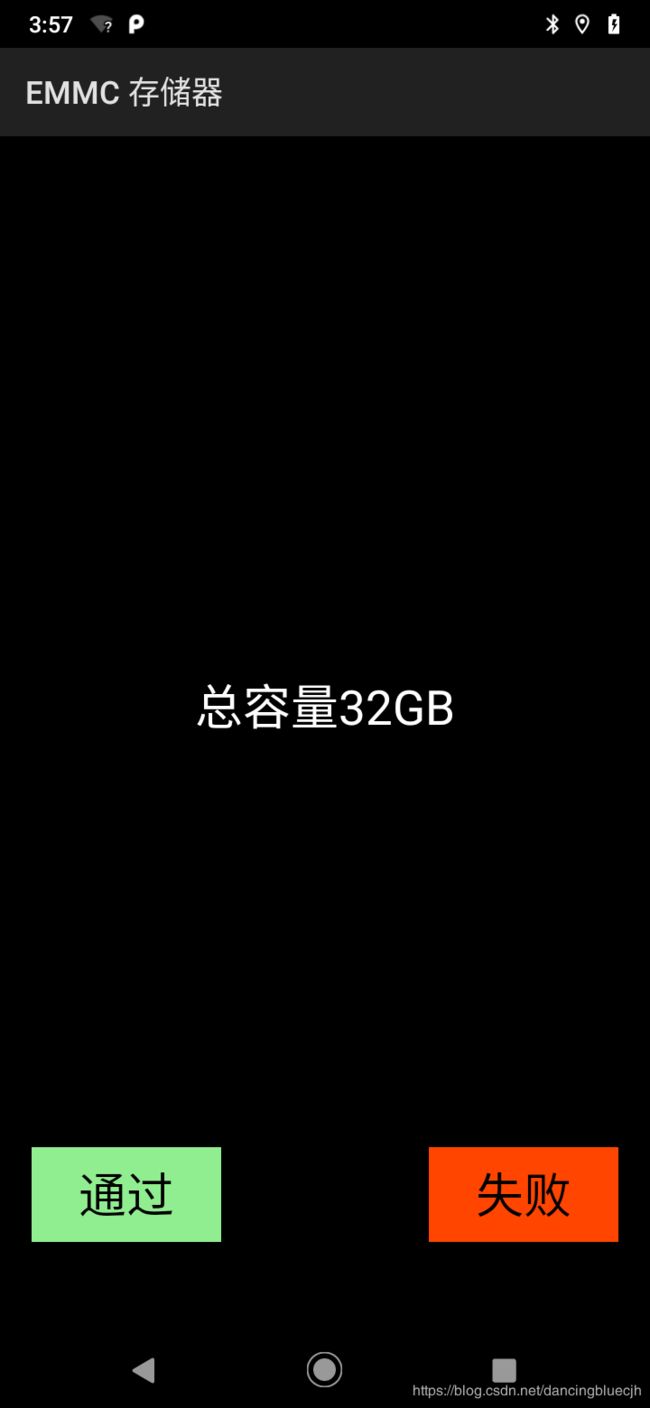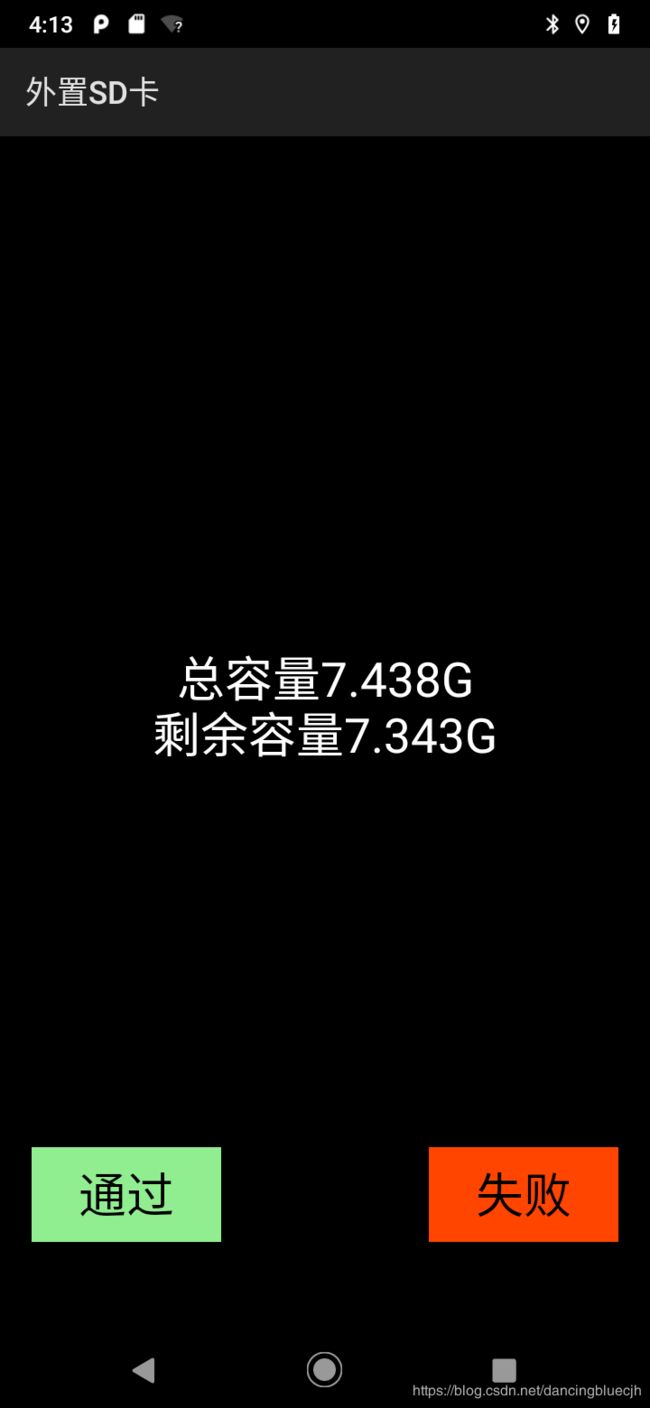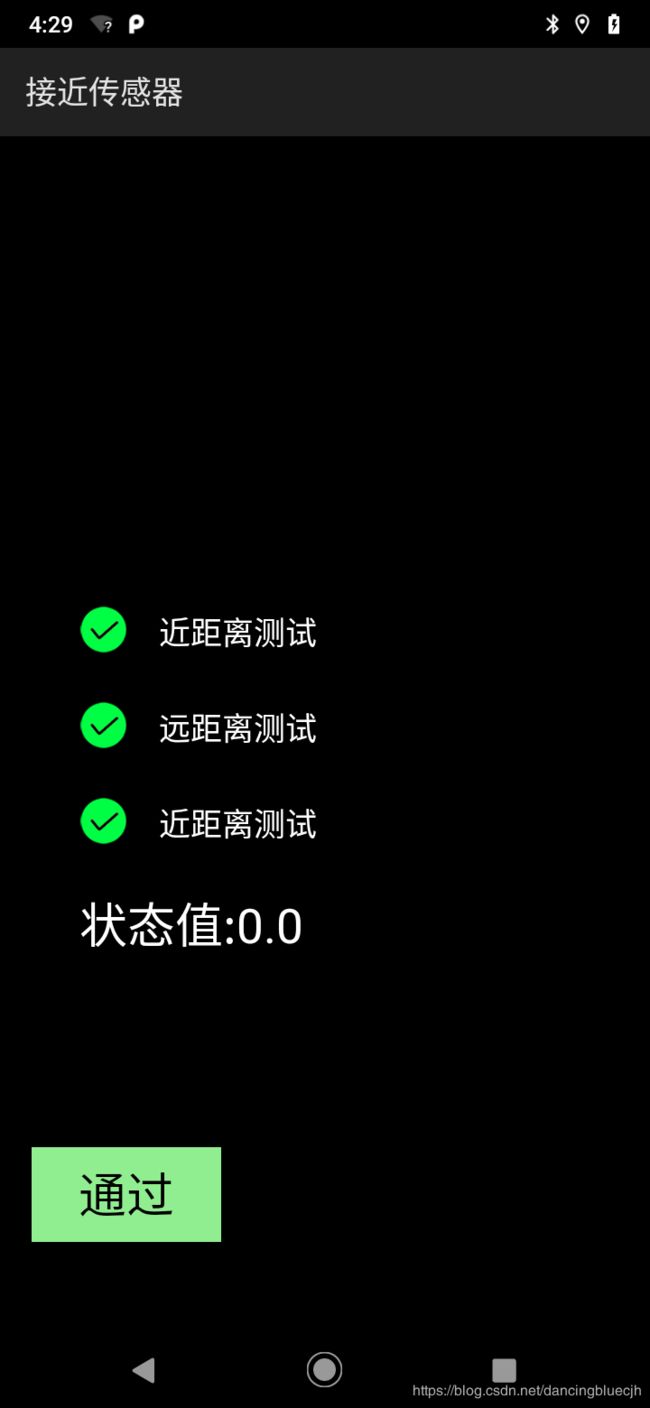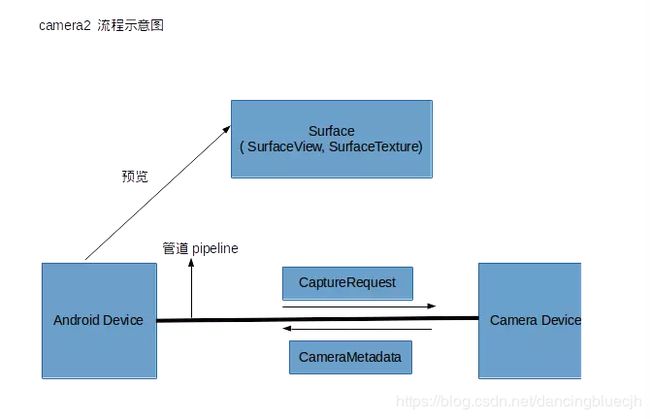CIT通用功能分析
CIT通用功能分析
OntimCit介绍
Customer Interface Test,也就是手机的硬件检测模式,里面可以检测手机的各个硬件的功能是否正常,比如麦克风,距离感应器,光传感器,听筒,相机等
一、软件版本测试
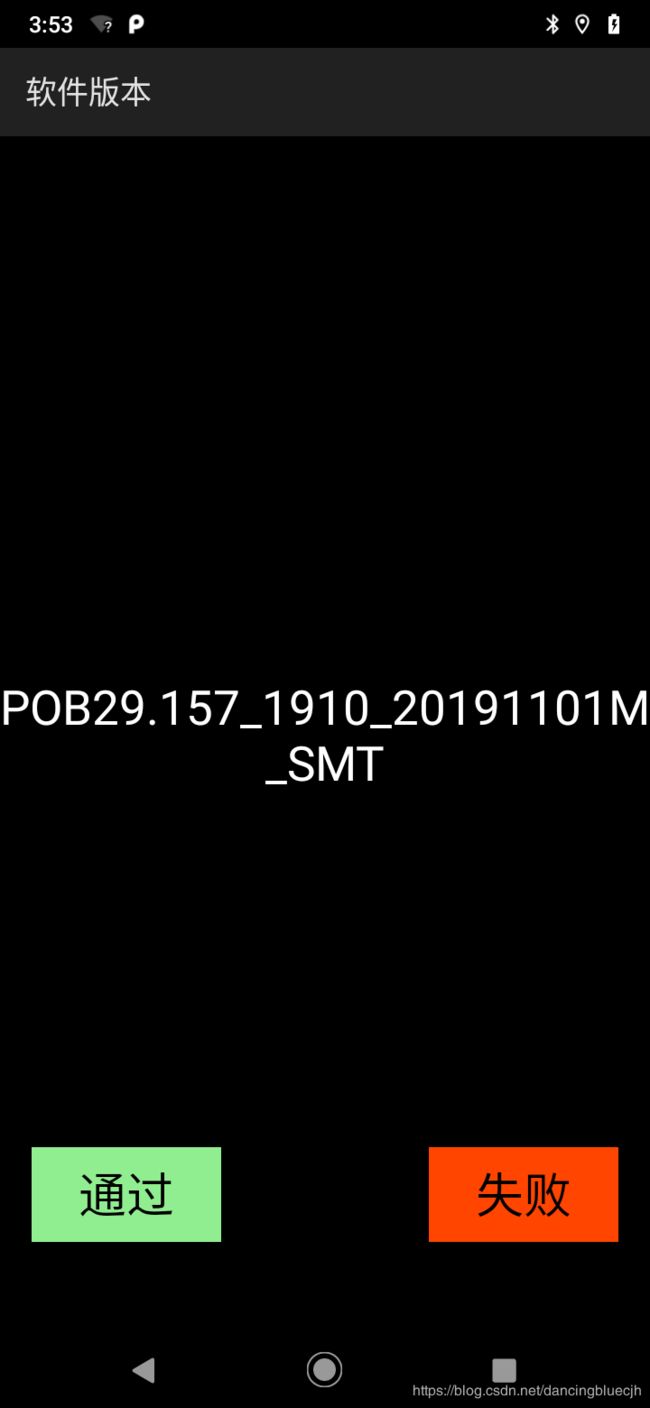
CitVersion.java
在onCreate 中准备数据,在onResume显示pass和fail按钮
使用CitUtils 工具类根据系统属性(SystemProperties)来获取版本信息。
判断一下是不是巴黎版本,如果是就将ontim version 也加上
protected void onCreate(Bundle paramBundle) {
Intent vIntent = getIntent();
initSelf(vIntent);
setContentView(R.layout.sw_version);
mViewVersion = (TextView)findViewById(R.id.sw_ver_text);
//使用工具类获取版本信息
mVersion = CitUtils.getSwVersion();
//mVersion 长度小于等于0时,设置为空
mVersion = mVersion.length() <= 0 ? getResources().getString(R.string.empty) : mVersion;
super.onCreate(paramBundle);
mBtnPass.setVisibility(View.VISIBLE);
mBtnFail.setVisibility(View.VISIBLE);
}
工具类getSwVersion方法如下:
public static String getSwVersion() {
String retStr = "";
if (isSMTVersion()) {
retStr = SystemProperties.get("ro.versions.internal_sw_ver", "");
} else {
retStr = SystemProperties.get("ro.product.sw.internal.version", "");
}
return retStr;
}
二、EMMC存储器
检查外部存储是否挂载了;
挂载了,就用 CitFacService服务根据request实例获取存储大小,显示存储大小,测试项pass。
没有挂载,就显示EMMC 存储器没有发现,测试项fail。
private void measureEmmcCapacity() {//测量内存容量
if (Environment.getExternalStorageState().equals("mounted")) {{//外部存储挂载了
String capacity = getEmmcCapacity();//获取大小
if (null != capacity) {//显示内存大小
mEmmcString = mRes.getString(R.string.total_capacity) + capacity + "\n";
} else {
mEmmcString= mRes.getString(R.string.total_capacity) + "\n";
}
mEmmc.setText(mEmmcString);
}else{//没有挂载的时候显示 EMMC 存储器没有发现
mEmmc.setText(mRes.getString(R.string.test_item_emmc) + mRes.getString(R.string.not_found));
}
}
private String getEmmcCapacity(){
Request request = new Request();
request.setId(Constants.REQ_GET_EMMC_INFO);
request.setSubId(Constants.SUB_GET_EMMC_CAPACITY);
Response response;
if (CitUtils.isSMTVersion()) {//根据Request实例,返回的封装数据结果
response = CitFacService.requestFac(request);
} else {
response = CitFacServiceNormal.requestFac(request);
}
String capcity = response.getDataString();
return capcity;
}
三、SIM卡测试
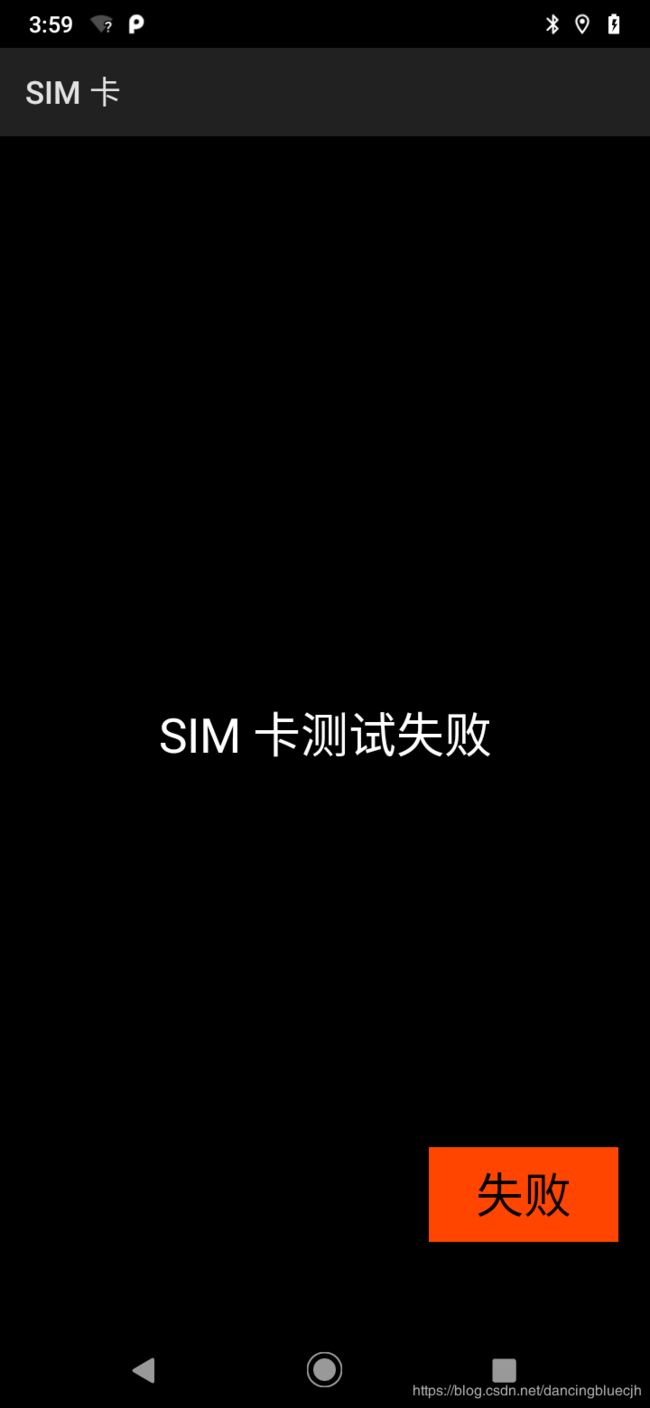
使用TelephonyManager获取sim卡的数量,根据卡的数量使用subscriptionManager获取描述信息mAvailableSubInfos。如果时单卡,然后在判断一下icccard是否存在,存在的话就设置sim1exit为true,测试通过,如果为双卡,要测试hasIccCard(0)和hasIccCard(1)都存在的话就测试通过
CitSIM.java
protected void onCreate(Bundle paramBundle){
super.onCreate(paramBundle);
mTelephonyManager = (TelephonyManager)getSystemService(Context.TELEPHONY_SERVICE);
mSubscriptionManager = (SubscriptionManager)getSystemService(Context.TELEPHONY_SUBSCRIPTION_SERVICE);
//开始测试
startTestSIM();
}
startTestSIM
private void startTestSIM(){
mPhoneCount = TelephonyManager.from(CitSIM.this).getPhoneCount();
mSubscriptionInfos = new ArrayList<SubscriptionInfo>(mPhoneCount);
for (int i = 0; i < mPhoneCount; i++) {
final SubscriptionInfo sir = findRecordByPhoneId(i);
mSubscriptionInfos.add(sir);
}
if (mPhoneCount == 1) {
if ( mTelephonyManager.hasIccCard(0)) {
mSim1Exist = true;
}
//只有一张电话卡的时候
testSIMForOne();
} else {
if (mTelephonyManager.hasIccCard(0)) {
mSim1Exist = true;
}
if (mTelephonyManager.hasIccCard(1)) {
mSim2Exist = true;
}
testSIMForAll();
}
}
四、外置SD卡
CitSDcard.java
Environment.getExternalStorageState 先判断sd卡是否存在,存在 的话就使用getEmmcCapacity方法开启服务去获取内部存储的值,返回值换算成合适单位,显示大小
protected void onCreate(Bundle paramBundle){
mStorageManager = StorageManager.from(this);
if (isSDCardExist()) {
SDCardSizeTest();
} else {
mFilter = new IntentFilter();
mFilter.addAction(Intent.ACTION_MEDIA_MOUNTED);
mFilter.addAction(Intent.ACTION_MEDIA_UNMOUNTED);
mFilter.addDataScheme("file");
if (!mReg) {
registerReceiver(mReceiver, mFilter);
mReg = true;
}
}
SDCardSizeTest();
}
检查SD卡是否存在isSDCardExist()
private boolean isSDCardExist() {
StorageVolume[] mVolumesExist = mStorageManager.getVolumeList();
//打印路径和挂载状态 /storage/emulated/0, state = mounted
for (int m = 0; m < mVolumesExist.length; m++) {
Log.i(TAG, "mVolumesExist[" + m + "] = " + mVolumesExist[m].getPath() + ", state = " + mStorageManager.getVolumeState(mVolumesExist[m].getPath()));
}
//长度大于等于2并且已经挂载,表示SD存在
if (mVolumesExist.length >= 2 && mStorageManager.getVolumeState(mVolumesExist[1].getPath()).equals("mounted")) {
return true;
} else {
return false;
}
}
获取SD卡内存大小
private void SDCardSizeTest() {
//获取安卓设备的所有存储设备,mVolumes封装了挂载路径,挂载状态,以及是否可以移除等信息
StorageVolume[] mVolumes = mStorageManager.getVolumeList();
for (int m = 0; m < mVolumes.length; m++) {
Log.i(TAG, "mVolumes[" + m + "] = " + mVolumes[m].getPath() + ", state = " + mStorageManager.getVolumeState(mVolumes[m].getPath()));
}
if (mVolumes.length >= 2 && mStorageManager.getVolumeState(mVolumes[1].getPath()).equals("mounted")) {
StatFs mStatfs = new StatFs(mVolumes[1].getPath());
long mStatfsBlockCount = mStatfs.getBlockCount();
long mStatfsBlockSize = mStatfs.getBlockSize();
long mStatfsAvailableBlocks = mStatfs.getAvailableBlocks();
//总容量和可用容量换算成GB
long mStatfsTotal = (mStatfsBlockCount * mStatfsBlockSize) / 1024L / 1024L;
long mStatfsFree = (mStatfsAvailableBlocks * mStatfsBlockSize) / 1024L / 1024L;
mSdcardString = (new StringBuilder()).append(getString(R.string.total_capacity)).append(tenthsToFixedString((float)mStatfsTotal / 1024F, 3)).append("G\n").toString();
if (mStatfsFree < 1024L) {
mSdcardString = (new StringBuilder()).append(mSdcardString).append(getString(R.string.available_capacity)).append(mStatfsFree).append("M\n").toString();
} else {
mSdcardString = (new StringBuilder()).append(mSdcardString).append(getString(R.string.available_capacity)).append(tenthsToFixedString((float) mStatfsFree / 1024F, 3)).append("G\n").toString();
}
//显示SD卡信息
mSdcard.setText(mSdcardString);
if (mReg) {
unregisterReceiver(mReceiver);
mReg = false;
}
mBtnPass.setVisibility(View.VISIBLE);
if (mTestType == Constants.TEST_TYPE_AUTO) {
mBtnPass.performClick();
}
} else {
//存储设备小于2,或者挂载状体为未挂载的时候测试失败
mSdcard.setText(getResources().getString(R.string.sdcard_unmount));
//test fail
}
}
五、屏幕测试
新建一个测试布局,设置窗口为全屏模式,宽高设置为实际显示的宽高,颜色有一个数组,预先配置了三彩条、黑、白、灰、红、绿、蓝七种颜色,点击颜色布局,在颜色为黑白灰的时候都会延迟两秒发送消息,然后显示下一个颜色。当七种颜色全部测过之后,会将颜色布局隐藏,显示出pass按钮,如果测试中发现屏幕没有坏点,测试通过。
private void testLCD(){
getWindow().setFlags(WindowManager.LayoutParams.FLAG_FULLSCREEN ,WindowManager.LayoutParams.FLAG_FULLSCREEN);
mDisplayMetrics = new DisplayMetrics();
getWindowManager().getDefaultDisplay().getRealMetrics(mDisplayMetrics);
//设置屏幕宽高
mScreenWidth = mDisplayMetrics.widthPixels;
mScreenHeight = mDisplayMetrics.heightPixels;
mColorView = new ColorView(this, mScreenColor,mScreenWidth,mScreenHeight);
ViewGroup.LayoutParams layout = new ViewGroup.LayoutParams(ViewGroup.LayoutParams.FILL_PARENT,ViewGroup.LayoutParams.FILL_PARENT);
mColorView.setLayoutParams(layout);
//点击屏幕切换颜色
mColorView.setOnClickListener(new View.OnClickListener() {
public void onClick(View v) {
if(!mSingleClick){
//通过handler控制mSingleClick的值来控制点击动作是否改变颜色
mSingleClick =true;
mHandler.sendEmptyMessage(1);
}
}
});
mLcdShow.addView(mColorView, 0);
//提示测试者点击屏幕切换颜色
Toast.makeText(this,R.string.ontouchscreen, Toast.LENGTH_SHORT).show();
}
切换颜色方法
private void changeColor() {
mColorChangeCount ++;
Log.d(TAG, "CitLCD changeColor,mColorChangeCount = " + mColorChangeCount);
if(mColorChangeCount > 7){
mHandler.removeMessages(1);
mTestLayout.setVisibility(View.VISIBLE);
mLcdShow.setVisibility(View.INVISIBLE);
mLcdResult.setText(R.string.test_item_lcd_end);
}else{
mColorView.setColor(findNextColor(mColorView.getColor()));
mColorView.invalidate();
//黑白灰颜色延迟两秒发送消息
if(mColorView.getColor() == Color.BLACK|| mColorView.getColor() == Color.WHITE|| mColorView.getColor() == mColorGray){
//延迟两秒切换颜色并将singleclick设置为false
mHandler.sendEmptyMessageDelayed(2,2000);
}else{
try {
Thread.currentThread().sleep(200);
} catch (InterruptedException e) {
e.printStackTrace();
}
mSingleClick =false;
}
}
}
六、后摄闪光灯测试
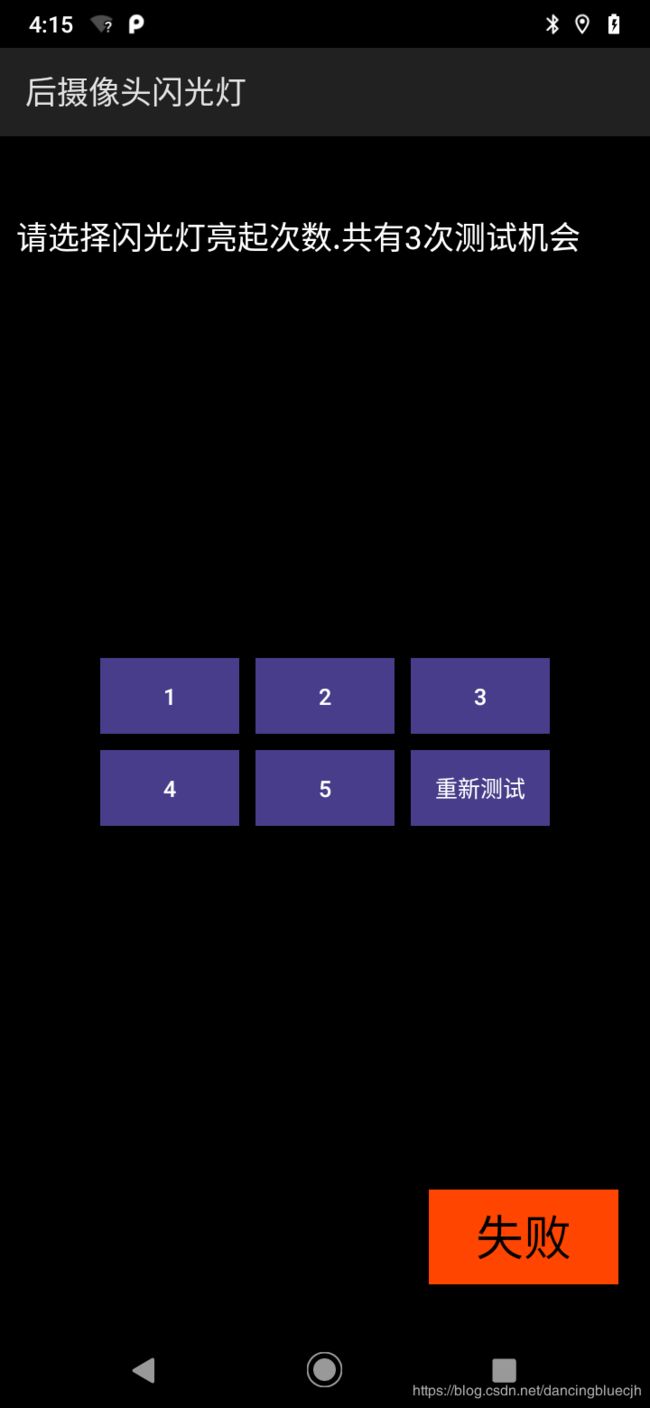
获取mCameraManager然后获取一个小于7的随机数mRandomNumber,发送使闪关灯亮的消息,当获取到灯亮的消息时,mCameraManager设置闪光灯为开,500毫秒后设置为关,此时mCurrentTimes小于随机数mRandomNumber ,闪光灯亮一次, mCurrentTimes会自动加一;直到mCurrentTimes不再小于随机数时,闪光灯将不再打开。测试完成之后选择闪光灯对应的亮灭次数。选择正确则pass,选择错误时mFailTimes加一,有三次重新测试的机会,mFailTimes等于三时测试项失败。
protected void onCreate(Bundle savedInstanceState) {
super.onCreate(savedInstanceState);
mCameraManager = (CameraManager) getSystemService(Context.CAMERA_SERVICE);
mHandler = new UpdateHandler(this);
mRandomNumber = new Random().nextInt(RANDOM_MAX) + 1;
mCurrentTimes = 0;
mHandler.sendEmptyMessageDelayed(MSG_TORCH_ON, 1000);
}
handler处理消息
public void handleMessage(Message msg) {
CitBackTorch activity = activityReference.get();
switch (msg.what) {
case MSG_TORCH_ON:
if (activity != null) {
if (activity.mCurrentTimes < activity.mRandomNumber) {
try {//打开闪光灯
mCameraManager.setTorchMode("0", true);
} catch (CameraAccessException e) {
Log.e(TAG, "Couldn't set torch mode" + e);
}
//500毫秒后闪光灯设置为关
activity.mHandler.sendEmptyMessageDelayed(MSG_TORCH_OFF, 500);
//亮一次mCurrentTimes自动加一
activity.mCurrentTimes += 1;
} else {//超过随机数后移除消息
activity.mHandler.removeMessages(MSG_TORCH_ON);
}
} else {
Log.d(TAG, "handleMessage: MSG_TORCH_ON, the activity is null!");
}
break;
case MSG_TORCH_OFF:
if (activity != null) {
try {
mCameraManager.setTorchMode("0", false);
} catch (CameraAccessException e) {
Log.e(TAG, "Couldn't set torch mode" + e);
}
activity.mHandler.sendEmptyMessageDelayed(MSG_TORCH_ON, 500);
} else {
Log.d(TAG, "handleMessage: MSG_TORCH_OFF, the activity is null!");
}
break;
}
}
七、震动马达测试
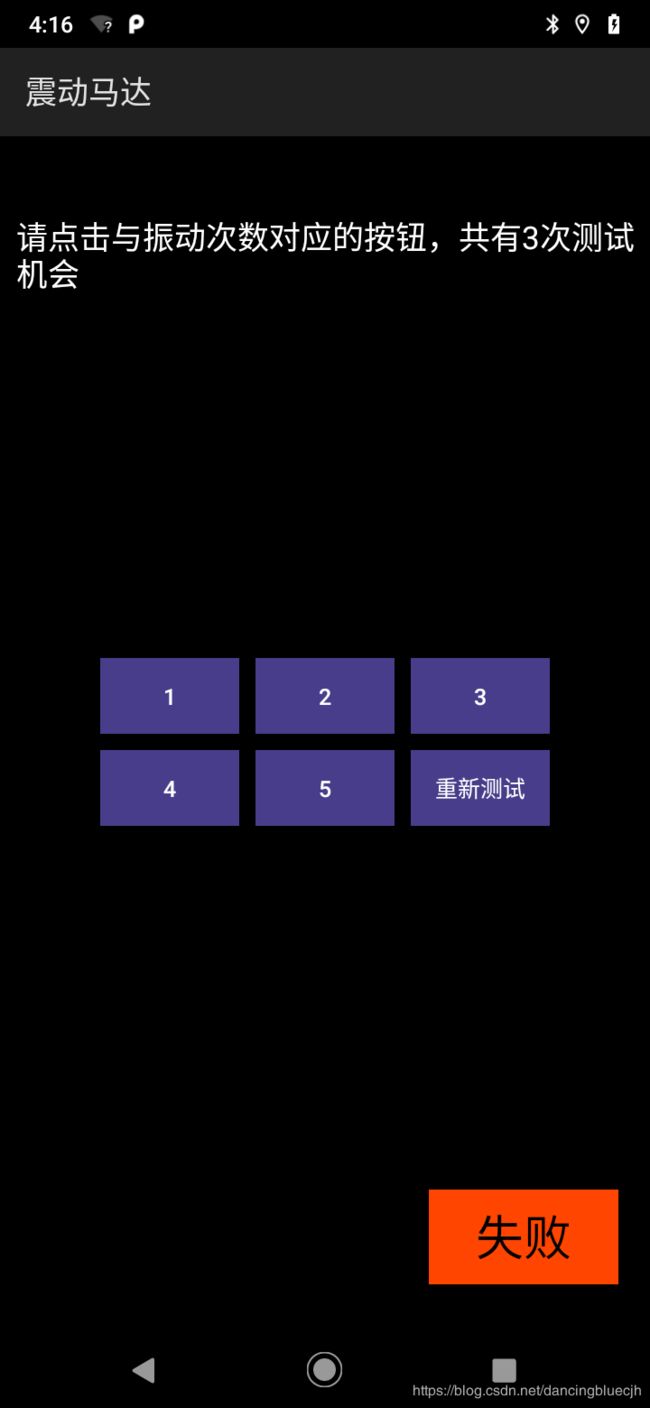
CitVibrarion.java
初始化时获取一个 mVibrator和随机数 mRandomNumber,开启一个线程,然后for循环当i小于随机数时就震动500毫秒,休眠1秒。当跳出循环时handler发送消息显示选项按钮。选择正确后测试项pass。
private void startVibrate(){
new Thread(){
public void run(){
for (int i = 0; i < mRandomNumber; i++){
mVibrator.vibrate(500);
try{
Thread.sleep(1000L);
}catch (InterruptedException ignore){
}
}
mHandler.sendEmptyMessage(1);
}
}.start();
}
八、听筒测试
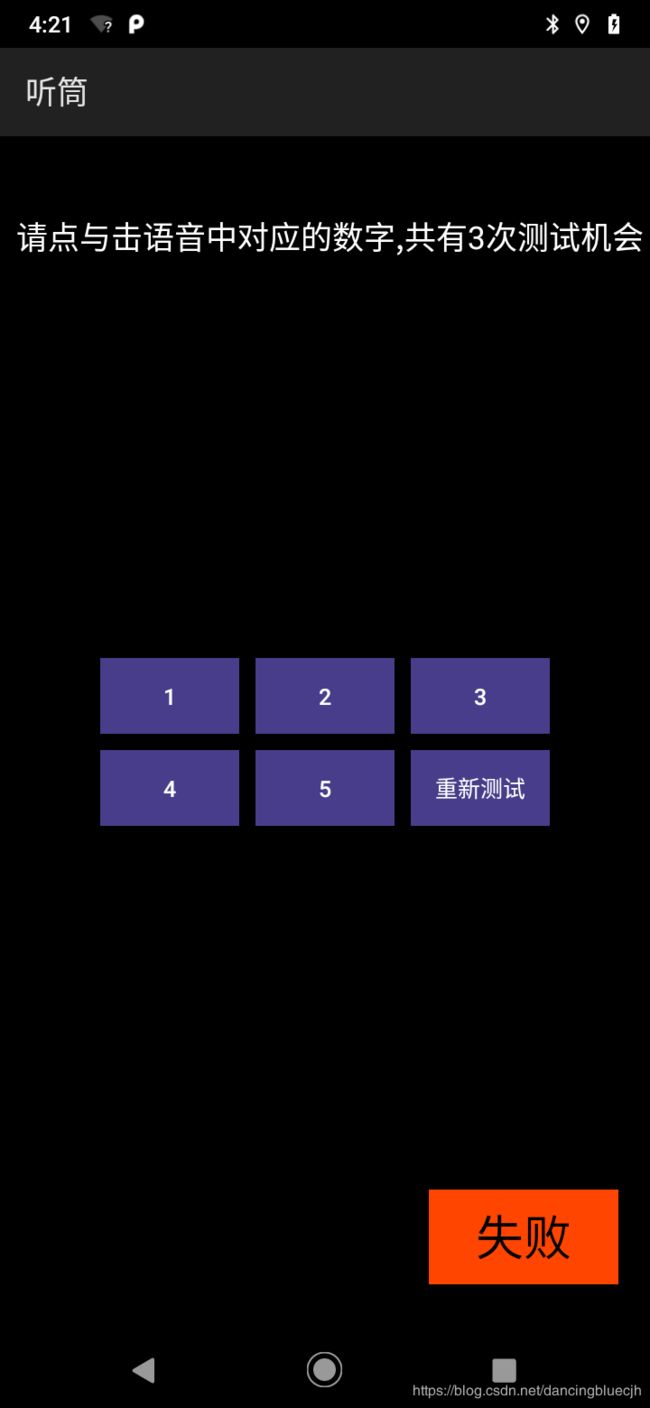
CitRreceiver.java
初始化时注册一个广播接受者SpeakerReceiver,当收到耳机插入的广播时,MideaPlayer停止播放,收到拔出的广播时,重新开始测试。在activity获取焦点时开始测试, 生成随机数,代表要使用对应的哪个音乐资源,然后设置为最大音量,使用MideaPlayer开始播放,在监听到播放完成时重新播放。然后选择对应的按钮,选择正确时测试项pass。
private void testReceiver() {
mPlayer = new MediaPlayer();
Random random = new Random();
mRandomNumber = random.nextInt(5);
mRandomNumber = mRandomNumber == 0 ? 1 : mRandomNumber;
if(mTestType == Constants.TEST_TYPE_MACHINE){
mAssetFileDescriptor = getResources().openRawResourceFd(R.raw.speaker);
}else {
switch (mRandomNumber) {
case 1:
if (isZhContext) {
mAssetFileDescriptor = getResources().openRawResourceFd(R.raw.zh1);
} else {
mAssetFileDescriptor = getResources().openRawResourceFd(R.raw.en1);
}
//根据随机数设置播放资源文件
default:
break;
}
}
try {
mPlayer.setOnCompletionListener(new android.media.MediaPlayer.OnCompletionListener() {
public void onCompletion(MediaPlayer mediaplayer) {
//播放完成之后如果不是机器测试直接再次开始播放
if(mTestType == Constants.TEST_TYPE_MACHINE) {
if (mTestCount++ < 3) {
mManualReset.setVisibility(View.VISIBLE);
}
}else {
startPlay();
}
}
});
if (mAssetFileDescriptor != null) {
mPlayer.setDataSource(mAssetFileDescriptor.getFileDescriptor(), mAssetFileDescriptor.getStartOffset(), mAssetFileDescriptor.getLength());
mPlayer.setAudioStreamType(AudioManager.STREAM_VOICE_CALL);
mPlayer.prepare();
} else {
Log.d(TAG, "create mAssetFileDescriptor == null ");
}
}
//设置最大音量,并开始播放
setMaxVolume();
startPlay();
}
处理耳机的拔插
private class MyHandler extends Handler {
private MyHandler() {
}
@Override
public void handleMessage(Message msg) {
super.handleMessage(msg);
if (msg.what == MSG_1){
//耳机插入。停止播放
stopPlay();
if(mTestType == Constants.TEST_TYPE_MACHINE) {
mManualReset.setVisibility(View.INVISIBLE);
}else {
testEnd();
mRetest.setVisibility(View.INVISIBLE);
}
}else if (msg.what == MSG_2) {//耳机拔出,重新测试
stopPlay();
if(mTestType == Constants.TEST_TYPE_MACHINE){
machineType();
mShowText.setText(R.string.speaker_manual_tip);
}else {
mShowText.setText(R.string.test_item_receiver_tips);
testEnd();
retest();
}
testReceiver();
}
}
}
private class SpeakerReceiver extends BroadcastReceiver {
public void onReceive(Context context, Intent intent) {
if (Intent.ACTION_HEADSET_PLUG.equals(intent.getAction())) {
if (intent.hasExtra("state")) {
int state = intent.getIntExtra("state", 0);
if (state == 1) {
//耳机插入
mIsHeadsetPluged = true;
mHandler.removeMessages(MSG_2);
mHandler.sendEmptyMessage(MSG_1);
} else if(state == 0){
/耳机拔出
mIsHeadsetPluged = false;
mHandler.removeMessages(MSG_1);
//发送消息
mHandler.sendEmptyMessage(MSG_2);
}
}
}
}
}
九、喇叭测试

根据测试类型进行相应的测试,以下代码为人工测试。使用MediaPlayer根据随机数设置男声或者女声资源开始播放,播放完成之后显示选项按钮,选择对应的男声还是女声,测试项pass
private void persionTestSpeaker() {
//Random rng1 = new Random();
mPlayerId = new Random().nextInt(2);
Log.d(TAG, "mPlayerId = " + mPlayerId);
if (mPlayerId == 0) {
mPlayer = MediaPlayer.create(this, R.raw.male112);
} else if (mPlayerId == 1) {
mPlayer = MediaPlayer.create(this, R.raw.female112);
}
//播放完成后显示对应选项按钮
mPlayer.setOnCompletionListener(new android.media.MediaPlayer.OnCompletionListener() {
public void onCompletion(MediaPlayer mediaplayer) {
Log.d(TAG, "playMusic 0 onCompletion ");
mBtnMan.setVisibility(View.VISIBLE);
mBtnWoman.setVisibility(View.VISIBLE);
mBtnRetest.setVisibility(View.VISIBLE);
mBtnFail.setVisibility(View.VISIBLE);
}
});
if (mHeadsetExist) {
mTxtTip.setText(mRes.getString(R.string.headset_title) + " " + mRes.getString(R.string.remove_headset));
} else {//没有插入耳机,开始播放
startSpeaker();
}
}
十、 麦克风振幅
开启线程,给 mMediaPlayer设置资源,然后开始播放,播放的同时也开启线程去录音,然后把录音的最大振幅保存在一个列表中,最后求出一个平均最大值,如果大于2000就测试通过。
private int audoLoop(final Context context ){
//Start play stream audio
mMediaPlayer = new MediaPlayer();
mIsPlaying = true;
Log.d(TAG,“Start play stream audio”);
(new Thread(){
public void run(){
try{
AssetFileDescriptor mAssetFileDescriptor = context.getResources().openRawResourceFd(R.raw.micamplitude);
mMediaPlayer.setDataSource(mAssetFileDescriptor.getFileDescriptor(), mAssetFileDescriptor.getStartOffset(),
mAssetFileDescriptor.getLength());
mAssetFileDescriptor.close();
mMediaPlayer.setOnCompletionListener(new android.media.MediaPlayer.OnCompletionListener() {
public void onCompletion(MediaPlayer mediaplayer){
Log.d(TAG,“Play stream audio completely”);
mIsPlaying = false;
}
});
mMediaPlayer.setAudioStreamType(AudioManager.STREAM_MUSIC);
mMediaPlayer.prepare();
mMediaPlayer.start()//播放
mMediaRecorder = new MediaRecorder();
(new Thread(){
public void run(){
File file = new File(mAmpFile);
if (file.exists())
file.delete();
try{
mMediaRecorder.setAudioSource(1);
mMediaRecorder.setOutputFormat(1);
mMediaRecorder.setAudioEncoder(1);
mMediaRecorder.setOutputFile(mAmpFile);
mMediaRecorder.prepare();
mMediaRecorder.start();//录音
Log.d(TAG,"Start record stream audio");
}catch (Exception e) {
Log.e(TAG,"Record error ",e);
}
}
}).start();
while (mIsPlaying){
amplitudeList[amplitudeIdex]=mMediaRecorder.getMaxAmplitude();
Log.d(TAG,"amplitudeList["+amplitudeIdex+"] = " + amplitudeList[amplitudeIdex]);
amplitudeIdex++;
if(amplitudeIdex >= MAX_SIZE) {
break;
}
sleep(MAX_INTERVAL);
}
十一、 主麦克风测试
CitPreMic.java
点击开始录音按钮,录制三秒,然后handler处理消息,播放刚才录制的声音,如果发出声音测试项pass
mBtnRecord.setOnClickListener(new View.OnClickListener(){
public void onClick(View paramView) {
mIsHeadsetPluged = true;
mTimer = MAX_TIME;
mStatus = 0;
mRecorder.startPreRecording();
mHandler.sendEmptyMessage(MSG_1);
mBtnPass.setVisibility(View.INVISIBLE);
mBtnRecord.setVisibility(View.INVISIBLE);
});
if (msg.what == MSG_2) {
if (mStatus == 1) {
mStatus = 2;
Log.d(TAG, "Start playing");
mRecorder.stop();
mRecorder.startPlayback();
}
十二、 LED灯测试
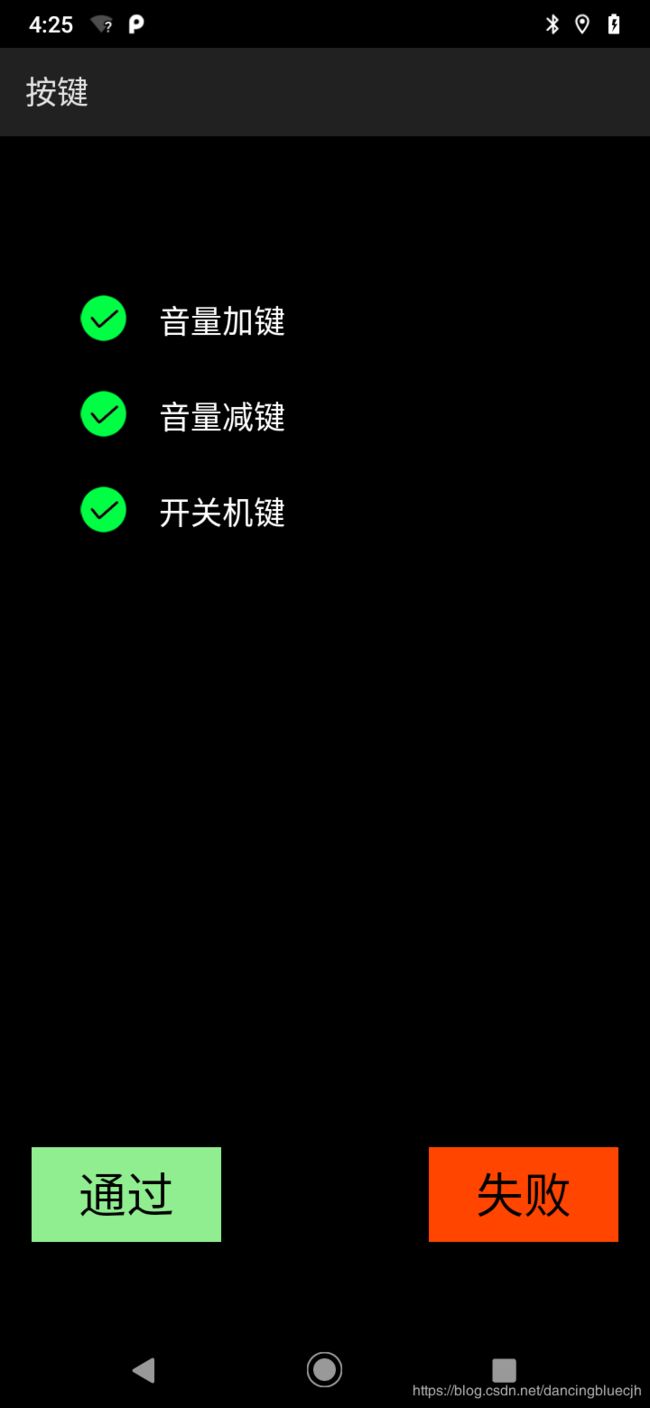
CitRgbLed.java
oncreate方法中根据参数配置,判断是双色灯测试还是三色灯,获取一个小于6的随机数,在onstart时开始测试,根据随机数和配置参数handler发送message。然后处理消息,根据message的参数, on_off开关、 led红灯绿灯,来设置PrivProperty。然后对应的红灯或者绿灯就会变亮,led灯亮灭测试之后显示出6个选项,选择对应的led灯亮灭顺序,点击顺序图片后会判断刚才的随机数是否对应,对应的话就测试通过
根据参数判断时三色灯还是双色灯
protected void onCreate(Bundle paramBundle) {
**
if (mParam == 1) { //1是3色灯; 2是双色灯
mLedCount = 3;
setTitle(getResources().getString(R.string.test_item_rgb_light));
} else if (mParam == 2) {
android.util.Log.d(TAG, "onCreate: mParam == 2");
setTitle(getResources().getString(R.string.test_item_rg_light));
}
init();
}
处理消息,点亮对应颜色的led灯
private Handler mHandler = new Handler() {
@Override
public void handleMessage(Message msg) {
Log.d(TAG, " handleMessage,msg = " + msg);
switch (msg.what) {
case RLIGHT_ON:
if (mPause == true)
return;
Log.d(TAG, " RLIGHT_ON");
SetLed("on", "r");
mHandler.sendEmptyMessageDelayed(RGBLIGHT_OFF, 1000);
break;
...
}
具体设置led灯亮代码
private void SetLed(String on_off, String led) {
if (on_off.equals("on")) {
if (led.equals("r")) {
if (CitCustomize.isBali()) {
//SystemProperties.set("sys.led.red", "on");
mActivityManager.setPrivProperty("sys.led.red", "on");
//ledCtrl("on", "r");
} else {
rgbCtrl(RED_LED, 255);
}
}
}
此处要注意 device/ontim/Fiji / init.project.rc 这个文件中要有
相应的条件和动作。当property sys.led.red 值为on 时,写节点信息 ,255亮,0灭
on property:sys.led.red=on
write /sys/class/leds/red/brightness 255
on property:sys.led.red=off
write /sys/class/leds/red/brightness 0
要注意咱们有没有写这个节点的权限,没有权限要让相应人员添加上。
十三、按键测试
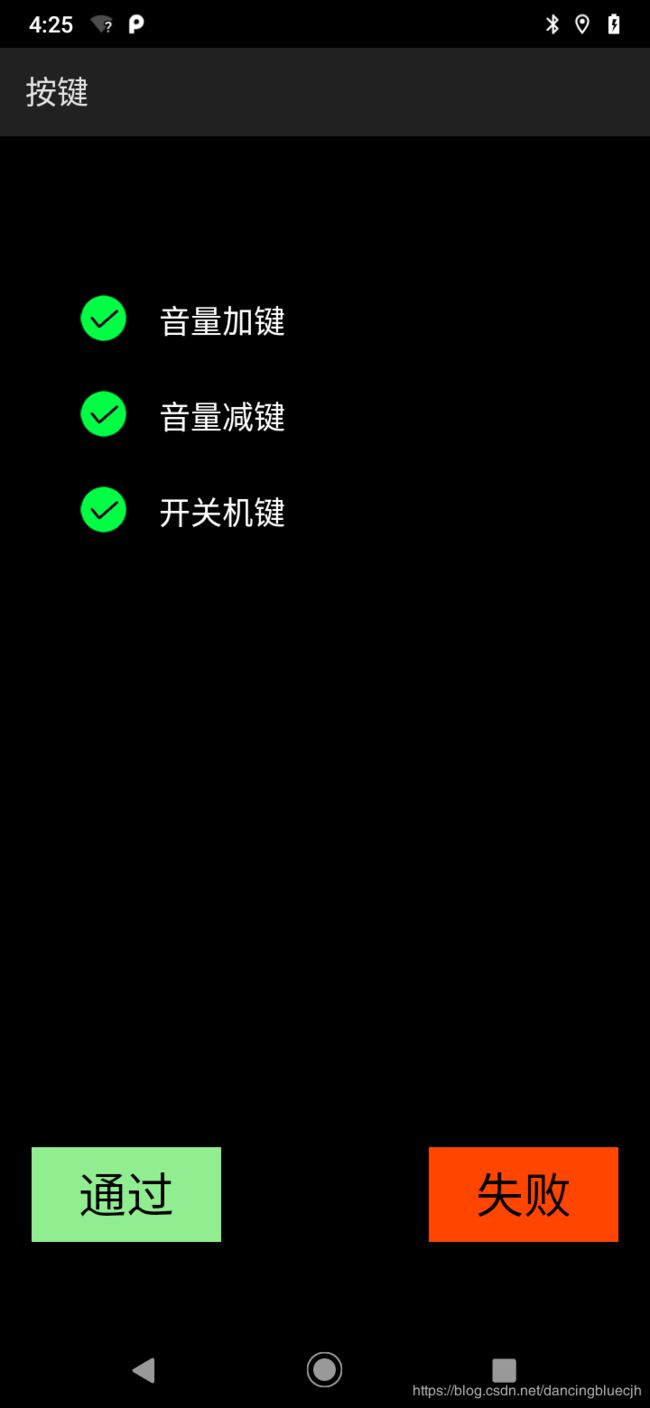
CitKey.java
拦截三个按键的onKeyDown事件,点击时键对应按键的字体改为白色小图标设置为可见,全部点击过后测试项通过。
public boolean onKeyDown(int paramInt, KeyEvent paramKeyEvent) {
Log.v(TAG, "onKeyDown keyCode=" + paramInt);
if (paramKeyEvent.getKeyCode() == KeyEvent.KEYCODE_VOLUME_UP) {
mVolumeUpImage.setVisibility(View.VISIBLE);
mVolumeUpText.setTextColor(Color.WHITE);
mUp = true;
} else if (paramKeyEvent.getKeyCode() == KeyEvent.KEYCODE_VOLUME_DOWN) {
mVolumeDownImage.setVisibility(View.VISIBLE);
mVolumeDownText.setTextColor(Color.WHITE);
mDown = true;
} else if (paramKeyEvent.getKeyCode() == KeyEvent.KEYCODE_POWER) {
if (mParam == 1) {
mPowerImage.setVisibility(View.VISIBLE);
mPowerText.setTextColor(Color.WHITE);
mPower = true;
}
}
//三个按键事件全部收到后测试通过
if (mUp == true && mDown == true && mPower == true) {
mBtnPass.setVisibility(View.VISIBLE);
if (mTestType == Constants.TEST_TYPE_AUTO) {
mBtnPass.performClick();
}
}
return true;
}
十四、电池与充电
CitBattery.java
初始化时注册监听电池电量变化的广播,收到电池电量变化时设置电池电量和电池电压,然后发送GET_PLUG_DEVICE消息处理是否插入了充电线,查看充电状态,1秒后继续发送GET_PLUG_DEVICE消息,拔出充电线后显示pass按钮
收到电池电量变化时设置电池电量和电池电压
private BroadcastReceiver mSmtIntentReceiver = new BroadcastReceiver() {
public void onReceive(Context paramContext, Intent paramIntent) {
if (paramIntent.getAction().equals("android.intent.action.BATTERY_CHANGED")) {
mBatteryLevel.setText(paramIntent.getIntExtra("level", 0) + "%");
mBatteryVoltage.setText(paramIntent.getIntExtra("voltage", 0) + "mV");
}
}
};
消息处理,充电线的插入和拔出状态
public void handleMessage(Message msg) {
Log.d(TAG, " handleMessage,msg = " + msg);
int plugType = CitUtils.getPluginDevice();
switch (msg.what) {
case GET_PLUG_DEVICE:
if (plugType == 1 || plugType == 2) {//插入状态时显示充电类型和插入状态
if (plugType == 1) {//设置usb链接类型
mBatteryPlugged.setText(mContext.getString(R.string.battery_plugged_yes) + " & AC");
} else {
mBatteryPlugged.setText(mContext.getString(R.string.battery_plugged_yes) + " & USB");
}
mBatteryTestTips.setText(mContext.getString(R.string.battery_please_plugg_out));
mBatteryTypeCStatus.setText(mContext.getString(R.string.battery_plugged_yes));
if (0 == mParam) { // Need check front plug
if (CitUtils.getPluginStatus() == 1) {
mBatteryTypeCStatus.setText(mContext.getString(R.string.plug_status_front));
mHasPlugFront = true;
} else if (CitUtils.getPluginStatus() == 2) {
mBatteryTypeCStatus.setText(mContext.getString(R.string.plug_status_back));
mHasPlugBack = true;
}
if (mHasPlugBack && mHasPlugFront) {
mBatteryTestTips.setText(mContext.getString(R.string.battery_please_plugg_out));
} else {
mBatteryTestTips.setText(mContext.getString(R.string.battery_please_change_plug));
}
} else if (1 == mParam) {
mHasPlugFront = true;
mHasPlugBack = true;
}
} else {//拔出充电线显示pass按钮
mBatteryPlugged.setText(mContext.getString(R.string.battery_plugged_no));
mBatteryTypeCStatus.setText(mContext.getString(R.string.plug_status_none));
Log.d(TAG, "mBtnPass IS mHasPlugBack = " + mHasPlugBack);
if (!mHasPlugBack && !mHasPlugFront) {
mBatteryTestTips.setText(mContext.getString(R.string.battery_please_plugg_in));
} else if (mHasPlugFront && mHasPlugBack) {
mBtnPass.setVisibility(View.VISIBLE);
if (mTestType == Constants.TEST_TYPE_AUTO) {
mBtnPass.performClick();
}
} else {
mBatteryTestTips.setText("");
}
}
mHandler.sendEmptyMessageDelayed(GET_PLUG_DEVICE, 1000);
break;
}
}
};
十五、屏幕背光
CitBackLight.java
通过handler发送消息和setBrightness这个方法改变屏幕的背光亮度,如果屏幕亮度有变化,测试项通过
private Handler mHandler = new Handler() {
@Override
public void handleMessage(Message msg) {
Log.d(TAG, " handleMessage,msg = " + msg);
switch(msg.what) {
case mBrightnessDelay:
if(mPause == true) {
return;
}
//每隔300毫秒改变一次屏幕亮度
brightnessLoop();
mHandler.sendEmptyMessageDelayed(mBrightnessDelay,300);
break;
}
}
};
private void brightnessLoop(){
Log.d(TAG, " brightnessLoop");
//每次剑侠0.23,当小于0时亮度直接设置为1
mLight -= 0.23f;
if(mLight < 0.0001f){
mLight = 1.0f;
}
setBrightness(mLight);
}
通过LayoutParams设置屏幕亮度
private void setBrightness(float light){
WindowManager.LayoutParams mLParams = getWindow().getAttributes();
mLParams.screenBrightness = light;
getWindow().setAttributes(mLParams);
Log.d(TAG, " setBrightness, light = " + light + ", mLParams = " + mLParams);
}
十六、环境光传感器
CitLightSensor.java
初始化 时,判断一下参数值,如果为1或者2要直接显示校准按钮,当参数值为3时,快速点击光照度的值,在10秒内超过10次的话,就会显示校准按钮。点击校准按钮时根据不同的平台打开对应的光传感器校准的界面,校准成功后,根据sensor的event事件,来检测光传感器的值的变化 。 当值的变化幅度达到要求时测试项通过( 比如在mparm为1时,只需要sensor的值有三次变化超过25,测试项通过)。
protected void onCreate(Bundle paramBundle) {
super.onCreate(paramBundle);
if (1 == mParam || 2 == mParam) {//配置参数为1或2时显示校准按钮,要先校准再去测试
calibrationButton.setVisibility(View.VISIBLE);
} else {//参数为3
if (mTestType == Constants.TEST_TYPE_MANUAL) {
mTxtSensorValues.setOnClickListener(new android.view.View.OnClickListener() {
public void onClick(View view) {
mTextClickTimes++;
if (1 == mTextClickTimes) {
mHandler.sendEmptyMessageDelayed(COUNT_DOWN, COUNT_DOWN_TIME);
}
if (10 == mTextClickTimes) {//10秒内点击十次显示校准按钮
calibrationButton.setVisibility(View.VISIBLE);
mBtnPass.setVisibility(View.INVISIBLE);
mBtnFail.setVisibility(View.VISIBLE);
mNeedCalibrate = true;
mCalibrateSucess = false;
mTextClickTimes = 0;
mCount = 0;
}
}
});
}
}
//startActivityForResult 方式根据平台显示校准界面
calibrationButton.setOnClickListener(new android.view.View.OnClickListener() {
public void onClick(View view) {
String platformType = CitCustomize.getSensorPlatformType();
Log.i(TAG,"onClick platformType = "+platformType);
if (TextUtils.equals(platformType,Constants.PLATFORM_710)){
Intent intent = new Intent(getApplicationContext(), CitSensorCalibration.class);
intent.putExtra("sensor_type", 5);//1:TYPE_ACCELEROMETER 4:TYPE_GYROSCOPE 8:TYPE_PROXIMITY 5:TYPE_LIGHT
intent.putExtra("cali_type", 1);
startActivityForResult(intent, 44);
}else if (TextUtils.equals(platformType,Constants.PLATFORM_632)){
mBtnPass.setVisibility(View.INVISIBLE);
mBtnFail.setVisibility(View.VISIBLE);
mCalibrateSucess = false;
mCount = 0;
Intent intent = new Intent();
intent.setClassName("com.qualcomm.qti.sensors.qsensortest", "com.qualcomm.qti.sensors.ui.qsensortest.LCitSensorCalibrate");
intent.putExtra("sensor_type", 5);//1:TYPE_ACCELEROMETER 4:TYPE_GYROSCOPE 8:TYPE_PROXIMITY 5:TYPE_LIGHT
intent.putExtra("cali_type", 5);
startActivityForResult(intent, 44);
}
}
});
}
//需要注意的是在校准的时候会用到jni 库,我们要注意在fiji.mk文件中添加使这些库参加编译。
private SensorEventListener sensorEventListener = new SensorEventListener() {
public void onSensorChanged(SensorEvent event) {
StringBuilder stringBuilder = new StringBuilder();
switch (event.sensor.getType()) {
case Sensor.TYPE_LIGHT: //lightsensor
Log.d(TAG, " TYPE_LIGHT,event.values[0] = " + event.values[0]);
stringBuilder.append(mRes.getString(R.string.light_lux) + ":" + (int) event.values[0]);
if (1 == mParam && mCalibrateSucess) {
//如果mparam=1 且校准通过 值变化超过三次测试通过
compareLightValues(event.values[0]);
if (3 == mCount) {
mBtnPass.setVisibility(View.VISIBLE);
mBtnFail.setVisibility(View.INVISIBLE);
if (mTestType == Constants.TEST_TYPE_AUTO) {
mBtnPass.performClick();
}
}
}
default:
stringBuilder.append(getResources().getString(R.string.unknow_sensor));
break;
}
mTxtSensorValues.setText(stringBuilder.toString());
}
};
十七、接近传感器
CitProximitySensor.java
状态值1表示远距离0表示近距离,在单项测试时,点击状态值,如果十秒内点击超过10次就会显示校准按钮,点击校准按钮,根据不同平台打开对应的类进行校准,校准通过后返回值,然后近距离测试 mFirstNear初始值为false,event.values[0]的值等于0时通过
远距离测试event.values[0]的值大于0时通过
近距离测试event.values[0]的值等于0时通过,都通过后此测试项pass
private SensorEventListener sensorEventListener = new SensorEventListener() {
public void onSensorChanged(SensorEvent event) {
StringBuilder stringBuilder = new StringBuilder();
switch (event.sensor.getType()) {
case Sensor.TYPE_PROXIMITY: //接近传感器的值发生变化;
stringBuilder.append(mRes.getString(R.string.proximity_state) + ":" + event.values[0]);
if (1 == mParam && mCalibrateSucess) { // 校准模式
Log.d(TAG, " Tcalibration mode event.values[0]=" + event.values[0]);
if (!mFirstNear && NEAR == event.values[0]) {
//第一次近距离
mFirsttNearImage.setVisibility(View.VISIBLE);
mFirstNear = true;
}
if (mFirstNear && NEAR < event.values[0]) {
//第二次远距离
mSecondFarImage.setVisibility(View.VISIBLE);
mSecondFar = true;
}
if (mSecondFar && NEAR == event.values[0]) {
//第三次近距离
mThirdNearImage.setVisibility(View.VISIBLE);
mThirdNear = true;
mBtnPass.setVisibility(View.VISIBLE);
mBtnFail.setVisibility(View.INVISIBLE);
if (mTestType == Constants.TEST_TYPE_AUTO) {
mBtnPass.performClick();
}
}
} else if (2 == mParam) { // 测试模式
Log.d(TAG, " Test mode event.values[0]=" + event.values[0]);
if (NEAR == event.values[0]) {
Log.d(TAG, "state first near");
mFirsttNearImage.setVisibility(View.VISIBLE);
mFirstNear = true;
}
if (mFirstNear && NEAR < event.values[0]) {
Log.d(TAG, "state second far");
mSecondFarImage.setVisibility(View.VISIBLE);
mSecondFar = true;
}
if (mSecondFar && NEAR == event.values[0]) {
Log.d(TAG, "state third near");
mThirdNearImage.setVisibility(View.VISIBLE);
mThirdNear = true;
mBtnPass.setVisibility(View.VISIBLE);
mBtnFail.setVisibility(View.INVISIBLE);
if (mTestType == Constants.TEST_TYPE_AUTO) {
mBtnPass.performClick();
}
}
} else if (3 == mParam) { //主板测试,只获取Sensor的值
Log.d(TAG, " Main board mode event.values[0]=" + event.values[0]);
if (3 == sensorChangeCount++) {
Log.d(TAG, "state change times=" + sensorChangeCount);
mBtnPass.setVisibility(View.VISIBLE);
mBtnFail.setVisibility(View.INVISIBLE);
if (mTestType == Constants.TEST_TYPE_AUTO) {
mBtnPass.performClick();
}
}
}
break;
default:
stringBuilder.append(getResources().getString(R.string.unknow_sensor));
break;
}
mTxtSensorValues.setText(stringBuilder.toString());
}
public void onAccuracyChanged(Sensor sensor, int accuracy) {
}
};
十八、水平加速度传感器
CitAccelSensorHoriz.java
mTxtSensorValues这个值在十秒内点击超过十次并且参数不为1,此时校准按钮显示,并根据平台显示对应的校准界面,手机放平,校准通过后看xyz三个值的变化,
X_MIN_VALUE = -0.2;
X_MAX_VALUE = 0.2;
Y_MIN_VALUE = -0.2;
Y_MAX_VALUE = 0.2;
Z_MIN_VALUE = 9.31;
Z_MAX_VALUE = 10.29;
如果不是bali项目在这个范围内变化十次测试通过,bali项目把变化范围改大了。
private SensorEventListener mSensorEventListener = new SensorEventListener() {
public void onSensorChanged(SensorEvent event) {
Log.d("CIT", "CitAccelSensorHoriz onSensorChanged");
StringBuilder stringBuilder = new StringBuilder();
switch (event.sensor.getType()) {
case Sensor.TYPE_ACCELEROMETER: //水平加速度传感器
//显示x、y、z的值
float[] values = event.values;
stringBuilder.append("X: " + values[0] + "\n");
stringBuilder.append("Y: " + values[1] + "\n");
stringBuilder.append("Z: " + values[2] + "\n");
if ((1 == mParam || 2 == mParam) && mCalibrateSucess) {
//校准模式并且校准已经通过
if ((values[0] < X_MIN_VALUE) || (values[0] > X_MAX_VALUE)) {
mCount = 0;
break;
}
if ((values[1] < Y_MIN_VALUE) || (values[1] > Y_MAX_VALUE)) {
mCount = 0;
break;
}
if ((values[2] < Z_MIN_VALUE) || (values[2] > Z_MAX_VALUE)) {
mCount = 0;
break;
}
testPass();
} else if (3 == mParam) { //3. 主板测试直接十次变化通过
testPass();
}
break;
default:
stringBuilder.append(getResources().getString(R.string.unknow_sensor));
break;
}
mTxtSensorValues.setText(stringBuilder.toString());
}
};
超过十次测试项通过
private void testPass() {
if (10 == mCount++) {
mBtnPass.setVisibility(View.VISIBLE);
mBtnFail.setVisibility(View.INVISIBLE);
if (mTestType == Constants.TEST_TYPE_AUTO) {
mBtnPass.performClick();
}
}
}
十九、 加速度传感器
CitAccelSensor.java 跟水平加速度类似测试的是同一个器件,Gsensor.
只是要在45度夹具上测试,值在以下范围内变化
X_MIN_VALUE = -5.88;
X_MAX_VALUE = -3.92;
Y_MIN_VALUE = 3.92;
Y_MAX_VALUE = 5.88;
e Z_MIN_VALUE = 5.201;
Z_MAX_VALUE = 8.667;
超过10次测试项通过。
private SensorEventListener mSensorEventListener = new SensorEventListener() {
public void onSensorChanged(SensorEvent event) {
StringBuilder stringBuilder = new StringBuilder();
switch (event.sensor.getType()) {
case Sensor.TYPE_ACCELEROMETER:
stringBuilder.append("X: " + event.values[0] + "\n");
stringBuilder.append("Y: " + event.values[1] + "\n");
stringBuilder.append("Z: " + event.values[2] + "\n");
if ((event.values[0] < X_MIN_VALUE) || (event.values[0] > X_MAX_VALUE)) {
mCount = 0;
break;
}
if ((event.values[1] < Y_MIN_VALUE) || (event.values[1] > Y_MAX_VALUE)) {
mCount = 0;
break;
}
if ((event.values[2] < Z_MIN_VALUE) || (event.values[2] > Z_MAX_VALUE)) {
mCount = 0;
break;
}
if (mCount++ > 10) {
mBtnPass.setVisibility(View.VISIBLE);
mBtnFail.setVisibility(View.INVISIBLE);
if (mTestType == Constants.TEST_TYPE_AUTO) {
mBtnPass.performClick();
}
}
break;
default:
stringBuilder.append(getResources().getString(R.string.unknow_sensor));
break;
}
mTxtSensorValues.setText(stringBuilder.toString());//显示xyz的值
}
};
二十、指纹测试
CitFingerPrint.java
先根据节点获取指纹信息,然后如果是smt版本并且是bali项目,就sendFPTestRequest发送一个广播,供应商的应用收到广播后开始测试指纹,通过后发送回一个广播,代码中注册了一个mReceiver,来接受广播,当收到指纹通过的广播时测试项通过;如果是其他项目就打开对应的供应商的类去测试指纹,根据返回值显示pass按钮。
protected void onCreate(Bundle paramBundle) {
Intent vIntent = getIntent();
initSelf(vIntent);
setContentView(R.layout.finger_print);
super.onCreate(paramBundle);
if (CitUtils.isSMTVersion()) {
fingerinfo = CitFacService.runCmdByFac("cat /sys/hwinfo/FP_MFR").toLowerCase();
} else {
fingerinfo = CitFacServiceNormal.runCmdByFac("cat /sys/hwinfo/FP_MFR").toLowerCase();
}
Log.d(TAG, " onCreate fingerinfo= " + fingerinfo);
mBtnPass.setVisibility(View.INVISIBLE);
mBtnFail.setVisibility(View.VISIBLE);
mReTestButton = (Button) findViewById(R.id.btn_retest);
if (CitUtils.isSMTVersion()) {
Intent testIntent = new Intent();
if (CitCustomize.isMtkPlatform()) {
mFilter = new IntentFilter();
mFilter.addAction("com.mmi.helper.response");
registerReceiver(mReceiver, mFilter);
sendFPTestRequest();//mtk平台发送广播打开指纹测试
} else {
if (fingerinfo.contains("icnf7332")) {//根据指纹信息打开对应的指纹测试类
testIntent.putExtra("config_autoexit", true);
testIntent.putExtra("config_autotest", true);
testIntent.putExtra("config_autoexit_delay_time", 500);
testIntent.putExtra("config_supportTouchTest", true);
testIntent.putExtra("config_showcapturedImg", true);
testIntent.putExtra("config_savecapturedImg", false);
packgeName = "com.fpsensor.fpSensorExtensionSvc2";
className = "com.fpsensor.sensortesttool.sensorTestActivity";
mCanTest = true;
Log.d(TAG, " startActivity fpsensor");
} else {
Toast.makeText(CitFingerPrint.this, getResources().getString(R.string.test_item_fingerprint_info), Toast.LENGTH_LONG).show();
mCanTest = false;
}
if (mCanTest) {
testIntent.setClassName(packgeName, className);
startActivityForResult(testIntent, FP_TEST_REQUEST_CODE);
}
}
}
mtk平台发送广播打开指纹测试界面
private void sendFPTestRequest() {
Intent intent = new Intent("com.mmi.helper.request");
intent.setPackage("com.ontim.cit");
intent.putExtra("type", "fp_test");
sendBroadcast(intent);
}
指纹测试的apk存放路径:vendor/ontim/fpcit/
二十一、USB OTG测试
获取一个输入设备的数组,然后遍历数据,如果设备名称中包含mouse就说明插入了鼠标。
初始化时发送 GET_OTG_OK_MSG获取OTG状态ok的消息,处理这个消息时,检查一下是否插入了鼠标,插入鼠标后,如果参数为0就要检查一下OTG正反插的问题,如果参数为1,将mHasPlugBack和mHasPlugFront的值设置为ture,然后拔出鼠标,Handler处理消息,此时没有鼠标插入,根据mHasPlugBack和mHasPlugFront的值来判断是否显示pass按钮。测试完成。
检查鼠标设备
private boolean checkMouseDevice() {
final int[] devices = InputDevice.getDeviceIds();
for (int i = 0; i < devices.length; i++) {
InputDevice device = InputDevice.getDevice(devices[i]);
if (null != device) {
Log.d(TAG, "Device: name=" + device.getName() + " ID=" + device.getId() + " Descriptor=" + device.getDescriptor() +
" isVirtual=" + device.isVirtual() + " isExternal=" + device.isExternal());
if (!device.isVirtual() && device.isExternal()) {
if (device.getName().toLowerCase().contains("mouse")) {
return true;
}
}
}
}
Log.d(TAG, "No any input devices");
return false;
}
处理OTG存在的消息
public void handleMessage(Message msg) {
switch (msg.what) {
case GET_OTG_OK_MSG:
if (checkMouseDevice()) {
if (0 == mParam) { // 需要检查usb线的正反插
...
} else if (1 == mParam) {
mOtgStatus.setText(CitUsbOtg.this.getResources().getString(R.string.battery_plugged_yes));
mOtgTestTips.setText(CitUsbOtg.this.getResources().getString(R.string.otg_test_end_tips));
mHasPlugFront = true;
mHasPlugBack = true;
}
} else {
mOtgStatus.setText(CitUsbOtg.this.getResources().getString(R.string.plug_status_none));
if (!mHasPlugFront && !mHasPlugBack) {
mOtgTestTips.setText(CitUsbOtg.this.getResources().getString(R.string.otg_plug_off_tips));
} else if (mHasPlugBack && mHasPlugFront) {
mBtnPass.setVisibility(View.VISIBLE);
if (mTestType == Constants.TEST_TYPE_AUTO) {
mBtnPass.performClick();
}
} else {
mOtgTestTips.setText("");
}
}
sendEmptyMessageDelayed(GET_OTG_OK_MSG, 500);
}
}
二十二、 蓝牙测试
注册广播接受者。
收到找到蓝牙设备或者名称变化的时候,遍历设备名称的集合如果不存在这个名称就加入集合,收到蓝牙状态改变的时候重新开始扫描。handler处理消息,如果设备名的数组中含有ontim测试项通过,超过30秒没有找到包含ontime的蓝牙设备,测试项失败。
ACTION_1 = “android.bluetooth.device.action.FOUND”;
ACTION_2 = “android.bluetooth.device.action.NAME_CHANGED”;
ACTION_STATE_CHANGED = “android.bluetooth.adapter.action.STATE_CHANGED”;
private class BluetoothReceiver extends BroadcastReceiver {
public void onReceive(Context context, Intent intent) {
if (ACTION_1.equals(intent.getAction()) || ACTION_2.equals(intent.getAction())) {
BluetoothDevice btDev = (BluetoothDevice) intent.getParcelableExtra("android.bluetooth.device.extra.DEVICE");
String str = btDev.getName();
//检查设备名称,不存在就加入集合
if (null != str) {
boolean flag = true;
for (int i = 0; i < mDevList.size(); i++) {
if (mDevList.get(i).equals(str)) {
flag = false;
break;
}
}
if (true == flag) {
mDevList.add(str);
}
mHandler.sendEmptyMessage(2);
}
} else if (ACTION_STATE_CHANGED.equals(intent.getAction())) {
int state = intent.getIntExtra(BluetoothAdapter.EXTRA_STATE, BluetoothAdapter.ERROR);
Log.d(TAG, "onReceive: " + state);
if (state == BluetoothAdapter.STATE_ON) {
startScan();
}
}
}
}
处理消息改变设备名称集合UI
private class MyHandler extends Handler {
private MyHandler() { }
@Override
public void handleMessage(Message msg) {
super.handleMessage(msg);
if (msg.what == 1) {
mTimer = mTimer + 1;
if (mTimer > TIMEOUT) {
Log.d(TAG, "Bluetooth scan failed");
mBtnFail.setVisibility(View.VISIBLE);
}
Resources res = getResources();
mHandler.sendEmptyMessageDelayed(1, 1000L);
} else if (msg.what == 2) {
mListAdapter.notifyDataSetChanged();
for (int i = 0; i < mDevList.size(); i++) {
//遍历集合,,名称包含“ontim”,测试项通过
if (mDevList.get(i).toLowerCase().contains(PASS_FLAG)) {
mBtnPass.setVisibility(View.VISIBLE);
if (mTestType == Constants.TEST_TYPE_AUTO) {
mHandler.removeMessages(1);
mHandler.removeMessages(2);
mAdapter.cancelDiscovery();
mBtnPass.performClick();
}
}
}
}
}
}
二十三、 WiFi测试
CitWiFi.java
获取焦点时开始扫描,然后wifimanager开始扫描,然后处理handler消息,遍历扫描的的结果,如果信息中包含有ontim而且mrssi值大于-50则测试项通过,30秒没有符合条件就显示fail.
mWifiManager开启扫描
private void startScan() {
if (Build.VERSION.SDK_INT >= 23) {
if (PermissionUtils.checkPermissions(this, PermissionUtils.PermissionType.WIFI, 100)) {
mWifiManager.startScan();
}
}
}
public void handleMessage(Message msg) {
super.handleMessage(msg);
if (msg.what == 1) {
mTimer = mTimer + 1;
if (mTimer > TIMEOUT) {
Log.d(TAG, "WiFi scan failed");
mBtnFail.setVisibility(View.VISIBLE);
}
Resources res = getResources();
if (mTimer % SCAN_INTERVAL == 0) {
startScan();
Log.d(TAG, "Set WiFi scan timer :" + mTimer);
}
mHandler.sendEmptyMessageDelayed(1, 1000L);
} else if (msg.what == 2) {
getScanResult();
mHandler.sendEmptyMessageDelayed(2, 1000L);
}
for (int i = 0; i < accessPoints.size(); i++) {
SSIDInfo info = accessPoints.get(i);
String str = info.mSsid + " [ " + info.mRssi + " ]";
Log.d(TAG, "info =" + str);
mDevList.add(str);
//热点信息包含ontim而且Rssi大于-50测试通过
if (info.mSsid.toLowerCase().contains(PASS_FLAG) && info.mRssi >= mCriteria) {
Log.d(TAG, "Find PASS_FLAG device" + info.mSsid);
mTestFinish = true;
mTxtSsid.setText(str);
mHandler.removeMessages(1);
mBtnPass.setVisibility(View.VISIBLE);
if (mTestType == Constants.TEST_TYPE_AUTO) {
mHandler.removeMessages(1);
mHandler.removeMessages(2);
mBtnPass.performClick();
}
}
}
二十四、GPS测试
初始化时绑定服务,根据服务的回调LbsLocChanged事件,来发送定位成功的消息,handler处理消息,显示pass按钮和经纬度的值。
class LbsServiceConn implements ServiceConnection {
@Override
public void onServiceConnected(ComponentName name, IBinder service) {
mBinder = (CitGpsService.LbsBinder)service;
mBinder.getService().addLbsLocListener(new CitGpsService.LbsLocListener() {
@Override
public void onLbsLocChanged(String location) {
Message msg = new Message();
msg.what = MSG_LOCATION;
Bundle bundle = new Bundle();
bundle.putString("loc", location);
msg.setData(bundle);
mHandler.sendMessage(msg);
}
});
if (msg.what == MSG_LOCATION) {
if (mIsFixed == false) {
mIsFixed = true;
mBtnPass.setVisibility(View.VISIBLE);
if (mTestType == Constants.TEST_TYPE_AUTO) {
mBtnPass.performClick();
}
}
String strLoc = msg.getData().getString("loc", "");
mTxtLocation.setText(strLoc);
}
二十五、触摸屏手动测试
CitTouchManual.java CitTouchTestMainActivity.java
主要看 CitTouchTestMainActivity这个类.
根据TP的型号确定 tpType的类型, 然后根据屏幕的宽高和遮盖尺寸确定了遮盖层view的参数,
然后生成自定义的遮盖层视图mBlockMatrixView ,添加到根布局,然后当触摸屏幕时利用view的onTouch回调方法来改变遮盖层的颜色,然后用手按顺序滑动,测试项通过
根据TP的型号确定 tpType的类型
if (tp_info != null && (tp_info.contains("FT6436"))) {
tpType = ColorBlockMatrix.TP_TYPE_FT6436;
} else if (tp_info != null && (tp_info.equalsIgnoreCase("Ofilm-MSG2138A"))) {
tpType = ColorBlockMatrix.TP_TYPE_MSG2138A;
} else if (tp_info != null && (tp_info.contains("GT615_vendor"))) {
tpType = ColorBlockMatrix.TP_TYPE_FT5436;
} else {
tpType = ColorBlockMatrix.TP_TYPE_FT5436;
}
添加遮盖层视图
mColorBlockMatrix = new ColorBlockMatrix(mContext, screenWidth, screenHeight, blocksize, tpType);
mColorBlockMatrix.setDrawType(0);
mColorBlockMatrix.initBlocks();
mBlockMatrixView = new BlockMatrixView(this, mColorBlockMatrix);
LinearLayout layoutRoot = (LinearLayout) findViewById(R.id.root_panel);
Log.d(TAG, "uiFlags =" + uiFlags + "=" + Integer.toBinaryString(uiFlags));
getWindow().getDecorView().setSystemUiVisibility(uiFlags);
layoutRoot.addView(mBlockMatrixView, 0);
mBlockMatrixView.setOnTouchListener(this);
mColorBlockMatrix.setTouchStateChangeListener(this);
==================================================================================
注意事项:
下面这个文件设置各测试项是否测试和测试参数,提交之前先git branch -a 查看一下在那个分支,要提到代码所在分支
/vendor/cnce/proprietary/server/android/2.0/CitConfigurationFiji.cpp
第二个月添加
二十六 SarSensor 测试
首先获取SensorManger,根据sar sensor 的id获取一个Sensor列表,如果列表不为空就设置sar的event事件监听,列表为空的时候,说明sar sensor不存在,测试项失败。
protected void onResume() {
android.util.Log.d(TAG, "onResume: ===============");
if (1 == mParam) {
calibrationButton.setVisibility(View.VISIBLE);
}
mSensorManager = (SensorManager) getSystemService(Context.SENSOR_SERVICE);
List<Sensor> sensorList = mSensorManager.getSensorList(SAR_SENSOR_ID);
for (Sensor sensor : sensorList) {
Log.d(TAG, "sensor.getType() = " + sensor.getType() + "GET NAME=" + sensor.getName());
}
if (!sensorList.isEmpty()) {
mSensorManager.registerListener(sensorEventListener,
sensorList.get(0),
SensorManager.SENSOR_DELAY_NORMAL);
} else {
android.util.Log.d(TAG, "onResume: ============unknow_sensor===");
mTxtSensorValues.setText(getResources().getString(R.string.unknow_sensor));
}
super.onResume();
}
sar sensor校准根据参数显示校准按钮,点击校准根据平台进入相应的校准界面。
下面是mtk平台的校准。CitSarSensorCalibration.java
点击校准按钮后将按钮设置为不可点击,并发送校准广播
//发送校准广播
private void sendCaliRequest(String action) {
Intent intent = new Intent("com.mmi.helper.request");
intent.setPackage("com.ontim.cit");
intent.putExtra("type", "sarsensor_calibration");
intent.putExtra("action", action);
sendBroadcast(intent);
}
CitHelperReceiver收到sarsensor校准的广播后,根据EmSensor.sarStartCalibration()的返回值发送校准成功或者失败的广播。
case MSG_SAR_SENSOR_CALI:
int result = EmSensor.sarStartCalibration();
if (result == EmSensor.RET_STATIC_CALI_SUCCESS) {//成功
sendRspBroadcast("sarsensor_calibration", "calibrate", 1);
} else {//失败
sendRspBroadcast("sarsensor_calibration", "calibrate", 0);
}
break;
校准功能的主要方法就是EmSensor.sarStartCalibration(),这个方法是我们自己在EmSensor.java中添加的native方法
public static native int sarStartCalibration();
public static native int getSarStaticCalibration(float[] result);
通过jni最终会调用到驱动给的接口com_mediatek_engineermode_sensor.cpp
{ "sarStartCalibration", "()I",(void *) startLightCalibration },
{ "getSarStaticCalibration", "([F)I",(void *) getLightStaticCalibration }
校准界面收到CitHelperReceiver发送回来的广播,关闭此界面,setResult将成功或者失败的结果带回SarSensor测试界面。
校准成功后我们测试sar功能,收到sar的event事件,sarsensor的 event.values值有四次不同,则测试通过.
switch (event.sensor.getType()) {
case SAR_SENSOR_ID: //A constant describing an light sensor type.
Log.d(TAG, " SAR ,event.values[0] = " + event.values[0]);
stringBuilder.append("level: " + event.values[0] + "\n");
Log.d(TAG, " SAR ,event.values[1] = " + event.values[1]);
Log.d(TAG, " SAR ,event.values[2] = " + event.values[2]);
mTxtSensorRaw.setText("rawdata: " + event.values[1]);
if (mSarSensorLastValue != event.values[0]) {
if ((1 == mParam && mCalibrateSucess) || (2 == mParam)) { //1.calibrate mode 2.had calibrated mode
if(2 == mParam){
if (mNeedCalibrate) {
if (mCalibrateSucess) testPass();
} else {
testPass();
}
}else {
testPass();
}
}else if(3 == mParam){ //3. mainboard mode
Log.d(TAG, " Main board mode mCount=" + mCount);
testPass();
}
mSarSensorLastValue = event.values[0];
}
break;
private void testPass(){
if (4 == mCount++) {
mBtnPass.setVisibility(View.VISIBLE);
mBtnFail.setVisibility(View.INVISIBLE);
if (mTestType == Constants.TEST_TYPE_AUTO) {
mBtnPass.performClick();
}
}
}
二十七 后主摄像头测试
相机操作的四个重要步骤:
CameraManager-->openCamera ---> 打开相机
CameraDeviceImpl-->createCaptureSession ---> 创建捕获会话
CameraCaptureSession-->setRepeatingRequest ---> 设置预览界面
CameraDeviceImpl-->capture ---> 开始捕获图片
在oncreate时将参数设置给fragment,然后显示Camera2Fragment
@Override
protected void onCreate(Bundle savedInstanceState) {
Intent vIntent = getIntent();
initSelf(vIntent);
Bundle bundle = new Bundle();
bundle.putString("id", CitUtils.getCameraIdByNode(Constants.BACK_MAIN_CAMERA_NODE));
// /sys/hwinfo/BACK_CAM_MFR 通过camera节点获取id值.
bundle.putBoolean("auto_focus", hasAutoFocus);//自动聚焦
bundle.putBoolean("take_pic", canTakePic);//能否拍照
bundle.putBoolean("touch_focus", hasTouchFocus);//手动聚焦
bundle.putBoolean("view_pic", canViewPic);//能否预览
bundle.putBoolean("auto_flash", true);//自动闪光
bundle.putInt("focus_num", needFocusNum);//聚焦次数
bundle.putInt("pic_num", needTakePicNum);//照片数量
bundle.putString("pic_name", "rear1");//照片名称
bundle.putBoolean("pic_ok", pic_ok);//拍照是否完成
mCameraFragment.setArguments(bundle);
if (null == savedInstanceState) {
startTest();//显示fragment
}
}
接下来的测试全部在Camera2Fragment中进行
首先根据mCameraId打开对应的摄像头
private void openCamera(int width, int height) {
setUpCameraOutputs(width, height);//设置和camera相关的成员变量,预览图像的长宽,判断是否旋转了,如果旋转了手机要修改图像长宽
configureTransform(width, height);//给TextureView配置必要的参数,设置camere的显示范围
Activity activity = getActivity();
CameraManager manager = (CameraManager) activity.getSystemService(Context.CAMERA_SERVICE);
try {
if (!mCameraOpenCloseLock.tryAcquire(2500, TimeUnit.MILLISECONDS)) {//避免在camera关闭之前退出app
throw new RuntimeException("Time out waiting to lock camera opening.");
}
//根据mCameraId打开对应的摄像头
manager.openCamera(mCameraId, mStateCallback, mBackgroundHandler);
} catch (CameraAccessException e) {
e.printStackTrace();
} catch (InterruptedException e) {
throw new RuntimeException("Interrupted while trying to lock camera opening.", e);
}
}
打开摄像头之后,会回调onOpened方法去设置预览
private final CameraDevice.StateCallback mStateCallback = new CameraDevice.StateCallback() {
@Override
public void onOpened(CameraDevice cameraDevice) {
// This method is called when the camera is opened. We start camera preview here.
mCameraOpenCloseLock.release();
mCameraDevice = cameraDevice;
createCameraPreviewSession();//发起预览
}
};
预览方法
//创建相机预览节点
private void createCameraPreviewSession() {
try {
SurfaceTexture texture = mTextureView.getSurfaceTexture();
assert texture != null;
// 我们将默认缓冲区的大小配置为所需的摄像机预览的大小。
texture.setDefaultBufferSize(mPreviewSize.getWidth(), mPreviewSize.getHeight());
// 这是我们开始预览所需的输出Surface。
Surface surface = new Surface(texture);
//给Surface设置一个
mPreviewRequestBuilder
= mCameraDevice.createCaptureRequest(CameraDevice.TEMPLATE_PREVIEW);
mPreviewRequestBuilder.addTarget(surface);
//创建了CameraCaptureSession来进行摄像机预览。
mCameraDevice.createCaptureSession(Arrays.asList(surface, mImageReader.getSurface()),
new CameraCaptureSession.StateCallback() {
@Override
public void onConfigured(CameraCaptureSession cameraCaptureSession) {
// The camera is already closed
if (null == mCameraDevice) {
return;
}
// When the session is ready, we start displaying the preview.
mCaptureSession = cameraCaptureSession;
try {
if (isAutoFocus) {
// Auto focus should be continuous for camera preview.
mPreviewRequestBuilder.set(CaptureRequest.CONTROL_AF_MODE,
CaptureRequest.CONTROL_AF_MODE_CONTINUOUS_PICTURE);
} else {
// Auto focus should be continuous for camera preview.
mPreviewRequestBuilder.set(CaptureRequest.CONTROL_AF_MODE,
CaptureRequest.CONTROL_AE_MODE_OFF);
}
// Flash is automatically enabled when necessary.
//会自动打开闪光灯如果有必要的话
android.util.Log.d(TAG, "onConfigured: isInfrared="+isInfrared);
if (isInfrared) {
mPreviewRequestBuilder.set(CaptureRequest.FLASH_MODE, CaptureRequest.FLASH_MODE_TORCH);
} else {
setAutoFlash(mPreviewRequestBuilder);
}
// Finally, we start displaying the camera preview.
mPreviewRequest = mPreviewRequestBuilder.build();
mCaptureSession.setRepeatingRequest(mPreviewRequest,
mCaptureCallback, mBackgroundHandler);
} catch (CameraAccessException e) {
e.printStackTrace();
}
}
@Override
public void onConfigureFailed(
CameraCaptureSession cameraCaptureSession) {
// showToast("Failed");
}
}, null
);
} catch (CameraAccessException e) {
e.printStackTrace();
}
}
预览之后,用户点击AutoFitTextureView显示的区域开始对焦,
AutoFitTextureView,重写了onTouchEvent,根据手指点击和抬起时的两次坐标和时间间隔,确定需要对焦。
@Override
public boolean onTouchEvent(MotionEvent event) {
switch (event.getAction()) {
case MotionEvent.ACTION_DOWN:
mDownTime = System.currentTimeMillis();
mDownX = event.getX();
mDownY = event.getY();
break;
case MotionEvent.ACTION_UP:
mTouchTime = System.currentTimeMillis() - mDownTime;
detectGesture(mDownX, event.getX(), mDownY, event.getY());
break;
}
return true;
}
private void detectGesture(float downX, float upX, float downY, float upY) {
float distanceX = upX - downX;
float distanceY = upY - downY;
//手指x/y移动小于mClickDistance,并且时间小于200毫秒
//mClickDistance = 屏幕宽度/20
if (Math.abs(distanceX) < mClickDistance
&& Math.abs(distanceY) < mClickDistance
&& mTouchTime < DELAY_TIME) {
mListener.onTouchFocus(upX, upY);
}
}
触发对焦
public void onTouchFocus(float x, float y) {
if (!isTouchFocus) {
return;
}
mTouchFocus += 1;
Log.d(TAG, "onTouchFocus: " + x + ", " + y);
mFocusManager.startFocus(x, y);//将对焦图案显示在对应的坐标上
MeteringRectangle focusRect = mFocusManager.getFocusArea(x, y, true);
MeteringRectangle meterRect = mFocusManager.getFocusArea(x, y, false);
//设置为自动对焦
mPreviewRequestBuilder.set(CaptureRequest.CONTROL_AF_MODE, CaptureRequest.CONTROL_AF_MODE_AUTO);
//设置整个3A控制程序模式 自动聚焦(AF),自动曝光(AE)和自动白平衡(AEB)
mPreviewRequestBuilder.set(CaptureRequest.CONTROL_MODE, CaptureRequest.CONTROL_MODE_AUTO);
if (mFocusArea == null) {
mFocusArea = new MeteringRectangle[]{focusRect};
} else {
mFocusArea[0] = focusRect;
}
if (mMeteringArea == null) {
mMeteringArea = new MeteringRectangle[]{meterRect};
} else {
mMeteringArea[0] = meterRect;
}
if (isMeteringSupport(true)) {//自动聚焦可使用的最大测量区域数
mPreviewRequestBuilder.set(CaptureRequest.CONTROL_AF_REGIONS, mFocusArea);
}
if (isMeteringSupport(false)) {//自动曝光可使用的最大测量区域数
mPreviewRequestBuilder.set(CaptureRequest.CONTROL_AE_REGIONS, mMeteringArea);
}
// 要触发3A行为,需要为下一个请求简单地设置相关触发器实体,以引导触发器的启动。
// 例如,启动自动聚焦的触发器需要在一个请求中将ANDROID_CONTROL_AF_TRIGGER设置为ANDROID_CONTROL_AF_TRIGGER_START。
// 停止自动聚焦需要将ANDROID_CONTROL_AF_TRIGGER设置为ANDROID_CONTRL_AF_TRIGGER_CANCEL。
// 否则,实体不存在或者被设置为ANDROID_CONTROL_AF_TRIGGER_IDLE。
mPreviewRequestBuilder.set(CaptureRequest.CONTROL_AF_TRIGGER, CaptureRequest.CONTROL_AF_TRIGGER_IDLE);
CaptureRequest request = mPreviewRequestBuilder.build();
try {
if (mCaptureSession == null){
return;
}
//设置预览界面
mCaptureSession.setRepeatingRequest(request, mCaptureCallback, mBackgroundHandler);
//触发自动对焦
mPreviewRequestBuilder.set(CaptureRequest.CONTROL_AF_TRIGGER, CaptureRequest.CONTROL_AF_TRIGGER_START);
//开始捕获图片
mCaptureSession.capture(mPreviewRequestBuilder.build(), mCaptureCallback, mBackgroundHandler);
mMainHandler.sendEmptyMessage(MSG_UI_TOUCH_FOCUS_RUNNING);//提示语:对焦中
} catch (CameraAccessException e) {
e.printStackTrace();
}
}
触发对焦后会回调mCaptureCallback的方法处理数据
对焦失败时更新对焦状态,overlayManager.focusFailed()会跟新ui
//图片捕获中
@Override
public void onCaptureProgressed(CameraCaptureSession session,
CaptureRequest request,
CaptureResult partialResult) {
updateAfState(partialResult);
process(partialResult);
}
//图片捕获完成
@Override
public void onCaptureCompleted(CameraCaptureSession session,
CaptureRequest request,
TotalCaptureResult result) {
updateAfState(result);
process(result);
点击两次屏幕对焦两次之后点击关闭按钮,对焦对焦次数大于需要次数并且拍照张数大于需要次数,测试项通过
@Override
public void onClick(View view) {
switch (view.getId()) {
case R.id.back:
Log.d(TAG," mNeedFocusNum = "+mNeedFocusNum+" mTouchFocus = "+ mTouchFocus);
if (mTouchFocus >= mNeedFocusNum && mTakePicNum >= mNeedPicNum) {
if (getActivity() instanceof CommunicateEvent){
mTouchFocus = 0;
mFocusTimes = 0;
((CommunicateEvent) getActivity()).setResult(picOk);
((CommunicateEvent) getActivity()).endTest();
if (isTouchFocus) {//重置为初始化条件
mFirstNum = 0;
mSecondNum = 0;
mFocusTips.setText(getResources().getString(R.string.far_focus_tips));
}
getFragmentManager().beginTransaction()
.hide(this);
}
} else {
Toast.makeText(getActivity(), getResources().getString(R.string.tip_test_use_rules), Toast.LENGTH_LONG).show();
}
break;
}
}
二十八 触摸屏自动
先根据硬件信息节点分辨出是哪一个供应商的屏幕,然后根据不同供应商的路径去读取屏幕测试结果。根据读取的结果判断成功还是失败。
// 不同供应商读取屏幕测试结果的路径
private static final String FOCALTECH = "/sys/bus/i2c/devices/0-0038/fts_test";
private static final String ILITEK = "/proc/ilitek/mp_lcm_on_test";
//硬件信息路径
private static final String TP_PATH = "/sys/hwinfo/TP_MFR";
@Override
protected void onCreate(Bundle paramBundle) {
Intent vIntent = getIntent();
initSelf(vIntent);
setContentView(R.layout.touch);
super.onCreate(paramBundle);
mRetestButton = (Button) findViewById(R.id.btn_retest);
mTvSuccess = (TextView)findViewById(R.id.tv_is_success);
mRetestButton.setVisibility(View.INVISIBLE);
//根据路径读取指纹信息
tpInfo = readTpInfo(TP_PATH).toLowerCase();
Log.d(TAG, "tpInfo = " + tpInfo);
if (tpInfo != null) {
// 判断是哪家供应商的屏幕,根据路径读出的数值判断成功或者失败
// 前两种屏幕在开机亮屏的时候驱动已经将tP的测试结果写入倒了对应的文件中
if (tpInfo.contains("truly_focaltech") || tpInfo.contains("holitek-ft8006p")) {
setTpResult(readTpInfo(FOCALTECH));
} else if (tpInfo.contains("skyworth")) {
setTpResult(readTpInfo(ILITEK));
} else if(tpInfo.contains("truly-icnl9911s")) {
tpTestChipone();
} else {
Toast.makeText(this, getResources().getString(R.string.test_item_touch_info), Toast.LENGTH_LONG).show();
//sendRspBroadcast("tp_test", 0);
//this.finish();
mHandler.sendEmptyMessage(FAIL);
}
}
下面这个方法是驱动提供的,咱们写入1驱动会处理,咱们再去读取那个文件,得到的结果就是屏幕测试的结果。
private void tpTestChipone() {
final String file = "/sys/chipone-tddi/test/self_test";
final String formatEchoCmd = "echo %d > " + file;
final String catCmd = "cat " + file;
//CitFacService.runCmdByFac(String.format(formatEchoCmd, 1));
writeInfoToFile(file,"1");
String tpInfo_icnl = readTpInfo1(file).toLowerCase();
writeInfoToFile(file,"0");
//CitFacService.runCmdByFac(String.format(formatEchoCmd, 0));
setTpResult(tpInfo_icnl);
}
二十九 耳机测试
点击录音按钮,使用自定义的Recorder去录音,然后播放,播放完成后收到耳机的按键事件测试项通过。
protected void onCreate(Bundle paramBundle) {
Intent vIntent = getIntent();
initSelf(vIntent);
setContentView(R.layout.headset);
super.onCreate(paramBundle);
//创建自定义的recorder
mRecorder = new Recorder();
mRes = this.getResources();
mHandler = new MyHandler();
mBtnFail.setVisibility(View.VISIBLE);
mFilter = new IntentFilter();
mFilter.addAction(Intent.ACTION_HEADSET_PLUG);
mReceiver = new SpeakerReceiver();
mBtnRecord.setOnClickListener(new View.OnClickListener(){
public void onClick(View paramView) {
if (!isHeadsedPresent()) {//检查耳机是否已经插入,提醒插入耳机
Toast.makeText(CitHeadset.this, mRes.getString(R.string.headset_tip_no_headset), Toast.LENGTH_SHORT).show();
mTextView.setText(mRes.getString(R.string.headset_tip_no_headset));
return;
} else {
mIsHeadsetPluged = true;
mTimer = MAX_TIME;
mStatus = 0;
mRecorder.startRecording();//开始录音
mHandler.sendEmptyMessage(MSG_1);//发送消息,录音三秒
mBtnPass.setVisibility(View.INVISIBLE);
mBtnRecord.setVisibility(View.INVISIBLE);
if (!mReg) {
registerReceiver(mReceiver, mFilter);
mReg = true;
}
}
}
});
}
Handler处理消息
private class MyHandler extends Handler {
private MyHandler() {
}
@Override
public void handleMessage(Message msg) {
super.handleMessage(msg);
if (msg.what == MSG_1)//录音状态
{
if (mStatus == 0) {
mStatus = 1;
}
if (mTimer <= 0) {
Log.d(TAG, "Stop recording");
mHandler.removeMessages(MSG_1);
//录制完成后发送消息MSG_2
mHandler.sendEmptyMessage(MSG_2);
mTimer = MAX_TIME;
} else {
mTextView.setText(mRes.getString(R.string.headset_tip_recording) + mTimer);
//每隔一秒发送一次MSG_1,mTimer-1,实现录制三秒
mTimer -= 1;
mHandler.sendEmptyMessageDelayed(MSG_1, 1000L);
}
} else if (msg.what == MSG_2) {//播放状态
if (mStatus == 1) {
mStatus = 2;
Log.d(TAG, "Start playing");
mRecorder.stop();//停止录音
mRecorder.startPlayback();//开始播放
setMaxVolume();//最大音量
//通过audioManager.setStreamVolume(AudioManager.STREAM_MUSIC, maxVolume, 0)设置为最大音量
}
if (mTimer <= 0) {
Log.d(TAG, "Complete playing");
mHandler.removeMessages(MSG_2);
mRecorder.stop();//停止播放
mTextView.setText(mRes.getString(R.string.headset_tip_press_mic_button));
} else {
mTextView.setText(mRes.getString(R.string.headset_tip_playing) + mTimer);
mTimer -= 1;
mHandler.sendEmptyMessageDelayed(MSG_2, 1000L);
}
} else if (msg.what == MSG_3) {//耳机键已被按下,测试成功
mStatus = 3;
if (mIsHeadsetPluged == true) {
mTextView.setText(mRes.getString(R.string.headset_tip_key_press));
mBtnPass.setVisibility(View.VISIBLE);
mBtnRecord.setVisibility(View.VISIBLE);
if (mTestType == Constants.TEST_TYPE_AUTO) {
mBtnPass.performClick();
}
if (mReg == true) {
unregisterReceiver(mReceiver);
mReg = false;
}
}
} else if (msg.what == MSG_4) {//恢复初始条件
if (mIsHeadsetPluged == false) {
mRecorder.stop();
mHandler.removeMessages(MSG_1);
mHandler.removeMessages(MSG_2);
mHandler.removeMessages(MSG_3);
if (mReg == true) {
unregisterReceiver(mReceiver);
mReg = false;
}
mBtnRecord.setVisibility(View.VISIBLE);
mTextView.setText(mRes.getString(R.string.headset_tip_no_headset));
}
}
}
}
分析一下自定义的recorder
开始录音
public void startRecording(){
int i = 1;
stop();//通知录音停止播放
File path = Environment.getExternalStorageDirectory();
File outFile = new File(path.getPath() + "/recordoutput.amr");
if(outFile.exists()) {
outFile.delete();//录音文件存在的话先清空
}
if (mSampleLength > 0) {
mSampleLength = 0;
}
mMediaRecorder = new MediaRecorder();
mMediaRecorder = new MediaRecorder();
//设定录音来源为主麦克风。
mMediaRecorder.setAudioSource(MediaRecorder.AudioSource.MIC);
//输出格式
mMediaRecorder.setOutputFormat(MediaRecorder.OutputFormat.RAW_AMR);
//设置编解码器
mMediaRecorder.setAudioEncoder(MediaRecorder.AudioEncoder.AMR_NB);
mMediaRecorder.setOutputFile(path.getPath() + "/recordoutput.amr");
try{
mMediaRecorder.prepare();
}catch (IOException ioexception1){
setError(2);
mMediaRecorder.reset();
mMediaRecorder.release();
mMediaRecorder = null;
return;
}
try {
mMediaRecorder.start();
} catch (Exception e) {
setError(2);
mMediaRecorder.reset();
mMediaRecorder.release();
mMediaRecorder = null;
return;
}
mSampleStart = System.currentTimeMillis();
setState(i);
}
播放录音
public void startPlayback( ){
stop();
File path = Environment.getExternalStorageDirectory();
mMediaPlayer = new MediaPlayer();
try{
// 设置播放资源为上面的录音文件
mMediaPlayer.setDataSource(path.getPath() + "/recordoutput.amr");
mMediaPlayer.setOnCompletionListener(this);
mMediaPlayer.setOnErrorListener(this);
mMediaPlayer.prepare();
mMediaPlayer.start();
}catch (java.io.IOException e) {
Log.e(TAG, e.getMessage(), e);
}
mSampleStart = System.currentTimeMillis();
setState(2);
}
三十 FM测试
先根据CitCustomize获取当前时什么平台,如果是高通平台通过startActivityForResult(intent, 1)方式打开FM,
如果是mtk平台则通过citHelperreceiver 打开FM,进入FM调台,有电台声音的话,点击返回,FM会将成功或者失败的结果返回
protected void onCreate(Bundle paramBundle) {
Intent vIntent = getIntent();
initSelf(vIntent);
setContentView(R.layout.fm);
super.onCreate(paramBundle);
mBtnFail.setVisibility(View.VISIBLE);
mFmResult = (TextView)findViewById(R.id.fm_text);
setMaxVolume();
if (Constants.PLATFORM_710.equals(CitCustomize.getSensorPlatformType()) ||
Constants.PLATFORM_632.equals(CitCustomize.getSensorPlatformType())) {
mFilter = new IntentFilter();
mFilter.addAction("com.fm.cit_test");
registerReceiver(mReceiver, mFilter);
mReg = true;
Intent intent = new Intent(Intent.ACTION_MAIN,null);
intent.putExtra("is_cit", true);
intent.setClassName("com.caf.fmradio","com.caf.fmradio.FMRadio");
try {
startActivityForResult(intent, 1);//高通平台打开FM
}catch (Exception e){
e.printStackTrace();
}
} else if (Constants.PLATFORM_MT6739.equals(CitCustomize.getSensorPlatformType())) {
mHelperFilter = new IntentFilter();
mHelperFilter.addAction("com.mmi.helper.response");
registerReceiver(mHelperReceiver, mHelperFilter);
mHelperReg = true;
sendFPTestRequest();//mtk平台打开FM
} else {
return;
}
}
发送fm_test广播
private void sendFPTestRequest() {
Intent intent = new Intent("com.mmi.helper.request");
intent.setPackage("com.ontim.cit");
intent.putExtra("type", "fm_test");
intent.putExtra("config_autoexit", false);
sendBroadcast(intent);
}
CitHelperReceiver收到收到fm_test广播后,根据strType打开FM
@Override
public void onReceive(Context context, Intent intent) {
mContext = context;
String action = intent.getAction();
Log.d(TAG, "onReceive, action = " + action);
if(action.equals("com.mmi.helper.request")) {
String strType = intent.getStringExtra("type");
Log.i(TAG, "Request type = " + strType);
if (strType.equals("fm_test")) {
boolean autoExit = intent.getBooleanExtra("config_autoexit", true);
Log.d(TAG, "FM test autoExit = " + autoExit);
Intent fmIntent = new Intent();
fmIntent.setClassName("com.ontim.cit", "com.ontim.cit.CitHelperActivity");
fmIntent.putExtra("test_type", "fm_test");
fmIntent.putExtra("config_autoexit", autoExit);
fmIntent.setFlags(Intent.FLAG_ACTIVITY_NEW_TASK);
mContext.startActivity(fmIntent);
}
}
}
在FM界面点击返回,会发送测试成功或者失败的广播,citFM接受到广播后根据返回值设置显示成功和失败的按钮。
CitBase.java 基类分析
主要功能
就是点击成功和失败按钮时会写标志位,记录下各个测试是否测试成功
protected void finishTest() {
saveResult();
Intent data = new Intent();
Bundle bundle = new Bundle();
bundle.putInt("id", mID);
bundle.putInt("result", mResult);
data.putExtras(bundle);
setResult(RESULT_OK, data);//将结果返回给打开它的类
CitBase.this.finish();
CitLog.getInstance().writeLog(mName, mResult);//打印log,测试项和测试结果
}
private void saveResult() {
//if (mTestType == Constants.TEST_TYPE_AUTO) {
ArrayList<Byte> rsp;
if (CitUtils.isSMTVersion()) {//写标志位
rsp = CitFacService.rwCitItemTestResult(Constants.SUB_PARTITION_W, mCitType, mID, mResult);
} else {
rsp = CitFacServiceNormal.rwCitItemTestResult(Constants.SUB_PARTITION_W, mCitType, mID, mResult);
}
//}
}
CitFacService.rwCitItemTestResult方法
/**
* Read/Write CIT test item result to file
*
* @param operation: read(1) or write(2)
* @param citType: cit测试类型
* @param itemId: cit测试项id
* @param data: 写才需要的数据,在读的时候不使用
* @return 、返回值 读或者写 成功与否
*/
public static ArrayList<Byte> rwCitItemTestResult(int operation, int citType, int itemId, int data) {
ArrayList<Byte> req = new ArrayList<Byte>();
ArrayList<Byte> rsp = new ArrayList<Byte>();
Byte[] reqData = {
(byte)(Constants.REQ_RW_CIT_ITEM_RESULT & 0xFF), (byte)((Constants.REQ_RW_CIT_ITEM_RESULT >> 8) & 0xFF), /*main req id*/
(byte)(operation & 0xFF), (byte)((operation >> 8) & 0xFF), /*sub req id, read or write*/
3, 0, /*req data length */
(byte) citType, /*Cit type, reset by parameter citType */
(byte) itemId, /*Item id, reset by parameter itemId*/
(byte) data, /*result, reset by parameter data*/
};
for (int i = 0; i < reqData.length; i++) {
req.add(reqData[i]);
}
try {
rsp = instance.fac_cmd_handle(req);
} catch (RemoteException e) {
e.printStackTrace();
}
int rspLen = (int)(rsp.get(4).byteValue() & 0xFF) + (int)(rsp.get(5).byteValue() & 0xFF) * 256;
List<Byte> sub = rsp.subList(6, rspLen + 6);
return new ArrayList<Byte>(sub);
}
参考文献:
自定义Camera系列之:TextureView + Camera
音视频直播技术–Android视频采集(Camera2)
Android Camera2 之 CaptureRequest 和 CaptureResult