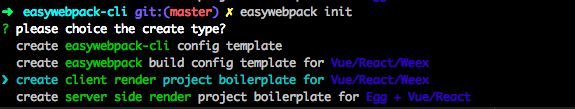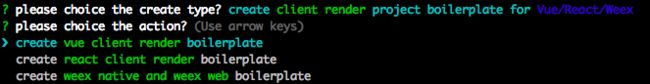Webpack工程化解决方案easywebpack
1.概要
随着越来越多的项目采用 Vue, React, Weex 进行业务开发, 在前端构建方面大多数是用webpack进行构建。但存在以下问题:
各个项目都是自己从零编写 Webpack 配置,存在很多定制性的配置,无法复用,大多都是复制拷贝。
Webpack 配置项多,繁杂,社区插件有非常多,往往不知道哪个到底可以用,存在什么问题,需要各自摸索。当需要满足开发环境,正式环境,js/css/image压缩,css extract, css module, sass, less, stylus, postcss, babel, cdn,单页面,多页面,热更新, 前端渲染,服务器渲染等特性时,配置非常复杂。在这种情况下,急需一套稳定的 Webpack 配置骨架,简化项目使用难度和维护成本。
最近半年来,基于 Webpack(Vue,Weex) 经过实际项目的不断迭代和大家的建议,在前端渲染,单页面渲染,服务端渲染等方面都进行过实际项目的实践,在此基础上面沉淀出一套建基于 Webpack 通用基础配置且可扩展性强的前端工程化解决方案 easywebpack。
2.easywebpack功能介绍
easywebpack 是在 Webpack 上扩展出来的前端项目构建工程化解决方案, 同时支持 Vue,React 服务端端渲染构建,也支持 Weex Nativ 和 Web 构建. 同时内置 Webpack 常用功能和基础插件,支持插件动态安装,功能开启,框架扩展等特性。
目前 easywebpack 已支持 Webpack3(easywebpack 3.x.x) 和 Webpack2(easywebpack 1.x.x),很多新特性可以马上尝鲜了。另外支持 Mac 和 Window 系统(被 Windows 坑了好久,如果可以,尽可能用 Mac)。
- 首先我们看看 easywebpack 具备的基础功能:
- 基于 easywebpack 实现的解决方案
2.1 基础功能
- 支持服务端渲染, 前端渲染, 静态页面渲染三种构建方式
- 支持单页面, 多页面服务端渲染构建模式
- 默认支持
dev,test,prod环境配置 - 集成
webpack-hot-middleware热更新实现 - 支持 entry 原生配置和目录遍历自动构造 entry 功能
- 支持自动根据后缀名构建 entry 文件,比如
.vue和.jsx文件为入口文件 - 支持 es6 class 继承方式编写 Webpack 配置
- 支持 js/css/image 压缩, 内置支持 CDN 特性
- 支持 css/sass/less/stylus, 支持css module 和 css extract 特性
- 支持 loader 是否启用,合并,覆盖配置
- 支持 plugin 是否启用,合并,覆盖配置
- 支持 loader 和 plugin npm module 是否启用,按需安装
- 支持 eslint, postcss 等特性
- 提供 easywebpack-cli 和 webpack-tool 辅助工具。
2.2 内置loader
- babel-loader
- eslint-loader
- style-loader
- css-loader
- postcss-loader
- sass-loader
- less-loader
- stylus-loader
- url-loader
2.3 内置plugin
- extract-text-webpack-plugin
- npm-install-webpack-plugin
- webpack.optimize.ModuleConcatenationPlugin
- webpack.NoEmitOnErrorsPlugin
- webpack.ProvidePlugin
- webpack.DefinePlugin
- webpack.optimize.CommonsChunkPlugin
- webpack.optimize.UglifyJsPlugin
- webpack.HotModuleReplacementPlugin
- progress-bar-webpack-plugin
- imagemin-webpack-plugin
- directory-named-webpack-plugin
- webpack.NormalModuleReplacementPlugin
- webpack.IgnorePlugin
- html-webpack-plugin
3.已有解决方案
基于 easywebpack 基础骨架,目前已扩展 Vue React Weex 三种解决方案,其中 easywebpack-vue 和 easywebpack-react 支持纯前端构建和Node端构建模式,easywebpack-weex 支持 Native 和 Web 构建模式。
- easywebpack-vue
- easywebpack-react
- easywebpack-weex
如果你需要基于 easywebpack 扩展其他解决方案也很简单, 只需要继承 easywebpack 的 WebpackClientBuilder(前端渲染构建模式) 和 WebpackServerBuilder(服务端渲染构建模式) 即可, 你只需要把框架相关的扩展进来即可。 大概实现如下:
4.解决方案扩展实现
4.1 前端渲染构建模式
const EasyWebpack = require('easywebpack');
class WebpackClientBuilder extends EasyWebpack.WebpackClientBuilder {
constructor(config) {
super(config);
// call below api custom client builder
}
}
module.exports = WebpackClientBuilder;4.2 服务端渲染构建模式
const EasyWebpack = require('easywebpack');
class WebpackServerBuilder extends EasyWebpack.WebpackServerBuilder {
constructor(config) {
super(config);
// call below api custom server builder
}
}
module.exports = WebpackServerBuilder;具体实现请参考 easyebpack-vue`,`easyebpack-react, easyebpack-weex
5.命令行工具
5.1 easywebpack-cli 命令行工具
- Vue, React, Weex 骨架项目初始化工具, 支持纯前端项目和Egg项目
- 提供命令行
easywebpack或easy命令编译项目和启动静态功能 - 依赖
webpack-tool工具构建
5.1.1 特性
支持
Vue,React,WeexWebpack 编译和Server功能支持
Vue,React,Weexeasywepback-cli 配置初始化easywebpack-cli-template支持
Vue,React,Weexwebpack config build 配置初始化easywebpack-cli-template支持
Vue,React,Weexclient render boilerplate 项目初始化easywebpack-cli-template支持
Vue,Reactserver side boilerplate 项目初始化egg-vue-webpack-boilerplate, egg-react-webpack-boilerplate
5.1.2 安装
$ npm i easywebpack-cli -g5.1.3 运行
easywebapck -hUsage: easywebpack [command] [options]
Options:
-V, –version output the version number
-f, –filename [path] webpack config file name, default webpack.config.js
-w, –watch webpack watch and hot-update
-m, –hash webpack md5 hash js/css/image
-c, –compress webpack compress js/css/image
-b, –build [option] w(watch), m(hash) , c(compress), ex: wm/wc/mc/wmc
-h, –help output usage information
Commands:
init [options] init webpack config or boilerplate for Vue/React/Weex
install npm install
print [env] [options] print webpack config, support print by env or config node key
build [env] webpack building
server [env] webpack building and start server
5.1.4. 命令介绍
1. 配置模板和Boilerplate初始化
- easywebpack init
step one:
step two:
2. 编译举例
- easywebpack build
- easywebpack build -f build/webpack.config.js
- easywebpack build -c
- easywebpack build dev
- easywebpack build test
- easywebpack build prod
- easywebpack build -b wmc
默认读取项目根目录下的 webpack.config.js 配置
3. 编译和启动服务举例
- easywebpack server
- easywebpack server -f build/webpack.config.js
- easywebpack server dev
- easywebpack server test
- easywebpack server prod
- easywebpack server -b wmc
默认读取项目根目录下的 webpack.config.js 配置
4. 打印配置
easywebpack print -hUsage: print [env] [options]
print webpack config, support print by env or config node key
Options:
-n, –node [key] print webpack config info by config node key, example: [module/module.rules/plugins] and so on
-h, –help output usage information
- easywebpack print -n module
- easywebpack print dev -n entry
- easywebpack print test -n module.rules
- easywebpack print prod -n module.rules[0]
- easywebpack print -n plugins
- easywebpack print -n plugins[0]
- easywebpack print -n output
- easywebpack print -n resolve
默认读取项目根目录下的 webpack.config.js 配置
GitHub:https://github.com/hubcarl/easywebpack-cli
5.2 webpack-tool 命令行工具
webpack-tool 是一个纯粹的 Webpack 构建工具, 不依赖任何框架, 支持以下特性:
- 提供 Webpack 配置编译功能
- 提供 Webpack 编译结果文件UI视图导航和访问功能
使用
//build/index.js
const WebpackTool = require('webpack-tool');
const weexNativeConfig = require('./weex/native');
const weexWebConfig = require('./weex/web');
const NODE_ENV = process.env.VIEW;
const webpackConfig = [weexNativeConfig, weexWebConfig];
const webpackTool = new WebpackTool();
if (NODE_ENV === 'development') {
// start webpack build and show build result ui view
webpackTool.server(webpackConfig);
} else {
webpackTool.build(webpackConfig);
}6.项目构建方案配置案例
6.1 纯前端项目配置和构建
假如要实现基于 Vue 或者 React 实现一个纯前端渲染项目改如何配置 webpack.config.js.
6.1.1 项目结果要求如下:
- 支持单页面和多页面entry配置
- 支持根据
.vue或者.react构建入口文件 - 支持根据目录遍历, 项目page根目录为
page - 支持热更新,支持css extract, 支持 css和sass(默认支持),支持构建预览
- 支持cdn配置,支持构建完成回调用于编写自定义逻辑
- 支持公共文件抽取,抽取文件默认为 vendor.js
- 支持 es6 编写
- 支持js/css/image压缩和hash
- 支持eslint,babel, postcss
- 支持dev(不压缩,无hash,支持热更新)和 prod(压缩hash,css exteract) 配置
6.1.2 基于 easywebpack-vue 和 easywebpack-cli
上面的要求 easywebpack-vue 都支持,其中 支持eslint,babel, postcss 和 autoprefixer是默认开启
- 按照上面的截图新建好项目,或者可以通过
easywebpack-ci工具初始化完成 项目安装
easywebpack-vue解决方案依赖npm install easywebpack-vue --save-dev编写
${project}/webpack.config.js配置
const BUILD_ENV = process.env.BUILD_ENV;
const cdn = BUILD_ENV === 'prod' ? { url: 'http://your.cdn.com'} : '',
module.exports = {
type: 'client, // 指定只构建前端渲染
framework: 'vue', // 支持 react/weex
entry: {
include: 'page',
exclude: ['page/test'],
template: 'view/layout.html'
}
loader: {
client: 'framework/vue/entry/client-loader.js'
}
alias: {
asset: 'asset',
component: 'component',
framework: 'framework',
store: 'store'
},
cdn,
done(){ // 编译完成
// 这里可以做你想做的事情哟,比如 打包上传 CDN
if(cdn && cdn.url){
}
}
}只需要配上面这么多, 就可以 Running 了,因为 easywebpack-vue 把 babel,postcss,sass都默认支持了,当然你可以扩展。
- 命令行编译
首先请安装 easywebpack-ci 工具, 然后就可以用 easywebpack 或 easy 命令
npm install easywebpack-ci -g
- 命令行启动运行
easywebpack server 或 easywebpack server dev
easywebpack server prod- 命令行编译,默认开发模式
easywebpack build 或 easywebpack build dev
easywebpack build prod- 获取 Webpack 配置结果
const EasyWebpack = require('easywebpack-vue');
const webpackConfigList = EasyWebpack.getWebpackConfig()6.1.3 基于 easywebpack-react 和 easywebpack-cli
如果要用react实现类似功能, 请把上面 framework 改为 react
6.2 Vue/React Server Side Render 配置
如果要基于上面的要求实现一个 Vue /React 服务端渲染的构建配置, 该如何配置,非常简单。
6.2.1 构建配置
- copy 一份上面的配置
- 去掉
type:client配置 - 如果 react,framework配置改为 ‘framework: react’, 另外安装
easywebpack-react依赖 - 添加 server loader template, 请查看配置举例。
loader: {
client: 'framework/vue/entry/client-loader.js',
server: 'framework/vue/entry/server-loader.js'
}完整结构如下:
const BUILD_ENV = process.env.BUILD_ENV;
const cdn = BUILD_ENV === 'prod' ? { url: 'http://your.cdn.com'} : '',
module.exports = {
framework: 'vue', // 支持 react/weex
entry: {
include: 'page',
exclude: ['page/test'],
template: 'view/layout.html'
}
loader: {
client: 'framework/vue/entry/client-loader.js',
server: 'framework/vue/entry/server-loader.js'
}
alias: {
asset: 'asset',
component: 'component',
framework: 'framework',
store: 'store'
},
cdn,
done(){ // 编译完成
// 这里可以做你想做的事情哟,比如 打包上传 CDN
if(cdn && cdn.url){
}
}
}6.2.2 结合 Vue vue-server-renderer 做服务端渲染, 核心代码如下:
const renderer = require('vue-server-renderer');
// filepath 为 Webpack 构建的服务端代码
const bundleRenderer = renderer.createBundleRenderer(filepath, renderOptions);
// data 为 Node端获取到的数据
const context = { state: data };
return new Promise((resolve, reject) => {
bundleRenderer.renderToString(context, (err, html) => {
if (err) {
reject(err);
} else {
resolve(html);
}
});请参考 egg-view-vue 和 egg-view-vue-ssr 实现: egg-view-vue 和 egg-view-vue-ssr
拿到服务端渲染的 html 后,可以根据 manifest 资源依赖注入 css,js 等依赖,实际项目这里要考虑缓存。完整的基于 koa, express 项目请参考下面要介绍的 Egg + Vue 服务端渲染实现。
6.2.3 结合 React react-dom/server 做服务端渲染, 核心代码如下:
const React = require('react');
const ReactDOMServer = require('react-dom/server');请参考 egg-view-react 和 egg-view-react-ssr 实现: egg-view-react 和 egg-view-react-ssr
拿到服务端渲染的 html 后,可以根据 manifest 资源依赖注入 css,js 等依赖,实际项目这里要考虑缓存。完整的基于 koa, express 项目请参考下面要介绍的 Egg + React 服务端渲染实现。
6.3 Egg + Vue 服务端渲染(Server Side Render)配置
如果要基于上面的要求实现一个 Egg + Vue 服务端渲染的构建配置, 我们服务端渲染的配置基础上面增加 egg: true 配置即可。
6.3.1 完整配置结构如下:
const BUILD_ENV = process.env.BUILD_ENV;
const cdn = BUILD_ENV === 'prod' ? { url: 'http://your.cdn.com'} : '',
module.exports = {
egg: true,
framework: 'vue', // 支持 react/weex
entry: {
include: 'page',
exclude: ['page/test'],
template: 'view/layout.html'
}
loader: {
client: 'framework/vue/entry/client-loader.js',
server: 'framework/vue/entry/server-loader.js'
}
alias: {
asset: 'asset',
component: 'component',
framework: 'framework',
store: 'store'
},
cdn,
done(){ // 编译完成
// 这里可以做你想做的事情哟,比如 打包上传 CDN
if(cdn && cdn.url){
}
}
}6.3.2 安装相关配置插件
- easywebpack-vue Webpack building solution for Vue
- egg-view-vue egg view plugin for vue.
- egg-view-vue-ssr vue server side render solution for egg-view-vue.
- egg-webpack webpack dev server plugin for egg, support read file in memory and hot reload.
- egg-webpack-vue egg webpack building solution for vue.
项目骨架: egg-vue-webpack-boilerplate
6.4 Egg + React 服务端渲染(Server Side Render)配置
如果要基于上面的要求实现一个 Egg + React 服务端渲染的构建配置,我们服务端渲染的配置基础上面增加 egg: true即可。
完整结构如下:
const BUILD_ENV = process.env.BUILD_ENV;
const cdn = BUILD_ENV === 'prod' ? { url: 'http://your.cdn.com'} : '',
module.exports = {
egg: true,
framework: 'react', // 支持 react/weex
entry: {
include: 'page',
exclude: ['page/test'],
template: 'view/layout.html',
loader: {
client: 'framework/vue/entry/client-loader.js',
server: 'framework/vue/entry/server-loader.js'
},
alias: {
asset: 'asset',
component: 'component',
framework: 'framework',
store: 'store'
},
cdn,
done(){ // 编译完成
// 这里可以做你想做的事情哟,比如 打包上传 CDN
if(cdn && cdn.url){
}
}
}骨架项目请见: egg-react-webpack-boilerplate
6.5 Weex Native 和 Web 双端模式构建
假如要实现基于 Weex + Vue 构建配置项目该如何配置 webpack.config.js. 除了上面的要求外,还需要支持 Native 和 Web 构建。 基于 easywbpack-weex 配置也非常简单, 只需要 把 framework 配置为 weex 即可。
- 首先安装
easywbpack-weex
npm i easywbpack-weex --save-devwebpack.config.js配置如下:
module.exports = {
egg: true,
framework: 'weex',
entry: {
include: 'page',
exclude: ['page/test'],
template: 'view/layout.html'
}
alias: {
asset: 'asset',
component: 'component',
framework: 'framework',
store: 'store'
},
done(){ // 编译完成
// 这里可以做你想做的事情哟
}
}- 获取 Webpack Config 配置
const EasyWebpack = require('easywebpack-weex');
const webpackConfigList = EasyWebpack.getWebpackConfig()- 开发运行
easy server dev
easy server test
easy server prod- 编译
easy build dev
easy build test
easy build prod骨架项目请见: easywebpack-weex-boilerplate
“`