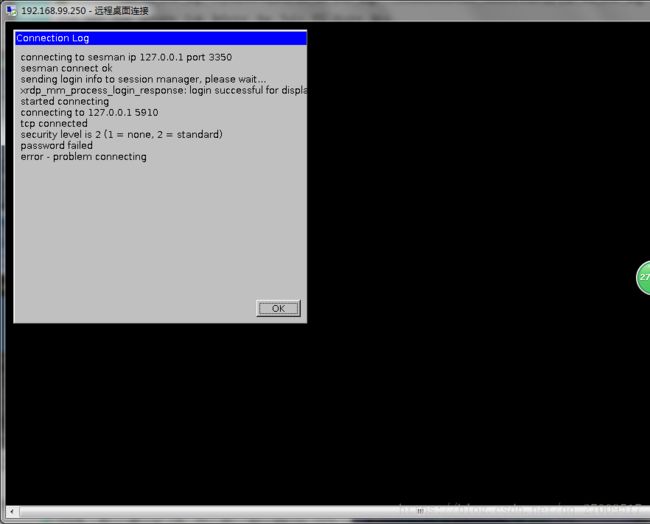xdrp 登录无法成功win7连接Ubuntu16.04
如下图
connecting to sesman ip 127.0.0.1 port 3350
sesman connect ok
sending login info to session manager, please wait...
xrdp_mm_process_login_response: login successful for display started connecting
connecting to 127.0.0.1 5910
tcp connected
security level is 2(1 = none, 2 = standard)
password failed
error - problem connecting
===================================================
Hello all. I have xrdp running on the pi, and yesterday used raspi-config to change the password for the 'pi' login.
Trying to login via windows remote desktop with the new password gets me
Code: Select all
sending login info to sesman
xrdp_mm_process_login_response: login successful for display
started connecting
connecting to 127.0.0.1 5910
tcp connected
security level is 2
password failed
error - problem connectingWhile using the old password I get
Code: Select all
sending login info to sesman
xrdp_mm_process_login_response: login failedSo it kind of looks like xrdp has two seperate passwords which it set to 'raspberry' when it was set up? This machine runs headless - anyone any ideas how to resolve remotely?
************* 答案*****************
Hi, I know it's a bit late, but I've been having the same issue and I FINALLY solved it...
All you have to do is restart xrdp after the password change:
sudo service xrdp restart
and now you can login with the new password ![]()
Hope this helps anyone ![]()
===================================================
其他:https://unix.stackexchange.com/questions/106974/windows-remote-desktop-login-failed-with-ubuntu-server-12-4
So, I have a server that I have RDC (Remote Desktop Connection) set up on, and I am looking at making it globally available on the internet so that I can access it from anywhere. I am currently in the process of changing the password so that it's more secure now that it's going to be visible on the web, but I'm running into a bit of a snag.
I'll use some example passwords here.
-
Before I changed my password, I had full access using RDC and my previous password: abc123.
-
I used passwd to change my password from abc123 to d4f5g6. The change was successful, but is only fully recognized when I type it at the machine itself, but not from RDC
When I try to connect using RDC and use my new password, I get the following error:
connecting to sesman ip 127.0.0.1 port 3350
sesman connect ok
sending login info to sesman
xrdp_mm_process_login_response: login successful for display
started connecting
connecting to 127.0.0.5910
tcp connected
security level is 2 (1 = none, 2 = standard)
password failed
error - problem connecting
Note that the password is currently d4f5g6, and I only get this error when I use d4f5g6. If I use any other password including abc123, I get this error:
connecting to sesman ip 127.0.0.1 port 3350
sesman connect ok
sending login info to sesman
xrdp_mm_process_login_response: login failed
Also note that I am typing these credentials within the connection, and they are not cached within RDC, so RDC doesn't seem to be playing into this at all.
So, it seems my correct password is getting through a first check just fine, but not through a second check? Here's the kicker; If I change my password back to abc123 directly on my server, then I can successfully connect to the server with RDC using abc123...