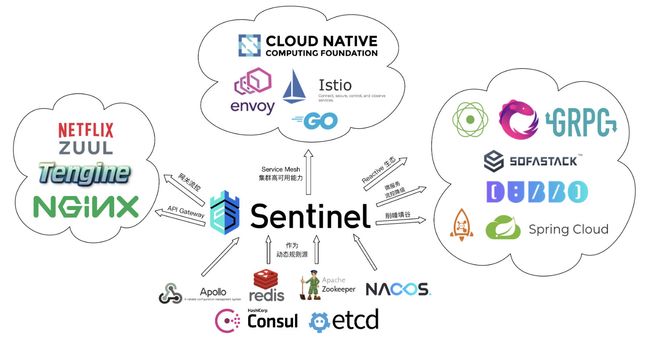spring-cloud-alibaba.2.2.x Sentinel分布式系统的流量防卫兵的简介以及环境搭建
spring-cloud-alibaba.2.2.x Sentinel分布式系统的流量防卫兵的简介以及环境搭建
文章目录
- spring-cloud-alibaba.2.2.x Sentinel分布式系统的流量防卫兵的简介以及环境搭建
- 1、Sentinel简介:分布式系统的流量防卫兵
- 2、搭建sentinel的控制台服务
- 2.1、环境准备
- 2.2、启动服务器
- 3.badger-spring-cloud-alibaba-sentinel sentinel服务的项目搭建
- 3.1、maven的pom文件如下,就是一个普通的web的springboot项目,加入了`sentinel`的包
- 3.2、yaml配置文件如下,基础配置
- 3.3、主启动类、以及业务类
- 4、项目启动,测试使用
- 4.1、项目启动
- 4.2、添加限流规则
- 4.3、测试限流规则
- 4.4、停止应用再启动
1、Sentinel简介:分布式系统的流量防卫兵
详细见github的文档https://github.com/alibaba/Sentinel/wiki/%E4%BB%8B%E7%BB%8D
随着微服务的流行,服务和服务之间的稳定性变得越来越重要。Sentinel 以流量为切入点,从流量控制、熔断降级、系统负载保护等多个维度保护服务的稳定性。
Sentinel 具有以下特征:
- 丰富的应用场景:Sentinel 承接了阿里巴巴近 10 年的双十一大促流量的核心场景,例如秒杀(即突发流量控制在系统容量可以承受的范围)、消息削峰填谷、集群流量控制、实时熔断下游不可用应用等。
- 完备的实时监控:Sentinel 同时提供实时的监控功能。您可以在控制台中看到接入应用的单台机器秒级数据,甚至 500 台以下规模的集群的汇总运行情况。
- 广泛的开源生态:Sentinel 提供开箱即用的与其它开源框架/库的整合模块,例如与 Spring Cloud、Dubbo、gRPC 的整合。您只需要引入相应的依赖并进行简单的配置即可快速地接入 Sentinel。
- 完善的 SPI 扩展点:Sentinel 提供简单易用、完善的 SPI 扩展接口。您可以通过实现扩展接口来快速地定制逻辑。例如定制规则管理、适配动态数据源等。
Sentinel 的主要特性:
Sentinel 的开源生态:
Sentinel 分为两个部分:
- 核心库(Java 客户端)不依赖任何框架/库,能够运行于所有 Java 运行时环境,同时对 Dubbo / Spring Cloud 等框架也有较好的支持。
- 控制台(Dashboard)基于 Spring Boot 开发,打包后可以直接运行,不需要额外的 Tomcat 等应用容器。
2、搭建sentinel的控制台服务
2.1、环境准备
sentinel 依赖 Java 环境来运行。如果您是从代码开始构建并运行Nacos,还需要为此配置 Maven环境,请确保是在以下版本环境中安装使用:
64 bit OS,支持 Linux/Unix/Mac/Windows,推荐选用 Linux/Unix/Mac。
64 bit JDK 1.8+;
Maven 3.2.x+;
通过github的地址下载对应的系统的包https://github.com/alibaba/Sentinel/releases
2.2、启动服务器
Linux/Unix/Mac
nohup java -jar sentinel-dashboard-1.7.2.jar >/dev/null 2>&1 &
Windows启动命令
java -jar sentinel-dashboard-1.7.2.jar
通过地址http://localhost:8080/#/login 可以看到正常单页面,就是成功了;
默认的登录号/密码:sentinel/sentinel

3.badger-spring-cloud-alibaba-sentinel sentinel服务的项目搭建
3.1、maven的pom文件如下,就是一个普通的web的springboot项目,加入了sentinel的包
这里主要演示sentinel的使用,也说明sentinel的使用,可以不依赖其他的外部条件,限流的工作实在客户端完成的;
上面的sentinel的控制台,只是做监控的展示,以及配置使用;
下一篇说下,规则数据的持久化配置;持久化配置理解了,就更加容易的理解这两句话的意思;
<project xmlns="http://maven.apache.org/POM/4.0.0" xmlns:xsi="http://www.w3.org/2001/XMLSchema-instance"
xsi:schemaLocation="http://maven.apache.org/POM/4.0.0 http://maven.apache.org/xsd/maven-4.0.0.xsd">
<modelVersion>4.0.0modelVersion>
<parent>
<groupId>org.springframework.bootgroupId>
<artifactId>spring-boot-starter-parentartifactId>
<version>2.2.4.RELEASEversion>
parent>
<groupId>com.badgergroupId>
<artifactId>badger-spring-cloud-alibaba-sentinelartifactId>
<name>badger-spring-cloud-alibaba-sentinelname>
<description>服务熔断、限流description>
<properties>
<project.build.sourceEncoding>UTF-8project.build.sourceEncoding>
<java.version>1.8java.version>
<maven-jar-plugin.version>3.1.1maven-jar-plugin.version>
properties>
<dependencies>
<dependency>
<groupId>org.springframework.bootgroupId>
<artifactId>spring-boot-starter-webartifactId>
dependency>
<dependency>
<groupId>org.springframework.bootgroupId>
<artifactId>spring-boot-starter-actuatorartifactId>
dependency>
<dependency>
<groupId>com.alibaba.cloudgroupId>
<artifactId>spring-cloud-starter-alibaba-sentinelartifactId>
dependency>
dependencies>
<dependencyManagement>
<dependencies>
<dependency>
<groupId>com.alibaba.cloudgroupId>
<artifactId>spring-cloud-alibaba-dependenciesartifactId>
<version>2.2.1.RELEASEversion>
<type>pomtype>
<scope>importscope>
dependency>
dependencies>
dependencyManagement>
<build>
<plugins>
<plugin>
<groupId>org.springframework.bootgroupId>
<artifactId>spring-boot-maven-pluginartifactId>
plugin>
plugins>
<finalName>badger-spring-cloud-alibaba-sentinelfinalName>
build>
project>
3.2、yaml配置文件如下,基础配置
server:
port: 9000
spring:
application:
name: badger-spring-cloud-alibaba-sentinel
cloud:
sentinel:
transport:
dashboard: 127.0.0.1:8080
port: 8719
management:
endpoints:
web:
exposure:
include: '*'
3.3、主启动类、以及业务类
@SpringBootApplication
public class SentinelApplication {
public static void main(String[] args) throws Exception {
SpringApplication.run(SentinelApplication.class, args);
}
@RestController
public class DemoController {
@GetMapping(value = "/hello/{name}")
@SentinelResource(value = "sayHello")
public String apiHello(@PathVariable String name) {
return "Hello, " + name;
}
}
}
4、项目启动,测试使用
4.1、项目启动
sentinel在上面已经启动,默认端口为8080;
启动应用badger-spring-cloud-alibaba-sentinel,端口为9000
由于sentinel为懒加载,调用接口http://localhost:9000/hello/abc

在簇点链路可以看到,应用正常被sentinel监控到。
4.2、添加限流规则
对url为/hello/{name}做限流处理,点击流控设置,设置QPS,阈值为1,表示1秒内,只能有1个请求通过
新增成功后,在流控规则里,有一条新增的记录,也可以直接在流控规则的菜单下,新增对应的流控规则;
4.3、测试限流规则
快速多次调用http://localhost:9000/hello/abc
可以看到页面显示默认的限流异常信息
Blocked by Sentinel (flow limiting)
说明应用的接口,被限流成功。
4.4、停止应用再启动
停止应用badger-spring-cloud-alibaba-sentinel后;
再启动;
再调用对应的url接口,会发现流控规则里,上次新增的流控规则,没有了,说明配置的规则数据,没有持久化;
下一篇说下,规则数据的持久化配置;
详细见github的文档[https://github.com/alibaba/Sentinel/wiki/%E4%BB%8B%E7%BB%8D](