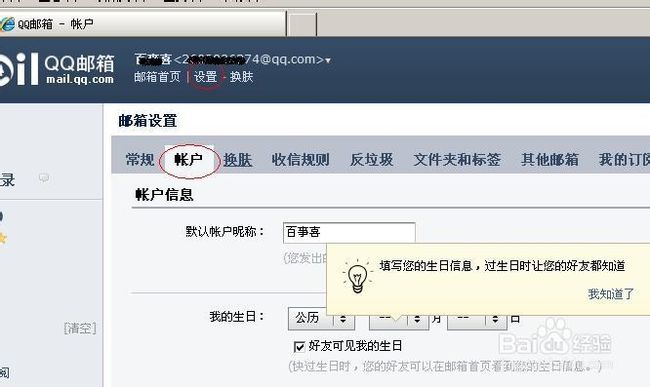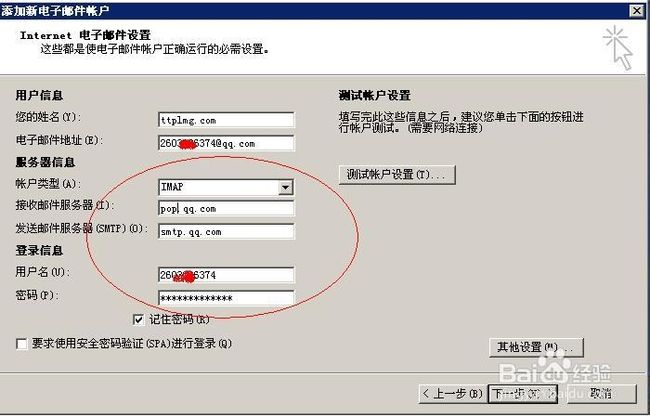javaMail发送邮件(支持单发、群发)
1.所需夹包:javaMail.jar 、activation.jar
2.实现步骤:
(1).定义一个邮件消息类;
(2).定义一个服务器邮箱登录验证信息类;
(3).定义一个邮件发送类(核心类)
3.具体代码:
package cn.my.utils;
import java.util.List;
/**
* 邮件发送的信息实体类@date 2014.10.13
* @author wangbowen
* @version 1.0
*
*/
public class SimpleMail {
/**
* 发送邮件者的地址
*/
public String fromAddress;
/**
* 登录邮件服务器的用户名
*/
public String userName;
/**
* 登录邮件服务器的密码
*/
public String userPassword;
/**
* 接受邮件者的地址
*/
public String toAddress;
/**
* 多个接受邮件者地址
*/
public List recipients;
/**
* 接受邮件的主题
*/
public String subject;
/**
* 邮件的内容
*/
public String content;
/**
* @return the fromAddress
*/
public String getFromAddress() {
return fromAddress;
}
/**
* @param fromAddress
* the fromAddress to set
*/
public void setFromAddress(String fromAddress) {
this.fromAddress = fromAddress;
}
/**
* @return the userName
*/
public String getUserName() {
return userName;
}
/**
* @param userName
* the userName to set
*/
public void setUserName(String userName) {
this.userName = userName;
}
/**
* @return the userPassword
*/
public String getUserPassword() {
return userPassword;
}
/**
* @param userPassword
* the userPassword to set
*/
public void setUserPassword(String userPassword) {
this.userPassword = userPassword;
}
/**
* @return the toAddress
*/
public String getToAddress() {
return toAddress;
}
/**
* @param toAddress
* the toAddress to set
*/
public void setToAddress(String toAddress) {
this.toAddress = toAddress;
}
/**
* @return the subject
*/
public String getSubject() {
return subject;
}
/**
* @param subject
* the subject to set
*/
public void setSubject(String subject) {
this.subject = subject;
}
/**
* @return the content
*/
public String getContent() {
return content;
}
/**
* @param content
* the content to set
*/
public void setContent(String content) {
this.content = content;
}
/**
* @return the recipients
*/
public List getRecipients() {
return recipients;
}
/**
* @param recipients the recipients to set
*/
public void setRecipients(List recipients) {
this.recipients = recipients;
}
public SimpleMail(List recipients, String subject, String content) {
this.recipients = recipients;
this.subject = subject;
this.content = content;
}
}
package cn.my.utils;
import javax.mail.Authenticator;
import javax.mail.PasswordAuthentication;
/**
* 服务器邮箱登录验证
* @author [email protected]
* @version 1.0
*
*/
public class MailAuthenticator extends Authenticator {
/**
* 用户名(登录邮箱)
*/
private String userName = null;
/**
* 密码
*/
private String userPass = null;
/**
* 无参
*/
public MailAuthenticator() {
}
/**
* 初始化邮箱和密码
* @param userName 用户名
* @param userPass 密码
*/
public MailAuthenticator(String userName, String userPass) {
this.userName = userName;
this.userPass = userPass;
}
/**
* 取值
* @return ""
*/
@Override
protected PasswordAuthentication getPasswordAuthentication() {
return new PasswordAuthentication(userName, userPass);
}
/**
* @return the userName
*/
public String getUserName() {
return userName;
}
/**
* @param userName the userName to set
*/
public void setUserName(String userName) {
this.userName = userName;
}
/**
* @return the userPass
*/
public String getUserPass() {
return userPass;
}
/**
* @param userPass the userPass to set
*/
public void setUserPass(String userPass) {
this.userPass = userPass;
}
}package cn.my.utils;
import java.util.Date;
import java.util.List;
import java.util.Properties;
import javax.activation.DataHandler;
import javax.activation.FileDataSource;
import javax.mail.BodyPart;
import javax.mail.MessagingException;
import javax.mail.Multipart;
import javax.mail.Session;
import javax.mail.Transport;
import javax.mail.internet.AddressException;
import javax.mail.internet.InternetAddress;
import javax.mail.internet.MimeBodyPart;
import javax.mail.internet.MimeMessage;
import javax.mail.internet.MimeMultipart;
import javax.mail.internet.MimeUtility;
import javax.mail.internet.MimeMessage.RecipientType;
/**
* 简单邮件发送器,可单发,群发@date 2014.10.13。
* @author wangbowen
* @version 1.0
*
*/
public class SimpleMailSender {
/**
* 发送邮件的props文件
*/
public Properties props;
/**
* DUANKOU
*/
public static final int mailserverport = 25;
/**
* 邮件服务器登录验证
*/
public transient MailAuthenticator authenticator;
/**
* 邮箱session
*/
public Session session;
public Transport transport;
/**
* 初始化邮件发送器
*
* @param smtpHostName
* SMTP邮件服务器地址
* @param username
* 发送邮件的用户名(地址)
* @param password
* 发送邮件的密码
*/
public SimpleMailSender(final String smtpHostName, final String username,
final String password) {
init(username, password, smtpHostName);
}
/**
* 初始化邮件发送器
*
* @param username
* 发送邮件的用户名(地址),并以此解析SMTP服务器地址
* @param password
* 发送邮件的密码
*/
public SimpleMailSender(final String username, final String password) {
//通过邮箱地址解析出smtp服务器,对大多数邮箱都管用
String str = username.split("@")[1];
String smtpHostName = "smtp." +str;
init(username, password, smtpHostName);
}
/**
* 初始化
*
* @param username
* 发送邮件的用户名(地址)
* @param password
* 密码
* @param smtpHostName
* SMTP主机地址
*/
private void init(String username, String password, String smtpHostName) {
// 初始化props
props = new Properties();
props.put("mail.smtp.host", smtpHostName);
props.put("mail.smtp.port",String.valueOf(mailserverport) );
props.put("mail.smtp.starttls.enable","true" );
props.put("mail.smtp.auth", "true");
props.put("mail.smtp.socketFactory.port", String.valueOf(mailserverport));
props.put("mail.smtp.socketFactory.fallback", "false");
props.put("mail.transport.protocol", "smtp");
props.put("mail.from", username);
LoggerUtils.info("初始化props成功....");
// 验证
authenticator = new MailAuthenticator(username, password);
// 创建session
session = Session.getDefaultInstance(props, authenticator);
}
/**
* 发送邮件
*
* @param recipient
* 收件人邮箱地址
* @param subject
* 邮件主题
* @param content
* 邮件内容
* @throws AddressException
* @throws MessagingException
*/
@SuppressWarnings("static-access")
public void sendOne(String recipient, String subject, Object content)
throws AddressException, MessagingException {
// 创建mime类型邮件
final MimeMessage message = new MimeMessage(session);
// 设置发信人
message.setFrom(new InternetAddress(authenticator.getUserName()));
// 设置收件人
message.setRecipient(RecipientType.TO, new InternetAddress(recipient));
// 设置主题
message.setSubject(subject);
// 设置邮件内容
message.setContent(content.toString(), "text/html;charset=utf-8");
message.saveChanges();
// 发送
transport = session.getTransport((String) props.get("mail.transport.protocol"));
// 真正的连接邮件服务器并进行身份验证
transport.connect("smtp."+authenticator.getUserName().split("@")[1],authenticator.getUserName(),authenticator.getUserPass());
transport.send(message);
}
/**
* 群发邮件
*
* @param recipients
* 收件人们
* @param subject
* 主题
* @param content
* 内容
* @throws AddressException
* @throws MessagingException
*/
@SuppressWarnings("static-access")
public boolean send(List recipients, String subject, Object content)
throws AddressException, MessagingException {
try{
// 创建mime类型邮件
final MimeMessage message = new MimeMessage(session);
// 设置发信人
message.setFrom(new InternetAddress(authenticator.getUserName()));
// 设置收件人们
final int num = recipients.size();
InternetAddress[] addresses = new InternetAddress[num];
for (int i = 0; i < num; i++) {
addresses[i] = new InternetAddress(recipients.get(i));
}
message.setRecipients(RecipientType.TO, addresses);
// 设置主题
message.setSubject(subject);
// 设置邮件内容
message.setContent(content.toString(), "text/html;charset=utf-8");
//发送时间
message.setSentDate(new Date());
message.saveChanges();
// 发送
transport = session.getTransport((String) props.get("mail.transport.protocol"));
// 真正的连接邮件服务器并进行身份验证
transport.connect("smtp."+authenticator.getUserName().split("@")[1],authenticator.getUserName(),authenticator.getUserPass());
transport.send(message);
LoggerUtils.info("发送成功....");
transport.close();
}catch(Exception e){
e.printStackTrace();
LoggerUtils.info("发送失败....");
return false;
}
return true;
}
/**
* 群发邮件含附件
*
* @param recipients
* 收件人们
* @param subject
* 主题
* @param content
* 内容
* @param filepath 附件
* @throws AddressException
* @throws MessagingException
*/
@SuppressWarnings("static-access")
public boolean sendMail(List recipients, String subject, Object content,String filepath)
throws AddressException, MessagingException {
try{
// 创建mime类型邮件
final MimeMessage message = new MimeMessage(session);
// 设置发信人
message.setFrom(new InternetAddress(authenticator.getUserName()));
// 设置收件人们
final int num = recipients.size();
InternetAddress[] addresses = new InternetAddress[num];
for (int i = 0; i < num; i++) {
addresses[i] = new InternetAddress(recipients.get(i));
}
message.setRecipients(RecipientType.TO, addresses);
// 设置主题
message.setSubject(subject);
Multipart m = new MimeMultipart();
BodyPart bp = new MimeBodyPart();
bp.setContent(content.toString(), "text/html; charset=utf-8");
// 加入附件
FileDataSource ds = new FileDataSource(filepath);
bp.setDataHandler(new DataHandler(ds));
bp.setFileName(MimeUtility.encodeText(ds.getName()));
m.addBodyPart(bp);
// 设置邮件内容
message.setContent(m);
//发送时间
message.setSentDate(new Date());
message.saveChanges();
// 发送
transport = session.getTransport((String) props.get("mail.transport.protocol"));
// 真正的连接邮件服务器并进行身份验证
transport.connect("smtp."+authenticator.getUserName().split("@")[1],authenticator.getUserName(),authenticator.getUserPass());
transport.send(message);
LoggerUtils.info("发送成功....");
transport.close();
}catch(Exception e){
e.printStackTrace();
LoggerUtils.info("发送失败....");
return false;
}
return true;
}
/**
* 发送邮件
*
* @param recipient
* 收件人邮箱地址
* @param mail
* 邮件对象
* @throws AddressException
* @throws MessagingException
*/
public void send(String recipient, SimpleMail mail)
throws AddressException, MessagingException {
sendOne(recipient, mail.getSubject(), mail.getContent());
}
/**
* 群发邮件
*
* @param recipients
* 收件人们
* @param mail
* 邮件对象
* @throws AddressException
* @throws MessagingException
*/
public boolean sendMails(SimpleMail mail)
throws AddressException, MessagingException {
boolean sendResult = send(mail.getRecipients(),mail.getSubject(), mail.getContent());
if(sendResult){
return true;
}
return false;
}
/**
* 异步发送邮件
* @param mail 邮件对象
* @return
*/
public void sendMailByAsynchronous(final SimpleMail mail){
new Thread(new Runnable() {
public void run() {
try {
send(mail.getRecipients(),mail.getSubject(), mail.getContent());
} catch (Exception ex) {
LoggerUtils.error("邮件发送失败"+ex);
}
}
}).start();
}
}
package cn.my.utils;
import java.util.ArrayList;
import java.util.List;
import javax.mail.MessagingException;
import javax.mail.internet.AddressException;
/**
* 测试邮件发送
* @author wangbowen
*
*/
public class test {
public static void main(String[] args) {
try {
//分割邮件
String [] arrayemail ={"[email protected]","[email protected]"};
//接受邮件者
List recipients = new ArrayList();
for (int j = 0; j < arrayemail.length; j++) {
recipients.add(arrayemail[j]);
}
//从properties文件中读取邮件发送者的邮箱以及密码
String userName = PropertiesUtil.findData("usermail.properties", "mail.username");
String password = PropertiesUtil.findData("usermail.properties", "mail.password");
SimpleMailSender sm = new SimpleMailSender(userName,password);
sm.sendMails(new SimpleMail(recipients,"通知","成功"));
} catch (AddressException e) {
// TODO Auto-generated catch block
e.printStackTrace();
} catch (MessagingException e) {
// TODO Auto-generated catch block
e.printStackTrace();
}
}
} 5.mail.properties文件,可以根据你自己的需要设置相应的用户邮箱和密码[email protected]
mail.password=1234566.注意:使用qq邮箱发送邮件需要设置SMTP开启服务
第一步,看图操作如下:
打开QQ邮箱,在设置-帐户,然后再看下图示:
把:POP3/SMTP服务,IMAP/SMTP服务,Exchange服务,CardDAV/CalDAV服务都选择上,保存这样,便可以轻松使用邮箱客户端来收发QQ邮件了!相关OUTLOOK设置如下:
可以看到,填写好接收邮件服务器:pop.qq.com,发送邮件服务器:smtp.qq.com;然后用户名与密码,设置好了后,便可以收QQ邮件了;
<