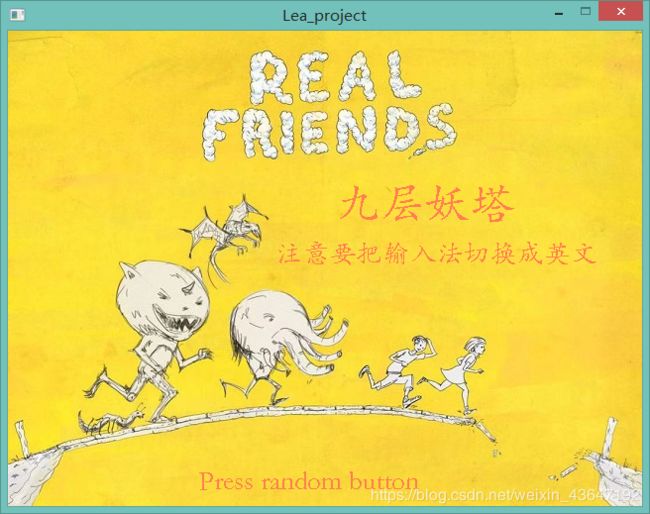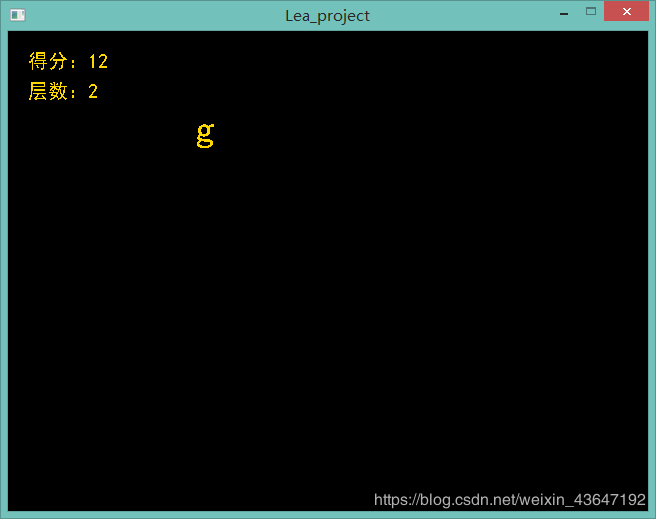C++学习笔记(四):打字小游戏
文章目录
- 声明
- 一、介绍
- 二、代码
- 三、查看效果
- (一)开始界面
- (二)游戏界面
- (三)游戏失败
- (四)游戏通关
声明
本文为直播网课的笔记。
笔记对原代码做出了一定的修改,注释,添加,删减。
一、介绍
本项目生成一个打字小游戏。
二、代码
/*
打字母小游戏
需要游戏音效:welcome.mp3,fail.mp3,success.mp3
*/
#include