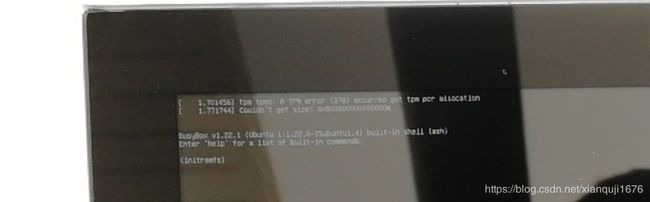系统crash无法启动 tpm error / could not read size 0x8000000e
系统crash无法启动 tpm error / couldn’t read size 0x8000000e
原文连接:
https://unix.stackexchange.com/questions/305719/a-tpm-error-7-occurred-attempting-to-read-a-pcr-value-in-centos
内容:
问题:
I’m getting this error while booting and my computer won’t start.
a tpm error (7) occurred attempting to read a pcr value
I installed CentOS 7 on a z400 workstation computer. I was working on it and mounted a USB device from terminal and rebooted the computer, then this problem occurred.
解决方法:
n case if somebody facing this issue in the boot time , the bellow steps fixes my issue :
first of all I was getting that error Message while booting :
a tpm error (7) occurred attempting to read a pcr value
and I’ve fixed it by :
within your grub menu choose
Advanced options for ubuntu
from the list which will pop up choose the recovery mood :
Ubuntu, with linux x.x.x.x (recovery mood)
you will boot your system in the recovery mood, which will pop up some errors to you.
one of those errors in checking your file system :
failure file system check of the root filesystem failed
…
The root filesystem on /dev/sdaX requires a manual fsck
in my case it was /dev/sda2 ,
you need then to run the following command :
fsck -y /dev/sdaX
while sdaX is your boot driver.
一般就是sda1:
fsck -y /dev/sda1
a lot of prompts will ask you about fixing the issue,
hit yes for all those messages , after you finishing the fix , reboot your system :
reboot
and it should works fine.
总结下来就是,
- 查看磁盘
- 修复磁盘
- 重启
fd
fsck -y /dev/sda1
reboot