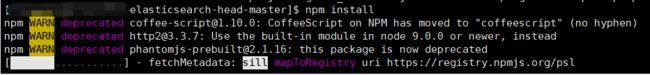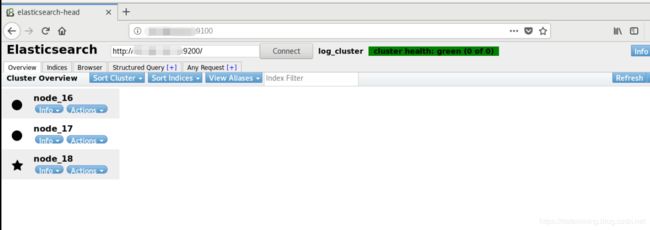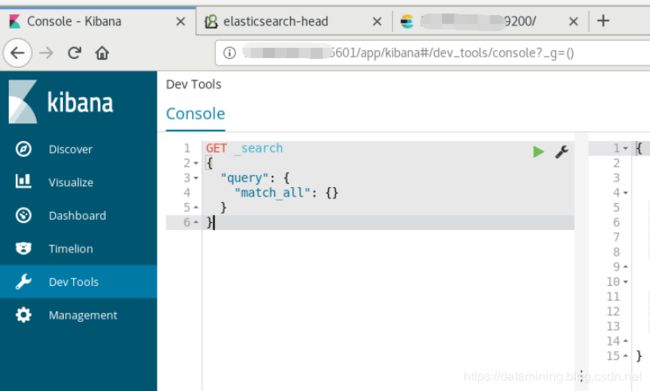Elasticsearch 6.x 下载安装
下载ES
下载ES安装包上传至服务器,地址为:
https://artifacts.elastic.co/downloads/elasticsearch/elasticsearch-6.1.0.tar.gz上传完成后解压
tar -zxvf elasticsearch-6.1.0.tar.gz安装JDK
这里使用jdk8,官网下载安装即可,这里不做讲解
[jast@001 es6]$ java -version
java version "1.8.0_101"
Java(TM) SE Runtime Environment (build 1.8.0_101-b13)
Java HotSpot(TM) 64-Bit Server VM (build 25.101-b13, mixed mode)修改ES配置文件
# ---------------------------------- Cluster -----------------------------------
#
# Use a descriptive name for your cluster:
#
# 集群名称
cluster.name: log_cluster
#
# ------------------------------------ Node ------------------------------------
#
# Use a descriptive name for the node:
#
# 节点名称
node.name: node_01
# 是否可以为主节点
node.master: true
# 是否可以为数据节点
node.data: true
# 允许在对文档进行索引之前进行预处理
node.ingest: true
#
# Add custom attributes to the node:
#
#node.attr.rack: r1
#
# ----------------------------------- Paths ------------------------------------
#
# Path to directory where to store the data (separate multiple locations by comma):
#
# 数据存储目录,默认在es目录下data
#path.data: /path/to/data
#
# Path to log files:
#
# 日志存储目录,默认在es目录下logs
#path.logs: /path/to/logs
#
# ----------------------------------- Memory -----------------------------------
#
# Lock the memory on startup:
#
# 锁定物理内存地址,防止es内存被交换出去,也就是避免es使用swap交换分区,频繁的交换,会导致IOPS变高
bootstrap.memory_lock: true
# 禁止检测SecComp
bootstrap.system_call_filter: false
# 当前机器ip地址,0.0.0.0 代表当前
network.host: 10.10.0.1
# 是否使用http协议对外提供服务,默认为true,开启
http.enabled: true
# 设置对外服务的http端口,默认为9200
http.port: 9200
# 设置节点间交互的tcp端口,默认是9300
transport.tcp.port: 9300
# 设置是否压缩tcp传输时的数据,默认为false,不压缩
transport.tcp.compress: true
#
# For more information, consult the network module documentation.
http.cors.enabled: true
http.cors.allow-origin: "*"
#
# --------------------------------- Discovery ----------------------------------
#
# 设置集群中master节点的初始列表,可以通过这些节点来自动发现新加入集群的节点
discovery.zen.ping.unicast.hosts: ["10.10.0.1:9300","10.10.0.2:9300","10.10.0.3:9300"]
#
# Prevent the "split brain" by configuring the majority of nodes (total number of master-eligible nodes / 2 + 1):
#
# 设置这个参数来保证集群中的节点可以知道其它N个有master资格的节点。默认为1,(total number of master-eligible nodes / 2 + 1)
discovery.zen.minimum_master_nodes: 1
#
# For more information, consult the zen discovery module documentation.
#
# ---------------------------------- Gateway -----------------------------------
#
# Block initial recovery after a full cluster restart until N nodes are started:
#
#gateway.recover_after_nodes: 3
#
# For more information, consult the gateway module documentation.
#
# ---------------------------------- Various -----------------------------------
#
# Require explicit names when deleting indices:
#
#action.destructive_requires_name: true
# ---------------------------------- Cache -----------------------------------
# 启用脚本 默认painless
cluster.routing.allocation.same_shard.host: true
#
# TODO 集群搭建好后配置
#
#
# #超时时间
discovery.zen.ping_timeout: 5s
discovery.zen.fd.ping_timeout: 5s
#
# #禁止自动创建索引
action.auto_create_index: true
#
# # 一个集群中的N个节点启动后,才允许进行恢复处理
gateway.recover_after_nodes: 1
# #
# # 设置初始化恢复过程的超时时间,超时时间从上一个配置中配置的N个节点启动后算起
gateway.recover_after_time: 5m
# #
# # 设置这个集群中期望有多少个节点.一旦这N个节点启动(并且recover_after_nodes也符合),
# # 立即开始恢复过程(不等待recover_after_time超时)
gateway.expected_nodes: 2
# # 线程池
thread_pool.search.size: 100
thread_pool.search.queue_size: 1000
启动es
./elasticsearch -d -p pid浏览器访问端口
启动成功
安装head插件
安装npm
yum install -y npm下载插件上传到服务器:https://github.com/mobz/elasticsearch-head
执行 npm install 安装
安装过程中提示如下warn
npm WARN [email protected] license should be a valid SPDX license expression
修改 package.json ,中license 如下图所示即可
后台启动 head 插件
nohup npm run start > run.log &访问 ip:9100 ,显示如下,安装成功
Kibana 安装
下载 https://artifacts.elastic.co/downloads/kibana/kibana-6.1.0-linux-x86_64.tar.gz 并上传到服务器,解压
在kibana conf目录下修改kibana.yml文件
server.host: "10.10.0.1"
elasticsearch.url: "http://10.10.0.1:9200"启动kibana
nohup bin/kibana > kibana.log &页面访问 10.10.0.1:5601
安装成功
异常1:
kibana启动报错:
{"type":"error","@timestamp":"2019-08-30T05:47:57Z","tags":["fatal"],"pid":3026,"level":"fatal","error":{"message":"listen EADDRNOTAVAIL 192.169.1.111:5606","name":"Error","stack":"Error: listen EADDRNOTAVAIL 192.169.1.111:5606\n at Object.exports._errnoException (util.js:1020:11)\n at exports._exceptionWithHostPort (util.js:1043:20)\n at Server._listen2 (net.js:1249:19)\n at listen (net.js:1298:10)\n at net.js:1408:9\n at _combinedTickCallback (internal/process/next_tick.js:83:11)\n at process._tickCallback (internal/process/next_tick.js:104:9)","code":"EADDRNOTAVAIL"},"message":"listen EADDRNOTAVAIL 192.169.1.111:5606"}
FATAL { Error: listen EADDRNOTAVAIL 192.169.1.111:5606
at Object.exports._errnoException (util.js:1020:11)
at exports._exceptionWithHostPort (util.js:1043:20)
at Server._listen2 (net.js:1249:19)
at listen (net.js:1298:10)
at net.js:1408:9
at _combinedTickCallback (internal/process/next_tick.js:83:11)
at process._tickCallback (internal/process/next_tick.js:104:9)
cause:
{ Error: listen EADDRNOTAVAIL 192.169.1.111:5606
at Object.exports._errnoException (util.js:1020:11)
at exports._exceptionWithHostPort (util.js:1043:20)
at Server._listen2 (net.js:1249:19)
at listen (net.js:1298:10)
at net.js:1408:9
at _combinedTickCallback (internal/process/next_tick.js:83:11)
at process._tickCallback (internal/process/next_tick.js:104:9)
code: 'EADDRNOTAVAIL',
errno: 'EADDRNOTAVAIL',
syscall: 'listen',
address: '192.169.1.111',
port: 5606 },
isOperational: true,
code: 'EADDRNOTAVAIL',
errno: 'EADDRNOTAVAIL',
syscall: 'listen',
address: '192.169.1.111',
port: 5606 }
将server.host 修改为 0.0.0.0 ,再次启动恢复
server.host: "0.0.0.0"
elasticsearch.url: "http://192.168.1.111:9200"