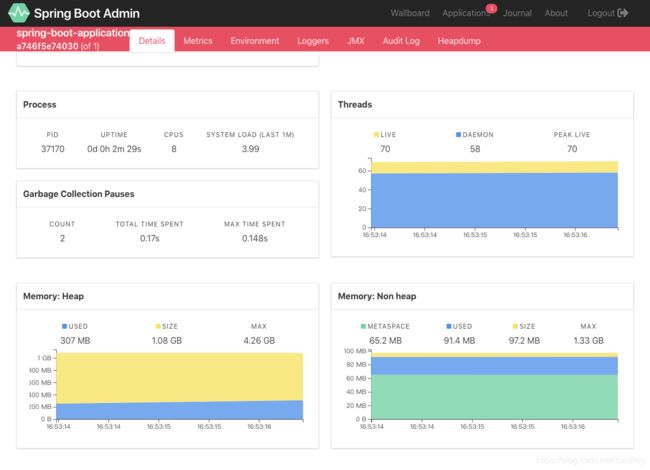SpringBoot管理和监控: Spring Boot Admin
文章目录
- SBA
- 应用
- pom.xml
- application.yml
通过restful api的方式查看信息过于繁琐,也不直观,效率低下。当服务过多的时候看起来就过于麻烦,每个服务都需要调用不同的接口来查看监控信息。
SBA
SBA全称spring boot admin, 是一个管理和监控spring boot 应用程序的开源项目,分为admin-server与admin-client两个组件,admin-server通过采集actuator端点数据,显示在spring -boot-admin-ui上,已知的端点几乎都有进行采集,通过spring-boot-admin可以动态切换日志级别、导出日志、导出heapdump、监控各项指标等等
spring boot admin在对单一服务监控的同时也提供了集群监控方案,支持通过eureka、consul、zookeeper等注册中心的方式实现多服务监控与管理
应用
pom.xml
在pom.xml中添加对spring-boot-admin的相关依赖
<dependency>
<groupId>de.codecentricgroupId>
<artifactId>spring-boot-admin-starter-serverartifactId>
<version>2.0.0version>
dependency>
<dependency>
<groupId>de.codecentricgroupId>
<artifactId>spring-boot-admin-starter-clientartifactId>
<version>2.0.0version>
dependency>
<dependency>
<groupId>org.springframework.bootgroupId>
<artifactId>spring-boot-starter-securityartifactId>
dependency>
<dependency>
<groupId>org.springframework.bootgroupId>
<artifactId>spring-boot-starter-actuatorartifactId>
dependency>
<dependency>
<groupId>org.jolokiagroupId>
<artifactId>jolokia-coreartifactId>
dependency>
如果想访问info的信息需要如下配置
<build>
<plugins>
<plugin>
<groupId>org.springframework.bootgroupId>
<artifactId>spring-boot-maven-pluginartifactId>
<executions>
<execution>
<goals>
<goal>build-infogoal>
goals>
execution>
executions>
plugin>
plugins>
build>
application.yml
在application.yml中配置actuator的相关配置,其中info开头的属性,就是访问info端点中显示的相关内容,值得注意的十spring boot2.x中,默认只开放了info、health两个端点,剩余的需要自己通过配置management.endpoints.web.exposure.include属性来加载,这个management.endpoints.web.base-path属性比较重要,因为spring boot2.x后每个端点默认的路径是/actuator/endpointId这样依赖spring boot admin是无法正常采集的
application.yml
spring:
profiles:
active: prod # 指定读取哪个文件
boot:
admin:
client:
url: http://localhost:8080
instance:
prefer-ip: true
info:
head: head
body: body
management:
endpoints:
web:
exposure:
# 加载所有的端点,默认只加载了info、health
include: '*'
# 不配置SBA 扫描不到
base-path: /
endpoint:
health:
show-details: always
# 可以关闭指定的端点
shutdown:
enabled: false
application-prod.yml
server:
servlet:
context-path: /
spring:
boot:
admin:
client:
username: jack
password: jack
instance:
metadata:
user:
name: jack
password: jack
security:
user:
name: jack
password: jack
在启动方法中增加@EnableAdminServer注解 代表是Server端
@EnableAdminServer
@SpringBootApplication
public class BootApplication{
public static void main(String[] args) {
SpringApplication.run(BootApplication.class,args);
}
@Profile("dev")
@Configuration
public static class SecurityPermitAllConfig extends WebSecurityConfigurerAdapter{
@Override
protected void configure(HttpSecurity http) throws Exception{
http.authorizeRequests().anyRequest().permitAll().and().csrf().disable();
}
}
@Profile("prod")
@Configuration
public static class SecuritySecureConfig extends WebSecurityConfigurerAdapter{
private final String adminContextPath;
public SecuritySecureConfig(AdminServerProperties adminServerProperties){
this.adminContextPath = adminServerProperties.getContextPath();
}
@Override
protected void configure(HttpSecurity http) throws Exception{
SavedRequestAwareAuthenticationSuccessHandler successHandler = new SavedRequestAwareAuthenticationSuccessHandler();
successHandler.setTargetUrlParameter("redirectTo");
http.authorizeRequests()
.antMatchers(adminContextPath + "/assets/**").permitAll()
.antMatchers(adminContextPath + "/login").permitAll()
.anyRequest().authenticated()
.and()
.formLogin().loginPage(adminContextPath + "/login").successHandler(successHandler).and()
.logout().logoutUrl(adminContextPath + "/logout").and()
.httpBasic().and()
.csrf().disable();
}
}
}
测试, 启动项目 访问 http://localhost:8080/login