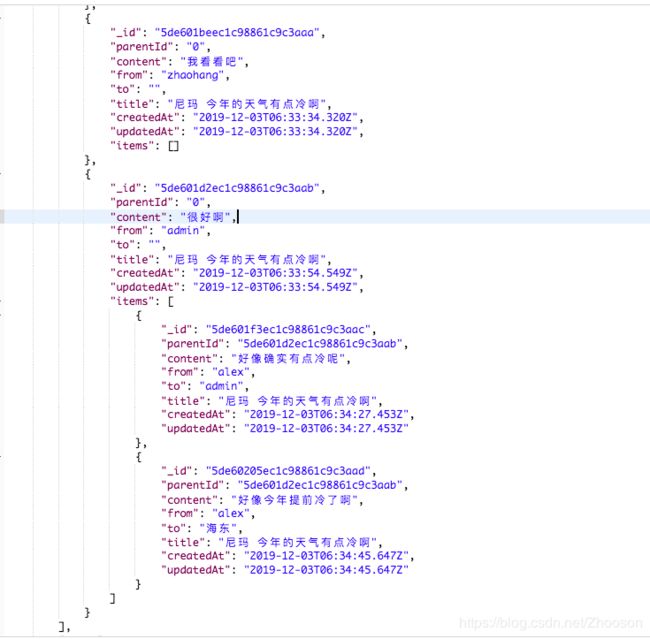mongoose 实现评论功能(一级和二级评论)
创建数据,可以创建一级和二级评论, 查询返回数据整合数据返回,具体实现效果如下。具体启动node,连接mongodb ,创建router,controller等操作自行处理。
1. 创建model
一级评论 parentId:0, 二级评论为 parentId:_id
from to 可以关联User表,这里为了演示,只当输入字段处理
const mongoose = require('mongoose');
const { Schema, model } = mongoose;
const commentSchema = new Schema({
// 标题
title: { type: String, required: true },
// 评论人
from: { type: String, required: true },
// 回复哪一位
to: { type: String, required: false },
// 评论内容
content: { type: String, required: true },
// 父级id
parentId: { type: String, required: true, default: 0 },
}, { timestamps: true });
module.exports = model('Comment', commentSchema);
- 工具函数
class Utils {
CallbackModel(ctx, status, message, data) {
ctx.response.status = status;
ctx.body = {
code: status,
message: message,
data: data,
};
}
}
module.exports = new Utils;
2. 创建评论( controller )
const Comment = require('../models/comments');
const { CallbackModel } = require('../utils')
// 新增
async create(ctx) {
try {
const data = await new Comment({...ctx.request.body }).save();
CallbackModel(ctx, 200, '创建评论成功', data)
} catch (error) {
CallbackModel(ctx, 500, '错误', JSON.stringify(error))
}
}
- 测试数据如下:
{
"_id": "5de601beec1c98861c9c3aaa",
"parentId": "0",
"content": "我看看吧",
"from": "zhaohang",
"to": "",
"title": "尼玛 今年的天气有点冷啊",
"createdAt": "2019-12-03T06:33:34.320Z",
"updatedAt": "2019-12-03T06:33:34.320Z",
},
{
"_id": "5de601d2ec1c98861c9c3aab",
"parentId": "0",
"content": "很好啊",
"from": "admin",
"to": "",
"title": "尼玛 今年的天气有点冷啊",
"createdAt": "2019-12-03T06:33:54.549Z",
"updatedAt": "2019-12-03T06:33:54.549Z",
},
{
"_id": "5de601f3ec1c98861c9c3aac",
"parentId": "5de601d2ec1c98861c9c3aab",
"content": "好像确实有点冷呢",
"from": "alex",
"to": "admin",
"title": "尼玛 今年的天气有点冷啊",
"createdAt": "2019-12-03T06:34:27.453Z",
"updatedAt": "2019-12-03T06:34:27.453Z"
}
......
3. 查询评论列表
- 涉及到知识点
- 异步回调问题
- 返回数据修改
- 过滤数据,分页,模糊搜索,排序
// 查询
async list(ctx) {
try {
const { per_page = 1, page_size = 10, q = '' } = ctx.query;
let filterData = { content: new RegExp(q) }
var query = Comment
.find({ parentId: 0, ...filterData }).select('-__v')
var data = await query
.sort({ createdAt: 1 })
.limit(+page_size)
.skip((+per_page - 1) * +page_size)
.lean();
var count = await query.count();
// 处理异步回调
var promises = data.map(item => {
return Comment.find({
parentId: item._id
}).select('-__v').lean()
});
var list = await Promise.all(promises)
data.forEach(item => {
list.forEach(code => {
if (code.length > 0 && item._id == code[0].parentId) {
item.items = code
} else {
item.items = []
}
})
})
CallbackModel(ctx, 200, '查询评论列表成功', { list: data, count })
} catch (error) {
CallbackModel(ctx, 500, '错误', JSON.stringify(error))
}
}
- 第一步操作查询一级评论(parentId:0),二级评论的查询条件是基于一级评论来返回,由于异步问题,需要使用Promise.all来配合,不然都是查询到空数组。
- 对返回数据进行操作,我们需要在返回的结构里面多添加一个key:value的,由于model已经定义好的格式,我们无法直接修改数据,我们对查询数据使用lean()的方法,即可直接修改里面的数据。
- 对一级和二级数据整合,他们之间的纽带是parentId
- select 的方法使用:解释=>返回test字段:select(’+test’) 或者 不返回test字段:select(’-test’)