4412开发板学习之Linux驱动开发(四):生成设备节点以及编写简单应用调用驱动
生成设备节点以及编写简单应用调用驱动
- 生成设备节点
- 关于杂项设备
- 杂项设备内核文件结构体
- 如何生成设备节点
- 代码
- 代码分析
- 结果演示
- 编写简单应用调用驱动
- 基本原理
- 写代码前应知道的
- 需要的头文件
- 调用的函数
- 编译代码
- 实验
- 代码
- 代码分析
- 结果演示
- 对设备节点与设备注册、驱动注册的区分
- 代码演示
- 测试
- 重点区分
生成设备节点
Linux到2.6版本时改动巨大,针对以前版本的资料直接跳过
学习要“以始为终”工作用不到的就不去浪费时间
关于杂项设备
杂项设备(设备号10)
对一部分字符设备的封装,还有一部分不好归类驱动也归到了杂项设备
为什么引入杂项设备
- 节省主设备号
如果所有的驱动都是用字符设备,那么所有的设备号很快就用完了,总共255个设备号 - 驱动写起来相对简单
如果直接使用封装好的杂项设备,那么就可以减少一步注册主设备号的过程
初始化部分源文件在“driver/char/misc.c”强制编译,Linux官方带的,为了一些简单的驱动更容易实现,给字符设备做了一个简单的封装
杂项设备注册头文件“linux/miscdevice.h”
struct miscdevice {
int minor;//设备号,一般自动分配
const char *name;//生成设备节点的名称(随意)
const struct file_operations *fops;//指向一个设备节点文件
struct list_head list;
struct device *parent;
struct device *this_device;
const char *nodename;
mode_t mode;
};
两个重要的函数
extern int misc_register(struct miscdevice * misc);//杂项设备节点注册
extern int misc_deregister(struct miscdevice *misc);//卸载
杂项设备内核文件结构体
注册设备节点本质也就是新建了一个特殊文件,包含文件名、打开、关闭、操作等函数
包含文件结构体的头文件是“linux/fs.h”
文件的结构体file_operations如下 非常重要!!
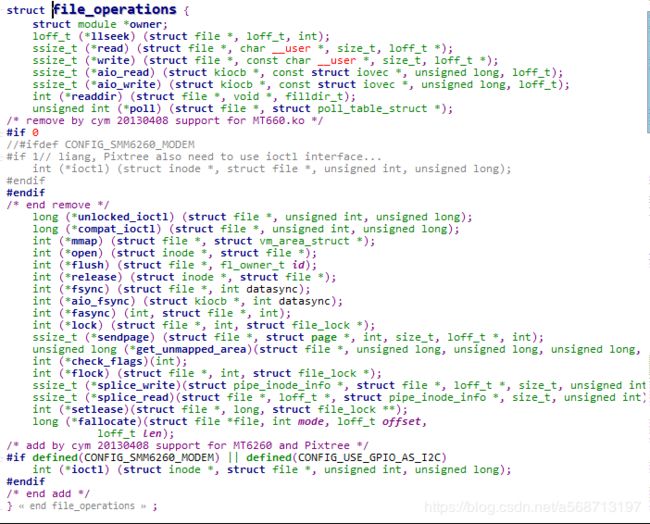
参数很多,根据需求选择
必选的参数是:
- .owner 一般是THIS_MODULE
- .open 打开文件函数
- .release 关闭文件函数
这里在必选之外使用参数 - .unlocked_ioctl对GPIO操作,应用向底层驱动传值
如何生成设备节点
代码
#include 代码分析
接下来我们对代码进行简要的分析,下面的部分和我们前面注册驱动的代码是基本相同的,我们在hello_probe (也就是驱动的初始化函数)中调用了misc_register()来注册杂项设备节点,杂项设备节点就像是一个挂载在设备上的设备一样,它的本质也是一个设备,所以说如果注册成功我们应该可以在/dev/中查看到我们注册的设备hello_ctl_dev。我们在hello_remove中调用了misc_deregister()来卸载杂项设备节点,说明我们rmmod这个模块后/dev/中的hello_ctl_dev就不存在了。
结果演示
安装模块
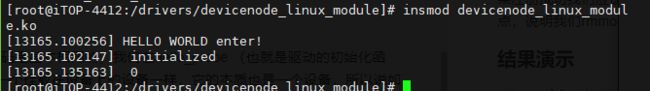
查看/dev/
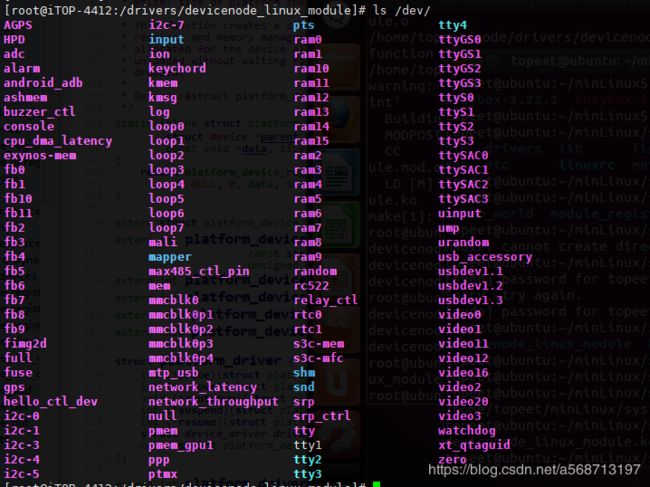
![]()
存在hello_ctl_dev,设备节点生成成功
卸载模块
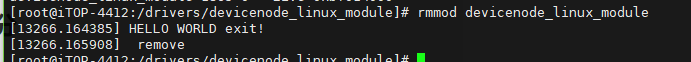
查看/dev/
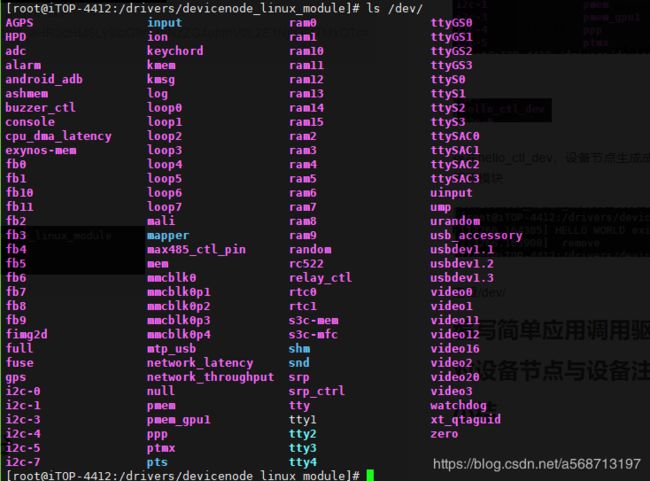
我们的设备节点不存在了
编写简单应用调用驱动
基本原理
在前面我们生成了设备节点,而且也给设备节点注册了内核文件结构体,同时在内核文件结构体中我们也注册了open、close、ioctl的函数,我们做这些的目的是什么呢,当然是将这些函数供给上层的应用使用,这样才能完成我们驱动开发的使命。
当然,Linux一切皆文件的准则大大的方便了我们的操作,我们只要把/dev/中的设备节点作为一个文件进行操作那么就可以调用我们的驱动, Linux系统调用中的文件操作被映射为我们所写的驱动函数(这个过程还不是特别的了解),我们调用系统调用的函数,实质上执行了我们驱动中的函数。
写代码前应知道的
需要的头文件
打印头文件:#include
应用中调用文件需要的头文件
- #include
基本系统数据类型。系统的基本数据类型在32位编译环境中保持32位值,并会在64位编译环境中增长为64位值 - #include
系统调用函数头文件。可以调用普通文件,目录,管道,socket,字符,块的属性 - #include
定义了open函数 - #include
定义了close函数 - #include
定义了ioctl函数
调用的函数
open函数是返回文件描述符
ioctl是应用向驱动传值
close关闭打开的文件
编译代码
使用交叉编译器 arm-none-linux-gnueabi-gcc
实验
代码
#include 代码分析
我们调用open函数来打开文件并返回了文件描述符,当我们执行open函数时,系统会执行我们在驱动代码中所写的hello_open这个函数,应当会打印“Hello OPEN !!”,如果文件描述符不小于0(打开成功)那么会打印我们在应用程序中所写的“APP open /dev/hello_ctl_dev success”,接下来我们调用了ioctl函数,系统会去调用我们在驱动代码中所写的hello_ioctl函数,这个函数将我们的参数打印了出来,所以会打印“cmd is 1,arg is 6”,接下来我们调用close关闭文件,系统会去调用我们在驱动代码中所写hello_release函数,这个函数会打印“Hello RELEASE !!”,这就是我们整个应用程序的分析。
注意:由于printk打印和printf打印的优先级问题,应用程序中的printf打印会在最后被打印,并不是程序逻辑的错误
结果演示
注意:要先生成设备节点在执行应用程序
执行应用程序
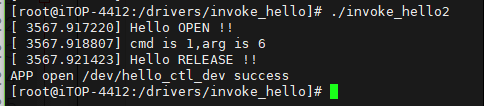
说明我们的分析是正确的,系统调用的文件操作函数调用了我们在驱动中所写的函数,我们做到了对上层的接口。
对设备节点与设备注册、驱动注册的区分
生成节点的代码可以放到任何地方,和驱动注册和设备注册关系不是那么严密,甚至没有驱动注册,也是可以生成设备节点的
我们在前面的设备节点生成时在驱动注册的时候在probe函数中生成了设备节点,但这并不是必须的,我们完全可以在init函数中进行设备节点的生成。
代码演示
#include 在这个代码中我们删掉了所有关于驱动注册的部分,直接在hello_init函数中进行设备节点的生成,但是我们的内核文件结构体是没有改变的,说明我们要实现的功能是相同的
测试
安装模块
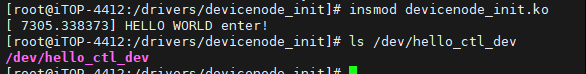
执行应用程序

应用程序执行的结果和我们上面的结果是相同的
重点区分
设备节点是“对上”的,为了让应用程序可以调用
一定注意生成设备节点和设备注册没有关系,而且设备节点名称不需要和设备名称相同
一般情况下,是将设备节点注册放到probe中,但是放到init函数中的驱动也是有的