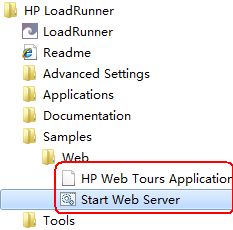1、Loadrunner自带了一个小飞机订票系统
2、启动 Start Web server 服务,若启动成功,桌面右下角会有一个绿色的X ;
3、打开浏览器访问 http://127.0.0.1:1080/WebTours/
4、使用loadrunner录制一个登录过程。
Action()
{
web_url("WebTours",
"URL=http://127.0.0.1:1080/WebTours/",
"Resource=0",
"RecContentType=text/html",
"Referer=",
"Snapshot=t1.inf",
"Mode=HTML",
LAST);
lr_rendezvous("集合点");
lr_start_transaction("登陆时间");
web_submit_form("login.pl",
"Snapshot=t2.inf",
ITEMDATA,
"Name=username", "Value=test1", ENDITEM,
"Name=password", "Value=123456", ENDITEM,
"Name=login.x", "Value=59", ENDITEM,
"Name=login.y", "Value=5", ENDITEM,
LAST);
lr_end_sub_transaction("登陆时间",LR_ABORT);
return 0;
}
5、使用乘法运算,求员工工资的总合
#define COUNT 100
#define SALARY 4000
Action()
{
int total;
total = COUNT * SALARY;
lr_output_message("100人合计薪资支出为:%d",total);
return 0 ;
}
#define COUNT 100
#define SALARY 4000 定义一个全局常量。
lr_output_message 输出语句,这个和我们所学的C 语言不一样,在C中我们会用println 来输入结果。
运行结果:
..........
Starting iteration 1.
Starting action Action.
Action.c(9): 100人合计薪资支出为:400000 ----这里将运行结果打印输出
Ending action Action.
Ending iteration 1.
..........
6、通过随即数和分支(选择)语句switch来完成一个小程序
Action()
{
int randomnumber;
randomnumber = rand() % 3+1;
switch (randomnumber) {
case 1:
{
lr_rendezvous("访问百度集合点");
web_url("www.baidu.com",
"URL=http://www.baidu.com/",
"Resource=0",
"RecContentType=text/html",
"Referer=",
"Snapshot=t12.inf",
"Mode=HTML",
EXTRARES,
"Url=http://s1.bdstatic.com/r/www/img/i-1.0.0.png", ENDITEM,
"Url=/favicon.ico", "Referer=", ENDITEM,
"Url=http://s1.bdstatic.com/r/www/img/bg-1.0.0.gif", ENDITEM,
LAST);
return 0;
}
case 2:
{
lr_rendezvous("访问谷歌集合点");
web_url("www.google.com.hk",
"URL=http://www.google.com.hk/",
"Resource=0",
"RecContentType=text/html",
"Referer=",
"Snapshot=t10.inf",
"Mode=HTML",
EXTRARES,
"Url=http://ssl.gstatic.com/gb/images/b_8d5afc09.png", ENDITEM,
"Url=/images/srpr/logo3w.png", ENDITEM,
"Url=/extern_chrome/749e1ce3c3e5f171.js", ENDITEM,
"Url=/images/swxa.gif", ENDITEM,
"Url=/favicon.ico", "Referer=", ENDITEM,
"Url=http://ssl.gstatic.com/gb/js/sem_0e1289051da7e9e3697c2025d9490acd.js", ENDITEM,
"Url=http://www.google.com/textinputassistant/tia.png", ENDITEM,
LAST);
return 0;
}
case 3:
{
lr_rendezvous("访问有道集合点");
web_url("www.youdao.com",
"URL=http://www.youdao.com/",
"Resource=0",
"RecContentType=text/html",
"Referer=",
"Snapshot=t7.inf",
"Mode=HTML",
EXTRARES,
"Url=http://shared.ydstatic.com/oxo/p/pic.gif", ENDITEM,
"Url=http://shared.ydstatic.com/oxo/p/logo.png?1", ENDITEM,
"Url=http://shared.ydstatic.com/oxo/p/nv_line.gif", ENDITEM,
"Url=http://shared.ydstatic.com/r/2.0/p/pic.gif", ENDITEM,
LAST);
return 0;
}
}
}
上面的程序,分别录制了百度、谷歌、有道访问三个网的首页的代码,若在运行脚本时,随机的去访问其中一个网站,如何做呢?通过随机函数,随机出1~3之间的整数,根据随机来的结果,然后执行switch语句中的代码。
运行结果:
为了查看脚本结果更清晰,我在每一段脚本前面加了一个集合点“lr_rendezvous”函数。
Starting iteration 1.
Starting action Action.
Action.c(57): Rendezvous 访问有道集合点
Action.c(59): Downloading resource "http://shared.ydstatic.com/oxo/p/pic.gif" (specified by argument number 9) [MsgId: MMSG-26577]
Action.c(59): Downloading resource "http://shared.ydstatic.com/oxo/p/logo.png?1" (specified by argument number 11) [MsgId: MMSG-26577]
Action.c(59): Downloading resource "http://shared.ydstatic.com/oxo/p/nv_line.gif" (specified by argument number 13) [MsgId: MMSG-26577]
Action.c(59): Downloading resource "http://shared.ydstatic.com/r/2.0/p/pic.gif" (specified by argument number 15) [MsgId: MMSG-26577]
Action.c(59): Found resource "http://shared.ydstatic.com/dao/search/outweb/js/yd.js?201207131" in HTML "http://www.youdao.com/" [MsgId: MMSG-26659]
Action.c(59): Found resource "http://shared.ydstatic.com/dao/search/outweb/js/nav.js?201207131" in HTML "http://www.youdao.com/" [MsgId: MMSG-26659]
Action.c(59): Found resource "http://shared.ydstatic.com/dao/search/outweb/js/suggest.js?201207131" in HTML "http://www.youdao.com/" [MsgId: MMSG-26659]
Action.c(59): web_url("www.youdao.com") was successful, 30006 body bytes, 3347 header bytes, 39 chunking overhead bytes [MsgId: MMSG-26385]
Ending action Action.
Ending iteration 1.
7、通过脚本读取文件
文件test.txt ,里面随便输入些内容!
Action()
{
int count,total=0;
char buffer [50];
long file_stream;
char * filename = "C:\\test.txt"; //读取文件的存放位置
//判断是否可以读取文件
if((file_stream =fopen(filename,"r"))==NULL)
{
lr_error_message("不能打开%s文件!",filename);
return -1;
}
while(!feof(file_stream))
{
count=fread(buffer,sizeof(char),50,file_stream); //从文件中读取50个字符
total=total+count; //字符个数计数
if(total>=50)
{
fclose(file_stream); //关闭文件
lr_output_message("文件的前50字符:%s",buffer);
break; //退出循环
}
}
return 0;
}
运行结果:
Starting iteration 1.
Starting action Action.
Action.c(24): 文件的前50字符:01234567890123456789012345678901234567890123456789
Ending action Action.
Ending iteration 1.