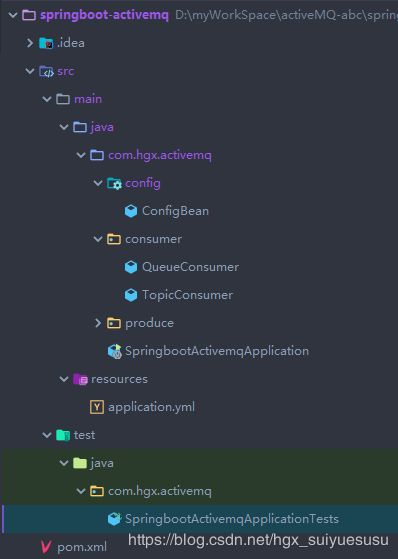ActiveMQ 7.SpringBoot整合ActiveMQ
ActiveMQ
@Author:hanguixian
@Email:[email protected]
七 SpringBoot整合ActiveMQ
1 代码
- 项目结构
- pom.xml
<project xmlns="http://maven.apache.org/POM/4.0.0" xmlns:xsi="http://www.w3.org/2001/XMLSchema-instance"
xsi:schemaLocation="http://maven.apache.org/POM/4.0.0 https://maven.apache.org/xsd/maven-4.0.0.xsd">
<modelVersion>4.0.0modelVersion>
<parent>
<groupId>org.springframework.bootgroupId>
<artifactId>spring-boot-starter-parentartifactId>
<version>2.2.1.RELEASEversion>
<relativePath/>
parent>
<groupId>com.hgxgroupId>
<artifactId>springboot-activemqartifactId>
<version>0.0.1-SNAPSHOTversion>
<name>springboot-activemqname>
<description>Demo project for Spring Bootdescription>
<properties>
<java.version>1.8java.version>
properties>
<dependencies>
<dependency>
<groupId>org.springframework.bootgroupId>
<artifactId>spring-boot-starter-webartifactId>
dependency>
<dependency>
<groupId>org.springframework.bootgroupId>
<artifactId>spring-boot-starter-activemqartifactId>
<version>2.2.1.RELEASEversion>
dependency>
<dependency>
<groupId>org.springframework.bootgroupId>
<artifactId>spring-boot-starter-testartifactId>
<scope>testscope>
<exclusions>
<exclusion>
<groupId>org.junit.vintagegroupId>
<artifactId>junit-vintage-engineartifactId>
exclusion>
exclusions>
dependency>
<dependency>
<groupId>junitgroupId>
<artifactId>junitartifactId>
<version>4.12version>
<scope>testscope>
dependency>
dependencies>
<build>
<plugins>
<plugin>
<groupId>org.springframework.bootgroupId>
<artifactId>spring-boot-maven-pluginartifactId>
plugin>
plugins>
build>
project>
- 配置:application.yml
server:
port: 8888
spring:
activemq:
broker-url: tcp://106.14.217.80:61616
user: admin
password: admin
jms:
pub-sub-domain: true # false=Queue true=Topic
#自定义队列名称
myQueue: boot-active-queue
#自定义主题名
myTopic: boot-active-Topic
- 配置类:ConfigBean.java
import org.apache.activemq.command.ActiveMQQueue;
import org.apache.activemq.command.ActiveMQTopic;
import org.springframework.beans.factory.annotation.Value;
import org.springframework.context.annotation.Bean;
import org.springframework.jms.annotation.EnableJms;
import org.springframework.stereotype.Component;
import javax.jms.Queue;
import javax.jms.Topic;
import javax.validation.Valid;
@Component
@EnableJms
public class ConfigBean {
@Value("${myQueue}")
private String myQueue ;
@Value("${myTopic}")
private String myTopic;
@Bean
public Queue queue(){
return new ActiveMQQueue(myQueue) ;
}
@Bean
public Topic topic(){
return new ActiveMQTopic(myTopic) ;
}
}
- springboot启动类
import org.springframework.boot.SpringApplication;
import org.springframework.boot.autoconfigure.SpringBootApplication;
import org.springframework.scheduling.annotation.EnableScheduling;
@SpringBootApplication
@EnableScheduling
public class SpringbootActivemqApplication {
public static void main(String[] args) {
SpringApplication.run(SpringbootActivemqApplication.class, args);
}
}
- 生产者-队列:QueueProduce.java
import org.springframework.beans.factory.annotation.Autowired;
import org.springframework.jms.core.JmsMessagingTemplate;
import org.springframework.scheduling.annotation.Scheduled;
import org.springframework.stereotype.Component;
import javax.jms.Queue;
import java.util.UUID;
@Component
public class QueueProduce {
@Autowired
private JmsMessagingTemplate jmsMessagingTemplate;
@Autowired
private Queue queue;
public void produceMsg() {
jmsMessagingTemplate.convertAndSend(queue, "kkkkk" + UUID.randomUUID().toString());
}
/**
* 3秒一次
*/
// @Scheduled(fixedDelay = 3000)
public void produceMSgScheduled() {
jmsMessagingTemplate.convertAndSend(queue, "produceMSgScheduled" + UUID.randomUUID().toString());
System.out.println("produceMSgScheduled.................");
}
}
- 消费者-队列:QueueConsumer.java
import org.springframework.jms.annotation.JmsListener;
import org.springframework.stereotype.Component;
import javax.jms.JMSException;
import javax.jms.TextMessage;
@Component
public class QueueConsumer {
@JmsListener(destination = "${myQueue}")
public void receive(TextMessage textMessage) throws JMSException {
System.out.println(".....消费者收到消息:" + textMessage.getText());
}
}
- 生产者-主题:TopicProduce.java
import org.springframework.beans.factory.annotation.Autowired;
import org.springframework.jms.core.JmsMessagingTemplate;
import org.springframework.scheduling.annotation.Scheduled;
import org.springframework.stereotype.Component;
import javax.jms.Queue;
import javax.jms.Topic;
import java.util.UUID;
@Component
public class TopicProduce {
@Autowired
private JmsMessagingTemplate jmsMessagingTemplate;
@Autowired
private Topic topic;
public void produceMsg() {
jmsMessagingTemplate.convertAndSend(topic, "topic" + UUID.randomUUID().toString());
}
/**
* 3秒一次
*/
// @Scheduled(fixedDelay = 3000)
public void produceMSgScheduled() {
jmsMessagingTemplate.convertAndSend(topic, "produceMSgScheduled topic" + UUID.randomUUID().toString());
System.out.println("produceMSgScheduled topic.................");
}
}
- 消费者-主题:TopicConsumer.java
import org.springframework.jms.annotation.JmsListener;
import org.springframework.stereotype.Component;
import javax.jms.JMSException;
import javax.jms.TextMessage;
@Component
public class TopicConsumer {
@JmsListener(destination = "${myTopic}")
public void receive(TextMessage textMessage) throws JMSException {
System.out.println(".....消费者收到消息:" + textMessage.getText());
}
}
- 测试类:
import com.hgx.activemq.produce.QueueProduce;
import com.hgx.activemq.produce.TopicProduce;
import org.junit.jupiter.api.Test;
import org.junit.runner.RunWith;
import org.springframework.beans.factory.annotation.Autowired;
import org.springframework.boot.test.context.SpringBootTest;
import org.springframework.test.context.junit4.SpringJUnit4ClassRunner;
import org.springframework.test.context.web.WebAppConfiguration;
@SpringBootTest(classes = SpringbootActivemqApplication.class)
@WebAppConfiguration
@RunWith(SpringJUnit4ClassRunner.class)
class SpringbootActivemqApplicationTests {
@Autowired
private QueueProduce queueProduce ;
@Autowired
private TopicProduce topicProduce ;
@Test
public void testSend(){
queueProduce.produceMsg();
}
@Test
public void testSendSch(){
queueProduce.produceMSgScheduled();
}
@Test
public void testTopicSend(){
topicProduce.produceMsg();
}
@Test
public void testTopicSendSch(){
topicProduce.produceMSgScheduled();
}
}
- 说明:测试主题,修改配置
jms.pub-sub-domain:true;测试队列,修改jms.pub-sub-domain:false。如果是使用间隔投递,方法上使用@Scheduled(fixedDelay = xxx)注解,不需要启动测试类,启动springboot启动类即可看到效果。