SQLite 入门笔记(一)
前言
近期遇到一个项目要在海思开发板上使用一个数据库管理图片。由此接触了 SQLite。在此记录下学习过程中的一些问题,以防日后忘记。本文主要针对零基础入门者,老鸟可跳过。
1. 什么是 SQLite?
以下引用来自百度百科
SQLite,是一款轻型的数据库,是遵守ACID的关系型数据库管理系统,它包含在一个相对小的C库中。它的设计目标是嵌入式的,它能够支持Windows/Linux/Unix等等主流的操作系统,同时能够跟很多程序语言相结合,比如 Tcl、C#、PHP、Java等,SQLite第一个Alpha版本诞生于2000年5月, 至2015年已经有15个年头,SQLite也迎来了一个版本 SQLite 3已经发布。
2. 什么是SQL?
以下引用来自百度百科
结构化查询语言(Structured Query Language)简称SQL, 是一种特殊目的的编程语言,是一种数据库查询和程序设计语言,用于存取数据以及查询、更新和管理关系数据库系统。
总结:SQLite 是一款轻型数据库,目前通用 sqlite3; SQL 是一种与数据库沟通的语言,它需要在数据库应用程序上运行,例如sqlite3。支持 SQL 的应用程序有很多,由于我是做嵌入式的所以这里就使用 sqlite3.
3. 新手如何学习 SQLite
确切来讲我们使用的是 sqlite3 ,正如第1部分概念中介绍的那样,它可以运行在windos/linux/unix 下,所以我们要选择一个系统进行安装。这里我是在 linux 下安装。虽然我的最终目的是在开发板上使用数据库,但是这里我先讲怎么在 ubuntu 上使用数据库,先在 ubuntu 上把 sqlite3 玩会了再移植到开发板。这样对新手来说比较容易接受。如何移植到开发板参见我下一篇博客
《SQLite 入门笔记(二)》。
安装方法:
(1) 安装 sqlite3
sudo apt-get install sqlite3
(2) 安装 sqlite3 编译需要的库
sudo apt-get install libsqlite3-dev
注:其实只安装 sqlite3 就可以在命令行下进行 SQL 语句的执行,安装libsqlite3-dev 是为了支持编译 SQL 源码程序。
一些具体的命令语法我这里就不讲了,我就是按照下面的的教程做的,跟着做一遍就会得差不多了
https://www.runoob.com/sqlite/sqlite-tutorial.html
4. 使用说明
sqlite3 安装完成后,我们就可以使用了。
a. 新建/打开 数据库
在终端直接输入 sqlite3 test.db
即可进入 sqlite 的命令行,如下图。这里 sqlite3 是应用程序名,test.db 是数据库名,可以为pathname,即带路径的文件名。这句命令的意思是 新建/打开一个名为 test.db 的数据库,数据库一般以 .db 为后缀。如果该文件不存在则新建,否则直接打开。教程里没有明确说明我在这里补充一下。
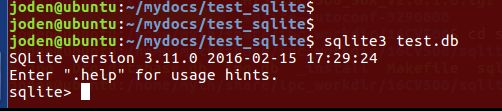
b. 编译 c 语言源码程序。
例如我想要编译自己写的 sql test.c 文件,需要这样做:
gcc test.c -o test -lsqlite3 // here -lsqlite3 means link the dynamic library of sqlite3.
5. 一些源码记录
这里的代码参考了以下博客
https://blog.csdn.net/sinat_39061823/article/details/77448555
(1) 增、删、改、查 以及 取出图片数据的 c 语言实现方法
#include