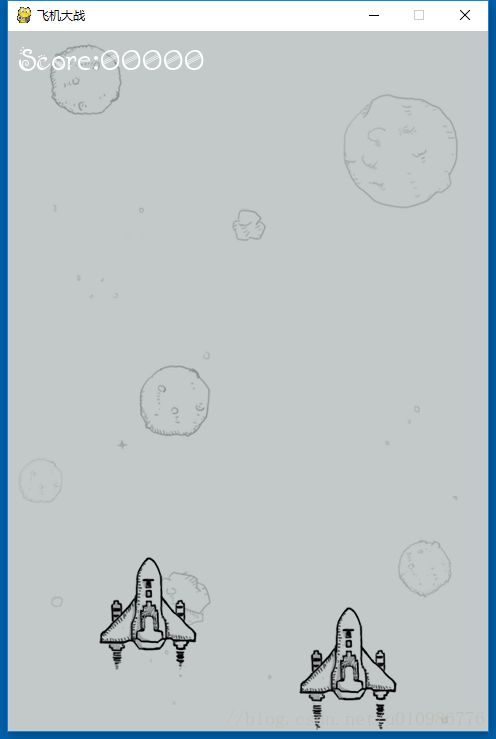12.6pygame游戏开发框架(6):绘制文字
@加载字体
# 加载字体
textFont = pygame.font.Font("./font/font.ttf",30)@在帧中绘制文字
# True = 抗锯齿
# (255,255,255) = 使用白色绘制
# 返回值textSurface = 返回要绘制的文字表面
textSurface = textFont.render("Score:00000",True,(255,255,255))
# 绘制文字在(10,10)位置
windowSurface.blit(textSurface,(10,10))@完整测试代码
import pygame
import sys
from demos.W3.myplane.Hero import Hero
# 全局初始化
pygame.init()
pygame.mixer.init()
# 设置窗口大小和标题
resolution = width, height = 480, 700
windowSurface = pygame.display.set_mode(resolution) # 设置分辨率并得到全局的绘图表面
pygame.display.set_caption("飞机大战")
# 加载背景图
bgSurface = pygame.image.load("./images/background.png").convert()
# 加载背景音乐
pygame.mixer.music.load("./sound/game_music.ogg")
pygame.mixer.music.play(-1)
pygame.mixer.music.set_volume(0.4)
bombSound = pygame.mixer.Sound("./sound/use_bomb.wav")
# 加载字体
textFont = pygame.font.Font("./font/font.ttf",30)
# 创建时钟对象
clock = pygame.time.Clock()
if __name__ == '__main__':
# 创建英雄实例
hero = Hero(width, height)
wingman = Hero(width, height)#僚机
wingman.move(100,50)
# 建立待碰撞检测的精灵Group
mGroup = pygame.sprite.Group()
mGroup.add(wingman)
count = 0
# 开启消息循环
while True:
count += 1
# 处理用户输入
for event in pygame.event.get():
# 处理退出事件
if event.type == pygame.QUIT:
pygame.quit()
sys.exit()
# 感应和处理鼠标事件
if event.type == pygame.MOUSEBUTTONDOWN:
print("MOUSEBUTTONDOWN @ ", event.pos)
if hero.rect.collidepoint(event.pos):
print("别摸我")
if event.type == pygame.MOUSEBUTTONUP:
print("MOUSEBUTTONUP @ ", event.pos)
if event.type == pygame.MOUSEMOTION:
# print("MOUSEMOTION @ ", event.pos)
pass
# 处理键盘事件
if event.type == pygame.KEYDOWN:
if event.key == pygame.K_SPACE:
print("开炮!")
bombSound.play()
# 检测当前按下的按钮有哪些
bools = pygame.key.get_pressed()
# print(bools)
if bools[pygame.K_w]:
hero.moveUp()
if bools[pygame.K_s]:
hero.moveDown()
if bools[pygame.K_a]:
hero.moveLeft()
if bools[pygame.K_d]:
hero.moveRight()
if bools[pygame.K_UP]:
wingman.moveUp()
if bools[pygame.K_DOWN]:
wingman.moveDown()
if bools[pygame.K_LEFT]:
wingman.moveLeft()
if bools[pygame.K_RIGHT]:
wingman.moveRight()
# 绘制背景
windowSurface.blit(bgSurface, (0, 0))
# 绘制飞机
if count % 3 == 0:
windowSurface.blit(hero.mSurface1, hero.rect)
else:
windowSurface.blit(hero.mSurface2, hero.rect)
# 绘制僚机
windowSurface.blit(wingman.mSurface1,wingman.rect)
# True = 抗锯齿
# (255,255,255) = 使用白色绘制
# 返回值textSurface = 返回要绘制的文字表面
textSurface = textFont.render("Score:00000",True,(255,255,255))
# 绘制文字在(10,10)位置
windowSurface.blit(textSurface,(10,10))
# # 精灵碰撞检测
# hitSpriteList = pygame.sprite.spritecollide(hero,mGroup,False,pygame.sprite.collide_mask)
# if len(hitSpriteList) > 0:
# print("Would you please fuck off?!")
# # bombSound.play()
# 刷新界面
pygame.display.flip()
# 时钟停留一帧的时长
clock.tick(60)
pass