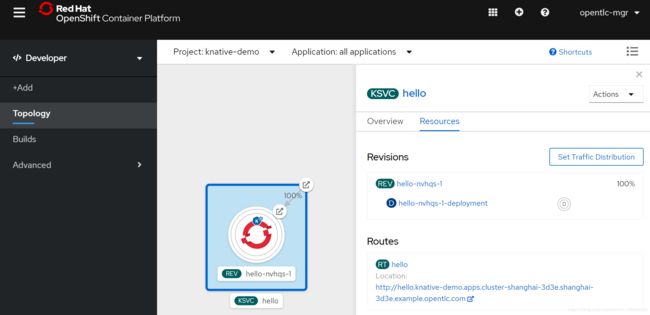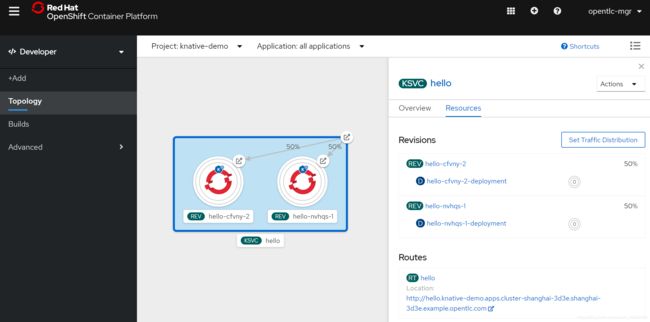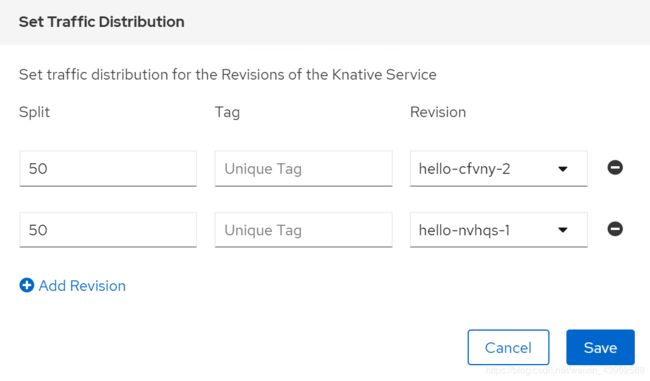文章目录
- 部署并测试Hello的Serverless应用
- 蓝绿部署和恢复发布
部署并测试Hello的Serverless应用
- 创建knative-demo项目。
$ oc new-project knative-demo
- 部署Knative的Hello应用。其中“–env TARGET=Knative”是将字符串传给TARGET环境变量。
$ kn service create hello --image gcr.io/knative-samples/helloworld-go --env TARGET=Knative
Creating service 'hello' in namespace 'knative-demo':
0.296s The Route is still working to reflect the latest desired specification.
0.393s Configuration "hello" is waiting for a Revision to become ready.
33.138s ...
33.369s Ingress has not yet been reconciled.
33.466s Configuration "hello" is waiting for a Revision to become ready.
33.543s Ingress has not yet been reconciled.
74.629s Ready to serve.
Service 'hello' created with latest revision 'hello-nvhqs-1' and URL:
http://hello.knative-demo.apps.cluster-shanghai-3d3e.shanghai-3d3e.example.opentlc.com
- 查看Knative的Service对象列表。
$ kn service list
NAME URL LATEST AGE CONDITIONS READY REASON
hello http://hello.knative-demo.apps.cluster-shanghai-3d3e.shanghai-3d3e.example.opentlc.com hello-nvhqs-1 2m4s 3 OK / 3 True
- 查看knative-demo项目中的所有资源,其中包括Knative的configuration、service、revision、route对象,还有OpenShift的service、deployment、rs对象。注意:当前项目中还没有pod资源。
$ oc get all -n knative-demo
NAME TYPE CLUSTER-IP EXTERNAL-IP PORT(S) AGE
service/hello ExternalName <none> cluster-local-gateway.knative-serving-ingress.svc.cluster.local <none> 10m
service/hello-nvhqs-1 ClusterIP 172.30.69.130 <none> 80/TCP 10m
service/hello-nvhqs-1-private ClusterIP 172.30.125.146 <none> 80/TCP,9090/TCP,9091/TCP,8022/TCP 10m
NAME READY UP-TO-DATE AVAILABLE AGE
deployment.apps/hello-nvhqs-1-deployment 0/0 0 0 10m
NAME DESIRED CURRENT READY AGE
replicaset.apps/hello-nvhqs-1-deployment-66db57b95f 0 0 0 10m
NAME CONFIG NAME K8S SERVICE NAME GENERATION READY REASON
revision.serving.knative.dev/hello-nvhqs-1 hello hello-nvhqs-1 1 True
NAME LATESTCREATED LATESTREADY READY REASON
configuration.serving.knative.dev/hello hello-nvhqs-1 hello-nvhqs-1 True
NAME URL READY REASON
route.serving.knative.dev/hello http://hello.knative-demo.apps.cluster-shanghai-3d3e.shanghai-3d3e.example.opentlc.com True
NAME URL LATESTCREATED LATESTREADY READY REASON
service.serving.knative.dev/hello http://hello.knative-demo.apps.cluster-shanghai-3d3e.shanghai-3d3e.example.opentlc.com hello-nvhqs-1 hello-nvhqs-1 True
- 在OpenShift Console中进入knative-demo的Developer视图,可以看到和hello应用相关的资源。
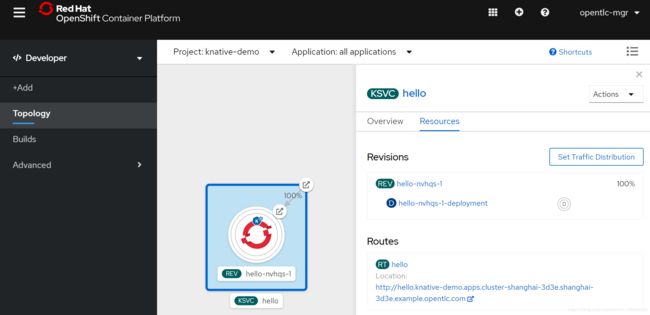
- 访问hello应用的地址,确认可以返回“Hello Knative!”,其中“Knative”为传进去的环境变量。
$ curl $(oc get ksvc hello | grep hello | awk '{print $2}')
Hello Knative!
- 此时立即执行以下命令,确认此时可以查看项目在运行的Pod资源。不过在一分钟以后会又看不到Pod了。
$ oc get pod
NAME READY STATUS RESTARTS AGE
pod/hello-rfgt4-1-deployment-a0cd0125-cfvny 2/2 Running 0 22s
- 更新名为hello的service的环境变量内容。
$ kn service update hello --env TARGET=Kn
Updating Service 'hello' in namespace 'knative-demo':
10.760s Traffic is not yet migrated to the latest revision.
10.871s Ingress has not yet been reconciled.
12.231s Ready to serve.
Service 'hello' updated with latest revision 'hello-cfvny-2' and URL:
http://hello.knative-demo.apps.cluster-shanghai-3d3e.shanghai-3d3e.example.opentlc.com
- 访问hello应用的地址,确认可以返回结果已经变化。
$ curl $(oc get ksvc hello | grep hello | awk '{print $2}')
Hello Kn!
- 查看项目所有资源,确认OpenShift的deployment、rs对象和Knative的revision对象都已经有了一个新版的配置。
$ oc get all
NAME READY STATUS RESTARTS AGE
pod/hello-cfvny-2-deployment-d4cd7655-rfgt4 2/2 Running 0 22s
NAME TYPE CLUSTER-IP EXTERNAL-IP PORT(S) AGE
service/hello ExternalName <none> cluster-local-gateway.knative-serving-ingress.svc.cluster.local <none> 5h6m
service/hello-cfvny-2 ClusterIP 172.30.69.131 <none> 80/TCP 6m22s
service/hello-cfvny-2-private ClusterIP 172.30.64.141 <none> 80/TCP,9090/TCP,9091/TCP,8022/TCP 6m22s
service/hello-nvhqs-1 ClusterIP 172.30.69.130 <none> 80/TCP 5h6m
service/hello-nvhqs-1-private ClusterIP 172.30.125.146 <none> 80/TCP,9090/TCP,9091/TCP,8022/TCP 5h6m
NAME READY UP-TO-DATE AVAILABLE AGE
deployment.apps/hello-cfvny-2-deployment 1/1 1 1 6m22s
deployment.apps/hello-nvhqs-1-deployment 0/0 0 0 5h6m
NAME DESIRED CURRENT READY AGE
replicaset.apps/hello-cfvny-2-deployment-d4cd7655 1 1 1 6m22s
replicaset.apps/hello-nvhqs-1-deployment-66db57b95f 0 0 0 5h6m
NAME LATESTCREATED LATESTREADY READY REASON
configuration.serving.knative.dev/hello hello-cfvny-2 hello-cfvny-2 True
NAME CONFIG NAME K8S SERVICE NAME GENERATION READY REASON
revision.serving.knative.dev/hello-cfvny-2 hello hello-cfvny-2 2 True
revision.serving.knative.dev/hello-nvhqs-1 hello hello-nvhqs-1 1 True
NAME URL LATESTCREATED LATESTREADY READY REASON
service.serving.knative.dev/hello http://hello.knative-demo.apps.cluster-shanghai-3d3e.shanghai-3d3e.example.opentlc.com hello-cfvny-2 hello-cfvny-2 True
NAME URL READY REASON
route.serving.knative.dev/hello http://hello.knative-demo.apps.cluster-shanghai-3d3e.shanghai-3d3e.example.opentlc.com True
蓝绿部署和恢复发布
- 查看名为hello的service详细信息。确认最新的revision(hello-cfvny-2)接收了100%的请求。
$ kn service describe hello
Name: hello
Namespace: knative-demo
Age: 5h
URL: http://hello.knative-demo.apps.cluster-shanghai-3d3e.shanghai-3d3e.example.opentlc.com
Revisions:
100% @latest (hello-cfvny-2) [2] (2m)
Image: gcr.io/knative-samples/helloworld-go (pinned to 5ea96b)
Conditions:
OK TYPE AGE REASON
++ Ready 2m
++ ConfigurationsReady 2m
++ RoutesReady 2m
- 查看Knative的revision对象。确认结果和上面(10)看到的项目包括的revision一样。
$ kn revision list
NAME SERVICE GENERATION AGE CONDITIONS READY REASON
hello-cfvny-2 hello 2 45m 3 OK / 4 True
hello-nvhqs-1 hello 1 5h46m 3 OK / 4 True
- 执行命令,通过指定–traffic参数,将请求按照revision名称平均发给以上2个revision。
$ kn service update hello --traffic @latest=50 --traffic hello-nvhqs-1=50
Updating Service 'hello' in namespace 'knative-demo':
0.066s The Route is still working to reflect the latest desired specification.
0.090s Ingress has not yet been reconciled.
1.450s Ready to serve.
Service 'hello' updated with latest revision 'hello-cfvny-2' (unchanged) and URL:
http://hello.knative-demo.apps.cluster-shanghai-3d3e.shanghai-3d3e.example.opentlc.com
- 查看Knative的service对象,确认配置修改为2个revision各自接收50%的请求。
$ kn service describe hello
Name: hello
Namespace: knative-demo
Age: 5h
URL: http://hello.knative-demo.apps.cluster-shanghai-3d3e.shanghai-3d3e.example.opentlc.com
Revisions:
50% @latest (hello-cfvny-2) [2] (41m)
Image: gcr.io/knative-samples/helloworld-go (pinned to 5ea96b)
50% hello-nvhqs-1 [1] (5h)
Image: gcr.io/knative-samples/helloworld-go (pinned to 5ea96b)
Conditions:
OK TYPE AGE REASON
++ Ready 6m
++ ConfigurationsReady 41m
++ RoutesReady 6m
- 在OpenShift控制台的Developer视图中可以看到名为hello的Knative Service的Topology。
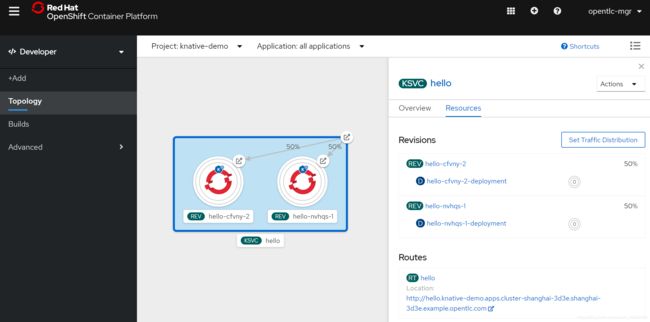
- 点击上图的Set Traffic Distribution按钮,可以在弹出窗口中可以为不同的Revision分配流量比例。
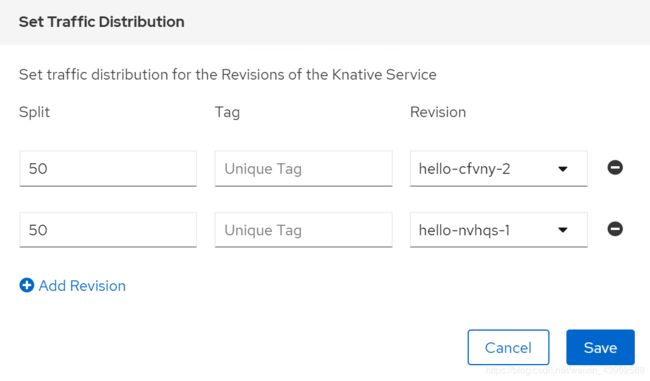
- 多次访问hello应用,确认返回结果部分是“Hello Knative!”、部分是“Hello Kn!”。
$ curl $(oc get ksvc hello | grep hello | awk '{print $2}')
Hello Knative!
$ curl $(oc get ksvc hello -ojsonpath={.status.url})
Hello Kn!
- 除了像(13)那样,我们还可以为revision打tag,然后在指定–traffic参数的时候使用tag名称区分revision。执行以下命令,给hello-cfvny-2和hello-nvhqs-1打tag。
$ kn service update hello --tag hello-cfvny-2=latest,hello-nvhqs-1=stable
Updating Service 'hello' in namespace 'knative-demo':
0.033s The Route is still working to reflect the latest desired specification.
0.174s Ingress has not yet been reconciled.
1.608s Ready to serve.
Service 'hello' updated with latest revision 'hello-cfvny-2' (unchanged) and URL:
http://hello.knative-demo.apps.cluster-shanghai-3d3e.shanghai-3d3e.example.opentlc.com
- 查看hello的Knative Service信息,确认hello-cfvny-2和hello-nvhqs-1都有了tag。
$ kn service describe hello
Name: hello
Namespace: knative-demo
Age: 10h
URL: http://hello.knative-demo.apps.cluster-shanghai-3d3e.shanghai-3d3e.example.opentlc.com
Revisions:
50% @latest (hello-cfvny-2) [2] (5h)
Image: gcr.io/knative-samples/helloworld-go (pinned to 5ea96b)
+ hello-cfvny-2 (current @latest)
Image: gcr.io/knative-samples/helloworld-go (pinned to 5ea96b)
50% hello-nvhqs-1
Image: gcr.io/knative-samples/helloworld-go (pinned to 5ea96b)
- 执行以下命令,再给2个revsion打tag。
$ kn service update hello --tag hello-cfvny-2=v2,hello-nvhqs-1=v1
Updating Service 'hello' in namespace 'knative-demo':
0.158s The Route is still working to reflect the latest desired specification.
0.326s Ingress has not yet been reconciled.
1.500s Ready to serve.
Service 'hello' updated with latest revision 'hello-cfvny-2' (unchanged) and URL:
http://hello.knative-demo.apps.cluster-shanghai-3d3e.shanghai-3d3e.example.opentlc.com
- 看hello的Knative Service信息,确认hello-cfvny-2和hello-nvhqs-1都多了新的tag。
$ kn service describe hello
Name: hello
Namespace: knative-demo
Age: 10h
URL: http://hello.knative-demo.apps.cluster-shanghai-3d3e.shanghai-3d3e.example.opentlc.com
Revisions:
50% @latest (hello-cfvny-2) [2] (5h)
Image: gcr.io/knative-samples/helloworld-go (pinned to 5ea96b)
+ hello-cfvny-2 (current @latest)
Image: gcr.io/knative-samples/helloworld-go (pinned to 5ea96b)
+ hello-cfvny-2 (current @latest)
Image: gcr.io/knative-samples/helloworld-go (pinned to 5ea96b)
50% hello-nvhqs-1
Image: gcr.io/knative-samples/helloworld-go (pinned to 5ea96b)
+ hello-nvhqs-1
Image: gcr.io/knative-samples/helloworld-go (pinned to 5ea96b)
- 根据revision的tag分配流量。
$ kn service update hello --traffic v1=10,v2=90
Updating Service 'hello' in namespace 'knative-demo':
0.091s The Route is still working to reflect the latest desired specification.
0.195s Ingress has not yet been reconciled.
2.020s Ready to serve.
Service 'hello' updated with latest revision 'hello-cfvny-2' (unchanged) and URL:
http://hello.knative-demo.apps.cluster-shanghai-3d3e.shanghai-3d3e.example.opentlc.com
- 查看hello的Knative Serivce的配置,确认流量分配。
$ kn service describe hello
Name: hello
Namespace: knative-demo
Age: 10h
URL: http://hello.knative-demo.apps.cluster-shanghai-3d3e.shanghai-3d3e.example.opentlc.com
Revisions:
+ hello-cfvny-2 (current @latest)
Image: gcr.io/knative-samples/helloworld-go (pinned to 5ea96b)
90% hello-cfvny-2 (current @latest)
Image: gcr.io/knative-samples/helloworld-go (pinned to 5ea96b)
+ hello-nvhqs-1
Image: gcr.io/knative-samples/helloworld-go (pinned to 5ea96b)
10% hello-nvhqs-1
Image: gcr.io/knative-samples/helloworld-go (pinned to 5ea96b)
- 再次查看项目中的所有资源。我们可以从对应关系上看到每个Knative Revision对象对应一个OpenShift Deployment对象;每个实际的Knative Revision对应二个OpenShift Service对象(例如service/hello-cfvny-2和service/hello-cfvny-2-private);每个Knative Revision的Tag会对应一个OpenShift Service对象。
$ oc get all
NAME TYPE CLUSTER-IP EXTERNAL-IP PORT(S) AGE
service/hello ExternalName <none> cluster-local-gateway.knative-serving-ingress.svc.cluster.local <none> 29h
service/hello-cfvny-2 ClusterIP 172.30.69.131 <none> 80/TCP 24h
service/hello-cfvny-2-private ClusterIP 172.30.64.141 <none> 80/TCP,9090/TCP,9091/TCP,8022/TCP 24h
service/hello-nvhqs-1 ClusterIP 172.30.69.130 <none> 80/TCP 29h
service/hello-nvhqs-1-private ClusterIP 172.30.125.146 <none> 80/TCP,9090/TCP,9091/TCP,8022/TCP 29h
service/latest-hello ExternalName <none> cluster-local-gateway.knative-serving-ingress.svc.cluster.local <none> 19h
service/stable-hello ExternalName <none> cluster-local-gateway.knative-serving-ingress.svc.cluster.local <none> 19h
service/v1-hello ExternalName <none> cluster-local-gateway.knative-serving-ingress.svc.cluster.local <none> 19h
service/v2-hello ExternalName <none> cluster-local-gateway.knative-serving-ingress.svc.cluster.local <none> 19h
NAME READY UP-TO-DATE AVAILABLE AGE
deployment.apps/hello-cfvny-2-deployment 0/0 0 0 24h
deployment.apps/hello-nvhqs-1-deployment 0/0 0 0 29h
NAME DESIRED CURRENT READY AGE
replicaset.apps/hello-cfvny-2-deployment-d4cd7655 0 0 0 24h
replicaset.apps/hello-nvhqs-1-deployment-66db57b95f 0 0 0 29h
NAME CONFIG NAME K8S SERVICE NAME GENERATION READY REASON
revision.serving.knative.dev/hello-cfvny-2 hello hello-cfvny-2 2 True
revision.serving.knative.dev/hello-nvhqs-1 hello hello-nvhqs-1 1 True
NAME URL LATESTCREATED LATESTREADY READY REASON
service.serving.knative.dev/hello http://hello.knative-demo.apps.cluster-shanghai-3d3e.shanghai-3d3e.example.opentlc.com hello-cfvny-2 hello-cfvny-2 True
NAME URL READY REASON
route.serving.knative.dev/hello http://hello.knative-demo.apps.cluster-shanghai-3d3e.shanghai-3d3e.example.opentlc.com True
NAME LATESTCREATED LATESTREADY READY REASON
configuration.serving.knative.dev/hello hello-cfvny-2 hello-cfvny-2 True
- 先删除一个Knative Revision对象,然后再查看项目中的Revision对象列表,发现相同名称的Revsion又被创建出来,说明Revision对象是由OpenShift Deployment对象控制的。
$ kn revision delete hello-cfvny-2
$ kn revision list