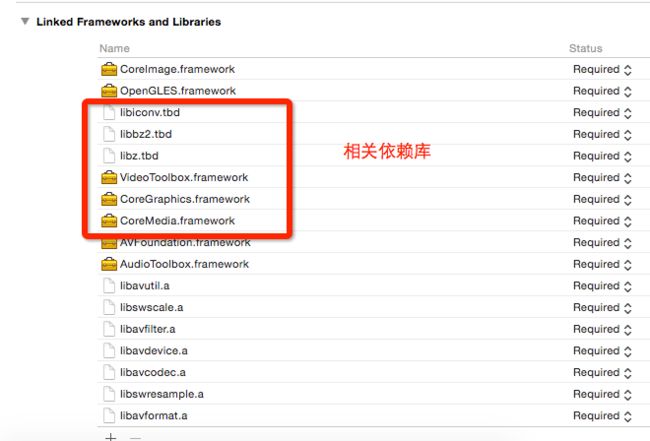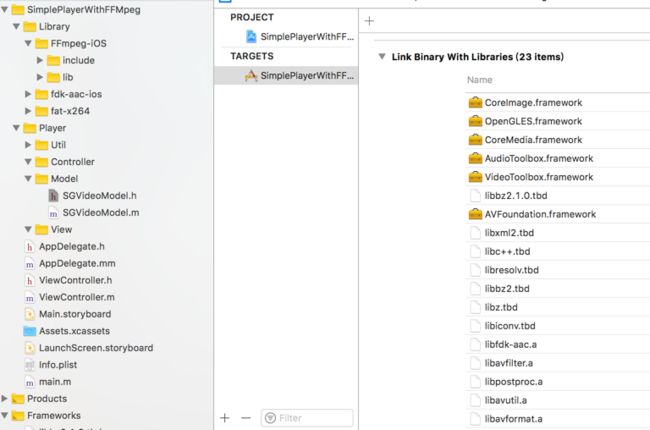雷神博客
http://blog.csdn.net/leixiaohua1020/article/details/42658139
http://trac.ffmpeg.org/wiki/CompilationGuide/MacOSX
玩转 FFmpeg 的 7 个小技巧
http://itindex.net/detail/4071-ffmpeg
ffmpeg裁剪合并视频
http://itindex.net/detail/38530-ffmpeg-合并-视频
FFmpeg使用手册 - ffplay 的常用命令
http://blog.chinaunix.net/uid-11344913-id-5750263.html
FFMPeg一般使用的流程:
1、av_register_all();//注册所有文件格式和编解码库
2、avformat_network_init();//打开网络视频流
3、av_open_input_file();//读取文件头部把信息保存到AVFormatContext结构体
4、av_find_stream_info();//为pFormatCtx->streams填充上正确的信息
5、CODEC_TYPE_VIDEO;//通过判断得到视频流类型
6、avcodec_find_decoder();//查找解码器
7、avcodec_open();//打开编解码器
8、avcodec_alloc_frame();//分配空间保存帧数据
9、av_read_frame();//不断从流中提取帧数据
10、avcodec_decode_video();//解码视频流
11、avcodec_close();//关闭解码器
12、avformat_close_input_file();//关闭输入文件
一 、本播放器原理:
通过ffmpeg对视频进行解码,解码出每一帧图片,然后根据一定时间播放每一帧图
二 、iOS 集成 ffmpeg
1.下载脚本 [ffmpeg脚本](https://github.com/kewlbear/FFmpeg-iOS-build-script)
2. 根据上面链接的 README 进行编译
3.集成到项目,新建工程,将编译好的静态库以及头文件导入工程
导入依赖库
设置头文件路径,路径一定要对,不然胡找不到头文件
先 command + B 编译一下,确保能编译成功
代码实现:
新建一个OC文件
#import
#import
@interface SGVideoModel : NSObject
/* 解码后的UIImage */
@property (nonatomic, strong, readonly) UIImage *currentImage;
/* 视频的frame高度 */
@property (nonatomic, assign, readonly) int sourceWidth, sourceHeight;
/* 输出图像大小。默认设置为源大小。 */
@property (nonatomic,assign) int outputWidth, outputHeight;
/* 视频的长度,单位为秒 */
@property (nonatomic, assign, readonly) double duration;
/* 视频的当前秒数 */
@property (nonatomic, assign, readonly) double currentTime;
/* 视频的帧率 */
@property (nonatomic, assign, readonly) double fps;
/* 视频路径。 */
- (instancetype)initWithVideo:(NSString *)videoPath;
/* 切换资源 */
- (void)replaceTheResources:(NSString *)videoPath;
/* 重播 */
- (void)replay;
/* 从视频流中读取下一帧。如果没有帧读取(视频),返回假。 */
- (BOOL)stepFrame;
/* 在指定的时间寻找最近的关键帧 */
- (void)seekTime:(double)seconds;
@end
.m
#import "SGVideoModel.h"
#include
#include
#include
@interface SGVideoModel()
{
AVFormatContext *formatCtx;
AVCodecContext *codecCtx;
AVFrame *frame;
AVStream *stream;
AVPacket packet;
AVPicture picture;
int videoStream;
int fps;
BOOL isReleaseResources;
}
@property (nonatomic, copy) NSString *currentPath;
@end
@implementation SGVideoModel
-(instancetype)initWithVideo:(NSString *)videoPath{
if (!(self=[super init])) return nil;
if ([self initializeResources:[videoPath UTF8String]]) {
self.currentPath = [videoPath copy];
return self;
}else{
return nil;
}
}
- (BOOL)initializeResources:(const char *)filePath{
isReleaseResources = NO;
AVCodec *pCodec;
//注册所有解码器
avcodec_register_all();
av_register_all();
avformat_network_init();
//打开视频文件
if (avformat_open_input(&formatCtx, filePath, NULL, NULL) !=0) {
NSLog(@"打开文件失败");
goto initError;
}
//检查数据流
if (avformat_find_stream_info(formatCtx, NULL)<0) {
NSLog(@"检查数据流失败");
goto initError;
}
//检查数据流,找到第一个视频流
if ((videoStream = av_find_best_stream(formatCtx, AVMEDIA_TYPE_VIDEO, -1, -1, &pCodec, 0))<0) {
NSLog(@"没有找到第一个视频流");
goto initError;
}
//获取视频流编解码上下文的指针
stream = formatCtx->streams[videoStream];
codecCtx = stream->codec;
#if DEBUG
//打印视频流的详细信息
av_dump_format(formatCtx, videoStream, filePath, 0);
#endif
if (stream->avg_frame_rate.den && stream->avg_frame_rate.num) {
fps = av_q2d(stream->avg_frame_rate);
}else{
fps = 30;
}
//查找解码器
pCodec = avcodec_find_decoder(codecCtx->codec_id);
if (pCodec == NULL) {
NSLog(@"没有找到解码器");
goto initError;
}
//打开解码器
if (avcodec_open2(codecCtx, pCodec, NULL) < 0) {
NSLog(@"打开解码器失败");
goto initError;
}
//分配视频帧
frame = av_frame_alloc();
_outputWidth = codecCtx->width;
_outputHeight = codecCtx->height;
return YES;
initError:
return NO;
}
/* 在指定的时间寻找最近的关键帧 */
- (void)seekTime:(double)seconds{
if (formatCtx == NULL) {
[self initializeResources:[self.currentPath UTF8String]];
}
AVRational timeBase = formatCtx->streams[videoStream]->time_base;
int64_t targetFrame = (int64_t)((double)timeBase.den / timeBase.num*seconds);
avformat_seek_file(formatCtx, videoStream, 0, targetFrame, targetFrame, AVSEEK_FLAG_FRAME);
avcodec_flush_buffers(codecCtx);
}
/* 从视频流中读取下一帧。如果没有帧读取(视频),返回假。 */
- (BOOL)stepFrame{
int frameFinished = 0;
while (!frameFinished && av_read_frame(formatCtx, &packet) >= 0) {
if (packet.stream_index == videoStream) {
avcodec_decode_video2(codecCtx, frame, &frameFinished, &packet);
}
}
if (frameFinished == 0 && isReleaseResources == NO) {
[self releaseResources];
}
return frameFinished !=0;
}
/* 切换资源 */
- (void)replaceTheResources:(NSString *)videoPath{
if (!isReleaseResources) {
[self releaseResources];
}
self.currentPath = [videoPath copy];
[self initializeResources:[videoPath UTF8String]];
}
- (void)replay{
[self initializeResources:[self.currentPath UTF8String]];
}
#pragma mark 重写属性访问方法
- (void)setOutputWidth:(int)outputWidth{
if (_outputWidth == outputWidth) return;
_outputWidth = outputWidth;
}
- (void)setOutputHeight:(int)outputHeight{
if (_outputHeight == outputHeight) return;
_outputHeight = outputHeight;
}
- (UIImage *)currentImage{
if (!frame->data[0]) return nil;
return [self imageFromAVPicture];
}
- (double)duration{
return (double)formatCtx->duration/AV_TIME_BASE;
}
- (double)currentTime{
AVRational timeBase = formatCtx->streams[videoStream]->time_base;
return packet.pts * (double)timeBase.num/timeBase.den;
}
- (int)sourceWidth{
return codecCtx->width;
}
-(int)sourceHeight{
return codecCtx->height;
}
-(double)fps{
return fps;
}
#pragma mark - 内部方法
- (UIImage *)imageFromAVPicture{
//attribute_deprecated
avpicture_free(&picture);
avpicture_alloc(&picture, AV_PIX_FMT_RGB24, _outputWidth, _outputHeight);
struct SwsContext *imgConvertCtx = sws_getContext(frame->width, frame->height, AV_PIX_FMT_YUV420P, _outputWidth, _outputHeight, AV_PIX_FMT_RGB24, SWS_FAST_BILINEAR, NULL, NULL, NULL);
if (imgConvertCtx == nil) return nil;
sws_scale(imgConvertCtx, frame->data, frame->linesize, 0, frame->height, picture.data, picture.linesize);
sws_freeContext(imgConvertCtx);
CGBitmapInfo bitmapInfo = kCGBitmapByteOrderDefault;
CFDataRef data = CFDataCreate(kCFAllocatorDefault,
picture.data[0],
picture.linesize[0] * _outputHeight);
CGDataProviderRef provider = CGDataProviderCreateWithCFData(data);
CGColorSpaceRef colorSpace = CGColorSpaceCreateDeviceRGB();
CGImageRef cgImage = CGImageCreate(_outputWidth,
_outputHeight,
8,
24,
picture.linesize[0],
colorSpace,
bitmapInfo,
provider,
NULL,
NO,
kCGRenderingIntentDefault);
UIImage *image = [UIImage imageWithCGImage:cgImage];
CGImageRelease(cgImage);
CGColorSpaceRelease(colorSpace);
CGDataProviderRelease(provider);
CFRelease(data);
return image;
}
#pragma mark - 释放资源
- (void)releaseResources{
isReleaseResources = YES;
//释放RGB
avpicture_free(&picture);
//释放frame
av_packet_unref(&packet);
//释放YUV frame
av_free(frame);
//关闭解码器
if (codecCtx) avcodec_close(codecCtx);
if (formatCtx) avformat_close_input(&formatCtx);
avformat_network_deinit();
}
在SB 拖一个 UIImageView 控件 和按钮 并连好线
#import "ViewController.h"
#import "SGVideoModel.h"
#define LERP(A,B,C) ((A)*(1.0-C)+(B)*C)
@interface ViewController ()
@property (weak, nonatomic) IBOutlet UIImageView *imageView;
@property (weak, nonatomic) IBOutlet UIButton *playBtn;
@property (weak, nonatomic) IBOutlet UIButton *replayBtn;
@property (weak, nonatomic) IBOutlet UILabel *fpsLabel;
@property (weak, nonatomic) IBOutlet UILabel *timeLabel;
@property (nonatomic, strong) SGVideoModel *video;
@property (nonatomic, assign) float lastFrameTime;
@end
@implementation ViewController
@synthesize imageView, fpsLabel, playBtn, video;
- (void)viewDidLoad {
[super viewDidLoad];
//播放网络视频
self.video = [[SGVideoModel alloc] initWithVideo:@"http://leyu-dev-livestorage.b0.upaiyun.com/leyulive.pull.dev.iemylife.com/leyu/e5d0490f46f343479418a21c42b779aa/recorder20171228103406.mp4"];
//播放本地视频
// self.video = [[SGVideoModel alloc] initWithVideo:[NSString bundlePath:@"Dalshabet.mp4"]];
// self.video = [[SGVideoModel alloc] initWithVideo:@"/Users/king/Desktop/Stellar.mp4"];
// self.video = [[SGVideoModel alloc] initWithVideo:@"/Users/king/Downloads/Worth it - Fifth Harmony ft.Kid Ink - May J Lee Choreography.mp4"];
// self.video = [[SGVideoModel alloc] initWithVideo:@"/Users/king/Downloads/4K.mp4"];
//播放直播
// self.video = [[SGVideoModel alloc] initWithVideo:@"http://live.hkstv.hk.lxdns.com/live/hks/playlist.m3u8"];
//设置video
// video.outputWidth = 800;
// video.outputHeight = 600;
// self.audio = [[SGVideoModel alloc] initWithVideo:@"/Users/king/Desktop/Stellar.mp4"];
// NSLog(@"视频总时长>>>video duration: %f",video.duration);
// NSLog(@"源尺寸>>>video size: %d x %d", video.sourceWidth, video.sourceHeight);
// NSLog(@"输出尺寸>>>video size: %d x %d", video.outputWidth, video.outputHeight);
//
// [self.audio seekTime:0.0];
// NSLog(@"%f", [self.audio duration])
// AVPacket *packet = [self.audio readPacket];
// NSLog(@"%ld", [self.audio decode])
int tns, thh, tmm, tss;
tns = video.duration;
thh = tns / 3600;
tmm = (tns % 3600) / 60;
tss = tns % 60;
// NSLog(@"fps --> %.2f", video.fps);
//// [ImageView setTransform:CGAffineTransformMakeRotation(M_PI)];
// NSLog(@"%02d:%02d:%02d",thh,tmm,tss);
}
- (IBAction)playBtnClick:(UIButton *)sender {
playBtn.enabled = NO;
_lastFrameTime = -1;
[video seekTime:0.0];
[NSTimer scheduledTimerWithTimeInterval: 1 / video.fps
target:self
selector:@selector(displayNextFrame:)
userInfo:nil
repeats:YES];
}
- (IBAction)replayBtnClick:(UIButton *)sender {
if (playBtn.enabled) {
[video replay];
[self playBtnClick:playBtn];
}
}
-(void)displayNextFrame:(NSTimer *)timer {
NSTimeInterval startTime = [NSDate timeIntervalSinceReferenceDate];
// self.TimerLabel.text = [NSString stringWithFormat:@"%f s",video.currentTime];
self.timeLabel.text = [self dealTime:video.currentTime];
if (![video stepFrame]) {
[timer invalidate];
[playBtn setEnabled:YES];
return;
}
imageView.image = video.currentImage;
float frameTime = 1.0 / ([NSDate timeIntervalSinceReferenceDate] - startTime);
if (_lastFrameTime < 0) {
_lastFrameTime = frameTime;
} else {
_lastFrameTime = LERP(frameTime, _lastFrameTime, 0.8);
}
fpsLabel.text = [NSString stringWithFormat:@"fps %.0f",_lastFrameTime];
}
- (NSString *)dealTime:(double)time {
int tns, thh, tmm, tss;
tns = time;
thh = tns / 3600;
tmm = (tns % 3600) / 60;
tss = tns % 60;
// [ImageView setTransform:CGAffineTransformMakeRotation(M_PI)];
return [NSString stringWithFormat:@"%02d:%02d:%02d",thh,tmm,tss];
}
如果遇到如下报错,请导入系统CoreMedia与VideoToolBox框架:
Undefined symbols for architecture arm64:
"_CMBlockBufferCreateWithMemoryBlock", referenced from:
_videotoolbox_common_end_frame in libavcodec.a(videotoolbox.o)
"_VTDecompressionSessionWaitForAsynchronousFrames", referenced from:
_videotoolbox_common_end_frame in libavcodec.a(videotoolbox.o)
"_VTDecompressionSessionInvalidate", referenced from:
_av_videotoolbox_default_free in libavcodec.a(videotoolbox.o)
"_CMSampleBufferCreate", referenced from:
_videotoolbox_common_end_frame in libavcodec.a(videotoolbox.o)
"_VTDecompressionSessionDecodeFrame", referenced from:
_videotoolbox_common_end_frame in libavcodec.a(videotoolbox.o)
"_kCMFormatDescriptionExtension_SampleDescriptionExtensionAtoms", referenced from:
_av_videotoolbox_default_init2 in libavcodec.a(videotoolbox.o)
"_CMVideoFormatDescriptionCreate", referenced from:
_av_videotoolbox_default_init2 in libavcodec.a(videotoolbox.o)
"_VTDecompressionSessionCreate", referenced from:
_av_videotoolbox_default_init2 in libavcodec.a(videotoolbox.o)
ld: symbol(s) not found for architecture arm64
clang: error: linker command failed with exit code 1 (use -v to see invocation)
代码实现参照http://bbs.520it.com/forum.php?mod=viewthread&tid=707