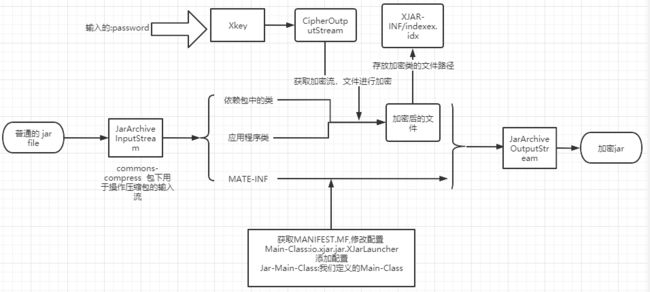xjar 源码流程分析
文章目录
- xjar
- xjar是什么
- xjar的定义
- 功能特性
- xjar如何使用
- 导入依赖
- 加密普通jar
- 解密普通jar
- 执行 加密的jar
- 启动参数说明
- 密钥文件参数说明
- xjar原理探究
- xjar 加密过程
- xjar执行过程
- jar 中的class 是如何解密的
- XJarClassLoader.findClass() 如何被触发的
xjar
xjar是什么
xjar的定义
- Spring Boot JAR 安全加密运行工具,同时支持的原生JAR。
- 基于对JAR包内资源的加密以及拓展ClassLoader来构建的一套程序加密启动,动态解密运行的方案,避免源码泄露或反编译
功能特性
- 无需侵入代码,只需要把编译好的JAR包通过工具加密即可。
- 完全内存解密,杜绝源码以及字节码泄露或反编译。
- 支持所有JDK内置加解密算法。
- 可选择需要加解密的字节码或其他资源文件,避免计算资源浪费。
xjar如何使用
xjar githubd地址:https://github.com/core-lib/xjar
导入依赖
<dependencies>
<dependency>
<groupId>com.github.core-libgroupId>
<artifactId>xjarartifactId>
<version>v2.0.6version>
dependency>
<dependency>
<groupId>org.apache.commonsgroupId>
<artifactId>commons-compressartifactId>
<version>1.18version>
dependency>
<dependency>
<groupId>com.github.core-libgroupId>
<artifactId>loadkitartifactId>
<version>v1.0.0version>
dependency>
dependencies>
加密普通jar
public static void main(String[] args) throws Exception {
String password = args[0];
XKey xKey = XKit.key(password);
XJar.encrypt(args[1], args[2], xKey);
System.out.println("Successfully generated encrypted jar");
}
解密普通jar
public static void main(String[] args) throws Exception {
String password = args[0];
XKey xKey = XKit.key(password);
XJar.decrypt(args[1], args[2], xKey);
}
普通的jar 使用XJar类 进行加密/解密
spring boot 项目使用Xboot 进行加密解密
执行 加密的jar
启动参数说明
| 参数名称 | 参数含义 | 缺省值 | 说明 |
|---|---|---|---|
| –xjar.password | 密码 | ||
| –xjar.algorithm | 密钥算法 | AES | 支持JDK所有内置算法,如AES / DES … |
| –xjar.keysize | 密钥长度 | 128 | 根据不同的算法选取不同的密钥长度。 |
| –xjar.ivsize | 向量长度 | 128 | 根据不同的算法选取不同的向量长度。 |
| –xjar.keyfile | 密钥文件 | ./xjar.key | 密钥文件相对或绝对路径。 |
启动后提示输入密码
java -jar /path/to/encrypted.jar
通过传参方式启动
java -jar /path/to/encrypted.jar --xjar.password=PASSWORD
推荐启动方式 nohup 后台启动 指定密钥文件
nohup java -jar /path/to/encrypted.jar --xjar.keyfile=/path/to/xjar.key
密钥文件参数说明
| 参数名称 | 参数含义 | 缺省值 | 说明 |
|---|---|---|---|
| password | 密码 | 无 | 密码字符串 |
| algorithm | 密钥算法 | AES | 支持JDK所有内置算法,如AES / DES … |
| keysize | 密钥长度 | 128 | 根据不同的算法选取不同的密钥长度。 |
| ivsize | 向量长度 | 128 | 根据不同的算法选取不同的向量长度。 |
| hold | 是否保留 | false | 读取后是否保留密钥文件。 |
xjar原理探究
xjar 加密过程
xjar执行过程
jar 中的class 是如何解密的
自定义了 XJarClassLoader 继承了 URLClassLoader
其中 XJarClassLoader 自定义了 XJarURLHandler 继承与 URLStreamHandler
XJarURLHandler 用于对url进行处理,其中有个重要属性 indexes
indexes 获取jar 中的 XJAR-INF/INDEXES.IDX
XJarURLConnection 自定义了JarURLConnection 用于 自定义解密加密的类
XJarURLConnection.getInputStream() 获取CipherInputStream
XJarClassLoader.findClass()
->super.findClass(name)出现ClassFormatError->
XJarClassLoader.findResource()->URL.openStream()
->URL.openConnection()->handler.openConnection();
当URL.openConnection() 就会调用 XJarURLHandler.openConnection()
根据class的url是否属于indexes里面的url , 属于就使用XJarURLConnection 进行文件解密
XJarClassLoader.findClass() 如何被触发的
xJarClassLoader = new XJarClassLoader(urlClassLoader.getURLs(), classLoader.getParent(), xLauncher.xDecryptor, xLauncher.xEncryptor, xLauncher.xKey);
// First, check if the class has already been loaded
Class<?> c = findLoadedClass(name);
if (c == null) {
long t0 = System.nanoTime();
try {
if (parent != null) {
c = parent.loadClass(name, false);
} else {
c = findBootstrapClassOrNull(name);
}
} catch (ClassNotFoundException e) {
// ClassNotFoundException thrown if class not found
// from the non-null parent class loader
}
if (c == null) {
// If still not found, then invoke findClass in order
// to find the class.
long t1 = System.nanoTime();
c = findClass(name);
// this is the defining class loader; record the stats
sun.misc.PerfCounter.getParentDelegationTime().addTime(t1 - t0);
sun.misc.PerfCounter.getFindClassTime().addElapsedTimeFrom(t1);
sun.misc.PerfCounter.getFindClasses().increment();
}
}
![]()
-
由于 XJarClassLoader 设置的父加载器为 当前classLoader 的父加载器,为ExtClassLoader
-
基于双亲委派机制,父类加载器不会加载到 当前jar路径下的class ,最后会调用XjarClassLoader的findClass()
-
XjarClassLoader.findClass()会先尝试用URLClassLoader的findClass() 当出现ClassFormatError 则说明当前类可能是加密的, 会尝试使用 自定义的解密方式进行类加载。
ss ,最后会调用XjarClassLoader的findClass()
- XjarClassLoader.findClass()会先尝试用URLClassLoader的findClass() 当出现ClassFormatError 则说明当前类可能是加密的, 会尝试使用 自定义的解密方式进行类加载。