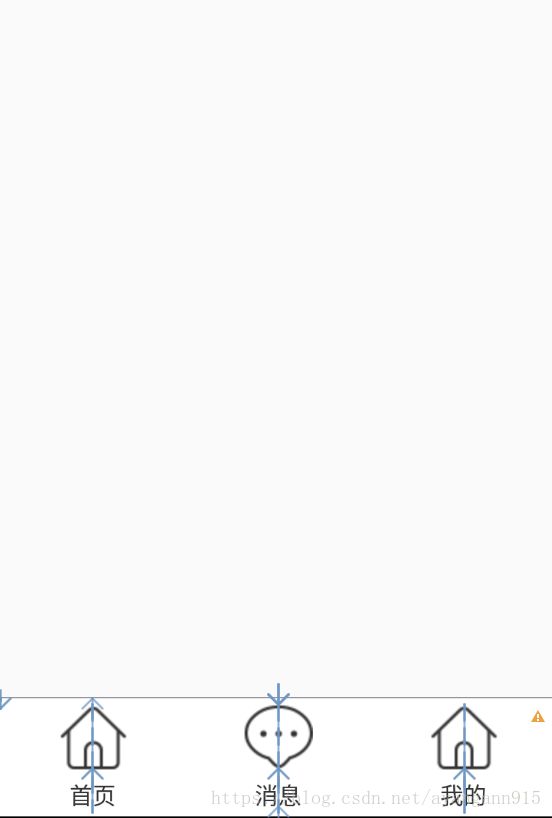MOOK实战之组件化思想封装app——1.首页框架搭建
1.整个程序的框架搭建:
HomeActivity是主Activity,因为有三个页面,所以需要三个Fragment,分别是HomeFragment,MessageFragment,MineFragment
2.命名规范:
HomeActivity,BaseActivity,HomeFragment,activity_layout_home,fragment_layout_home
3.fragment的三种切换方式:
add,replace,remove:replace:保证始终只有一个fragment
show,hide(最常用):把旧的fragment隐藏,添加新的fragment,比较消耗内存,但是最常用,不会销毁fragment
detach,attach:几乎不用,不会销毁fragment,但是会销毁里面的view
4.BaseActivity和BaseFragment的使用
1.fragment非常多,有公共的行为,如果每一个fragment都这样写,那么一旦公共行为改变,就要在每一个fragment里面修改,工作量非常大。
2.有了baseFragment,公共行为可以只在一个文件中修改
3.BaseFragment为所有fragments提供公共的行为或者事件
4.BaseActivity为所有Activity提供公共的行为
5.Application的使用
1.程序入口
2.初始化工作
3.为整个应用的其他模块提供上下文环境
4.常以单例模式构建对象
5.需要在AndroidManifest.xml文件中声明使用我们自己定义的application
6.框架布局
<RelativeLayout xmlns:android="http://schemas.android.com/apk/res/android"
android:layout_width="match_parent"
android:layout_height="match_parent"
>
//用来放fragment的布局
<RelativeLayout
android:id="@+id/content_layout"
android:layout_width="match_parent"
android:layout_height="match_parent"
android:layout_alignParentLeft="true"
android:layout_alignParentStart="true"
android:layout_alignParentTop="true" />
<LinearLayout
android:id="@+id/linearLayout"
android:layout_width="match_parent"
android:layout_height="wrap_content"
android:layout_alignParentBottom="true"
android:background="@android:color/white"
android:orientation="horizontal"
android:paddingBottom="4dp"
android:paddingTop="4dp">
<RelativeLayout
android:id="@+id/home_layout_view"
android:layout_width="wrap_content"
android:layout_height="wrap_content"
android:layout_weight="1"
>
<TextView
android:id="@+id/home_image_view"
android:layout_width="wrap_content"
android:layout_height="wrap_content"
android:layout_alignParentTop="true"
android:layout_centerHorizontal="true"
android:background="@drawable/comui_tab_home" />
<TextView
android:layout_width="wrap_content"
android:layout_height="wrap_content"
android:layout_below="@+id/home_image_view"
android:layout_centerHorizontal="true"
android:layout_marginTop="4dp"
android:text="@string/home_image_view_text"
android:textColor="@color/color_333333"
android:textSize="16sp"
/>
RelativeLayout>
<RelativeLayout
android:id="@+id/pond_layout_view"
android:layout_width="wrap_content"
android:layout_height="wrap_content"
android:layout_weight="1"
android:visibility="gone"
>
<TextView
android:id="@+id/fish_image_view"
android:layout_width="wrap_content"
android:layout_height="wrap_content"
android:layout_centerHorizontal="true"
android:background="@drawable/comui_tab_pond"
/>
<TextView
android:layout_width="wrap_content"
android:layout_height="wrap_content"
android:layout_below="@+id/fish_image_view"
android:layout_centerHorizontal="true"
android:layout_marginTop="4dp"
android:text="@string/pond_image_view_text"
android:textColor="@color/color_333333"
android:textSize="16sp"
/>
RelativeLayout>
<RelativeLayout
android:id="@+id/message_layout_view"
android:layout_width="wrap_content"
android:layout_height="wrap_content"
android:layout_weight="1"
>
<TextView
android:id="@+id/message_image_view"
android:layout_width="wrap_content"
android:layout_height="wrap_content"
android:layout_centerHorizontal="true"
android:background="@drawable/comui_tab_message"
/>
<TextView
android:layout_width="wrap_content"
android:layout_height="wrap_content"
android:layout_below="@+id/message_image_view"
android:layout_centerHorizontal="true"
android:layout_marginTop="4dp"
android:text="@string/message_image_view_text"
android:textColor="@color/color_333333"
android:textSize="16sp"
/>
RelativeLayout>
<RelativeLayout
android:id="@+id/mine_layout_view"
android:layout_width="wrap_content"
android:layout_height="wrap_content"
android:layout_weight="1"
>
<TextView
android:id="@+id/mine_image_view"
android:layout_width="wrap_content"
android:layout_height="wrap_content"
android:layout_centerHorizontal="true"
android:background="@drawable/comui_tab_home"
/>
<TextView
android:layout_width="wrap_content"
android:layout_height="wrap_content"
android:layout_below="@+id/mine_image_view"
android:layout_centerHorizontal="true"
android:layout_marginTop="4dp"
android:text="@string/mine_image_view_text"
android:textColor="@color/color_333333"
android:textSize="16sp"
/>
RelativeLayout>
LinearLayout>
<View
android:layout_width="match_parent"
android:layout_height="0.5dp"
android:layout_above="@+id/linearLayout"
android:background="@color/color_333333"
/>
RelativeLayout>
HomeActivity实现页面切换代码
public class HomeActivity extends BaseActivity implements View.OnClickListener{
private FragmentManager fm;
private HomeFragment mHomeFragment;
private Fragment mCommonFragmentOne;
private MessageFragment mMessageFragment;
private MineFragment mMineFragment;
private Fragment mCurrent;
private RelativeLayout mHomeLayout;
private RelativeLayout mPondLayout;
private RelativeLayout mMessageLayout;
private RelativeLayout mMineLayout;
private TextView mHomeView;
private TextView mPondView;
private TextView mMessageView;
private TextView mMineView;
@Override
protected void onCreate(@Nullable Bundle savedInstanceState) {
super.onCreate(savedInstanceState);
setContentView(R.layout.activity_home_layout);
//初始化控件
initView();
//添加默认要显示的fragment
mHomeFragment=new HomeFragment();
fm=getSupportFragmentManager();
FragmentTransaction fragmentTransaction=fm.beginTransaction();//开启事务
//事务的添加等操作
fragmentTransaction.replace(R.id.content_layout,mHomeFragment);//replace-->先remove,再add,因为fragment本身为空,所以相当于是执行add操作
//提交事务
fragmentTransaction.commit();
}
private void initView() {
mHomeLayout = (RelativeLayout) findViewById(R.id.home_layout_view);
mHomeLayout.setOnClickListener(this);
mPondLayout = (RelativeLayout) findViewById(R.id.pond_layout_view);
mPondLayout.setOnClickListener(this);
mMessageLayout = (RelativeLayout) findViewById(R.id.message_layout_view);
mMessageLayout.setOnClickListener(this);
mMineLayout = (RelativeLayout) findViewById(R.id.mine_layout_view);
mMineLayout.setOnClickListener(this);
mHomeView = (TextView) findViewById(R.id.home_image_view);
mPondView = (TextView) findViewById(R.id.fish_image_view);
mMessageView = (TextView) findViewById(R.id.message_image_view);
mMineView = (TextView) findViewById(R.id.mine_image_view);
mHomeView.setBackgroundResource(R.drawable.comui_tab_home_selected);
}
/*
创建隐藏方法,用来隐藏具体的fragments
*/
public void hideFragment(Fragment fragment,FragmentTransaction fragmentTransaction){
if(fragment!=null){
fragmentTransaction.hide(fragment);
}
}
@Override
public void onClick(View v) {
//使用hide,show来切换fragment
FragmentTransaction fragmentTransaction=fm.beginTransaction();
switch (v.getId()){
case R.id.home_layout_view:
mHomeView.setBackgroundResource(R.drawable.comui_tab_home_selected);
mPondView.setBackgroundResource(R.drawable.comui_tab_pond);
mMessageView.setBackgroundResource(R.drawable.comui_tab_message);
mMineView.setBackgroundResource(R.drawable.comui_tab_person);
//隐藏其他两个fragments
hideFragment(mMineFragment,fragmentTransaction);
hideFragment(mMessageFragment,fragmentTransaction);
//将我们的homefragment显示到用户面前
if(mHomeFragment==null){
mHomeFragment=new HomeFragment();
fragmentTransaction.add(R.id.content_layout,mHomeFragment);
}else{
//以及创建,直接把其他fragment隐藏,显示homeFragment
fragmentTransaction.show(mHomeFragment);
}
break;
case R.id.message_layout_view:
mHomeView.setBackgroundResource(R.drawable.comui_tab_home);
mPondView.setBackgroundResource(R.drawable.comui_tab_pond);
mMessageView.setBackgroundResource(R.drawable.comui_tab_message_selected);
mMineView.setBackgroundResource(R.drawable.comui_tab_person);
hideFragment(mHomeFragment,fragmentTransaction);
hideFragment(mMineFragment,fragmentTransaction);
if(mMessageFragment==null){
mMessageFragment=new MessageFragment();
fragmentTransaction.add(R.id.content_layout,mMessageFragment);
}else{
fragmentTransaction.show(mMessageFragment);
}
break;
case R.id.mine_layout_view:
mHomeView.setBackgroundResource(R.drawable.comui_tab_home);
mPondView.setBackgroundResource(R.drawable.comui_tab_pond);
mMessageView.setBackgroundResource(R.drawable.comui_tab_message);
mMineView.setBackgroundResource(R.drawable.comui_tab_person_selected);
hideFragment(mHomeFragment,fragmentTransaction);
hideFragment(mMessageFragment,fragmentTransaction);
if(mMineFragment==null){
mMineFragment=new MineFragment();
fragmentTransaction.add(R.id.content_layout,mMineFragment);
}else{
fragmentTransaction.show(mMineFragment);
}
break;
}
//提交事务
fragmentTransaction.commit();
}
}