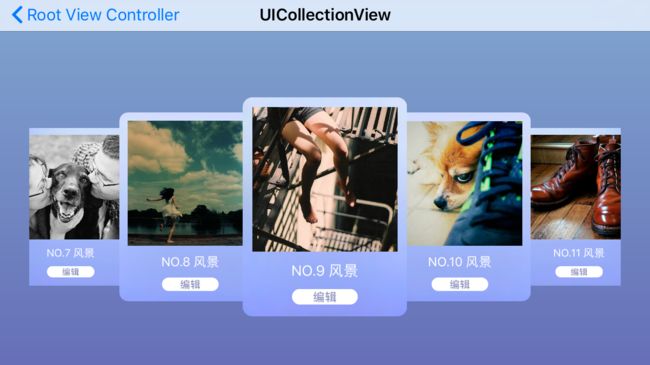FanListView - github地址
实现列表的滚动缩放,本文介绍两种方式布局,一个UIScrollView,一个UICollectionView.(如图GIF)
listDemo.gif
效果图片(PNG)
p2.png
功能介绍
1.UIScrollView实现滚动缩放
#import "FanScrollView.h"
@implementation FanScrollView
{
CGFloat listWidth,listHeight,cellWidth;
CGFloat allScal,scalWidth;
NSInteger scalCount;//中间点的左右可见个数,比如一个显示5个,可见个数是3,越大越好,不能太大
}
-(instancetype)initWithFrame:(CGRect)frame imageArray:(NSArray *)imageArray{
self=[super initWithFrame:frame];
if (self) {
self.imageArray=[imageArray mutableCopy];
listWidth=frame.size.width;
listHeight=frame.size.height;
cellWidth=(listHeight*165.0f)/220.0f;
allScal=0.8f;
scalWidth=cellWidth*1.0f;
scalCount=3;
[self configUI];
}
return self;
}
-(void)configUI{
_currentPage=0;
_backgroundScrollView=[[UIScrollView alloc]initWithFrame:CGRectMake(0, 0, listWidth, listHeight)];
// _backgroundScrollView.bounces = NO;
// _backgroundScrollView.pagingEnabled = YES;//因为分页是半页或者自定义宽度,故不启用
_backgroundScrollView.delegate = self;
_backgroundScrollView.userInteractionEnabled = YES;
_backgroundScrollView.showsHorizontalScrollIndicator = NO;
_backgroundScrollView.showsVerticalScrollIndicator = NO;
[_backgroundScrollView setContentSize:CGSizeMake(scalWidth*self.imageArray.count+listWidth-scalWidth, _backgroundScrollView.frame.size.height)];
[_backgroundScrollView setBackgroundColor:[UIColor colorWithRed:0.902 green:0.902 blue:0.902 alpha:1.000]];//加上颜色,让你们看的更清楚
[self addSubview:_backgroundScrollView];
for (int i=0; i=self.imageViewArray.count||index<0) {
return;
}
UIImageView *imageView=(UIImageView *)self.imageViewArray[index];
CGFloat scalXY=1-(scale*(1-allScal));
imageView.transform =CGAffineTransformScale(CGAffineTransformIdentity, scalXY, scalXY);
for (int i=0; i=self.imageViewArray.count||currentIndex<0) {
// return;
}else{
UIImageView *imageView1=(UIImageView *)self.imageViewArray[currentIndex];
CGFloat scalXY=(allScal+(scale*0.2))*powf(allScal, i);
imageView1.transform= CGAffineTransformScale(CGAffineTransformIdentity,scalXY ,scalXY);
}
//缩小的左边两个
NSInteger currentIndex2=index-i-1;
if (currentIndex2>=self.imageViewArray.count||currentIndex2<0) {
// return;
}else{
UIImageView *imageView2=(UIImageView *)self.imageViewArray[currentIndex2];
CGFloat scalXY2=allScal*((1-scale*(1-allScal)))*powf(allScal, i);
imageView2.transform= CGAffineTransformScale(CGAffineTransformIdentity,scalXY2 ,scalXY2);
}
}
}else{
if (scale<0) {
//处理最左边时,滑动缩放异常
return;
}
if (index+1>=self.imageViewArray.count||index+1<0) {
return;
}
UIImageView *imageView=(UIImageView *)self.imageViewArray[index+1];
CGFloat scalXY=allScal+scale*(1-allScal);
imageView.transform =CGAffineTransformScale(CGAffineTransformIdentity, scalXY, scalXY);
for (int i=0; i=self.imageViewArray.count||currentIndex<0) {
// return;
}else{
UIImageView *imageView1=(UIImageView *)self.imageViewArray[currentIndex];
CGFloat scalXY=(1-scale*(1-allScal))*powf(allScal, i);
imageView1.transform= CGAffineTransformScale(CGAffineTransformIdentity,scalXY ,scalXY);
}
//缩小的右边两个
NSInteger currentIndex2=index+i+2;
if (currentIndex2>=self.imageViewArray.count||currentIndex2<0) {
// return;
}else{
UIImageView *imageView2=(UIImageView *)self.imageViewArray[currentIndex2];
CGFloat scalXY2=allScal*((allScal+scale*(1-allScal)))*powf(allScal, i);
imageView2.transform= CGAffineTransformScale(CGAffineTransformIdentity,scalXY2 ,scalXY2);
}
}
}
}
//滚动接收后刷新Frame
-(void)refreshScaleImageViewWithNOScaleIndex:(NSInteger)noScaleIndex{
UIImageView *imageView=(UIImageView *)self.imageViewArray[noScaleIndex];
imageView.transform= CGAffineTransformScale(CGAffineTransformIdentity, 1.0,1.0);
for (int i=0; i=self.imageViewArray.count||currentIndex<0) {
//return;
}else{
//右边+的View
UIImageView *imageView1=(UIImageView *)self.imageViewArray[currentIndex];
imageView1.transform= CGAffineTransformScale(CGAffineTransformIdentity, powf(allScal, i+1) ,powf(allScal, i+1));
}
NSInteger currentIndex2=noScaleIndex-i-1;
if (currentIndex2>=self.imageViewArray.count||currentIndex2<0) {
//return;
}else{
//左边的
UIImageView *imageView2=(UIImageView *)self.imageViewArray[currentIndex2];
imageView2.transform= CGAffineTransformScale(CGAffineTransformIdentity, powf(allScal, i+1) ,powf(allScal, i+1));
}
}
}
static BOOL onlyOnePage=NO;//是否允许每次只翻一页
#pragma mark - UIScrollViewDelegate
//该方法是拖拽将要停止时,不能放在已经停止里面(控制自定义翻页宽度和页面)
-(void)scrollViewWillEndDragging:(UIScrollView *)scrollView withVelocity:(CGPoint)velocity targetContentOffset:(inout CGPoint *)targetContentOffset{
//MARK: 允许一下翻多页
//targetContentOffset 滚动偏移量,左右回弹时是0
CGFloat x = targetContentOffset->x;
CGFloat pageWidth = scalWidth;//定义每页宽度,翻页时按照此规则来执行
CGFloat movedX = x - pageWidth * _currentPage;
//计算偏移量是否在-0.5 pageWidth * 0.5) {
// Move right
if (onlyOnePage) {
_currentPage++;
}else{
_currentPage+=(int)ABS((movedX-pageWidth*0.5)/pageWidth)+1;
}
}
//滑动的加速度 ABS取绝对值,不取整
if (ABS(velocity.x) >= 2.0f){
targetContentOffset->x = pageWidth * _currentPage;
} else {
targetContentOffset->x = scrollView.contentOffset.x;
[scrollView setContentOffset:CGPointMake(pageWidth * _currentPage, scrollView.contentOffset.y) animated:YES];
}
// NSLog(@"将要停止页面:%ld 页面宽度:%f",_currentPage,pageWidth);
}
#pragma mark - scrollView delegate
-(void)scrollViewDidScroll:(UIScrollView *)scrollView{
CGPoint scOffset=scrollView.contentOffset;
NSInteger page=scOffset.x/(scalWidth);
// NSLog(@"时时滑动:%f 当前页:%ld",scOffset.x ,page);
CGFloat scale=((scOffset.x-page*scalWidth)/(scalWidth));
if (scOffset.x>_currentPage*scalWidth) {//必须用_currentPage
//往左滚动 缩放从0-1
[self scaleImageArrayIndex:page scale:scale leftScrool:YES];
}else{
//往右滚动 缩放从1-0
[self scaleImageArrayIndex:page scale:scale leftScrool:NO];
}
}
-(void)scrollViewDidEndDecelerating:(UIScrollView *)scrollView{
//停止滑动时,刷新控件位置
[self refreshScaleImageViewWithNOScaleIndex:_currentPage];
}
-(void)scrollViewDidEndScrollingAnimation:(UIScrollView *)scrollView{
//停止滚动时,刷新控件位置
[self refreshScaleImageViewWithNOScaleIndex:_currentPage];
}
#pragma mark - get set
-(void)setImageArray:(NSArray *)imageArray{
if (self.imageArray!=imageArray) {
_imageArray=nil;
}
_imageArray=[imageArray mutableCopy];
}
-(NSMutableArray *)imageViewArray{
if (_imageViewArray==nil) {
_imageViewArray=[[NSMutableArray alloc]init];
}
return _imageViewArray;
}
@end
2.UICollectionView实现重叠缩放滚动翻页
/*
用来布局缩放重叠的库(参考:https://github.com/Tuberose621/-CollectionViewLayout-CollectionViewFlowLayout-)
* 在这个库的基础上修改部分的
*
*
*
*/
#import
@interface FanScalCollectionViewFlowLayout : UICollectionViewFlowLayout
@property (nonatomic, assign) NSInteger page;//当前居中的页码
//@property (nonatomic, assign) BOOL isScal;//是否缩放,默认yes
@property (nonatomic, assign) BOOL isOverlap;//是否重叠,默认YES
@end
#import "FanScalCollectionViewFlowLayout.h"
@implementation FanScalCollectionViewFlowLayout
- (instancetype)init
{
if (self = [super init]) {
// _isScal=YES;
_isOverlap=YES;
}
return self;
}
/**
* 当collectionView的显示范围发生改变的时候,是否需要重新刷新布局
* 一旦重新刷新布局,就会重新调用下面的方法:
1.prepareLayout
2.layoutAttributesForElementsInRect:方法
*/
- (BOOL)shouldInvalidateLayoutForBoundsChange:(CGRect)newBounds
{
return YES;
}
/**
* 用来做布局的初始化操作(不建议在init方法中进行布局的初始化操作)
*/
- (void)prepareLayout
{
[super prepareLayout];
// self.visibleCount = 7;
// 水平滚动
self.scrollDirection = UICollectionViewScrollDirectionHorizontal;
// 设置内边距
CGFloat inset = (self.collectionView.frame.size.width - self.itemSize.width) * 0.5;
self.sectionInset = UIEdgeInsetsMake(0, inset, 0, inset);
}
/**
UICollectionViewLayoutAttributes *attrs;
1.一个cell对应一个UICollectionViewLayoutAttributes对象
2.UICollectionViewLayoutAttributes对象决定了cell的frame
*/
/**
* 这个方法的返回值是一个数组(数组里面存放着rect范围内所有元素的布局属性)
* 这个方法的返回值决定了rect范围内所有元素的排布(frame)
*/
- (NSArray *)layoutAttributesForElementsInRect:(CGRect)rect
{
//增加可见区域,处理移动位置,造成循环创建时闪现
rect.size.width+=self.collectionView.frame.size.width;
rect.origin.x-=self.collectionView.frame.size.width * 0.5;
// 获得super已经计算好的布局属性
NSArray *array = [super layoutAttributesForElementsInRect:rect] ;
// 计算collectionView最中心点的x值
CGFloat centerX = self.collectionView.contentOffset.x + self.collectionView.frame.size.width * 0.5;
//获取当前页码
// NSInteger currentPage=self.collectionView.contentOffset.x/self.itemSize.width;
// NSLog(@"page:%ld === %f",currentPage, centerX);
// 在原有布局属性的基础上,进行微调
for (int i=0; i ABS(attrs.center.x - centerX)) {
// NSLog(@"=%f========:%f",attrs.center.x,ABS(attrs.center.x - centerX));
//如果宽度150,大于75时,会恢复到第二个cell
minDelta = attrs.center.x - centerX;
// NSLog(@"--------:%f",minDelta);
}
}
// 修改原有的偏移量 停止滚动时,滚动的偏移量再减回去,恢复到一个居中的状态
proposedContentOffset.x += minDelta;
//四舍五入解决小数点误差问题
_page=(NSInteger)roundf(proposedContentOffset.x/self.itemSize.width);
// NSLog(@"结束滑动时:%ld == %f",_page, proposedContentOffset.x);
return proposedContentOffset;
}
@end
3.scrollView滚动就是一个缩放的计算,不过有个方法,可以自定义翻页宽度,感觉很不错
static BOOL onlyOnePage=NO;//是否允许每次只翻一页
#pragma mark - UIScrollViewDelegate
//该方法是拖拽将要停止时,不能放在已经停止里面(控制自定义翻页宽度和页面)
-(void)scrollViewWillEndDragging:(UIScrollView *)scrollView withVelocity:(CGPoint)velocity targetContentOffset:(inout CGPoint *)targetContentOffset{
//MARK: 允许一下翻多页
//targetContentOffset 滚动偏移量,左右回弹时是0
CGFloat x = targetContentOffset->x;
CGFloat pageWidth = scalWidth;//定义每页宽度,翻页时按照此规则来执行
CGFloat movedX = x - pageWidth * _currentPage;
//计算偏移量是否在-0.5 pageWidth * 0.5) {
// Move right
if (onlyOnePage) {
_currentPage++;
}else{
_currentPage+=(int)ABS((movedX-pageWidth*0.5)/pageWidth)+1;
}
}
//滑动的加速度 ABS取绝对值,不取整
if (ABS(velocity.x) >= 2.0f){
targetContentOffset->x = pageWidth * _currentPage;
} else {
targetContentOffset->x = scrollView.contentOffset.x;
[scrollView setContentOffset:CGPointMake(pageWidth * _currentPage, scrollView.contentOffset.y) animated:YES];
}
// NSLog(@"将要停止页面:%ld 页面宽度:%f",_currentPage,pageWidth);
}