hadoop集群及HBase+ZooKeeper+Hive完全分布式集群部署安装
这里说复制虚拟机
hadoop单机安装 在这
:
开启远程免密登录配置
ssh-copy-id -i .ssh/id_rsa.pub -p22 [email protected]
远程登录
ssh -p 22 [email protected]
vi /hadoop/hdfs-site.xml
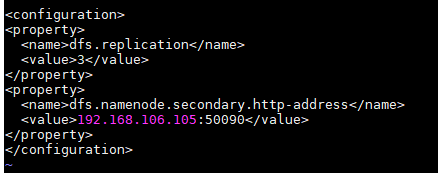
vi etc/hadoop/slaves :
hadoop04
hadoop05
hadoop06
在传到其他两个
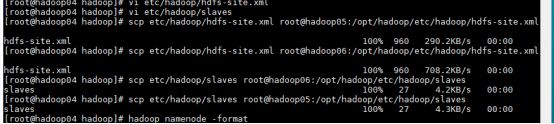
格式化HDFS
hadoop namenode -format
启动hadoop
start-all.sh(jps查看进程)
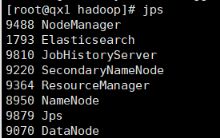
安装ZooKeeper
修改zookeepr/conf/zoo.cfg)(修改完后改名)
配置里面的server是zookeeper服务器的主机名。
# The number of milliseconds of each tick
tickTime=2000
maxClientCnxns=0
# The number of ticks that the initial
# synchronization phase can take
initLimit=50
# The number of ticks that can pass between
# sending a request and getting an acknowledgement
syncLimit=5
# the directory where the snapshot is stored.
dataDir=/opt/hadoop/zookeeperdata
# the port at which the clients will connect
clientPort=2181
server.1=hadoop01:2888:3888
server.2=hadoop02:2888:3888
server.3=hadoop03:2888:3888
新建目录
在各新建/opt/hadoop/zookprdata/中配置的目录,并添加myid文件,里面内容是该节点对应的server号,如上例hadoop01对应的myid文件内容就是:
1
启动zookeeper
在各zookeeper节点上运行zkServer.sh start
cd /opt/zookeeper
./bin/zkServer.sh start
会有时区错误 附加Linux配置ntp时间服务器(全)
Hbase的安装
修改hbase/conf/hbase-site.xml
hbase.rootdir
hdfs://hadoop01:9000/hbase
The directory shared by region servers.
hbase.cluster.distributed
true
hbase.master.port
60000
hbase.zookeeper.quorum
hadoop01,hadoop02,hadoop03
hbase.regionserver.handler.count
300
hbase.hstore.blockingStoreFiles
70
zookeeper.session.timeout
60000
hbase.regionserver.restart.on.zk.expire
true
Zookeeper session expired will force regionserver exit.
Enable this will make the regionserver restart.
hbase.replication
false
hfile.block.cache.size
0.4
hbase.regionserver.global.memstore.upperLimit
0.35
hbase.hregion.memstore.block.multiplier
8
hbase.server.thread.wakefrequency
100
hbase.master.distributed.log.splitting
false
hbase.regionserver.hlog.splitlog.writer.threads
3
hbase.hstore.blockingStoreFiles
20
hbase.hregion.memstore.flush.size
134217728
hbase.hregion.memstore.mslab.enabled
true
hbase.rootdir
hbase.zookeeper.quorum
以上两处修改
修改hbase/conf/hbase-env.sh
export HBASE_OFFHEAPSIZE=1G
export HBASE_HEAPSIZE=4000
export JAVA_HOME=/opt/j2sdk1.6.29
export HBASE_OPTS="-Xmx4g -Xms4g -Xmn128m -XX:+UseParNewGC -XX:+UseConcMarkSweepGC -XX:CMSInitiatingOccupancyFraction=70 -verbose:gc -XX:+PrintGCDetails -XX:+PrintGCTimeStamps -Xloggc:$HBASE_HOME/logs/gc-$(hostname)-hbase.log"
export HBASE_MANAGES_ZK=false
export HBASE_CLASSPATH=/opt/hadoop/etc/hadoop
修改hbase/conf/log4j.properties
修改如下内容
hbase.root.logger=WARN,console
log4j.logger.org.apache.hadoop.hbase=WARN
在conf/regionservers中添加所有datanode的节点
添加以下内容:
hadooop01
hadooop02
hadooop03
启动Hbase
cd /opt/hbase
bin/start-hbase.sh
配置hive
切换目录: cd /opt/hive/conf
改个名字先mv hive-env.sh.template hive- env.sh
配置hive-env.sh
export HADOOP_ HOME=/opt/hadoop
export HIVE_ CONF_ DIR= /opt/hive/conf
export HIVE_ AUX_ JARS_ PATH=/opt/hive/lib
export JAVA_ HOME= /opt/java8
新建hive- site.xml: vi hive- site.xml
< ?xml version="1.0" encoding= "UTF-8" standalone="no"?>< ?xml-stylesheet type="text/xsl" href= "configuration.xsl"?><configuration>
<!-- configurationJäci -->
<property>
< name> hive.metastore.warehouse.dir</name>
<value> /opt/hive/warehouse < /value>
</property>
< property>
< name> hive.metastore.local </name>
<value> true</value>
</property>
<!--如果是远程mysq|数据库的话需要在这里写入远程的IP或hosts -->< property>
保存退出
将mysql-connector-java-5.1.0-bin放入software目录下
将mysql-connector-java-5.1.0-bin移动到/opt/hive/lib目录下: mv mysql-connector-java- 5.1.0-bin /opt/hive/lib
切换目录: cd /opt/hive
hadoop fs -ls /查看当前目录文件
hadoop fs -mkdir -p /usr/hive/warehouse
hadoop fs -mkdir -p /opt/hive/warehouse
hadoop fs -chmod 777 /opt/hive/warehouse (给文件夹赋权)
hadoop fs-chmod -R 777 /opt/hive给文件夹赋权(递归查询)
初始化MySQL: schematool -dbType mysql -initSchema
启动hive
cd /opt/hive
bin/hive --service hiveserver
启动顺序:
start-all.sh
启动zookeeper
cd /opt/zookeeper
./bin/zkServer.sh start
启动Hbase
cd /opt/hbase
bin/start-hbase.sh
启动hive
cd /opt/hive
bin/hive --service hiveserver
ps关闭反着关