CFX计算报错和相应解决办法(浮点错误等-持续更新)
CFX计算报错和相应解决办法(浮点错误等-持续更新)
1.CFX浮点错误 Floating point exception:Overflow
数值计算过大,浮点数位数不够,使用双精度double类型计算数据即可.勾选双精度计算,问题解决.
2. 检查是否孤立修复边界条件
*** isolated fluid regions were found in domain Gaps(*****) If you are sure that the pressure level is set in each isolated fluid region then you can force the solver to turn off this check
by setting the expert parameter “check isolated regions = f”.
发现了孤立的计算域,解决办法:检查是否孤立修复边界条件,如果确实是孤立的边界,强制取消检查此项.在cfx-pre中:
insert->solver->expert parameter
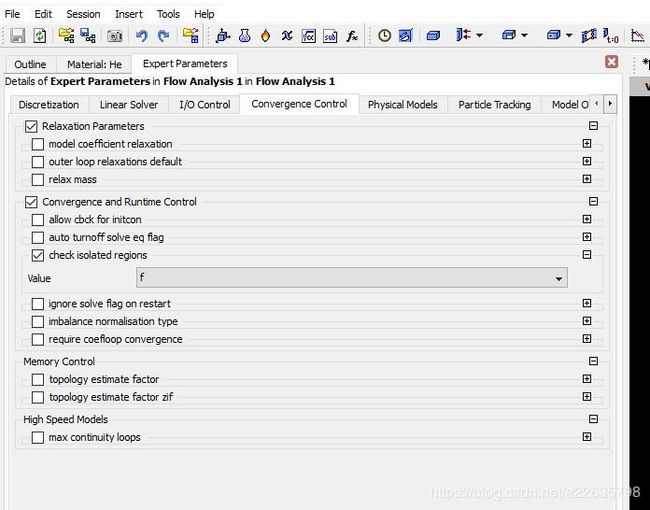
根据提示修改t为f
3. Floating point exception: Invalid number
边界层内流速过低,无法计算湍流.解决方法:弃用湍流模型,使用层流模型.