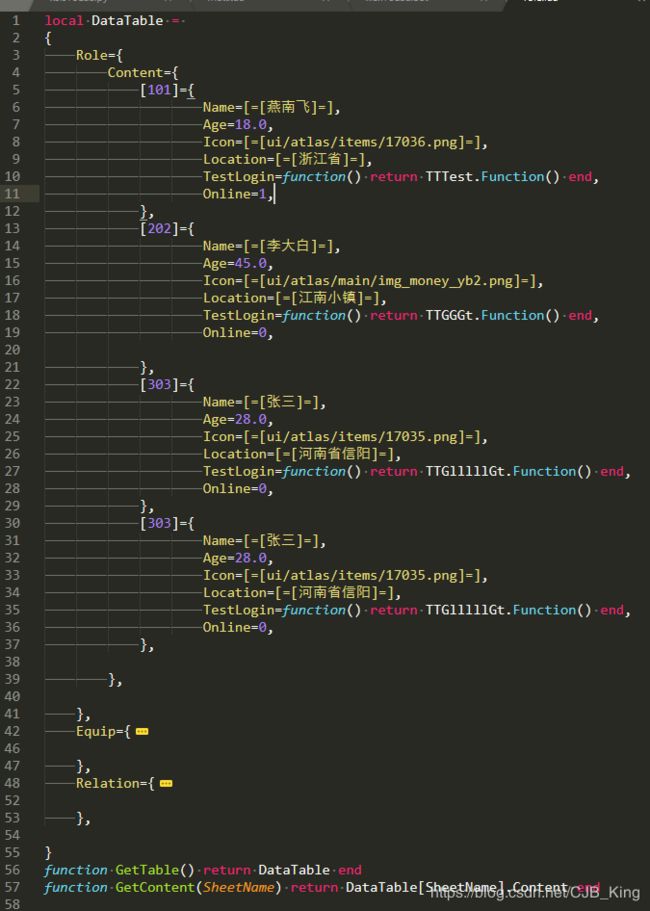Python将策划表xlsx转为Lua可用文件
转换规则
定义xlsx文件的前三行分别为:字段描述(即备注字段代表什么),字段名,字段类型
每一行,每一个sheet都分别代表一张table,每一列代表table中的字段

转换效果
实现方法
定义好模板类型,根据表类型,字段类型得到对应的模板,然后读取Excel的内容填充到模板中,这里记录一下实现的代码,以供需要时拿出来改改用,代码通过变量名应该能读懂,就不写注释了
#!/usr/bin/env python
# -*- coding: UTF-8 -*-
# @Date : 2020-03-21 18:06:21
# @Author : yan nan fei
# @Version : $Id$
import os,sys
import xlrd
template="""local DataTable = \n{\n[]\n}
function GetTable() return DataTable end
function GetContent(SheetName) return DataTable[SheetName].Content end
"""
tableTemplate="""%{tablename}={{\n[]\n%}},\n"""
KeyValueTemp="""%{key}={value},\n"""
StringValTemp="""%{key}=[=[{value}]=],\n"""
BoolValTemp="""%{key}={value},\n"""
FuncValTemp="""%{key}=function() return {value} end,"""
vTypeDic={"Int":KeyValueTemp,"String":StringValTemp,"RawData":KeyValueTemp,"Bool":BoolValTemp,"Func":FuncValTemp}
def TemplateParse(template,reg):
template=template.replace("%",reg)
return template
def MakeTable(template,tablename,content,depth):
template=TemplateParse(template,depth*"\t")
if content!=None:
template=template.replace("[]",content)
if isinstance(tablename,float):#如果表key为数字
tablename="[{key}]".format(key=int(tablename))
if "tablename" in template:
template=template.format(tablename=tablename)
return template
def MakeSubTable(parent,tble2):
tble=parent.replace("[]",tble2)
return tble
def MakeKeyValue(vaType,key,value,depth):#根据类型拿到相应模板
if len(str(key))==0 or len(str(value))==0 or "//" in str(key):
return ""
if vaType in vTypeDic:
template=vTypeDic[vaType]
template=TemplateParse(template,depth*"\t")
template=template.format(key=key,value=value)
return template
class ReadSheetContent:
def __init__(self,workbook,sheetName):
self.workbook=workbook
self.sheetName=sheetName
def GetContent(self):
content=""
sheetContent=self.workbook.sheet_by_name(self.sheetName)
for row in range(0,sheetContent.nrows):
if row<3: #前三行分别为备注,变量,变量类型
continue
rowTableName=sheetContent.cell_value(row,0)
rowTableObject=MakeTable(tableTemplate,rowTableName,"[]",3)
colContent=""
for col in range(0,sheetContent.ncols):
key=sheetContent.cell_value(1,col) #第二行表示变量
vaType=sheetContent.cell_value(2,col)#第三行表示变量类型
value=sheetContent.cell_value(row,col)
keyValueObj=MakeKeyValue(vaType,key,value,5)
colContent=colContent+keyValueObj
rowTableObject=rowTableObject.replace("[]",colContent)
content=content+rowTableObject
return content
if __name__=="__main__":
if len(sys.argv)>1:
targetFileName=sys.argv[1]
targetDir=os.path.dirname(targetFileName)
if os.path.isdir(targetDir):
os.makedirs(targetDir)
workbook=xlrd.open_workbook(targetFileName)
allSheetNames = workbook.sheet_names();
fileNameNoExten=targetFileName.split('.')[0]
with open(fileNameNoExten+".lua","w") as file:
luaContent=""
for sheetName in allSheetNames:
if sheetName=="main":
continue
sheetTable=MakeTable(tableTemplate,sheetName,"[]",1)
ContentTable=MakeTable(tableTemplate,"Content","[]",2)
sheetTable=MakeSubTable(sheetTable,ContentTable)
readSheetContent=ReadSheetContent(workbook,sheetName)
SheetContent=readSheetContent.GetContent()
luaContent=luaContent+MakeSubTable(sheetTable,SheetContent)
template=template.replace("[]",luaContent)
file.write(template)
后续找到更好的方法再扩展,
新加:
import os
import xlrd
#填表规则:前三行分别为备注,变量,变量类型
#变量类型:Int,String,RawData,Bool,Func,Number
#变量类型也可以填:Int|List,这样的类型的值填写如下:
# 2|3|3|4|45|6 =》 最终被解析为{2,3,3,4,45,6}
#解析规则
#{%content%},{%tablename%},{%key%},{%value%}为替换内容
#%~制表符替换
template="""local DataTable = \n{{%content%}\n}
function GetTable() return DataTable end
function GetContent(SheetName) return DataTable[SheetName].Content end
"""
tableTemp="""\n%~{%tablename%}={\n{%content%}\n%~},"""
FuncTemp="""%~{%key%}=function() return {%value%} end,\n"""
KeyValueTemp="""%~{%key%}={%value%},\n"""
StringValTemp="""%~{%key%}=[=[{%value%}]=],\n"""
vTypeDic={"Int":KeyValueTemp,"String":StringValTemp,"RawData":KeyValueTemp,"Bool":KeyValueTemp,"Func":FuncTemp,"Number":KeyValueTemp}
def AddTab(target,reg):
target=target.replace("%~",reg)
return target
def MakeTable(target,tablename,content,depth):
if isinstance(tablename,int) or isinstance(tablename,float):#如果表key为数字
table=target.replace("{%tablename%}","["+str(int(tablename))+"]")
else:
table=target.replace("{%tablename%}",str(tablename))
if content:
table=table.replace(r"{%content%}",content)
table=AddTab(table,depth*"\t")
return table
def MakeKeyValue(target,key,value,depth):#根据类型拿到相应模板
if len(str(key))==0 or len(str(value))==0 or "//" in str(key):
return ""
if isinstance(key,int) or isinstance(key,float):#如果表key为数字
table=target.replace("{%key%}","["+str(int(key))+"]")
else:
result=target.replace("{%key%}",str(key))
if value:
result=result.replace("{%value%}",str(value))
result=AddTab(result,depth*"\t")
return result
#----------------------------------------------------------------------------------------------------------
def HandleList(key,value,depth):
array=str(value).replace("|",",")
return MakeTable(tableTemp,key,(depth+1)*"\t"+array,depth)
def SearchXlsxFile(baseRoot):
for root,dirNames,files in os.walk(baseRoot,followlinks=True):
for f in files:
filePath=os.path.join(root,f)
ReadTargetFile(baseRoot,filePath)
def ReadTargetFile(baseDir,filePath):
fileName=os.path.basename(filePath)
baseDirname=os.path.basename(baseDir)
fileDirname=baseDirname+filePath.replace("\\","/").replace(path,"").replace(fileName,"")
currentDirname=os.path.dirname(os.path.realpath(__file__))
os.chdir(currentDirname)
saveDirname=os.path.join(currentDirname,fileDirname)
if not os.path.exists(saveDirname):
os.makedirs(saveDirname)
fileNameNoExten=fileName.split('.')[0]
saveFile=os.path.join(saveDirname,fileNameNoExten+".lua")
if fileName.split('.')[1]=="xlsx":
workbook=xlrd.open_workbook(filePath)
content=ParseXlsx(workbook)
content=template.replace(r"{%content%}",content)
Write2Lua(saveFile,content)
def Write2Lua(saveFile,content):
with open(saveFile,"w") as file:
file.write(content)
def ParseXlsx(workbook):
content=""
allSheetNames = workbook.sheet_names()
for sheetName in allSheetNames:
if sheetName=="main":
continue
sheetContent=workbook.sheet_by_name(sheetName)
rowTable=""
for row in range(0,sheetContent.nrows):
if row<3: #前三行分别为备注,变量,变量类型
continue
rowTableName=sheetContent.cell_value(row,0)
if len(str(rowTableName))==0:
continue
key_value=""
for col in range(0,sheetContent.ncols):
key=sheetContent.cell_value(1,col) #第二行表示变量
vaType=sheetContent.cell_value(2,col)#第三行表示变量类型
value=sheetContent.cell_value(row,col)
if type(vaType)==type(""):
valueType=vaType.split("|")
if len(valueType)==1 and valueType[0] in vTypeDic:
key_value=key_value+MakeKeyValue(vTypeDic[valueType[0]],key,value,4)
elif len(valueType)==2:
key_value=key_value+HandleList(key,value,4)
rowTable=rowTable+MakeTable(tableTemp,rowTableName,key_value,3)
content=content+MakeTable(tableTemp,sheetName,MakeTable(tableTemp,"Content",rowTable,2),1)
return content
path="E:/Python/mail"
if __name__ == '__main__':
SearchXlsxFile(path)
参考文献:
xlrd读表应用举例参照:https://blog.csdn.net/zijikanwa/article/details/89577326
os文件参照:https://www.runoob.com/python/os-file-methods.html