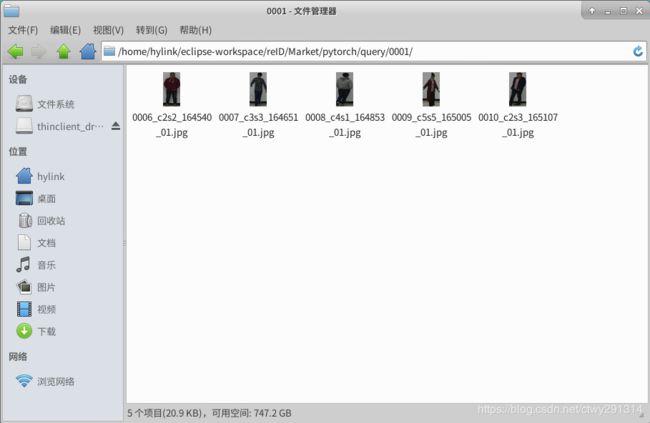行人重识别(ReID) ——基于Person_reID_baseline_pytorch修改业务流程
下载Person_reID_baseline_pytorch地址:https://github.com/layumi/Person_reID_baseline_pytorch/tree/master/tutorial
下载Market1501数据集:http://www.liangzheng.org/Project/project_reid.html
Market1501数据集结构:
├── Market/
│ ├── bounding_box_test/ /* Files for testing (candidate images pool)
│ ├── bounding_box_train/ /* Files for training
│ ├── gt_bbox/ /* We do not use it
│ ├── gt_query/ /* Files for multiple query testing
│ ├── query/ /* Files for testing (query images)
│ ├── readme.txt
修改--test_dir路径,执行python prepare.py之后的数据集结构:
├── Market/
│ ├── bounding_box_test/ /* Files for testing (candidate images pool)
│ ├── bounding_box_train/ /* Files for training
│ ├── gt_bbox/ /* We do not use it
│ ├── gt_query/ /* Files for multiple query testing
│ ├── query/ /* Files for testing (query images)
│ ├── readme.txt
│ ├── pytorch/
│ ├── train/ /* train
│ ├── 0002
| ├── 0007
| ...
│ ├── val/ /* val
│ ├── train_all/ /* train+val
│ ├── query/ /* query files
│ ├── gallery/ /* gallery files
训练模型并测试,修改train.py、test.py中的--test_dir路径/home/hylink/eclipse-workspace/reID/Market/pytorch:
python train.py
python test.py
python demo.py --query_index 777
修改test.py(将原gallery和query生成底库,改为只生成gallery底库)
# -*- coding: utf-8 -*-
from __future__ import print_function, division
import argparse
import torch
import torch.nn as nn
import torch.optim as optim
from torch.optim import lr_scheduler
from torch.autograd import Variable
import numpy as np
import torchvision
from torchvision import datasets, models, transforms
import time
import os
import scipy.io
from model import ft_net, ft_net_dense, PCB, PCB_test
######################################################################
# Options
# --------
parser = argparse.ArgumentParser(description='Training')
parser.add_argument('--gpu_ids',default='0', type=str,help='gpu_ids: e.g. 0 0,1,2 0,2')
parser.add_argument('--which_epoch',default='last', type=str, help='0,1,2,3...or last')
parser.add_argument('--test_dir',default='/home/hylink/eclipse-workspace/reID/Market/pytorch',type=str, help='./test_data')
parser.add_argument('--name', default='ft_ResNet50', type=str, help='save model path')
parser.add_argument('--batchsize', default=32, type=int, help='batchsize')
parser.add_argument('--use_dense', action='store_true', help='use densenet121' )
parser.add_argument('--PCB', action='store_true', help='use PCB' )
parser.add_argument('--multi', action='store_true', help='use multiple query' )
opt = parser.parse_args()
str_ids = opt.gpu_ids.split(',')
#which_epoch = opt.which_epoch
name = opt.name
test_dir = opt.test_dir
gpu_ids = []
for str_id in str_ids:
id = int(str_id)
if id >=0:
gpu_ids.append(id)
# set gpu ids
if len(gpu_ids)>0:
torch.cuda.set_device(gpu_ids[0])
######################################################################
# Load Data
# ---------
#
# We will use torchvision and torch.utils.data packages for loading the
# data.
#
data_transforms = transforms.Compose([
transforms.Resize((288,144), interpolation=3),
transforms.ToTensor(),
transforms.Normalize([0.485, 0.456, 0.406], [0.229, 0.224, 0.225])
############### Ten Crop
#transforms.TenCrop(224),
#transforms.Lambda(lambda crops: torch.stack(
# [transforms.ToTensor()(crop)
# for crop in crops]
# )),
#transforms.Lambda(lambda crops: torch.stack(
# [transforms.Normalize([0.485, 0.456, 0.406], [0.229, 0.224, 0.225])(crop)
# for crop in crops]
# ))
])
if opt.PCB:
data_transforms = transforms.Compose([
transforms.Resize((384,192), interpolation=3),
transforms.ToTensor(),
transforms.Normalize([0.485, 0.456, 0.406], [0.229, 0.224, 0.225])
])
data_dir = test_dir
if opt.multi:
image_datasets = {x: datasets.ImageFolder( os.path.join(data_dir,x) ,data_transforms) for x in ['gallery','query','multi-query']}
dataloaders = {x: torch.utils.data.DataLoader(image_datasets[x], batch_size=opt.batchsize,
shuffle=False, num_workers=16) for x in ['gallery','query','multi-query']}
else:
image_datasets = {x: datasets.ImageFolder( os.path.join(data_dir,x) ,data_transforms) for x in ['gallery']}
dataloaders = {x: torch.utils.data.DataLoader(image_datasets[x], batch_size=opt.batchsize,
shuffle=False, num_workers=16) for x in ['gallery']}
#class_names = image_datasets['query'].classes
use_gpu = torch.cuda.is_available()
######################################################################
# Load model
#---------------------------
def load_network(network):
save_path = os.path.join('./model',name,'net_%s.pth'%opt.which_epoch)
network.load_state_dict(torch.load(save_path))
return network
######################################################################
# Extract feature
# ----------------------
#
# Extract feature from a trained model.
#
def fliplr(img):
'''flip horizontal'''
inv_idx = torch.arange(img.size(3)-1,-1,-1).long() # N x C x H x W
img_flip = img.index_select(3,inv_idx)
return img_flip
def extract_feature(model,dataloaders):
features = torch.FloatTensor()
count = 0
for data in dataloaders:
img, label = data
n, c, h, w = img.size()
count += n
print(count)
if opt.use_dense:
ff = torch.FloatTensor(n,1024).zero_()
else:
ff = torch.FloatTensor(n,2048).zero_()
if opt.PCB:
ff = torch.FloatTensor(n,2048,6).zero_() # we have six parts
for i in range(2):
if(i==1):
img = fliplr(img)
input_img = Variable(img.cuda())
outputs = model(input_img)
f = outputs.data.cpu()
ff = ff+f
# norm feature
if opt.PCB:
# feature size (n,2048,6)
# 1. To treat every part equally, I calculate the norm for every 2048-dim part feature.
# 2. To keep the cosine score==1, sqrt(6) is added to norm the whole feature (2048*6).
fnorm = torch.norm(ff, p=2, dim=1, keepdim=True) * np.sqrt(6)
ff = ff.div(fnorm.expand_as(ff))
ff = ff.view(ff.size(0), -1)
else:
fnorm = torch.norm(ff, p=2, dim=1, keepdim=True)
ff = ff.div(fnorm.expand_as(ff))
features = torch.cat((features,ff), 0)
return features
def get_id(img_path):
camera_id = []
labels = []
for path, v in img_path:
#filename = path.split('/')[-1]
filename = os.path.basename(path)
label = filename[0:4]
camera = filename.split('c')[1]
if label[0:2]=='-1':
labels.append(-1)
else:
labels.append(int(label))
camera_id.append(int(camera[0]))
return camera_id, labels
gallery_path = image_datasets['gallery'].imgs
#query_path = image_datasets['query'].imgs
gallery_cam,gallery_label = get_id(gallery_path)
#query_cam,query_label = get_id(query_path)
if opt.multi:
mquery_path = image_datasets['multi-query'].imgs
mquery_cam,mquery_label = get_id(mquery_path)
######################################################################
# Load Collected data Trained model
print('-------test-----------')
if opt.use_dense:
model_structure = ft_net_dense(751)
else:
model_structure = ft_net(751)
if opt.PCB:
model_structure = PCB(751)
model = load_network(model_structure)
# Remove the final fc layer and classifier layer
if not opt.PCB:
model.model.fc = nn.Sequential()
model.classifier = nn.Sequential()
else:
model = PCB_test(model)
# Change to test mode
model = model.eval()
if use_gpu:
model = model.cuda()
# Extract feature
gallery_feature = extract_feature(model,dataloaders['gallery'])
#query_feature = extract_feature(model,dataloaders['query'])
if opt.multi:
mquery_feature = extract_feature(model,dataloaders['multi-query'])
# Save to Matlab for check
#result = {'gallery_f':gallery_feature.numpy(),'gallery_label':gallery_label,'gallery_cam':gallery_cam,'query_f':query_feature.numpy(),'query_label':query_label,'query_cam':query_cam}
result = {'gallery_f':gallery_feature.numpy(),'gallery_label':gallery_label,'gallery_cam':gallery_cam}
scipy.io.savemat('pytorch_result.mat',result)
if opt.multi:
result = {'mquery_f':mquery_feature.numpy(),'mquery_label':mquery_label,'mquery_cam':mquery_cam}
scipy.io.savemat('multi_query.mat',result)
修改demo.py(将query路径下的图片生成特征并于gallery底库进行比对并展示)
# -*- coding: utf-8 -*-
from __future__ import print_function, division
import argparse
import torch
import torch.nn as nn
import torch.optim as optim
from torch.optim import lr_scheduler
from torch.autograd import Variable
import numpy as np
import torchvision
from torchvision import datasets, models, transforms
import time
import os
import scipy.io
import matplotlib.pyplot as plt
from model import ft_net, ft_net_dense, PCB, PCB_test
######################################################################
# Options
# --------
parser = argparse.ArgumentParser(description='Training')
parser.add_argument('--gpu_ids',default='0', type=str,help='gpu_ids: e.g. 0 0,1,2 0,2')
parser.add_argument('--which_epoch',default='last', type=str, help='0,1,2,3...or last')
parser.add_argument('--test_dir',default='/home/hylink/eclipse-workspace/reID/Market/pytorch',type=str, help='./test_data')
parser.add_argument('--name', default='ft_ResNet50', type=str, help='save model path')
parser.add_argument('--batchsize', default=32, type=int, help='batchsize')
parser.add_argument('--use_dense', action='store_true', help='use densenet121' )
parser.add_argument('--PCB', action='store_true', help='use PCB' )
parser.add_argument('--multi', action='store_true', help='use multiple query' )
parser.add_argument('--query_index', default=3, type=int, help='test_image_index')
opt = parser.parse_args()
str_ids = opt.gpu_ids.split(',')
#which_epoch = opt.which_epoch
name = opt.name
test_dir = opt.test_dir
gpu_ids = []
for str_id in str_ids:
id = int(str_id)
if id >=0:
gpu_ids.append(id)
# set gpu ids
if len(gpu_ids)>0:
torch.cuda.set_device(gpu_ids[0])
######################################################################
# Load Data
# ---------
#
# We will use torchvision and torch.utils.data packages for loading the
# data.
#
data_transforms = transforms.Compose([
transforms.Resize((288,144), interpolation=3),
transforms.ToTensor(),
transforms.Normalize([0.485, 0.456, 0.406], [0.229, 0.224, 0.225])
############### Ten Crop
#transforms.TenCrop(224),
#transforms.Lambda(lambda crops: torch.stack(
# [transforms.ToTensor()(crop)
# for crop in crops]
# )),
#transforms.Lambda(lambda crops: torch.stack(
# [transforms.Normalize([0.485, 0.456, 0.406], [0.229, 0.224, 0.225])(crop)
# for crop in crops]
# ))
])
if opt.PCB:
data_transforms = transforms.Compose([
transforms.Resize((384,192), interpolation=3),
transforms.ToTensor(),
transforms.Normalize([0.485, 0.456, 0.406], [0.229, 0.224, 0.225])
])
data_dir = test_dir
if opt.multi:
image_datasets = {x: datasets.ImageFolder( os.path.join(data_dir,x) ,data_transforms) for x in ['gallery','query','multi-query']}
dataloaders = {x: torch.utils.data.DataLoader(image_datasets[x], batch_size=opt.batchsize,
shuffle=False, num_workers=16) for x in ['gallery','query','multi-query']}
else:
image_datasets = {x: datasets.ImageFolder( os.path.join(data_dir,x) ,data_transforms) for x in ['gallery','query']}
dataloaders = {x: torch.utils.data.DataLoader(image_datasets[x], batch_size=opt.batchsize,
shuffle=False, num_workers=16) for x in ['gallery','query']}
class_names = image_datasets['query'].classes
use_gpu = torch.cuda.is_available()
######################################################################
# Load model
#---------------------------
def load_network(network):
save_path = os.path.join('./model',name,'net_%s.pth'%opt.which_epoch)
network.load_state_dict(torch.load(save_path))
return network
######################################################################
# Extract feature
# ----------------------
#
# Extract feature from a trained model.
#
def fliplr(img):
'''flip horizontal'''
inv_idx = torch.arange(img.size(3)-1,-1,-1).long() # N x C x H x W
img_flip = img.index_select(3,inv_idx)
return img_flip
def extract_feature(model,dataloaders):
features = torch.FloatTensor()
count = 0
for data in dataloaders:
img, label = data
n, c, h, w = img.size()
count += n
print(count)
if opt.use_dense:
ff = torch.FloatTensor(n,1024).zero_()
else:
ff = torch.FloatTensor(n,2048).zero_()
if opt.PCB:
ff = torch.FloatTensor(n,2048,6).zero_() # we have six parts
for i in range(2):
if(i==1):
img = fliplr(img)
input_img = Variable(img.cuda())
outputs = model(input_img)
f = outputs.data.cpu()
ff = ff+f
# norm feature
if opt.PCB:
# feature size (n,2048,6)
# 1. To treat every part equally, I calculate the norm for every 2048-dim part feature.
# 2. To keep the cosine score==1, sqrt(6) is added to norm the whole feature (2048*6).
fnorm = torch.norm(ff, p=2, dim=1, keepdim=True) * np.sqrt(6)
ff = ff.div(fnorm.expand_as(ff))
ff = ff.view(ff.size(0), -1)
else:
fnorm = torch.norm(ff, p=2, dim=1, keepdim=True)
ff = ff.div(fnorm.expand_as(ff))
features = torch.cat((features,ff), 0)
return features
def get_id(img_path):
camera_id = []
labels = []
for path, v in img_path:
#filename = path.split('/')[-1]
filename = os.path.basename(path)
label = filename[0:4]
camera = filename.split('c')[1]
if label[0:2]=='-1':
labels.append(-1)
else:
labels.append(int(label))
camera_id.append(int(camera[0]))
return camera_id, labels
query_path = image_datasets['query'].imgs
query_cam,query_label = get_id(query_path)
if opt.multi:
mquery_path = image_datasets['multi-query'].imgs
mquery_cam,mquery_label = get_id(mquery_path)
######################################################################
# Load Collected data Trained model
print('-------test-----------')
if opt.use_dense:
model_structure = ft_net_dense(751)
else:
model_structure = ft_net(751)
if opt.PCB:
model_structure = PCB(751)
model = load_network(model_structure)
# Remove the final fc layer and classifier layer
if not opt.PCB:
model.model.fc = nn.Sequential()
model.classifier = nn.Sequential()
else:
model = PCB_test(model)
# Change to test mode
model = model.eval()
if use_gpu:
model = model.cuda()
# Extract feature
query_feature = extract_feature(model,dataloaders['query'])
######################################################################
######################################################################
def imshow(path, title=None):
"""Imshow for Tensor."""
im = plt.imread(path)
plt.imshow(im)
if title is not None:
plt.title(title)
plt.pause(0.001) # pause a bit so that plots are updated
######################################################################
result = scipy.io.loadmat('pytorch_result.mat')
gallery_feature = torch.FloatTensor(result['gallery_f'])
gallery_cam = result['gallery_cam'][0]
gallery_label = result['gallery_label'][0]
query_feature = query_feature.cuda()
gallery_feature = gallery_feature.cuda()
#######################################################################
# sort the images
def sort_img(qf, ql, qc, gf, gl, gc):
query = qf.view(-1,1)
# print(query.shape)
score = torch.mm(gf,query)
score = score.squeeze(1).cpu()
score = score.numpy()
# predict index
index = np.argsort(score) #from small to large
index = index[::-1]
# index = index[0:2000]
# good index
query_index = np.argwhere(gl==ql)
#same camera
camera_index = np.argwhere(gc==qc)
junk_index1 = np.argwhere(gl==-1)
junk_index2 = np.intersect1d(query_index, camera_index)
junk_index = np.append(junk_index2, junk_index1)
mask = np.in1d(index, junk_index, invert=True)
index = index[mask]
return index
i = opt.query_index
index = sort_img(query_feature[i],query_label[i],query_cam[i],gallery_feature,gallery_label,gallery_cam)
########################################################################
# Visualize the rank result
query_path, _ = image_datasets['query'].imgs[i]
query_label = query_label[i]
print(query_path)
print('Top 10 images are as follow:')
try: # Visualize Ranking Result
# Graphical User Interface is needed
fig = plt.figure(figsize=(16,4))
ax = plt.subplot(1,11,1)
ax.axis('off')
imshow(query_path,'query')
for i in range(10):
ax = plt.subplot(1,11,i+2)
ax.axis('off')
img_path, _ = image_datasets['gallery'].imgs[index[i]]
label = gallery_label[index[i]]
imshow(img_path)
if label == query_label:
ax.set_title('%d'%(i+1), color='green')
else:
ax.set_title('%d'%(i+1), color='red')
print(img_path)
except RuntimeError:
for i in range(10):
img_path = image_datasets.imgs[index[i]]
print(img_path[0])
print('If you want to see the visualization of the ranking result, graphical user interface is needed.')
fig.savefig("show.png")