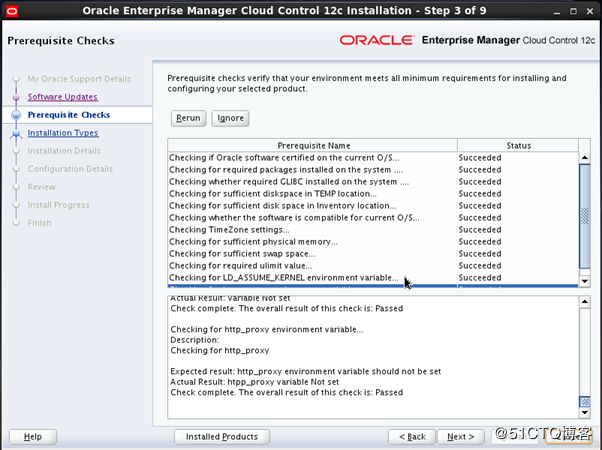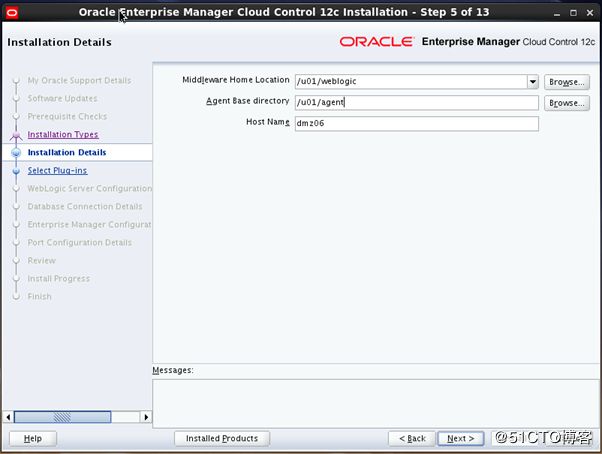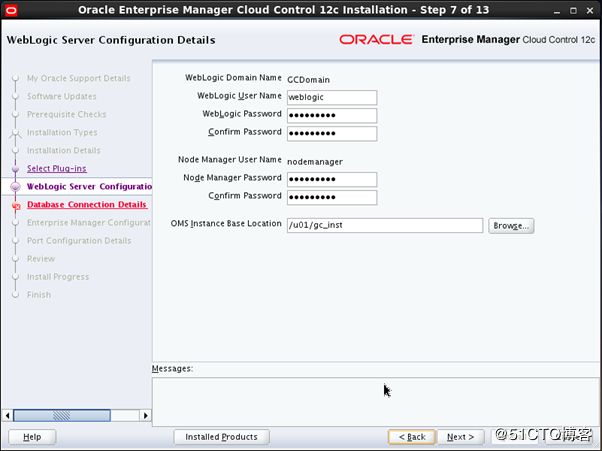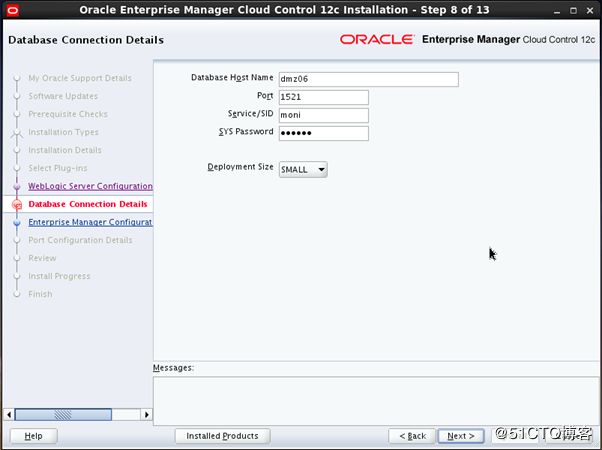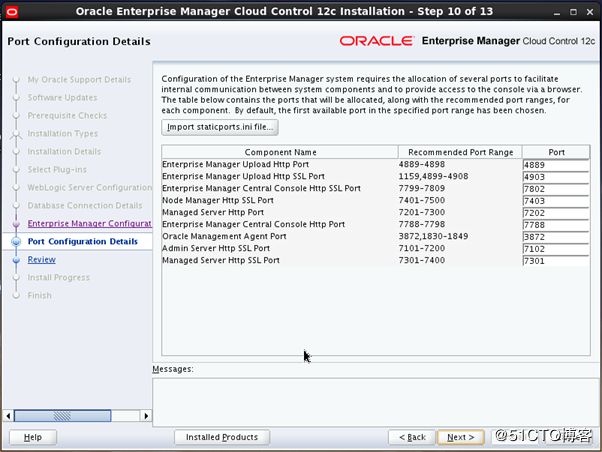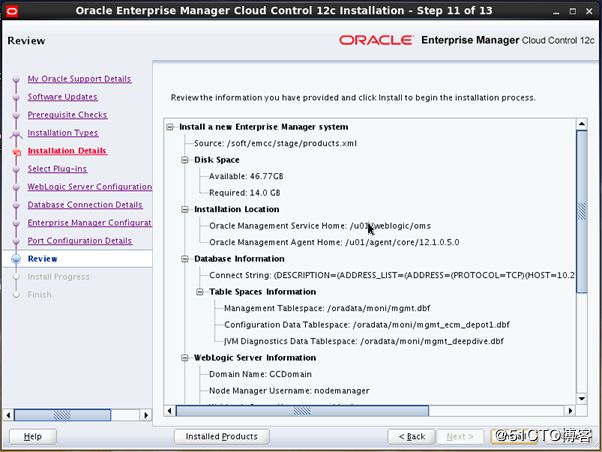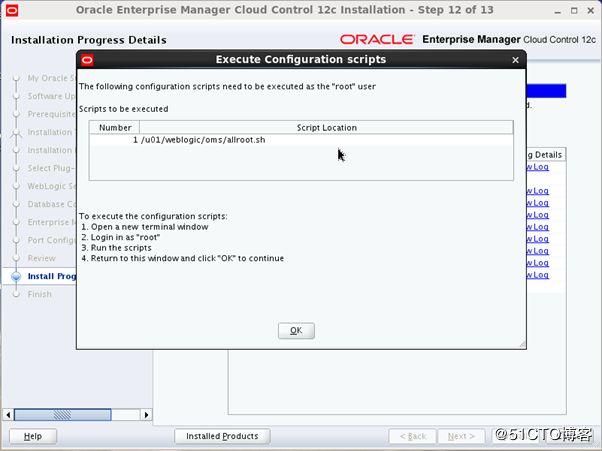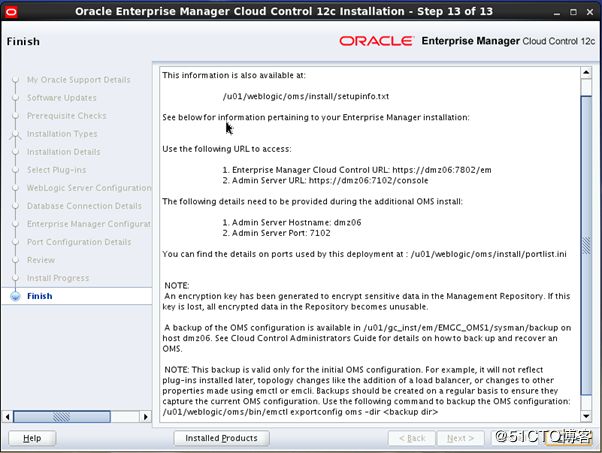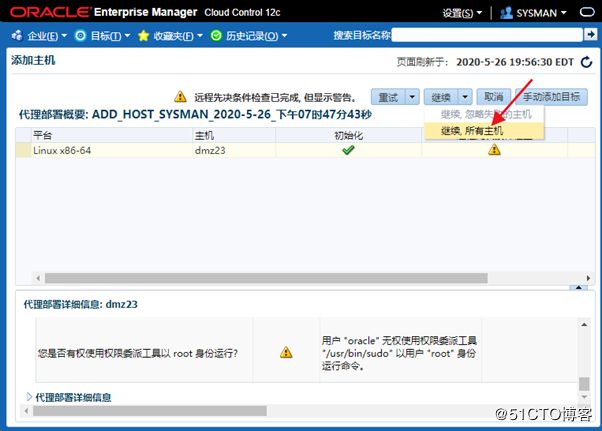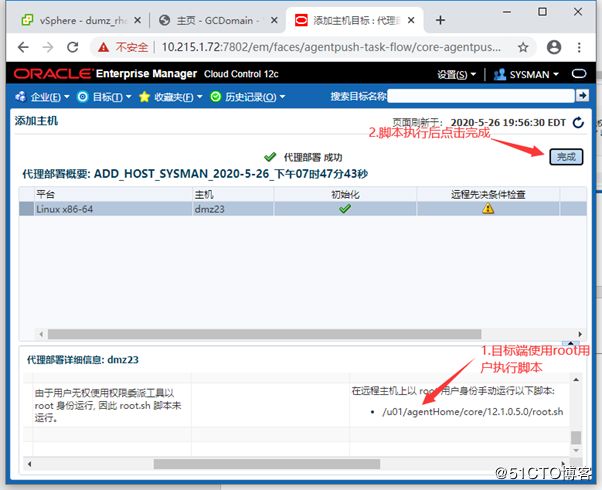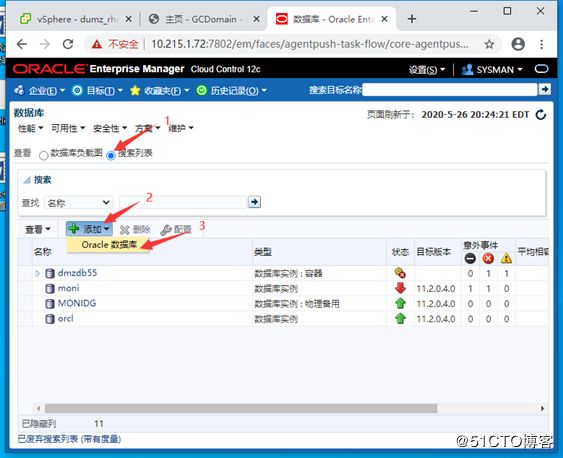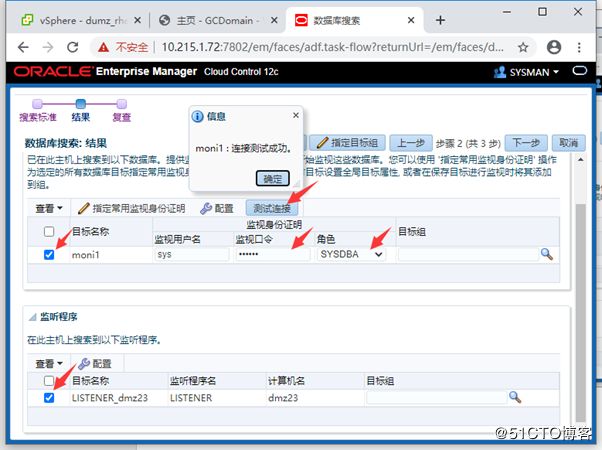1. Linux6+EMCC12.1.0.5安装环境介绍
l 本套环境基于rhel6.10+Oracle11.2.0.4单节点数据库
l Java开发工具包(JDK)1.6.0.43.0
l Oracle WebLogic Server 11g第1版(10.3.6)
l 甲骨文管理处12c第5版(12.1.0.5)
1.1 检查用户,组
$ more /etc/oraInst.loc
inventory_loc=/u01/app/oracle/oraInventory
inst_group=oinstall$ id oracle
uid=501(oracle) gid=501(oinstall) groups=502(dba),503(oper)2. 安装jdk
$ chmod +x jdk-6u45-linux-x64.bin
$ ./jdk-6u45-linux-x64.bin
$ mv jdk1.6.0_45/ /u01/weblogic/修改oracle用户环境变量
$ su - oracle
$ vim ~/.bash_profileexport JAVA_HOME=/u01/weblogic/jdk1.6.0_45
PATH=$PATH:/u01/weblogic/jdk1.6.0_45/bin:/u01/weblogic/jdk1.6.0_45/jre/bin修改oracle用户.bashrc 文件,添加:
export JAVA_HOME=/u01/weblogic/jdk1.6.0_45
export PATH=$JAVA_HOME/bin:$PATH执行测试
$ source ~/.bashrc
$ java -version
java version "1.6.0_45"
Java(TM) SE Runtime Environment (build 1.6.0_45-b06)
Java HotSpot(TM) 64-Bit Server VM (build 20.45-b01, mixed mode)3. 安装web
上传安装包,授予执行权限
chmod +x wls1036_generic.jar使用oracle用户,执行安装:(注:内存设置太小安装会卡死)
$ java -Xmx2048m -jar wls1036_generic.jar
Enter [Exit][Next]> '回车,下一步'
Enter new Middleware Home OR [Exit][Previous][Next]> /u01/Middleware '输入安装目录'
Enter option number to select OR [Exit][Previous][Next]> '回车'
/weblogic directory is not empty. Proceed with installation?
Enter [Exit][Previous][Next]> 回车
1|Email:[]
2|Support Password:[]
3|Receive Security Update:[Yes]
Enter index number to select OR [Exit][Previous][Next]> 3 '安全升级'
Provide your email address for security updates and to initiate configuration manager.
"Receive Security Update:" = [Enter new value or use default "Yes"]
Enter [Yes][No]? No
"Receive Security Update:" = [Enter new value or use default "Yes"]
** Do you wish to bypass initiation of the configuration manager and
** remain uninformed of critical security issues in your configuration?
Enter [Yes][No]? Yes
1|Email:[]
2|Support Password:[]
3|Receive Security Update:[No]
Enter index number to select OR [Exit][Previous][Next]> '回车:3选项变为No'
Enter index number to select OR [Exit][Previous][Next]> 1 '1典型 2自定义'
JDK(s) chosen will be installed. Defaults will be used in script string-substitution if installed.
1|Add Local Jdk
2|/u01/weblogic/jdk1.6.0_45[x]
*Estimated size of installation: 678.7 MB
Enter 1 to add or >= 2 to toggle selection OR [Exit][Previous][Next]> '回车,默认就是第二个'
Middleware Home Directory: [/u01/weblogic]
Product Installation Directories:
1|WebLogic Server: [/u01/weblogic/wlserver_10.3]
2|Oracle Coherence: [/u01/weblogic/coherence_3.7]
Enter new WebLogic Server OR [Exit][Previous][Next]> '回车'
WebLogic Platform 10.3.6.0
|_____WebLogic Server
| |_____Core Application Server
| |_____Administration Console
| |_____Configuration Wizard and Upgrade Framework
| |_____Web 2.0 HTTP Pub-Sub Server
| |_____WebLogic SCA
| |_____WebLogic JDBC Drivers
| |_____Third Party JDBC Drivers
| |_____WebLogic Server Clients
| |_____WebLogic Web Server Plugins
| |_____UDDI and Xquery Support
| |_____Evaluation Database
|_____Oracle Coherence
|_____Coherence Product Files
*Estimated size of installation: 690.3 MB
*Estimated size of installation: 678.8 MB
Enter [Exit][Previous][Next]> 回车4. 安装管理EMCC
4.1 安装EMCC
解压压缩包,执行安装:
unzip em12105_linux64_disk1.zip
unzip em12105_linux64_disk2.zip
unzip em12105_linux64_disk3.zip
./runInstaller根据提示执行:
/u01/app/oracle/product/11gR2/db/bin/emca -deconfig dbcontrol db -repos drop -SYS_PWD -SYSMAN_PWD STARTED EMCA at May 29, 2020 6:33:25 AM
EM Configuration Assistant, Version 11.2.0.3.0 Production
Copyright (c) 2003, 2011, Oracle. All rights reserved.
Enter the following information:
Database SID: moni
Listener port number: 1521
\----------------------------------------------------------------------
WARNING : While repository is dropped the database will be put in quiesce mode.
\----------------------------------------------------------------------
Do you wish to continue? [yes(Y)/no(N)]: yes
May 29, 2020 6:34:14 AM oracle.sysman.emcp.EMConfig perform
INFO: This operation is being logged at /u01/app/oracle/cfgtoollogs/emca/moni/emca_2020_05_29_06_33_25.log.
May 29, 2020 6:34:14 AM oracle.sysman.emcp.util.GeneralUtil initSQLEngineLoacly
WARNING: ORA-28000: the account is locked
May 29, 2020 6:34:14 AM oracle.sysman.emcp.ParamsManager checkListenerStatusForDBControl
WARNING: Error initializing SQL connection. SQL operations cannot be performed
May 29, 2020 6:34:14 AM oracle.sysman.emcp.EMDBPreConfig performDeconfiguration
WARNING: EM is not configured for this database. No EM-specific actions can be performed. Some of the possible reasons may be:
1) EM is configured with different hostname then physical host. Set environment variable ORACLE_HOSTNAME= and re-run EMCA script
2) ORACLE_HOSTNAME is set. Unset it and re-run EMCA script
May 29, 2020 6:34:14 AM oracle.sysman.emcp.EMReposConfig invoke
INFO: Dropping the EM repository (this may take a while) ...
May 29, 2020 6:34:49 AM oracle.sysman.emcp.EMReposConfig invoke
INFO: Repository successfully dropped
Enterprise Manager configuration completed successfully
FINISHED EMCA at May 29, 2020 6:34:49 AM 4.2 OMS配置管理
查看版本:
$ /emctl getversion oms
查看状态:
$ /emctl status oms
查看oms详细信息:
$ /emctl status oms –details
指定密码查看详细:
$ /emctl status oms -details -sysman_pwd Oracle123
查看属性:
$ /emctl list properties
启停命令:
$ /emctl stop oms
$ /emctl start oms 修改内存(重启生效):
1.命令修改:
$ /emctl get property -name OMS_HEAP_MAX -sysman_pwd Oracle11g
$ /emctl set property -name OMS_HEAP_MAX -value 2048M -sysman_pwd Oracle11g
$ /emctl get property -name OMS_HEAP_MIN -sysman_pwd Oracle11g
$ /emctl set property -name OMS_HEAP_MIN -value 512M -sysman_pwd Oracle11g
2. 直接修改属性配置文件:emgc.properties
4.3 agent配置管理
查看版本:
$ /emctl getversion agent(查看版本)
启停与查看状态:
$ /emctl status agent
$ /emctl stop agent
$ /emctl start agent
测试agent是否与OMS连通:
$ /emctl pingOMS
上传agent至服务端OMS
$ /emctl upload agent 5. 添加主机
配置hosts解析(源端和目标端)
vim /etc/hosts
network.ip hostname设置 -- 添加目标 -- 手动添加目标