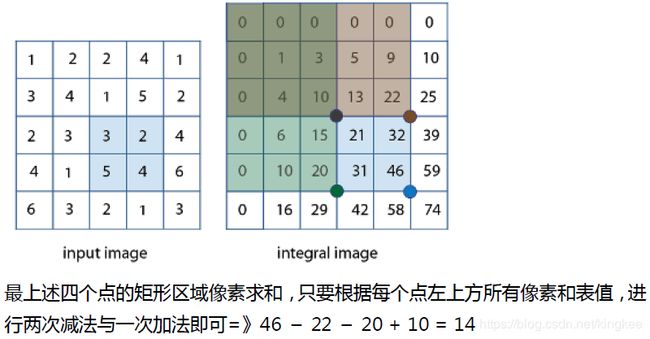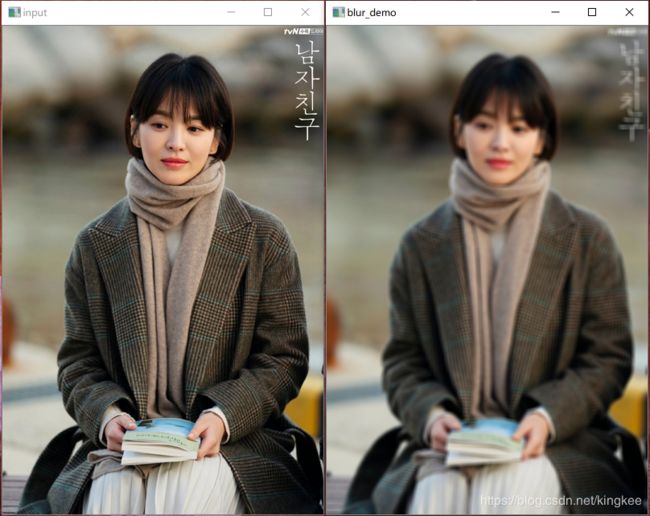【OpenCV 4】图像积分图算法:integral()
目录
一、编程环境
二、图像积分图算法
三、程序说明
四、示例程序
五、运行效果
一、编程环境
| OpenCV | 4.1.0 |
| IDE | Visual Studio 2017 Enterprise (15.9.19) |
| 操作系统 | Windows 10 x64 中文专业版 (1909) |
二、图像积分图算法
积分图像是Crow在1984年首次提出,是为了在多尺度透视投影中提高渲染速度,是一种快速计算图像区域和与平方和的算法。其核心思想是对每个图像建立自己的积分图查找表,在图像积分处理计算阶段根据预先建立的积分图查找表,直接查找从而实现对均值卷积线性时间计算,做到了卷积执行的时间与半径窗口大小的无关联。
图像积分图在图像特征提取HAAR/SURF、二值图像分析、图像相似相关性NCC计算、图像卷积快速计算等方面均有应用,是图像处理中的经典算法之一。
三、程序说明
- OpenCV 中的 integral()函数:
void integral( InputArray src,
OutputArray sum,
OutputArray sqsum,
int sdepth = -1,
int sqdepth = -1 );- 参数说明:
src:输入图像。
sum: 和表。
sqsum: 平方和表。
sdepth: 和表数据深度(CV_32S, CV_32F, or CV_64F)。
sqdepth: 平方和表数据深度(CV_32S, CV_32F, or CV_64F)。
四、示例程序
#include
#include
using namespace cv;
using namespace std;
void blur_demo(Mat &image, Mat &sum);
void edge_demo(Mat &image, Mat &sum);
int getblockSum(Mat &sum, int x1, int y1, int x2, int y2, int i);
int main(int argc, char* argv[]) {
Mat src = imread("../images/test.jpg");
if (src.empty()) {
printf("不能打开图像!\n");
return -1;
}
namedWindow("input", WINDOW_AUTOSIZE);
imshow("input", src);
// 计算积分图
Mat sum, sqrsum;
integral(src, sum, sqrsum, CV_32S, CV_32F);
// 积分图应用
edge_demo(src, sum);
blur_demo(src, sum);
waitKey(0);
return 0;
}
void blur_demo(Mat &image, Mat &sum) {
int w = image.cols;
int h = image.rows;
Mat result = Mat::zeros(image.size(), image.type());
int x2 = 0, y2 = 0;
int x1 = 0, y1 = 0;
int ksize = 5;
int radius = ksize / 2;
int ch = image.channels();
int cx = 0, cy = 0;
for (int row = 0; row < h + radius; row++) {
y2 = (row + 1) > h ? h : (row + 1);
y1 = (row - ksize) < 0 ? 0 : (row - ksize);
for (int col = 0; col < w + radius; col++) {
x2 = (col + 1) > w ? w : (col + 1);
x1 = (col - ksize) < 0 ? 0 : (col - ksize);
cx = (col - radius) < 0 ? 0 : col - radius;
cy = (row - radius) < 0 ? 0 : row - radius;
int num = (x2 - x1)*(y2 - y1);
for (int i = 0; i < ch; i++) {
// 积分图查找和表,计算卷积
int s = getblockSum(sum, x1, y1, x2, y2, i);
result.at(cy, cx)[i] = saturate_cast(s / num);
}
}
}
imshow("blur_demo", result);
}
/**
* 3x3 sobel 垂直边缘检测演示
*/
void edge_demo(Mat &image, Mat &sum) {
int w = image.cols;
int h = image.rows;
Mat result = Mat::zeros(image.size(), CV_32SC3);
int x2 = 0, y2 = 0;
int x1 = 0, y1 = 0;
int ksize = 3; // 算子大小,可以修改,越大边缘效应越明显
int radius = ksize / 2;
int ch = image.channels();
int cx = 0, cy = 0;
for (int row = 0; row < h + radius; row++) {
y2 = (row + 1) > h ? h : (row + 1);
y1 = (row - ksize) < 0 ? 0 : (row - ksize);
for (int col = 0; col < w + radius; col++) {
x2 = (col + 1) > w ? w : (col + 1);
x1 = (col - ksize) < 0 ? 0 : (col - ksize);
cx = (col - radius) < 0 ? 0 : col - radius;
cy = (row - radius) < 0 ? 0 : row - radius;
int num = (x2 - x1)*(y2 - y1);
for (int i = 0; i < ch; i++) {
// 积分图查找和表,计算卷积
int s1 = getblockSum(sum, x1, y1, cx, y2, i);
int s2 = getblockSum(sum, cx, y1, x2, y2, i);
result.at(cy, cx)[i] = saturate_cast(s2 - s1);
}
}
}
Mat dst, gray;
convertScaleAbs(result, dst);
normalize(dst, dst, 0, 255, NORM_MINMAX);
cvtColor(dst, gray, COLOR_BGR2GRAY);
imshow("edge_demo", gray);
}
int getblockSum(Mat &sum, int x1, int y1, int x2, int y2, int i) {
int tl = sum.at(y1, x1)[i];
int tr = sum.at(y2, x1)[i];
int bl = sum.at(y1, x2)[i];
int br = sum.at(y2, x2)[i];
int s = (br - bl - tr + tl);
return s;
} 五、运行效果