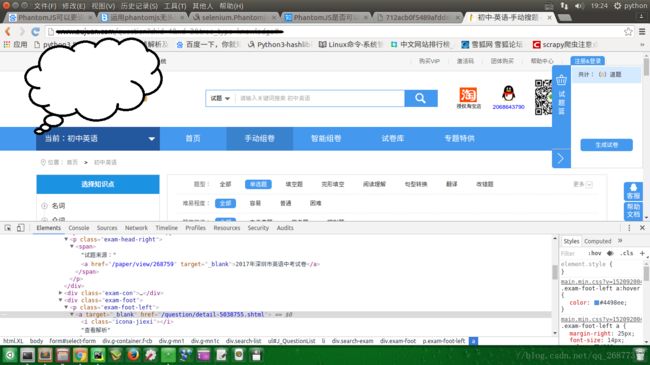使用selenium爬取某出试卷的网站
from selenium import webdriver
import pymongo
import json
import time
import re
# 使用终极武器了.
# 修改头文件,防止被识别为爬虫
from selenium.webdriver.common.desired_capabilities import DesiredCapabilities
class Zujuan(object):
def __init__(self):
self.list = ["question_id", "question_type", "question_channel_type", "question_status", "chid", "xd",
"parent_id",
"is_objective", "difficult_index", "master_level", "exam_type", "evaluated", "region_ids",
"grade_id",
"question_source", "mode", "kid_num", "paperid", "save_num", "oldqid", "paper", "list",
"extra_file",
"question_text", "options", "knowledge", "category", "is_collect", "done", "myanswer", "score",
"sort",
"sort2", "is_use"]
self.client = pymongo.MongoClient("localhost", 27017)
# 获得数据库test1
self.db = self.client.zujuan
# 获得集合stu
self.stu = self.db.yingyu7
# 调用环境变量指定的PhantomJS浏览器创建浏览器对象
dcap = dict(DesiredCapabilities.PHANTOMJS)
dcap["phantomjs.page.settings.userAgent"] = (
"Mozilla/5.0 (Linux; Android 5.1.1; Nexus 6 Build/LYZ28E) AppleWebKit/537.36 (KHTML, like Gecko) Chrome/48.0.2564.23 Mobile Safari/537.36")
driver = webdriver.PhantomJS(desired_capabilities=dcap)
# driver = webdriver.PhantomJS()
# /home/python/Desktop/chromdriver
# driver = webdriver.Chrome(executable_path='/home/python/Desktop/chromdriver/chromedriver')
driver.get("http://www.zujuan.com/question?chid=4&xd=2&tree_type=knowledge")
time.sleep(2)
# driver.save_screenshot("页面.png")
# 普通按键使用时,直接使用sendkeys(theKeys)就可以,如按下enter键:
# action.sendKeys(Keys.ENTER).perform();
driver.get("防纠纷屏蔽")
time.sleep(0.5)
window_1 = driver.current_window_handle
js = 'window.open();'
driver.execute_script(js)
# print(driver.page_source)
windows = driver.window_handles
for handle in windows:
if handle != window_1:
driver.switch_to.window(handle)
self.run(driver)
def run(self, driver):
for i in range(1, 3782):
driver.get(
""防纠纷屏蔽"" + str(
i) + "&_=1521543426225")
# driver.save_screenshot("页面2.png")
data = driver.page_source
# print(data)
data = re.match(r""".*?({"data".*}) data = json.loads(data)
# print(data)
self.crawl(data)
def crawl(self, data):
try:
result = data["data"][0]["questions"]
except:
return
print(result)
for data in result:
dict_ = dict()
for field in self.list:
if field in data:
dict_[field] = data[field]
# print(dict_)
# 添加文档
self.stu.update({'question_id': dict_['question_id']}, dict(dict_), True)
def main():
zujuan = Zujuan()
# zujuan.run()
if __name__ == '__main__':
import pymongo
import json
import time
import re
# 使用终极武器了.
# 修改头文件,防止被识别为爬虫
from selenium.webdriver.common.desired_capabilities import DesiredCapabilities
class Zujuan(object):
def __init__(self):
self.list = ["question_id", "question_type", "question_channel_type", "question_status", "chid", "xd",
"parent_id",
"is_objective", "difficult_index", "master_level", "exam_type", "evaluated", "region_ids",
"grade_id",
"question_source", "mode", "kid_num", "paperid", "save_num", "oldqid", "paper", "list",
"extra_file",
"question_text", "options", "knowledge", "category", "is_collect", "done", "myanswer", "score",
"sort",
"sort2", "is_use"]
self.client = pymongo.MongoClient("localhost", 27017)
# 获得数据库test1
self.db = self.client.zujuan
# 获得集合stu
self.stu = self.db.yingyu7
# 调用环境变量指定的PhantomJS浏览器创建浏览器对象
dcap = dict(DesiredCapabilities.PHANTOMJS)
dcap["phantomjs.page.settings.userAgent"] = (
"Mozilla/5.0 (Linux; Android 5.1.1; Nexus 6 Build/LYZ28E) AppleWebKit/537.36 (KHTML, like Gecko) Chrome/48.0.2564.23 Mobile Safari/537.36")
driver = webdriver.PhantomJS(desired_capabilities=dcap)
# driver = webdriver.PhantomJS()
# /home/python/Desktop/chromdriver
# driver = webdriver.Chrome(executable_path='/home/python/Desktop/chromdriver/chromedriver')
driver.get("http://www.zujuan.com/question?chid=4&xd=2&tree_type=knowledge")
time.sleep(2)
# driver.save_screenshot("页面.png")
# 普通按键使用时,直接使用sendkeys(theKeys)就可以,如按下enter键:
# action.sendKeys(Keys.ENTER).perform();
driver.get("防纠纷屏蔽")
time.sleep(0.5)
window_1 = driver.current_window_handle
js = 'window.open();'
driver.execute_script(js)
# print(driver.page_source)
windows = driver.window_handles
for handle in windows:
if handle != window_1:
driver.switch_to.window(handle)
self.run(driver)
def run(self, driver):
for i in range(1, 3782):
driver.get(
""防纠纷屏蔽"" + str(
i) + "&_=1521543426225")
# driver.save_screenshot("页面2.png")
data = driver.page_source
# print(data)
data = re.match(r""".*?({"data".*}) data = json.loads(data)
# print(data)
self.crawl(data)
def crawl(self, data):
try:
result = data["data"][0]["questions"]
except:
return
print(result)
for data in result:
dict_ = dict()
for field in self.list:
if field in data:
dict_[field] = data[field]
# print(dict_)
# 添加文档
self.stu.update({'question_id': dict_['question_id']}, dict(dict_), True)
def main():
zujuan = Zujuan()
# zujuan.run()
if __name__ == '__main__':
main()