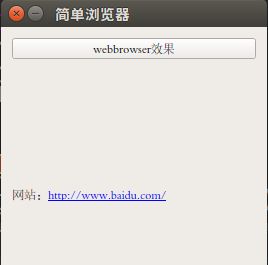用python做一个简单的浏览器
在Linux系统下进行编译。
Linux系统安装PyQt5
sudo apt-get install python3-pyqt5打开网页:
import webbrowser
webbrowser.open('http://www.baidu.com/')用pyqt5打开网页:
import sys
from PyQt5.QtCore import QUrl
from PyQt5.QtWidgets import QApplication
from PyQt5.QtWebEngineWidgets import QWebEnginePage, QWebEngineView
app = QApplication(sys.argv)
browser = QWebEngineView()
browser.load(QUrl("http://www.baidu.com/"))
browser.show()
app.exec_()简单界面的浏览器:
from PyQt5.QtWidgets import QApplication, QWidget, QPushButton ,QDesktopWidget ,QLabel ,QGridLayout
import webbrowser ,sys
class Ui_MainWindow(QWidget):
item_name = "PyQt打开外部链接"
def __init__(self):
super().__init__()
self.initUI()
def initUI(self):
self.tips_1 = QLabel("网站:http://www.baidu.com/");
self.tips_1.setOpenExternalLinks(True)
self.btn_webbrowser = QPushButton('webbrowser效果', self)
self.btn_webbrowser.clicked.connect(self.btn_webbrowser_Clicked)
grid = QGridLayout()
grid.setSpacing(10)
grid.addWidget(self.btn_webbrowser, 1, 0)
grid.addWidget(self.tips_1, 2, 0)
self.setLayout(grid)
self.resize(250, 150)
self.setMinimumSize(266, 304);
self.setMaximumSize(266, 304);
self.center()
self.setWindowTitle(self.item_name)
self.show()
def btn_webbrowser_Clicked(self):
webbrowser.open('http://www.baidu.com/')
def center(self):
qr = self.frameGeometry()
cp = QDesktopWidget().availableGeometry().center()
qr.moveCenter(cp)
self.move(qr.topLeft())
if __name__ == "__main__":
app = QApplication(sys.argv)
a = Ui_MainWindow()
sys.exit(app.exec_())有登录界面的浏览器:
注意:下面代码中的jl.png文件和需要编译的.py文件放在同一个文件夹下。
该浏览器需要注册账号,输入登录密码,方能跳转到百度网页。
源代码:
import tkinter as tk
from tkinter import messagebox # import this to fix messagebox error
import pickle
import webbrowser
window = tk.Tk()
window.title('静静樑樑浏览器欢迎你')
window.geometry('450x300')
# welcome image
canvas = tk.Canvas(window, height=200, width=500)
image_file = tk.PhotoImage(file='jl.png')
image = canvas.create_image(180,20, anchor='nw', image=image_file)
canvas.pack(side='top')
# user information
tk.Label(window, text='User name: ').place(x=120, y= 150)
tk.Label(window, text='Password: ').place(x=120, y= 190)
var_usr_name = tk.StringVar()
var_usr_name.set('jingliang')
entry_usr_name = tk.Entry(window, textvariable=var_usr_name)
entry_usr_name.place(x=200, y=150)
var_usr_pwd = tk.StringVar()
entry_usr_pwd = tk.Entry(window, textvariable=var_usr_pwd, show='*')
entry_usr_pwd.place(x=200, y=190)
def usr_login():
usr_name = var_usr_name.get()
usr_pwd = var_usr_pwd.get()
try:
with open('usrs_info.pickle', 'rb') as usr_file:
usrs_info = pickle.load(usr_file)
except FileNotFoundError:
with open('usrs_info.pickle', 'wb') as usr_file:
usrs_info = {'admin': 'admin'}
pickle.dump(usrs_info, usr_file)
if usr_name in usrs_info:
if usr_pwd == usrs_info[usr_name]:
webbrowser.open('http://www.baidu.com/')
#tk.messagebox.showinfo(title='Welcome', message='How are you? ' + usr_name)
else:
tk.messagebox.showerror(message='Error, your password is wrong, try again.')
else:
is_sign_up = tk.messagebox.askyesno('Welcome',
'You have not signed up yet. Sign up today?')
if is_sign_up:
usr_sign_up()
def usr_sign_up():
def sign_to_Mofan_Python():
np = new_pwd.get()
npf = new_pwd_confirm.get()
nn = new_name.get()
with open('usrs_info.pickle', 'rb') as usr_file:
exist_usr_info = pickle.load(usr_file)
if np != npf:
tk.messagebox.showerror('Error', 'Password and confirm password must be the same!')
elif nn in exist_usr_info:
tk.messagebox.showerror('Error', 'The user has already signed up!')
else:
exist_usr_info[nn] = np
with open('usrs_info.pickle', 'wb') as usr_file:
pickle.dump(exist_usr_info, usr_file)
tk.messagebox.showinfo('Welcome', 'You have successfully signed up!')
window_sign_up.destroy()
window_sign_up = tk.Toplevel(window)
window_sign_up.geometry('350x200')
window_sign_up.title('Sign up window')
new_name = tk.StringVar()
new_name.set('chenfeihao')
tk.Label(window_sign_up, text='User name: ').place(x=10, y= 10)
entry_new_name = tk.Entry(window_sign_up, textvariable=new_name)
entry_new_name.place(x=150, y=10)
new_pwd = tk.StringVar()
tk.Label(window_sign_up, text='Password: ').place(x=10, y=50)
entry_usr_pwd = tk.Entry(window_sign_up, textvariable=new_pwd, show='*')
entry_usr_pwd.place(x=150, y=50)
new_pwd_confirm = tk.StringVar()
tk.Label(window_sign_up, text='Confirm password: ').place(x=10, y= 90)
entry_usr_pwd_confirm = tk.Entry(window_sign_up, textvariable=new_pwd_confirm, show='*')
entry_usr_pwd_confirm.place(x=150, y=90)
btn_comfirm_sign_up = tk.Button(window_sign_up, text='Sign up', command=sign_to_Mofan_Python)
btn_comfirm_sign_up.place(x=150, y=130)
# login and sign up button
btn_login = tk.Button(window, text='Log in', command=usr_login)
btn_login.place(x=270, y=230)
btn_sign_up = tk.Button(window, text='Sign up', command=usr_sign_up)
btn_sign_up.place(x=120, y=230)
window.mainloop()