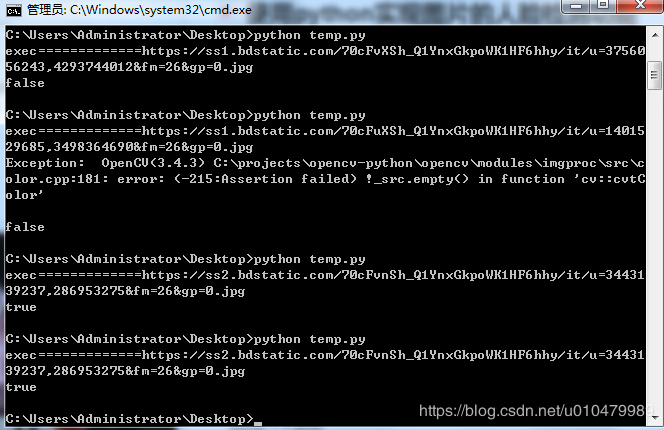使用python实现图片的人脸检测功能
Demo主要使用了Python3的类库实现,有下载失败的欢迎联系,注释处分别为可识别和不可识别的两张网络图片,Xml文件可以点击下载
import cv2
import urllib.request
import time
def cbk(a, b, c):
per = 100.0 * a * b / c
if per > 100:
per = 100
print('%.2f%%' % per)
def faceDetect(img,face_cascade):
temp = False
try:
gray = cv2.cvtColor(img,cv2.COLOR_BGR2GRAY)
faces = face_cascade.detectMultiScale(gray,1.3,5)
for(x,y,w,h) in faces:
temp = True
except Exception as e:
print ('Exception: ', e)
return temp
def readImg(urlStr):
try:
return urllib.request.urlopen(urlStr).read()
except Exception as e:
print ('Exception: ', e)
return "error"
def main():
# 这个指向本地的xml配置文件
face_cascade = cv2.CascadeClassifier("G:\Java\python\haarcascades\haarcascade_frontalface_default.xml")
# https://ss2.bdstatic.com/70cFvnSh_Q1YnxGkpoWK1HF6hhy/it/u=3443139237,286953275&fm=26&gp=0.jpg
# https://timgsa.baidu.com/timg?image&quality=80&size=b9999_10000&sec=1543575837&di=78f2d4dc61f33874f7decd4b3d2c75ba&imgtype=jpg&er=1&src=http%3A%2F%2Fb.hiphotos.baidu.com%2Fzhidao%2Fwh%253D450%252C600%2Fsign%3D977c525998510fb3784c7f93ec03e4a3%2F5fdf8db1cb1349547892f484504e9258d0094a45.jpg
urlstr = "https://ss2.bdstatic.com/70cFvnSh_Q1YnxGkpoWK1HF6hhy/it/u=3443139237,286953275&fm=26&gp=0.jpg";
print("exec============="+urlstr)
content=readImg(urlstr)
if content == "error":
print("未读取到图片")
# 图片保存地址
path = "G:\\Java\\python\\test.jpg";
with open(path,'wb') as ftemp :
ftemp.write(content)
frame = cv2.imread(path)
isPeople = faceDetect(frame,face_cascade)
if isPeople :
print("true")
else:
print("false")
main()
这里是执行结果