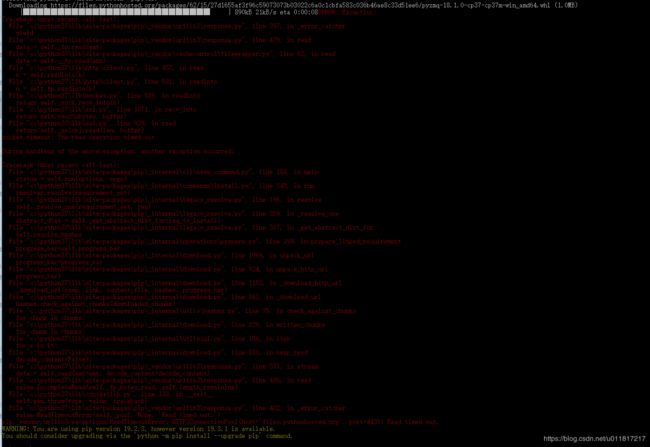使用pip命令安装第三方包时报错:\lib\site-packages\pip\_vendor\urllib3\response.py", line 397
一、报错
通过"pip install jupyter"安装jupyter时候,报错如下:
\lib\site-packages\pip\_vendor\urllib3\response.py", line 397 ......
在之前的笔记本上一直是使用这个命令安装的也没有出错,https://blog.csdn.net/u011817217/article/details/86715030
二、调研
通过网上调研查询到了一些解决方案,大部分方法在我本机上都失效,记录下:
1、指定镜像
pip install jupyter -i https://pypi.doubanio.com/simple报错:不信赖的host;
2、添加default-timeout参数
pip install --default-timeout=1000 jupyter3、添加user参数
pip install --user jupyter因为报权限问题,添加user参数
三、解决办法
1. 更新pip
python -m -pip install -upgrade pip2. 指定镜像
pip install jupyter -i http://pypi.douban.com/simple --trusted-host=pypi.douban.com其他国内镜像:
阿里云 http://mirrors.aliyun.com/pypi/simple/
中国科技大学 https://pypi.mirrors.ustc.edu.cn/simple/
豆瓣(douban) http://pypi.douban.com/simple/
清华大学 https://pypi.tuna.tsinghua.edu.cn/simple/
中国科学技术大学 http://pypi.mirrors.ustc.edu.cn/simple/