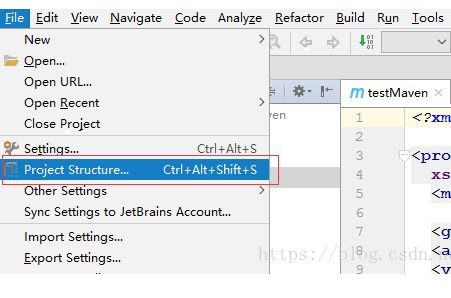- Java使用Langchai4j接入AI大模型的简单使用(四)--整合Springboot
moxiaoran5753
javaspringbootspring
一、在Maven中引入依赖核心配置如下,这里使用的是Springboog3,jdk17,注意版本,如果启动不起来很有可能是版本冲突:17UTF-8UTF-83.4.31.0.0-beta1dev.langchain4jlangchain4j-community-dashscope-spring-boot-starterorg.springframework.bootspring-boot-star
- Apache Olingo OData4 教程
凌崧铖
ApacheOlingoOData4教程1.项目介绍ApacheOlingo是一个由Apache软件基金会支持的开源库,用于实现OData(OpenDataProtocol)协议的客户端和服务器端。OData4版本是针对OData规范第4版的实现,提供了一组Java库,帮助开发者轻松创建ODataV4兼容的服务和应用程序。2.项目快速启动Maven配置在你的pom.xml文件中添加ApacheOl
- IntelliJ IDEA 与 Java 开发的自动化部署方案
Java技术栈实战
javaintellij-idea自动化ai
IntelliJIDEA与Java开发的自动化部署方案关键词:IntelliJIDEA、Java开发、自动化部署、CI/CD、Docker、Jenkins、Maven/Gradle摘要:本文深入探讨了如何利用IntelliJIDEA这一强大的JavaIDE与现代化工具链实现Java应用的自动化部署。我们将从开发环境配置开始,逐步介绍构建工具集成、持续集成/持续部署(CI/CD)流程搭建、容器化部署
- Apache Dubbo实战:JavaSDK使用
秃了也弱了。
Dubboapachedubbo
文章目录一、写在前面二、基于zookeeper:快速创建dubbo应用1、maven包(客户端+服务端)(注意spring版本)2、application.yml配置文件(客户端+服务端)3、定义公共接口4、启动类添加注解@EnableDubbo5、服务端6、客户端7、启动试试吧8、拓展:使用JavaConfig代替注解三、拓展配置1、注册中心2、版本与分组3、传递调用参数4、泛化调用5、泛化实现
- 使用Dockerfile构建含私有Maven仓库依赖包的Java容器
背景需要用JDBC方式访问ArgoDB星环提供了ArgoDBjar包应用将以Container的方式运行我希望打包成镜像之后,镜像启动就能测试连接是否成功连接URL串需要能够传递进去失败的方案一:本地文件导入POMpom.xml配置本地路径com.transwarpinceptor-driver8.31.2system${project.basedir}/lib/inceptor-driver-8
- Maven 构建性能优化深度剖析:原理、策略与实践
越重天
JavaMaven实战maven性能优化java
博主简介:CSDN博客专家,历代文学网(PC端可以访问:https://literature.sinhy.com/#/?__c=1000,移动端可微信小程序搜索“历代文学”)总架构师,15年工作经验,精通Java编程,高并发设计,Springboot和微服务,熟悉Linux,ESXI虚拟化以及云原生Docker和K8s,热衷于探索科技的边界,并将理论知识转化为实际应用。保持对新技术的好奇心,乐于分
- Maven生命周期:构建流程深度解析
六七_Shmily
后端技术mavenjava
Maven生命周期详解Maven的生命周期是构建过程的核心抽象,它定义了项目构建、测试和部署的有序阶段序列。理解生命周期对于高效使用Maven至关重要。一、三大内置生命周期Maven包含三个独立的生命周期,每个生命周期包含多个阶段(phase):生命周期作用关键阶段clean清理构建产物pre-clean,clean,post-cleandefault项目编译、测试、打包、部署compile,te
- 在IntelliJ IDEA中如何配置使用Maven以创建Tomcat环境
leo__520
intellij-ideamaventomcat
第一步,装备出发。首先你得有IntelliJIDEA和Maven。这两样工具在网上能轻松找到,如同超市的货架上摆放着令人眼花缭乱的商品,拿起来闻闻,再看看日期,确认没问题,放进购物车,我们光速地走向第二步。第二步,装修房子。打开IntelliJIDEA,成为一个建筑师,新建一个Maven项目,这个过程就像建造一幢房子。在“File”菜单,选择“New”->“Project”,弹出窗口后,选择“Ma
- Spring for Apache Pulsar->Reactive Support->Quick Tour
我们将通过展示一个以响应式方式生成和消费的示例SpringBoot应用程序,快速了解Spring对ApachePulsar的响应式支持。这是一个完整的应用程序,不需要任何额外的配置,只要您在默认位置localhost:6650上运行Pulsar集群即可。1.DependenciesSpringBoot应用程序只需要SpringBoot启动器脉冲响应依赖关系。以下清单分别显示了如何定义Maven和G
- Java定时任务框架:Elastic-job、Quartz、XXL-JOB 学习
EyeDropLyq
后端学习运维开发
Java定时任务:Elastic-job、Quartz、XXL-JOB学习一、Elastic-job分布式定时任务框架学习一、Simple类型的任务快速开启一个simple任务的步骤1.创建一个maven工程2.导入elastic-job的依赖,使用的是最新版本2.1.5com.dangdangelastic-job-lite-spring2.1.53.创建一个类来实现SimpleJob,实现里面
- 计算机专业毕业设计-线上招聘与求职系统的设计与实现-开题报告
苦奢bu咖啡
课程设计毕业论文毕业设计软件开发开题报告求职招聘javaweb
本系统开发采用技术为JSP、Bootstrap、Ajax、Springboot、Java、Tomcat、Maven此文章为开题报告,此系统已开发完成相关文档都很健全,相关的代码+部署+论文+ppt+代码讲解+答辩指导文件都有可私要,为本人亲自指导加编写,禁止任何人抄袭以及各类盈利性传播计算机专业毕业设计任何项目-程序-论文-想单独指导的可以私1、选题的目的和意义。通过开发一个功能全面的线上招聘与求
- Spring Easy
魔芋红茶
开发工具springjava后端
SpringEasy用途通过自动配置,实现了一些国内SpringBoot开发时需要在SpringBoot框架基础上完成的一些配置工作,可以提升基于SpringBoot开发Web应用的效率。安装使用Maven进行包管理,可以从中央仓库安装依赖:cn.icexmoonspring-easy-boot-starter1.0.0功能说明封装控制器方法返回值提供对JSON返回的统一封装。比如Controll
- 基于Java+Maven+Testng+Selenium+Log4j+Allure+Jenkins搭建一个WebUI自动化框架(3)使用dataProvider实现数据驱动用例执行
程序员的世界你不懂
UI自动化相关javamavenselenium
在测试一个系统的时候,通常需要对同一个模块的用例输入各种不一样的数据,验证实际结果是否达到了我们期望值,此时如果不对测试数据单独出来维护,会使得测试用例与测试数据的耦合度很高,难以维护,当后期我们想要提供一批新的测试数据,那么我们就得在测试用例中把所有的测试数据全都手动修改一遍,操作很繁琐,下面举个实际例子。我们现在想要测试百度输入框,想测试输入不同数据(手机号、人名、电影名、英文、特殊字符)等,
- Elasticsearch RESTful API入门:全文搜索实战(Java版)
辣呼呼的哈哈
Elasticsearch入门到精通elasticsearchrestfuljava大数据搜索引擎全文检索
ElasticsearchRESTfulAPI入门:全文搜索实战(Java版)本文结合Java客户端API,深入讲解Elasticsearch全文搜索的实现。包含10+个实战示例及对应的Java代码,涵盖match、multi_match、高亮显示等核心功能。一、环境准备1.添加Maven依赖org.elasticsearch.clientelasticsearch-rest-high-level
- SpringBoot文件上传下载工具类完整指南
z小天才b
Javaspringboot后端java
目录项目准备1.Maven依赖2.目录结构文件上传工具类FileUploadUtil.java文件下载工具类FileDownloadUtil.java控制器示例FileController.java配置文件application.ymlFileConfig.java(配置类)前端调用示例HTML页面注意事项1.安全考虑2.性能优化3.存储考虑4.监控和日志常见问题解决1.中文文件名乱码2.文件上传
- Spring AI 本地 RAG 实战:用Redis、Chroma搭建离线知识问答系统
勤奋的知更鸟
JavaAI大模型AI工具spring人工智能RAG
本文将用Ollama+Qwen-7B搭建离线知识问答系统(含Redis/Chroma向量库)目录前言环境搭建项目结构设计Maven依赖pom.xmlapplication.yml配置(Redis+Ollama)Redis向量库实战OllamaConfig.javaRagService.javaRagController.javaRagApplication.java测试样例RAG增强Maven依赖
- Spring Boot:将应用部署到Kubernetes的完整指南
小马不敲代码
SpringBootspringbootkubernetes后端
详细介绍如何将一个SpringBoot应用程序部署到Kubernetes集群。从一个基础的SpringBoot应用开始,通过Docker容器化,最后完成Kubernetes集群的部署配置。这个过程将帮助你理解现代云原生应用部署的完整流程。示例项目SpringBoot2.6.13Java8Maven构建工具RESTfulAPI接口标准的项目结构项目结构如下:├──src/│├──main/││├──
- 使用 p6spy,拦截到持久层执行的sql及参数
Peter-OK
一些问题p6spysql
声明:文章内容是自己使用后整理,大部分工具代码出自大牛,但因无法确认出处,故仅在此处由衷的对无私分享源代码的作者表示感谢与致敬!本人在拦截到sql的基础上加了分析功能和异常告警功能1、导入p6spy的jar包,如果是maven项目引入pomp6spyp6spy3.9.12、修改datasource数据源的driverClassName驱动和url地址为com.p6spy.engine.spy.P6
- Spring Data Jpa +alibaba druid+query dsl 实现多数据源
下海揽月
springdatajpajava
SpringDataJpa+alibabadruid+querydsl实现多数据源,主要通过配置来实现多个数据源的操作,无需动态切换1.maven配置org.springframework.bootspring-boot-starter-data-jpa2.3.12.RELEASEcom.alibabadruid-spring-boot-starter1.1.24com.querydslquery
- IDEA Maven报错 无法解析 com.taobao:parent:pom:1.0.1【100%解决 此类型问题】
Dolphin_Home
私有_案例分析生产环境_场景抽象Debugintellij-ideamavenjava
IDEAMaven报错无法解析com.taobao:parent:pom:1.0.1【100%解决此类型问题】报错日志PSD:\Learn_Materials\IDEA_WorkSpace\Demo\spring_test_demo>mvncleaninstall-U[INFO]Scanningforprojects...[WARNING][WARNING]Someproblemswereenco
- 使用CocoaPods做依赖管理(淘宝源更换为HTTPS)--转自 唐巧技术博客
q364385155
cocopods依赖管理OCiOS
CocoaPods简介每种语言发展到一个阶段,就会出现相应的依赖管理工具,例如Java语言的Maven,nodejs的npm。随着iOS开发者的增多,业界也出现了为iOS程序提供依赖管理的工具,它的名字叫做:CocoaPods。CocoaPods项目的源码在Github上管理。该项目开始于2011年8月12日,经过多年发展,现在已经成为iOS开发事实上的依赖管理标准工具。开发iOS项目不可避免地要
- iOS CocoaPods(依赖管理)安装和使用教程
Andyjicw
iOS移动开发cocoapodsios开发教程依赖
参考资料CocoaPods简介每种语言发展到一个阶段,就会出现相应的依赖管理工具,例如Java语言的Maven,nodejs的npm。随着iOS开发者的增多,业界也出现了为iOS程序提供依赖管理的工具,它的名字叫做:CocoaPods。CocoaPods项目的源码在Github上管理。该项目开始于2011年8月12日,经过多年发展,现在已经成为iOS开发事实上的依赖管理标准工具。开发iOS项目不可
- ‘parent.relativePath‘ of POM com.xx:xxxxx:1.0-SNAPSHOT points at com.example:zzu_gtp instead
余677
springboot
在父工程pom文件下添加spring-boot-starter-parentorg.springframework.boot2.7.3变成spring-boot-starter-parentorg.springframework.boot2.7.3然后刷新maven就行了
- 关于java项目中maven的理解
我的理解:maven是java项目的依赖管理工具,通过pom.xml文件配置要下载的依赖,settings.xml配置maven下载的镜像没有就默认在maven中央仓库下载依赖,本地仓库是存储下载好的依赖ai:1.功能定位局限Maven不只是依赖管理工具,更是项目构建管理工具。除依赖管理,还能实现编译(如mvncompile编译源码)、测试(mvntest执行单元测试)、打包(mvnpackage
- 【IDEA】 导入maven项目报错 Could not transfer artifact com.XX.XX:XX(PKIX path building failed)
杨倩-Yvonne
【工具】intellijideamaven
目录背景问题解决反思背景虽然标题貌似跟证书PKIX有关,实则没有半毛钱关系。昨晚上整理电脑的文件夹,将项目文件夹移动了位置,今天上午开完公司站会就开始车祸现场,一直到下午一点才解决。┭┮﹏┭┮问题idea导入maven项目报错,错误信息如下:2020-03-1012:42:14,606[138105]INFO-#org.jetbrains.idea.maven-[WARNING]Failureto
- 使用Maven Helper解决Maven依赖冲突
2401_85767310
mavenjava
1、何为依赖冲突Maven是个很好用的依赖管理工具,但是再好的东西也不是完美的。Maven的依赖机制会导致Jar包的冲突。举个例子,现在你的项目中,使用了两个Jar包,分别是A和B。现在A需要依赖另一个Jar包C,B也需要依赖C。但是A依赖的C的版本是1.0,B依赖的C的版本是2.0。这时候,Maven会将这1.0的C和2.0的C都下载到你的项目中,这样你的项目中就存在了不同版本的C,这时Mave
- Java 导出pdf 写出demo 1、需要设置自定义页眉和文字 2、可以插入表格 3、可以插入图片
赵八斤
java
以下是一个使用iText7库实现PDF导出的Java示例,包含自定义页眉、文字、表格和图片功能:添加Maven依赖com.itextpdfitext7-core7.2.5com.itextpdflayout7.2.5Java示例代码importcom.itextpdf.io.image.ImageDataFactory;importcom.itextpdf.kernel.colors.ColorC
- Maven详解之仓库------本地仓库、远程仓库
娜娜带你学架构师
javamavenjavaspringboot运维算法
在Maven中,任何一个依赖、插件或者项目构建的输出,都可以称之为构件。Maven在某个统一的位置存储所有项目的共享的构件,这个统一的位置,我们就称之为仓库。(仓库就是存放依赖和插件的地方)任何的构件都有唯一的坐标,Maven根据这个坐标定义了构件在仓库中的唯一存储路径,解读Maven在仓库中的存储路径:1.基于groupId准备路径,将句点分隔符转成路径分隔符,就是将“.”转换成“/”;exam
- SpringBoot整合SpringCache实现高效缓存管理
quequnlong
springboot缓存后端
前言在现代应用开发中,缓存是提升系统性能的核心技术之一。SpringCache作为Spring生态的缓存抽象层,提供统一的缓存操作接口。本文将通过完整示例演示SpringBoot项目如何整合SpringCache。环境准备JDK17+SpringBoot3.1.0Maven3.8+IDE(IntelliJIDEA/VSCode)整合步骤1.添加依赖org.springframework.boots
- maven打包项目时候报错 java:1:非法字符: \65279
国服第l帅
工具集mavenjava1非法字符65279maven打包报错
[ERROR][解析开始时间D:\workspace\src\main\java\com\service\ProcessCenterUpdateServiceImpl.java][ERROR]D:\workspace\\src\main\java\com\\service\ProcessCenterUpdateServiceImpl.java:1:非法字符:\65279[ERROR]/**[ER
- 关于旗正规则引擎中的MD5加密问题
何必如此
jspMD5规则加密
一般情况下,为了防止个人隐私的泄露,我们都会对用户登录密码进行加密,使数据库相应字段保存的是加密后的字符串,而非原始密码。
在旗正规则引擎中,通过外部调用,可以实现MD5的加密,具体步骤如下:
1.在对象库中选择外部调用,选择“com.flagleader.util.MD5”,在子选项中选择“com.flagleader.util.MD5.getMD5ofStr({arg1})”;
2.在规
- 【Spark101】Scala Promise/Future在Spark中的应用
bit1129
Promise
Promise和Future是Scala用于异步调用并实现结果汇集的并发原语,Scala的Future同JUC里面的Future接口含义相同,Promise理解起来就有些绕。等有时间了再仔细的研究下Promise和Future的语义以及应用场景,具体参见Scala在线文档:http://docs.scala-lang.org/sips/completed/futures-promises.html
- spark sql 访问hive数据的配置详解
daizj
spark sqlhivethriftserver
spark sql 能够通过thriftserver 访问hive数据,默认spark编译的版本是不支持访问hive,因为hive依赖比较多,因此打的包中不包含hive和thriftserver,因此需要自己下载源码进行编译,将hive,thriftserver打包进去才能够访问,详细配置步骤如下:
1、下载源码
2、下载Maven,并配置
此配置简单,就略过
- HTTP 协议通信
周凡杨
javahttpclienthttp通信
一:简介
HTTPCLIENT,通过JAVA基于HTTP协议进行点与点间的通信!
二: 代码举例
测试类:
import java
- java unix时间戳转换
g21121
java
把java时间戳转换成unix时间戳:
Timestamp appointTime=Timestamp.valueOf(new SimpleDateFormat("yyyy-MM-dd HH:mm:ss").format(new Date()))
SimpleDateFormat df = new SimpleDateFormat("yyyy-MM-dd hh:m
- web报表工具FineReport常用函数的用法总结(报表函数)
老A不折腾
web报表finereport总结
说明:本次总结中,凡是以tableName或viewName作为参数因子的。函数在调用的时候均按照先从私有数据源中查找,然后再从公有数据源中查找的顺序。
CLASS
CLASS(object):返回object对象的所属的类。
CNMONEY
CNMONEY(number,unit)返回人民币大写。
number:需要转换的数值型的数。
unit:单位,
- java jni调用c++ 代码 报错
墙头上一根草
javaC++jni
#
# A fatal error has been detected by the Java Runtime Environment:
#
# EXCEPTION_ACCESS_VIOLATION (0xc0000005) at pc=0x00000000777c3290, pid=5632, tid=6656
#
# JRE version: Java(TM) SE Ru
- Spring中事件处理de小技巧
aijuans
springSpring 教程Spring 实例Spring 入门Spring3
Spring 中提供一些Aware相关de接口,BeanFactoryAware、 ApplicationContextAware、ResourceLoaderAware、ServletContextAware等等,其中最常用到de匙ApplicationContextAware.实现ApplicationContextAwaredeBean,在Bean被初始后,将会被注入 Applicati
- linux shell ls脚本样例
annan211
linuxlinux ls源码linux 源码
#! /bin/sh -
#查找输入文件的路径
#在查找路径下寻找一个或多个原始文件或文件模式
# 查找路径由特定的环境变量所定义
#标准输出所产生的结果 通常是查找路径下找到的每个文件的第一个实体的完整路径
# 或是filename :not found 的标准错误输出。
#如果文件没有找到 则退出码为0
#否则 即为找不到的文件个数
#语法 pathfind [--
- List,Set,Map遍历方式 (收集的资源,值得看一下)
百合不是茶
listsetMap遍历方式
List特点:元素有放入顺序,元素可重复
Map特点:元素按键值对存储,无放入顺序
Set特点:元素无放入顺序,元素不可重复(注意:元素虽然无放入顺序,但是元素在set中的位置是有该元素的HashCode决定的,其位置其实是固定的)
List接口有三个实现类:LinkedList,ArrayList,Vector
LinkedList:底层基于链表实现,链表内存是散乱的,每一个元素存储本身
- 解决SimpleDateFormat的线程不安全问题的方法
bijian1013
javathread线程安全
在Java项目中,我们通常会自己写一个DateUtil类,处理日期和字符串的转换,如下所示:
public class DateUtil01 {
private SimpleDateFormat dateformat = new SimpleDateFormat("yyyy-MM-dd HH:mm:ss");
public void format(Date d
- http请求测试实例(采用fastjson解析)
bijian1013
http测试
在实际开发中,我们经常会去做http请求的开发,下面则是如何请求的单元测试小实例,仅供参考。
import java.util.HashMap;
import java.util.Map;
import org.apache.commons.httpclient.HttpClient;
import
- 【RPC框架Hessian三】Hessian 异常处理
bit1129
hessian
RPC异常处理概述
RPC异常处理指是,当客户端调用远端的服务,如果服务执行过程中发生异常,这个异常能否序列到客户端?
如果服务在执行过程中可能发生异常,那么在服务接口的声明中,就该声明该接口可能抛出的异常。
在Hessian中,服务器端发生异常,可以将异常信息从服务器端序列化到客户端,因为Exception本身是实现了Serializable的
- 【日志分析】日志分析工具
bit1129
日志分析
1. 网站日志实时分析工具 GoAccess
http://www.vpsee.com/2014/02/a-real-time-web-log-analyzer-goaccess/
2. 通过日志监控并收集 Java 应用程序性能数据(Perf4J)
http://www.ibm.com/developerworks/cn/java/j-lo-logforperf/
3.log.io
和
- nginx优化加强战斗力及遇到的坑解决
ronin47
nginx 优化
先说遇到个坑,第一个是负载问题,这个问题与架构有关,由于我设计架构多了两层,结果导致会话负载只转向一个。解决这样的问题思路有两个:一是改变负载策略,二是更改架构设计。
由于采用动静分离部署,而nginx又设计了静态,结果客户端去读nginx静态,访问量上来,页面加载很慢。解决:二者留其一。最好是保留apache服务器。
来以下优化:
- java-50-输入两棵二叉树A和B,判断树B是不是A的子结构
bylijinnan
java
思路来自:
http://zhedahht.blog.163.com/blog/static/25411174201011445550396/
import ljn.help.*;
public class HasSubtree {
/**Q50.
* 输入两棵二叉树A和B,判断树B是不是A的子结构。
例如,下图中的两棵树A和B,由于A中有一部分子树的结构和B是一
- mongoDB 备份与恢复
开窍的石头
mongDB备份与恢复
Mongodb导出与导入
1: 导入/导出可以操作的是本地的mongodb服务器,也可以是远程的.
所以,都有如下通用选项:
-h host 主机
--port port 端口
-u username 用户名
-p passwd 密码
2: mongoexport 导出json格式的文件
- [网络与通讯]椭圆轨道计算的一些问题
comsci
网络
如果按照中国古代农历的历法,现在应该是某个季节的开始,但是由于农历历法是3000年前的天文观测数据,如果按照现在的天文学记录来进行修正的话,这个季节已经过去一段时间了。。。。。
也就是说,还要再等3000年。才有机会了,太阳系的行星的椭圆轨道受到外来天体的干扰,轨道次序发生了变
- 软件专利如何申请
cuiyadll
软件专利申请
软件技术可以申请软件著作权以保护软件源代码,也可以申请发明专利以保护软件流程中的步骤执行方式。专利保护的是软件解决问题的思想,而软件著作权保护的是软件代码(即软件思想的表达形式)。例如,离线传送文件,那发明专利保护是如何实现离线传送文件。基于相同的软件思想,但实现离线传送的程序代码有千千万万种,每种代码都可以享有各自的软件著作权。申请一个软件发明专利的代理费大概需要5000-8000申请发明专利可
- Android学习笔记
darrenzhu
android
1.启动一个AVD
2.命令行运行adb shell可连接到AVD,这也就是命令行客户端
3.如何启动一个程序
am start -n package name/.activityName
am start -n com.example.helloworld/.MainActivity
启动Android设置工具的命令如下所示:
# am start -
- apache虚拟机配置,本地多域名访问本地网站
dcj3sjt126com
apache
现在假定你有两个目录,一个存在于 /htdocs/a,另一个存在于 /htdocs/b 。
现在你想要在本地测试的时候访问 www.freeman.com 对应的目录是 /xampp/htdocs/freeman ,访问 www.duchengjiu.com 对应的目录是 /htdocs/duchengjiu。
1、首先修改C盘WINDOWS\system32\drivers\etc目录下的
- yii2 restful web服务[速率限制]
dcj3sjt126com
PHPyii2
速率限制
为防止滥用,你应该考虑增加速率限制到您的API。 例如,您可以限制每个用户的API的使用是在10分钟内最多100次的API调用。 如果一个用户同一个时间段内太多的请求被接收, 将返回响应状态代码 429 (这意味着过多的请求)。
要启用速率限制, [[yii\web\User::identityClass|user identity class]] 应该实现 [[yii\filter
- Hadoop2.5.2安装——单机模式
eksliang
hadoophadoop单机部署
转载请出自出处:http://eksliang.iteye.com/blog/2185414 一、概述
Hadoop有三种模式 单机模式、伪分布模式和完全分布模式,这里先简单介绍单机模式 ,默认情况下,Hadoop被配置成一个非分布式模式,独立运行JAVA进程,适合开始做调试工作。
二、下载地址
Hadoop 网址http:
- LoadMoreListView+SwipeRefreshLayout(分页下拉)基本结构
gundumw100
android
一切为了快速迭代
import java.util.ArrayList;
import org.json.JSONObject;
import android.animation.ObjectAnimator;
import android.os.Bundle;
import android.support.v4.widget.SwipeRefreshLayo
- 三道简单的前端HTML/CSS题目
ini
htmlWeb前端css题目
使用CSS为多个网页进行相同风格的布局和外观设置时,为了方便对这些网页进行修改,最好使用( )。http://hovertree.com/shortanswer/bjae/7bd72acca3206862.htm
在HTML中加入<table style=”color:red; font-size:10pt”>,此为( )。http://hovertree.com/s
- overrided方法编译错误
kane_xie
override
问题描述:
在实现类中的某一或某几个Override方法发生编译错误如下:
Name clash: The method put(String) of type XXXServiceImpl has the same erasure as put(String) of type XXXService but does not override it
当去掉@Over
- Java中使用代理IP获取网址内容(防IP被封,做数据爬虫)
mcj8089
免费代理IP代理IP数据爬虫JAVA设置代理IP爬虫封IP
推荐两个代理IP网站:
1. 全网代理IP:http://proxy.goubanjia.com/
2. 敲代码免费IP:http://ip.qiaodm.com/
Java语言有两种方式使用代理IP访问网址并获取内容,
方式一,设置System系统属性
// 设置代理IP
System.getProper
- Nodejs Express 报错之 listen EADDRINUSE
qiaolevip
每天进步一点点学习永无止境nodejs纵观千象
当你启动 nodejs服务报错:
>node app
Express server listening on port 80
events.js:85
throw er; // Unhandled 'error' event
^
Error: listen EADDRINUSE
at exports._errnoException (
- C++中三种new的用法
_荆棘鸟_
C++new
转载自:http://news.ccidnet.com/art/32855/20100713/2114025_1.html
作者: mt
其一是new operator,也叫new表达式;其二是operator new,也叫new操作符。这两个英文名称起的也太绝了,很容易搞混,那就记中文名称吧。new表达式比较常见,也最常用,例如:
string* ps = new string("
- Ruby深入研究笔记1
wudixiaotie
Ruby
module是可以定义private方法的
module MTest
def aaa
puts "aaa"
private_method
end
private
def private_method
puts "this is private_method"
end
end
![]()