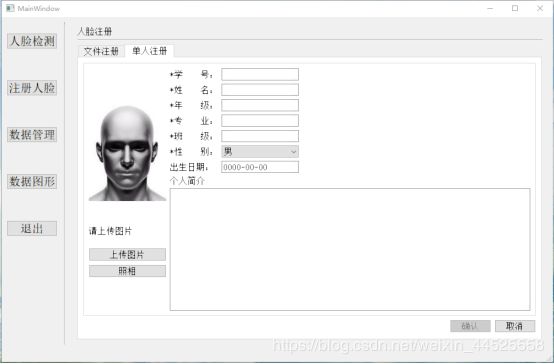使用python、dlib、PyQt5做人脸识别
人脸识别
- 环境版本
- Windows系统下的应用图形界面
- 功能函数
- 解决中文问题
环境版本
python:3.6
dlib:19.17.0
tensorflow-gpu:2.0
PyQt5:5.13
pyecharts:1.7.1
OpenCV:4.1.1.26
Windows系统下的应用图形界面
功能函数
- 摄像头视频流的获取,使用opencv读取没帧图像
部分代码如(之后整理再发完整版):
from datetime import datetime
import cv2
import os #用于文件处理
import numpy as np
import imghdr #用于图片类型判断
from PyQt5.QtGui import QPixmap
from imutils import *
from PIL import Image,ImageDraw,ImageFont
from face002 import face_vies
def functions1(label,label_2,label_6,label_7,label_8,pushButton,pushButton_2):
print('点击了启动按钮')
print('即将启动摄像头')
global isof
isof = 1
pushButton.setEnabled(False)
pushButton_2.setEnabled(True)
X = []
y = []
#打开对应的标签文件
with open('lt.txt') as fh:
for line in fh:
arrLine = line.split(':')
image = cv2.imread(arrLine[0], 0)
X.append(image)
y.append(int(arrLine[1]))
#定义人脸识别模型
model = cv2.face.EigenFaceRecognizer_create()
#进行模型训练
model.train(np.array(X), np.array(y))
#保存训练模型数据
model.save('predict_face.xml')
#3人脸识别
#分类名称
# name = ['1', '2', '3']
dict_name = ['张', '王', '李']
dict_gender = ['男', '女', '女']
dict_ph = ['10086', '10010', '188888']
#载入训练后的模型
model = cv2.face.EigenFaceRecognizer_create()
model.read('predict_face.xml')
camera = cv2.VideoCapture(1)
# 加载Haar级联数据文件,用于检测人面
face_cascade = cv2.CascadeClassifier('haarcascade_frontalface_default.xml')
while (True):
# 检测摄像头的人面
read, img = camera.read()
img = cv2.cvtColor(img, cv2.COLOR_RGB2BGR)
faces = face_cascade.detectMultiScale(img, 1.3, 5)
# 将检测的人面进行识别处理
if not len(faces)>0:
label_2.clear()
label_6.clear()
label_7.clear()
label_8.clear()
for (x, y, w, h) in faces:
# 画出人面所在位置并灰度处理
img = cv2.rectangle(img, (x, y), (x + w, y + h), (255, 0, 0), 2)
gray = cv2.cvtColor(img, cv2.COLOR_BGR2GRAY)
roi = gray[x:x + w, y:y + h]
# 将检测的人面缩放200*200大小,用于识别
# cv2.INTER_LINEAR是图片变换方式,其余变换方式如下:
# INTER_NN - 最近邻插值。
# INTER_LINEAR - 双线性插值(缺省使用)
# INTER_AREA - 使用象素关系重采样。当图像缩小时候,该方法可以避免波纹出现。
# INTER_CUBIC - 立方插值。
roi = cv2.resize(roi, (200, 200), interpolation=cv2.INTER_LINEAR)
# 检测的人面与模型进行匹配识别
params = model.predict(roi)
#if len(params)>
print("Label: %s, Confidence: %.2f" % (params[0], params[1]))
# 将识别结果显示在摄像头上
# cv2.FONT_HERSHEY_SIMPLEX 定义字体
# cv2.putText参数含义:图像,文字内容, 坐标 ,字体,大小,颜色,字体厚度
# 要是想显示中文文字下方主要有解决方法
#img2 = cv2.putText(img, name[params[0]], (x, y - 20), cv2.FONT_HERSHEY_SIMPLEX, 1, (0,0,255), 2)
if len(params) == 0:
name = '我不认识你'
gender = '*****'
ph = '*****'
else:
name = dict_name[params[0]]
gender = dict_gender[params[0]]
ph = dict_ph[params[0]]
left = x
top = y - 50
textColor = (0, 0, 255)
textSize = 48
if (isinstance(img,np.ndarray)):
img = Image.fromarray(cv2.cvtColor(img,cv2.COLOR_BGR2RGB))
draw = ImageDraw.Draw(img)
fontText = ImageFont.truetype("zise/STKAITI.TTF", textSize, encoding="utf-8")
draw.text((left, top), name, textColor, font=fontText)
img = cv2.cvtColor(np.asarray(img), cv2.COLOR_RGB2BGR)
# 以下信息是识别人员的信息,自己传送
# name = 'liuting'
#frame2 = cv2.imread(imgpath)
# 如果预测阀值成功显示右方信息
if params[1] > 5000.0:
label_2.setPixmap(QPixmap('imgname{}.jpg'.format(params[0])))
label_6.setText(name)
label_7.setText(gender)
label_8.setText(ph)
# 否则清空右方信息
else:
label_2.clear()
label_6.clear()
label_7.clear()
label_8.clear()
face_vies(label, img)
if isof==0:
label.clear()
label_2.clear()
label_6.clear()
label_7.clear()
label_8.clear()
break
#cv2.imshow("camera", img)
if cv2.waitKey(120) & 0xff == ord("q"):
break
cv2.destroyAllWindows()
def functions2(label,pushButton, pushButton_2):
global isof
isof = 0
print('点击了关闭按钮')
label.clear() # 清空摄像头显示图像的部件内容
pushButton.setEnabled(True)
pushButton_2.setEnabled(False) # 按钮是否可点击
dict_stu = {}
def time_str():
time1 = datetime.now().strftime("%Y-%m-%d %H:%M:%S")
print(type(time1))
# 写入txt
with open('flog.txt', mode='w') as f:
f.write(strstu)
# 打开txt
os.startfile(dirfile + '/' + 'flog.txt')
def edit_tmie(Edit_time, Edit_time2):
"""
判断是否在该时间内
:param Edit_time:
:param Edit_time2:
:return : T or F
"""
# print(type(Edit_time.time()), Edit_time2.time().toString())
str_time = Edit_time.time().toString()
str_time2 = Edit_time2.time().toString()
# 范围时间
d_time = datetime.datetime.strptime(str(datetime.datetime.now().date()) + str_time, '%Y-%m-%d%H:%M:%S')
d_time1 = datetime.datetime.strptime(str(datetime.datetime.now().date()) + str_time2, '%Y-%m-%d%H:%M:%S')
# 当前时间
n_time = datetime.datetime.now()
# 判断当前时间是否在范围时间内
if n_time > d_time and n_time < d_time1:
return True
return False
if __name__ == '__main__':
time_str()
-
使用dlib的人脸检测器,跟踪与定位人脸位置
-
剪切出人脸图像,提取人脸特征
# 裁剪坐标为[y0:y1, x0:x1]
img = frame[rec.top() - 30:rec.bottom() + 30,
rec.left() - 30:rec.right() + 30]
- 保存人脸特征,构建人脸库
# 特征提取,并保存
def feature_extraction(stu_id, img):
"""特征提取,并保存"""
detector = Configuration().detector
sp = Configuration().sp
facerec = Configuration.facerec
dets = detector(img, 1)
dets = dets[0]
rec = dlib.rectangle(
dets.rect.left(),
dets.rect.top(),
dets.rect.right(),
dets.rect.bottom())
# 提取68个特征点
shape = sp(img, rec)
# 使用特征点识别人脸()
face_descriptor = facerec.compute_face_descriptor(img, shape)
# 转换为numpy array
face_descriptor = np.array(face_descriptor)
# numpy array转换为list
face_descriptor = face_descriptor.tolist()
# 存入json文件
json_file(stu_id, face_descriptor)
# 保存json文件
def json_file(stu_id, face_descriptor):
"""
json读写保存
:return:
"""
stu_id = str(stu_id)
da = {}
# 打开json
with open('../fileset/jsonfile/test_data.json', 'r') as js:
da = json.load(js)
da[stu_id] = face_descriptor
json_str = json.dumps(da)
with open('../fileset/jsonfile/test_data.json', 'w') as json_file:
json_file.write(json_str)
- 是用摄像头,检测人脸并提取人脸特征
部分代码:
detector = Configuration().detector
sp = Configuration().sp
facerec = Configuration.facerec
dets = detector(img, 1)
dets = dets[0]
rec = dlib.rectangle(
dets.rect.left(),
dets.rect.top(),
dets.rect.right(),
dets.rect.bottom())
# 提取68个特征点
shape = sp(img, rec)
# 使用特征点识别人脸()
face_descriptor = facerec.compute_face_descriptor(img, shape)
# 转换为numpy array
face_descriptor = np.array(face_descriptor)
# numpy array转换为list
face_descriptor = face_descriptor.tolist()
# 存入json文件
json_file(stu_id, face_descriptor)
- 检测后的人脸特征与人脸特征库进行相似度计算
def find_nearest_class_for_image(face_descriptor, k_label, v_label):
# 设置阀值 0.5
threshold = Configuration.threshold
temp = face_descriptor - v_label
e = np.linalg.norm(temp, axis=1, keepdims=True)
min_distance = e.min()
if min_distance > threshold:
# 语音播报
infos = '没有比配的人脸,请先注册'
t1 = threading.Thread(
target=voice_broadcast,
name='voice_broadcast',
args=(
infos,))
t1.setDaemon(True)
t1.start()
return 0, 0
index = np.argmin(e)
# print('学号::', k_label[index])
return k_label[index], min_distance
解决中文问题
- opencv对中文路径,中文文件名,绘画/放置中文文字可能出现错误
可以使用以下方式:
cv2.imencode() # 写
cv2.imdecode() # 读
- 如果要在图像上添加中文需要进行文字处理
import numpy as np
def cv2ImgAddText(img, text, left, top, textColor, textSize=50):
'''
:param img: 图像
:param text: 文本
:param left: x
:param top: y
:param textColor: 颜色
:param textSize: 字体大小
:return:
'''
if (isinstance(img, np.ndarray)): # 判断是否numpy数组
# fromarray:转换成PIL格式
img = Image.fromarray(cv2.cvtColor(img, cv2.COLOR_BGR2RGB))
draw = ImageDraw.Draw(img)
# 在Windows下Font导入字体文件,
fontText = ImageFont.truetype("zise/STKAITI.TTF", textSize, encoding="utf-8")
draw.text((left, top), text, textColor, font=fontText)
return cv2.cvtColor(np.asarray(img), cv2.COLOR_RGB2BGR)
- pyecharts提供了将图形保存于html中,可以将数据生成HTML文件后QT界面再读取HTML文件进行显示图形。
要想在qt上直接显示而不进行保存,需要将图形对象进行反序列化。
并将该对象中的属性为None去除,才能正常显示。
# 对象反序列化
def xunhuan(daa):
if isinstance(daa, dict):
for k in daa.keys():
try:
daa[k] = daa[k].opts
xunhuan(daa[k])
except:
if isinstance(daa[k], (list, dict)):
xunhuan(daa[k])
elif isinstance(daa, list):
for indexs, ls in enumerate(daa):
try:
daa[indexs] = ls.opts
except:
xunhuan(ls)
# 删除空
def Noness(daa):
if isinstance(daa, dict):
for k in daa.keys():
if daa[k] == None:
del daa[k]
return Noness(daa)
else:
Noness(daa[k])
elif isinstance(daa, list):
for ls in daa:
Noness(ls)
# 设置字体大小
self.lable.setStyleSheet('font-size:16px;')