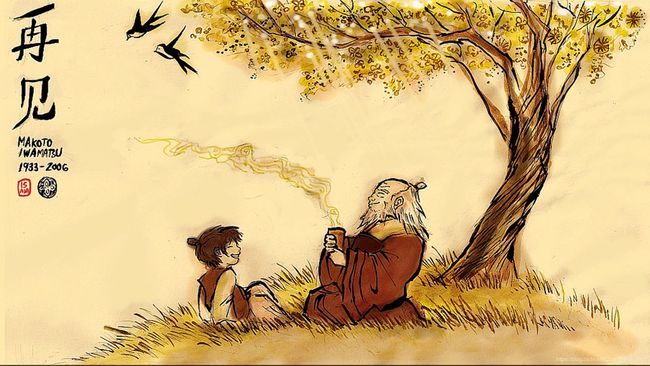Mybatis框架学习笔记
Mybatis框架学习笔记
Mybatis介绍
MyBatis 是一款优秀的持久层框架,它支持定制化 SQL、存储过程以及高级映射。MyBatis
避免了几乎所有的 JDBC 代码和手动设置参数以及获取结果集。MyBatis
可以使用简单的 XML 或注解来配置和映射原生类型、接口和 Java 的 POJO(Plain Old
Java Objects,普通老式 Java 对象)为数据库中的记录。
Mybatis简单使用
1.先配置一个Mybatis核心配置文件
<configuration>
<properties resource="jdbc.properties" />
<settings>
<setting name="mapUnderscoreToCamelCase" value="true"/>
settings>
<typeAliases>
<package name="com.lanou3g.mybatis.bean" />
typeAliases>
<environments default="development">
<environment id="development">
<transactionManager type="JDBC"/>
<dataSource type="POOLED">
<property name="driver" value="${jdbc.driver}"/>
<property name="url" value="${jdbc.url}"/>
<property name="username" value="${jdbc.user}"/>
<property name="password" value="${jdbc.password}"/>
<property name="driver.characterEncoding" value="utf8"/>
dataSource>
environment>
environments>
<mappers>
<mapper resource="mapper/userMapper.xml"/>
mappers>
configuration>
然后编写Mapper对象的xml配置文件
XML格式的Mapper配置文件类似于接口的实现类,它指定了具体要执行的SQL语句,以及结果集如何映射。
<mapper namespace="com.lanou3g.mybatis.mapper.UserMapper">
<select id="queryAllUser" resultType="user">
select * from user
select>
<insert id="insertUser">
insert into user (username,nick_name,email)
values (#{username},#{nickName},#{email})
insert>
mapper>
2.初始化SqlSessionFactory对象
// 1. 初始化mybatis配置
String confPath = "mybatis_conf.xml";
InputStream in = Resources.getResourceAsStream(confPath);
// 2. 构建SqlSessionFactory对象
SqlSessionFactory sqlSessionFactory = new SqlSessionFactoryBuilder().build(in);
3.创建SqlSession对象
通过上一步的SqlSessionFactory对象可以获取到负责执行SQL语句的SqlSession对象
// 3. 获取SqlSession对象,默认事务不自动提交
// SqlSession sqlSession = sqlSessionFactory.openSession();
// 获取一个自动提交事务的sqlSession
SqlSession sqlSession = sqlSessionFactory.openSession(true);
4.用SqlSession对象从Mybatis中获取Mapper接口的实现类
// 4. 获取Mapper
UserMapper mapper = sqlSession.getMapper(UserMapper.class);
深入了解Mybatis
主要组件
核心配置文件
核心配置文件是Mybatis的入口,它里面可以配置mybatis的具体参数、数据源、类型别名、关联映射文件等。。
具体的参数配置说明参见:
Mybatis3核心配置文件官方说明
SqlSessionFactory
一个SqlSessionFactory只能连接一个数据库实例,如果需要连接多个数据库,需要构建多个SqlSessionFactory对象。
在构建SqlSesssionFactory时可以指定environment的id,表示使用指定的数据源来构建factory对象
SqlSessionFactory sqlSessionFactory = new SqlSessionFactoryBuilder().build(in, "dev");
SqlSession
一个SqlSession对象代表一次到数据的会话,该对象有一下功能:
- 获取Mapper实现类
- 管理事务操作
注意: SqlSession对象是非线程安全的,在多线程环境下,建议不要作为类的实例属性来用。
Mapper
-
Mapper接口类
定义了增删盖查的方法。注意,必须是接口类型,而且方法只需要定义就可以了。
-
Mapper配置文件
Mapper配置文件中就是负责实现接口中的方法,它定义了具体要执行什么SQL语句,如何映射结果集。
- 配置文件中select、delete、update、insert标签的id必须是对应接口中的方法名。
- mapper文件的namespace属性需要对应Mapper接口的完全类型限定名。
深入Mybatis核心配置文件
具体的参数配置说明参见:
Mybatis3核心配置文件官方说明
深入Mybatis映射配置文件
CRUD语句定义
查询语句
接口中
List<User> queryAllUser();
User queryUserById(Integer id);
xml配置文件中
<select id="queryAllUser" resultType="user">
select * from user
select>
<select id="queryUserById" resultType="user">
select * from user where id = #{id}
select>
插入语句
普通插入语句
接口中
int insertUser(User user);
xml配置文件中
<insert id="insertUser">
insert into user (username,nick_name,email)
values (#{username},#{nickName},#{email})
insert>
如何返回数据库自增的ID
<insert id="insertUser" useGeneratedKeys="true" keyProperty="id">
insert into user (username,nick_name,email)
values (#{username},#{nickName},#{email})
insert>
删除语句
接口中
void deleteUserById(Integer id);
XML配置中
<delete id="deleteUserById">
delete from user where id = #{id}
delete>
更新语句
接口中
void updateUser(User user);
XML配置中
<update id="updateUser">
update user set password = #{password} where id = #{id}
update>
接口中的参数如果传递到SQL中
-
简单类型参数
接口中:
void deleteUserById(Integer id);xml配置文件中:
<delete id="deleteUserById"> delete from user where id = #{id} delete> -
引用类型参数
接口中:
int insertUser(User user);xml配置文件中:
<insert id="insertUser" useGeneratedKeys="true" keyProperty="id"> insert into user (username,nick_name,email) values (#{username},#{nickName},#{email}) insert> -
当接口中参数和XML配置取值时名称不一样时
在接口中的参数前加注解
User queryUserById(@Param("id") Integer xxxxxxxId);在XML中取值时用注解指定的名称
<select id="queryUserById" resultType="user"> select * from user where id = #{id} select>
结果集如何映射
ResultType方式
ResultType方式适用于数据库结果集可以直接映射成一个Java类的情况
Java实体类:
@Getter
@Setter
@ToString
public class User {
private Integer id;
private String username;
private String nickName;
private String password;
private String email;
private Timestamp lastLoginttime;
}
使用方法:
<select id="queryAllUser" resultType="com.lanou3g.bean.User">
select * from user
select>
ResultMap方式
ResultMap方式适用于复杂的结果集映射,比如数据库返回的结果集中的列名和JavaBean无法一一对应,或者对象间存在一对一、一对多关联映射时。
解决数据库列名与Java类中属性名不一致的映射问题
<mapper>
...
<resultMap id="userMap" type="user">
<id property="id" column="id" />
<result property="username" column="username" />
<result property="lastLoginttime" column="last_login_time" />
<result property="email" column="email" />
<result property="nickName" column="nick_name" />
resultMap>
...
mapper>
在查询语句中将resultType换成resultMap
<select id="queryAllUser" resultMap="userMap">
select * from user
select>
#{}与${}的区别
它俩都可以获取接口调用中传递过来的参数
#{}会将参数作为占位符,使用预编译语句(PreparedStatement)执行
会直接用实际参数替换 {}会直接用实际参数替换会直接用实际参数替换{}, 参数可以作为SQL的一部分。
解决一对一映射查询问题
解决一对多映射查询问题
配置文件:
<resultMap id="teacherMap" type="teacher">
<id property="id" column="id"/>
<result property="name" column="name"/>
<association property="className" javaType="ClassName">
<id property="classId" column="cid"/>
<result property="className" column="cname"/>
association>
<collection property="students" ofType="Student">
<id property="studentNumber" column="student_number"/>
<result property="sid" column="sid"/>
<result property="studentName" column="student_name"/>
collection>
resultMap>
<select id="selectAllById" resultMap="teacherMap">
SELECT
T.id,
T.name,
C.class_id cid,
C.class_name cname,
S.student_number,
S.student_name,
S.sid
FROM
teacher T
LEFT JOIN class C ON T.id = C.class_id
LEFT JOIN student S ON T.id = S.sid
WHERE T.id = #{id}
select>
测试类:
public static void main(String[] args) throws IOException {
// 1. 初始化mybatis配置
String classPath = "mybatis-config.xml";
InputStream in = Resources.getResourceAsStream(classPath);
// 2. 构建SqlSessionFactory对象
SqlSessionFactory sqlSessionFactory = new SqlSessionFactoryBuilder().build(in);
// 3. 获取SqlSession对象,默认事务不自动提交
SqlSession sqlSession = sqlSessionFactory.openSession(true);
// 4. 获取Mapper
TeacherDaoMapper mapper = sqlSession.getMapper(TeacherDaoMapper.class);
Teacher teacher = mapper.selectAllById(1);
System.out.println(teacher);
}
动态SQL
使用动态sql
1.创建bean类
2.创建mapper接口
3.创建mapper.xml文件
4.配置mybatis配置文件
5.使用
条件分支SQL
-
if
1.在mapper接口写入抽象方法
2.在mapper.xml文件中写入:
<select id="queryAllUserByCondition" resultType="user"> SELECT * FROM `user` WHERE status = 1 <if test="password != null"> AND password like #{password} if> <if test="createtime != null and username != null"> AND username like #{username} if> select>如果我们的state字段也是动态拼接的,那这里就有问题了,比如我三个条件都没有时,拼出来的sql语句就是
SELECT * FROM BLOG WHERE显然是无法执行的,这就要用到我们的where标签 -
choose&when&otherwise
1.在mapper接口写入抽象方法
2.在mapper.xml文件中写入:
<select id="queryAllUserByCondition" resultType="user"> SELECT * from `user` <where> <choose> <when test="username != null"> username like #{username} when> <when test="status != null"> and `status` = #{status}; when> <otherwise> and 1 = 1 otherwise> choose> where> select>
有时我们不想应用到所有的条件语句,而只想从中择其一项。针对这种情况,MyBatis 提供了 choose 元素,它有点像 Java 中的 switch 语句
循环SQL
-
forEach
使用场景:对一个集合进行遍历
1.在mapper接口写入抽象方法
2.在mapper.xml文件中写入:
<select id="queryUserByIn" resultType="com.su.mybatis.bean.User"> select * from user where id <foreach collection="list" item="val" open="in (" close=")" separator=","> #{val} foreach> select>
其他特殊SQL
-
where
当我们拼接动态SQL时,如果一个查询条件都没有,那我们就不需要where子句,而如果有至少一个条件我们就需要where子句。这样,我们就需要做个判断,而mybatis里的标签就省去了我们自己做这个判断。 使用示例:
<select id="queryAllUserByCondition" resultType="user"> SELECT * from `user` <where> <if test="username != null"> username like #{username} if> <if test="status != null"> and `status` = #{status}; if> where> select> -
set
set 元素会动态前置 SET 关键字,同时也会删掉无关的逗号(如:语句最后的逗号)
使用示例:<update id="updateAuthorIfNecessary"> update Author <set> <if test="username != null">username=#{username},if> <if test="password != null">password=#{password},if> <if test="email != null">email=#{email},if> <if test="bio != null">bio=#{bio}if> set> where id=#{id} update> -
trim
trim标签可以常用属性有:
-
prefix: 添加指定前缀 -
prefixOverrides: 删除指定前缀 -
suffixOverrides: 删除指定后缀
示例一:用标签实现标签功能<trim prefix="WHERE" prefixOverrides="AND |OR "> ... trim>prefixOverrides的作用是移除字符串开头的内容中所有指定在 prefixOverrides 属性中的内容,并且插入 prefix 属性中指定的内容
示例二:
<trim prefix="SET" suffixOverrides=","> ... trim>注意这里我们删去的是后缀值,同时添加了前缀值。
-
批量插入
通过forEach动态SQL方式
实现原理
forEach批量插入的原理是直接通过forEach动态标签,根据传过来的参数数量动态生成一个很长的SQL语句。一个语句就是一次批量插入。
语句形如:
insert into user (username, age) values
('张三', 10),
('李四', 10),
('王五', 10),
('赵六', 10),
('盖聂', 9000)
# 上面的语句一次会插入5条数据
我们需要做的就是生成此语句就可以了。
具体做法
Mapper接口
int batchInsertUser(List<User> userList);
Mapper映射文件
<insert id="batchInsertUser">
insert into user (username, age) values
<forEach collection="list" item="user" separator=",">
(#{user.username}, #{user.age})
forEach>
insert>
通过Executor.BATCH的方式
实现原理
这种批量插入在底层的Mapper接口和Mapper映射文件中,都只是一个普通插入单条数据的写法。它通过在上层获取SqlSession时,指定执行类型是批量ExcecutorType.BATCH的方式,实现每次执行完单条插入以后并没有真正写入数据库,只有当调用sqlSession.flushStatement()时,才会将这一批数据一次性写入数据库,从而实现批量操作。
使用步骤
-
获取SqlSession时指定执行类型为批量
// 获取一个批量执行的sqlSession对象 SqlSession sqlSession = sqlSessionFactory.openSession(ExecutorType.BATCH); -
Mapper接口和Mapper映射文件中只需按照单条插入去写方法和SQL语句即可
Mapper接口
int insertUser(User user);XML映射文件
<insert id="insertUser"> insert into user (nick_name, status, createtime) values (#{nickName},#{status},#{createtime}) insert> -
空置批量的大小,在够一批数据时,调用
sqlSession.flushStatement()去整体往数据库写一次int batchSize = 100; int count = 0; List<BatchResult> resultList = new ArrayList<>(); for(User user : userList) { // ExecutorType.Batch方式这里返回的不是影响的条数,具体获取方法参见下面代码 mapper.insertUser(user); count++; if(count % batchSize == 0) { resultList.addAll(sqlSession.flushStatements()); } } if(count % batchSize != 0) { resultList.addAll(sqlSession.flushStatements()); } -
获取影响的条数
这种方式获取影响条数没有那么直接,需要去API返回的BatchResult对象中读取updateCounts方法才能拿到。
int rows = 0; for(BatchResult batchResult : resultList) { int[] updateCounts = batchResult.getUpdateCounts(); for(int updateCount : updateCounts) { rows += updateCount; } } System.out.println("批量插入成功,响应的行数:" + rows);
缓存
一级缓存(本地缓存)
Mybatis的一级缓存是指Session缓存。一级缓存的作用域默认是一个SqlSession。Mybatis默认开启一级缓存。
也就是在同一个SqlSession中,执行相同的查询SQL,第一次会去数据库进行查询,并写到缓存中;
第二次以后是直接去缓存中取。
当执行SQL查询中间发生了增删改的操作,MyBatis会把SqlSession的缓存清空。
问题: 如果增删改的表和缓存的表是毫不相干的两个表,是否会清空缓存?
答 : 会清空
测试方法
- 我们在一个 sqlSession 中,对 User 表根据id进行两次查询,查看他们发出sql语句的情况
@Test
public void testSelectOrderAndUserByOrderId(){
//根据 sqlSessionFactory 产生 session
SqlSession sqlSession = sessionFactory.openSession();
String statement = "one.to.one.mapper.OrdersMapper.selectOrderAndUserByOrderID";
UserMapper userMapper = sqlSession.getMapper(UserMapper.class);
//第一次查询,发出sql语句,并将查询的结果放入缓存中
User u1 = userMapper.selectUserByUserId(1);
System.out.println(u1);
//第二次查询,由于是同一个sqlSession,会在缓存中查找查询结果
//如果有,则直接从缓存中取出来,不和数据库进行交互
User u2 = userMapper.selectUserByUserId(1);
System.out.println(u2);
sqlSession.close();
}
- 同样是对user表进行两次查询,只不过两次查询之间进行了一次update操作。
@Test
public void testSelectOrderAndUserByOrderId(){
//根据 sqlSessionFactory 产生 session
SqlSession sqlSession = sessionFactory.openSession();
String statement = "one.to.one.mapper.OrdersMapper.selectOrderAndUserByOrderID";
UserMapper userMapper = sqlSession.getMapper(UserMapper.class);
//第一次查询,发出sql语句,并将查询的结果放入缓存中
User u1 = userMapper.selectUserByUserId(1);
System.out.println(u1);
//第二步进行了一次更新操作,sqlSession.commit()
u1.setSex("女");
userMapper.updateUserByUserId(u1);
sqlSession.commit();
//第二次查询,由于是同一个sqlSession.commit(),会清空缓存信息
//则此次查询也会发出 sql 语句
User u2 = userMapper.selectUserByUserId(1);
System.out.println(u2);
sqlSession.close();
}
如何禁用一级缓存
- 在映射文件中给对应的select标签上添加
flushCache="true"属性 - 在核心配置文件中将localCacheScope设置成STATEMENT(默认值是SESSION)
二级缓存(全局缓存)
什么是二级缓存?
Mybatis中二级缓存相比一级(本地)缓存来说是一个作用域更大的缓存方案。 二级缓存的作用域可以跨多个SqlSession,只要是同一个namespace下的mapper映射文件都可以共享缓存。但是不能跨SqlSessionFactory。
Mybatis二级缓存需要手动开启。
开启二级缓存的方法
1.在 SqlMapConfig.xml 文件开启二级缓存
<settings>
<setting name="cacheEnabled" value="true"/>
settings>
2.配置相关的 Mapper 映射文件 (因为二级缓存就是针对特定的mapper namespace的)
<mapper namespace="com.itheima.dao.IUserDao">
<cache />
mapper>
标签表示当前这个 mapper 映射将使用二级缓存,能否命中二级缓存就看多次查询是否属于同一个namespace。
- 设置某个特定的查询语句不用二级缓存
<select id="findById" resultType="user" parameterType="int" useCache="false">
select * from user where id = #{uid}
select>
注意: 如果mapper文件中没有开启 仅在语句上添加useCache="true"是无法开启二级缓存的。这个属性本意是用来关闭特定查询的二级缓存。
二级缓存注意事项
当我们在使用二级缓存时,所缓存的类一定要实现 java.io.Serializable 接口,这种就可以使用序列化 方式来保存对象。
public class User implements Serializable { }
Mybatis逆向工程
Spring与Mybatis整合
-
加入依赖
<dependency> <groupId>org.mybatisgroupId> <artifactId>mybatis-springartifactId> <version>2.0.1version> dependency> <dependency> <groupId>org.springframeworkgroupId> <artifactId>spring-contextartifactId> <version>5.2.0.RELEASEversion> dependency> <dependency> <groupId>org.springframeworkgroupId> <artifactId>spring-jdbcartifactId> <version>5.2.0.RELEASEversion> dependency> <dependency> <groupId>com.alibabagroupId> <artifactId>druidartifactId> <version>1.1.20version> dependency> -
在Spring bean配置文件中配置Mybatis、Spring整合bean SqlSessionFactoryBean
<bean id="sessionFactoryBean" class="org.mybatis.spring.SqlSessionFactoryBean"> <property name="dataSource" ref="dataSource" /> <property name="typeAliasesPackage" value="com.lanou3g.mybatis.spring.bean" /> <property name="mapperLocations" value="classpath:mapper/*.xml" /> bean> -
在Spring bean配置文件中开启Mybatis Mapper扫描
-
需要使用mybatis schema
配置方法,在bean配置文件的头部添加
<beans xmlns="http://www.springframework.org/schema/beans" xmlns:context="http://www.springframework.org/schema/context" xmlns:mybatis="http://mybatis.org/schema/mybatis-spring" xmlns:xsi="http://www.w3.org/2001/XMLSchema-instance" xsi:schemaLocation="http://www.springframework.org/schema/beans http://www.springframework.org/schema/beans/spring-beans.xsd http://www.springframework.org/schema/context http://www.springframework.org/schema/context/spring-context.xsd http://mybatis.org/schema/mybatis-spring http://mybatis.org/schema/mybatis-spring.xsd"> -
开启Mybatis Mapper扫描
开启Mybatis Mapper扫描的作用是:告诉Mybatis要创建哪个包下接口的实现类,并以bean的方式加入到SpringIOC容器中
<mybatis:scan base-package="com.lanou3g.mybatis.spring.mapper" />
-
-
创建实体类、mapper映射文件、Mapper接口(可以通过Mybatis逆向工程直接生成)
Mapper接口
@Repository //此注解不是必须的,因为MessageMapper类的实现类是由Mybatis创建并放到ioc容器中的,不是由Spring来创建的。 public interface MessageMapper { int insert(Message record); List<Message> selectAll(); }实体类、映射文件 略
-
将Mapper接口用Spring自动注入的方式注入到需要的地方使用
MessageService.java
@Service public class MessageService { @Autowired MessageMapper messageMapper; public List<Message> queryAllMessage() { return messageMapper.selectAll(); } }