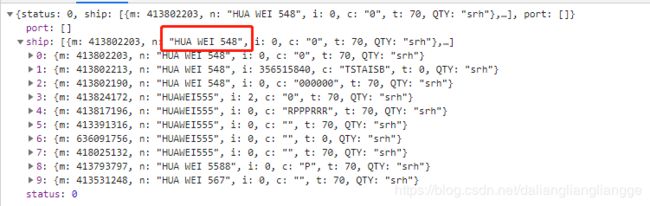【Python3】简易爬虫实现船舶的MMSI的获取
文章目录
- 目的
- 分析请求
- 编写代码
- 尾记
目的
工作中遇到一个需求,通过需要通过网站查询船舶名称得到MMSI码,网站来自船讯网。

分析请求
根据以往爬虫的经验,打开F12,通过输入船舶名称,观察发送的请求,发现返回数据的网址
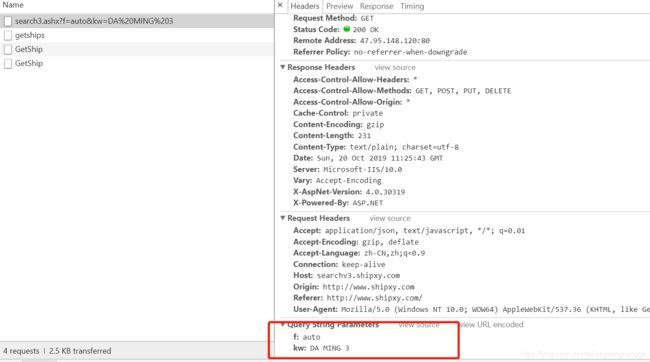
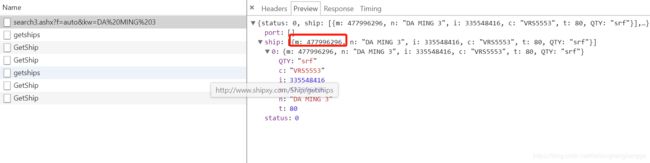
本身网址是一个get请求,直接用这个网址请求,也能返回数据,即网址本身并没有加密,这就简单许多,直接通过改变参数,就能实现数据的获取,马上开始动手
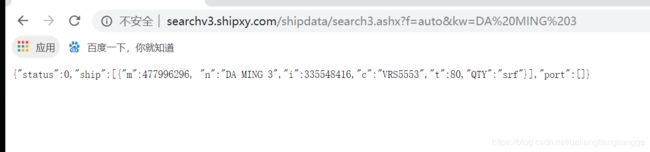
编写代码
代码中,通过request发送请求,为了不给服务器造成太大压力,每隔0.5秒发送一个请求,因为会出现查询不到的情况,通过exception判断,数据结果一是通过pandas中的to_excel存为excel文件,或者是直接通过pymysql入数据库,为了提高入库的速度,采用一次拼接三百条的方式入库
import requests
import os
import time
import pymysql
import pandas as pd
import re
import random
'''
author:shikailiang
function:通过读取船舶数据,分别请求拿到json数据入库
'''
#定义入库的类
class company_ship_in_database:
def __init__(self):
self.conn = pymysql.connect(host="", user="", password="", database="", charset="utf8")
self.cursor = self.conn.cursor()
self.last_path = os.path.abspath(os.path.dirname(os.getcwd()))
#写入mysql
def if_inbase(self, ship_name):
exits_sql = "select * from bms_company_ship where ship_name=\'" + ship_name + '\''
self.cursor.execute(exits_sql)
if self.cursor.fetchall():
return True
else:
return False
def in_database(self,data_list):
#data_list为所有数据的列表
j=1
sql = ""
# sql0 = "insert into bms_company_ship(oc_name,ship_name,mmsi) values"
# rowcount=len(data_list)
for i in data_list:
if self.if_inbase(i[1][1]):
update_sql="UPDATE bms_company_ship SET mmsi = '"+ str(i[0]) +"' WHERE ship_name = '" + i[1][1] + "'"
# print(j)
self.cursor.execute(update_sql)
self.conn.commit()
print("已经更新第" + str(j) + "条")
else:
# sql2 = (("(" + "'{}'," * 3)[:-1] + ")").format(i[1][0],i[1][1],i[0])
# sql = sql + "," + sql2
# print(sql0 + sql[1:])
# if j <= rowcount:
#如果执行错误回滚当前事务
# print(sql0 + sql[1:])
insert_sql='insert into bms_company_ship(oc_name,ship_name,mmsi) values("{}","{}","{}")'.format(i[1][0],i[1][1],i[0])
self.cursor.execute(insert_sql)
print("已经插入第" + str(j) + "条")
self.conn.commit()
j=j+1
# def is_have_mmsi(self,ship_list):
# sql='select * from cjh_product.bms_ocship where ship_name=' + ship_list[1]
# self.cursor.execute(sql)
#通过pandas写入excel
def in_xls(self, data_list):
#data_list为所有数据的列表
df=pd.DataFrame(data_list)
df.to_excel(self.last_path + r"\data\result.xls",header=False,index=False)
#请求船的方法
def company_ship_in_database(self):
data_path = self.last_path + r"\data"
file=open(data_path + "\company.txt")
data=[]
j = 0
for i in file.readlines():
chuan=i.strip().split()
dic={
'f':'auto',
'kw':chuan[1]
}
rq=requests.get("http://searchv3.shipxy.com/shipdata/search3.ashx",params=dic)
if rq.status_code==200:
try:
result_json=rq.json()
result=result_json['ship'][0]
if re.search('\d+',result['n']).group()==re.search('\d+',chuan[1]).group():
# print(re.search('\d+',result['n']).group())
# print(re.search('\d+',chuan[1]).group())
result=result['m']
data.append([result,chuan])
else:
data.append(["", chuan])
except:
data.append(["",chuan])
else:
print(chuan + "请求错误")
# time.sleep(random.random())
j = j + 1
if divmod(j,100)[1] == 0:
print("已经请求" + str(j) + "条")
# if j > 20:
# # self.in_xls(data)
# self.in_database(data)
# break
# self.in_xls(data)
self.in_database(data)
if __name__=="__main__":
company_ship=company_ship_in_database()
company_ship.company_ship_in_database()
尾记
写程序的过程中其实有发现一个问题,即我们请求的其实是输入文字时候自动发送的请求,其实有一个问题,如果我们需要查询的是"华为5"的船,但是如果系统中没有这个船,就是返回"华为548"的船,所以在代码中需要做一个判断
即用正则提取出船的数字,然后和返回的船的数字进行比对,如果一致,即为同一条船舶,即在代码中做了如下处理
if re.search('\d+',result['n']).group()==re.search('\d+',chuan[1]).group():