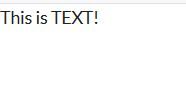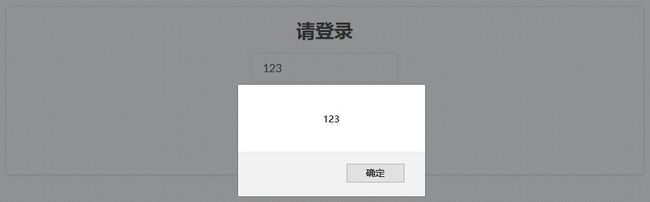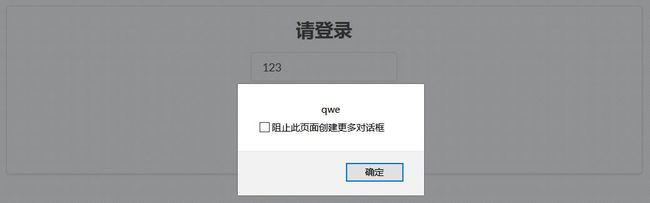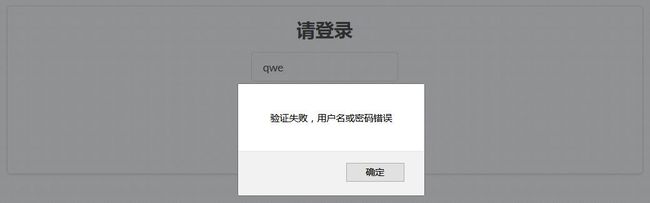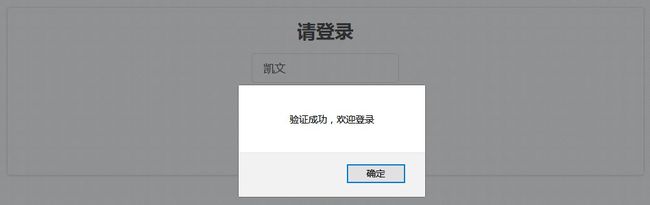大家好,我是凯文,通过之前的学习,我们已经对React框架以及其使用方法有了一个系统地了解,本篇文章将介绍:如何在React页面中实现用户名和密码验证。
本篇文章涉及React.js、node.js、npm、express(或是其他后台服务器)、Semantic-ui(UI控件)。
其中部分知识可以参照我之前的文章:
凯文的React项目搭建教程: https://blog.csdn.net/daxiazouyizou/article/details/79743832
凯文的React组件和数据传递教程: https://blog.csdn.net/daxiazouyizou/article/details/79748078
凯文的CSS样式设置教程: https://blog.csdn.net/daxiazouyizou/article/details/79758558
凯文的服务器连接教程: https://blog.csdn.net/daxiazouyizou/article/details/79773307
那我们首先来确定一下需求,也就是我们要实现什么样的功能: 页面中需要包含‘用户名输入框’、‘密码输入框’、‘提交按钮’、‘重置按钮’,在输入用户名和密码之后按下提交按钮则连接api接口,访问服务器并传回信息。
其中,前端页面将搭载在React框架上,并采用Semantic-ui作为外观控件,各位也可以自行定义CSS样式来构建页面UI。连接api接口的方式将采用Fetch发送Post请求并传出json格式的数据,api传回的也将是json格式的数据。
后台服务器将采用node.js平台上的express服务器框架,各位也可以采用自己熟悉的后台技术来搭建服务器,本次的功能十分简单,所以服务器的搭建并不费力,各位可以直接按照本文教程一步一步做。
好了,下面我们就正式开始搭建项目,首先创建出基本的React项目文件夹,具体步骤可以参照上面给出的链接(主要是前两个),下面将直接采用‘第二个链接’中的结果进行改造。
根据链接中的步骤搭建完毕后,我们使用 npm start 开启项目,在 localhost:3000 地址中可以看到:
View.js文件内容如下所示:
import
React
from
'react'
;
class
View
extends
React
.Component {
constructor
(props) {
//构造函数
super
(
props
);
this
.
state
=
{
}
}
render
(){
return
(
<
div
>
{
this
.
props
.text
}
div
>
)
}
}
export
default
View
;
现在我们要在项目中引入Semantic-ui,步骤如下(进入项目目录,在CMD命令行中输入):
cnpm i --save-dev semantic-ui-react
cnpm install semantic-ui-css --save
等待其运行完毕,然后再index.js中引入css样式:
import
'semantic-ui-css/semantic.min.css'
;
然后,所有在index.js之下的js文件都可以使用Semantic-ui控件了,官网地址: https://react.semantic-ui.com/
下面我们对View.js文件进行改造,内容如下:
import
React
from
'react'
;
import
{
Segment
,
Input
,
Button
}
from
'semantic-ui-react'
class
View
extends
React
.Component {
constructor
(props) {
//构造函数
super
(
props
);
this
.
state
=
{
}
}
render
(){
return
(
<
div
style
=
{
{margin:
'10px'
}
}
>
<
Segment
style
=
{
{textAlign:
'center'
}
}
>
<
h2
>
请登录
h2
>
<
Input
id
=
'user'
placeholder
=
'用户名'
style
=
{
{marginBottom:
'10px'
}
}
/><
br
/>
<
Input
id
=
'password'
type
=
'password'
placeholder
=
'密码'
style
=
{
{marginBottom:
'10px'
}
}
/>
br
/>
<
Button
primary
content
=
'登录'
style
=
{
{marginBottom:
'10px'
}
}
/>
<
Button
content
=
'重置'
style
=
{
{marginLeft:
'20px'
}
}
/>
Segment
>
div
>
)
}
}
export
default
View
;
我们在页面中添加了两个Input框和两个Button按钮,这些都是Semantic自带的组件,对原生HTML中的进行了改造。修改完之后,页面显示变成了如下所示:
好,现在我们已经搭建了显示的内容,现在需要使得React框架获取到用户名和密码,并将其储存到State中,用于作进一步的处理(React中的数据交互一般使用State和Props作为储存地和媒介,详情介绍可以参照‘第二个链接’)
我们给两个Input框配置 onChange 属性,当Input框的内容被改变的时候,就自动调用onChange中的函数,然后再函数中使用setState将用户名和密码储存到state中,然后给登录按钮设置了onClick属性,功能暂时设为:点击时自动弹出state中的用户名和密码,以此来检验是否输入。
代码如下(对代码结构做了个整理):
import
React
from
'react'
;
import
{
Segment
,
Input
,
Button
}
from
'semantic-ui-react'
class
View
extends
React
.Component {
constructor
(props) {
//构造函数
super
(
props
);
this
.
state
=
{
user:
''
,
password:
''
,
}
this
.
userChange
=
this
.
userChange
.
bind
(
this
);
this
.
passwordChange
=
this
.
passwordChange
.
bind
(
this
);
this
.
submit
=
this
.
submit
.
bind
(
this
);
}
userChange
(e){
this
.
setState
({ user :
e
.target.value })
}
passwordChange
(e){
this
.
setState
({ password :
e
.target.value })
}
submit
(){
window.
alert
(
this
.
state
.
user
)
window.
alert
(
this
.
state
.
password
)
}
render
(){
return
(
<
div
style
=
{
{margin:
'10px'
}
}
>
<
Segment
style
=
{
{textAlign:
'center'
}
}
>
<
h2
>
请登录
h2
>
<
Input
id
=
'user'
placeholder
=
'用户名'
style
=
{
{marginBottom:
'10px'
}
}
onChange
=
{
this
.
userChange
}
/><
br
/>
<
Input
id
=
'password'
type
=
'password'
placeholder
=
'密码'
style
=
{
{marginBottom:
'10px'
}
}
onChange
=
{
this
.
passwordChange
}
/><
br
/>
<
Button
primary
content
=
'登录'
style
=
{
{marginBottom:
'10px'
}
}
onClick
=
{
this
.
submit
}
/>
<
Button
content
=
'重置'
style
=
{
{marginLeft:
'20px'
}
}
/>
Segment
>
div
>
)
}
}
export
default
View
;
现在,当我们输入用户名:123,密码:qwe 后,按下登录按钮,就会连续弹出用户名和密码值,各位也可以使用console.log( ) 来把 this.state.user 和 this.state.password 输出到控制台中。
注意,调用的函数要绑定this,在构造函数中使用
效果如下:
现在,我们能够成功地通过点击登录按钮来显示state里面的用户名和密码信息了,但现在只是前端的部分,还需要通过api接口来连接后台服务器才能完成这一功能。
下面我们就来试着搭建一下后台服务器(基于node.js的express服务器框架),各位也可以创建自己熟悉的后台服务器,express服务器创建方法将参照‘第四个链接’。
另外创建一个项目文件夹名为 my-express-study ,读取地址后在CMD中输入:
cnpm install express --save
cnpm install body-parser --save
cnpm install cookie-parser --save
cnpm install multer --save
搭建完成后,在目录下创建 myserver.js 文件,内容如下:
const
http
=
require
(
'http'
);
var
express
=
require
(
'express'
);
var
app
=
express
();
var
bodyParser
=
require
(
'body-parser'
);
//引入body parser用于解析post的body
app
.
use
(
bodyParser
.
json
());
//使用body parser用于解析post的body
app
.
use
(
bodyParser
.
urlencoded
({ extended:
true
}));
//使用body parser用于解析post的body
app
.
all
(
'*'
,
function
(req, res, next) {
res
.
header
(
"Access-Control-Allow-Origin"
,
"*"
);
res
.
header
(
"Access-Control-Allow-Headers"
,
"X-Requested-With,Content-Type,Access-Token"
);
res
.
header
(
"Access-Control-Allow-Methods"
,
"PUT,POST,GET,DELETE,OPTIONS"
);
res
.
header
(
"X-Powered-By"
,
' 3.2.1'
)
res
.
header
(
"Content-Type"
,
"application/json;charset=utf-8"
);
next
();
});
app
.
use
(
express
.
static
(
'public'
));
app
.
post
(
'/password'
,
function
(req, res) {
//接收POST请求
let
data
=
req
.body;
//解析body中的信息
console
.
log
(
data
);
let
message1
=
{success:
true
}
let
message2
=
{success:
false
}
if
(
data
.
user
===
'凯文'
&&
data
.
password
===
'123456'
){
//判断并返回结果
res
.
send
(
message1
);
}
else
res
.
send
(
message2
);
})
var
server
=
app
.
listen
(
8081
,
function
() {
var
host
=
server
.
address
().
address
var
port
=
server
.
address
().port
console
.
log
(
"应用实例,访问地址为 http://%s:%s"
,
host
,
port
)
})
创建完服务器文件后,用CMD命令行读取地址并输入 node myserver.js 来开启服务器
然后,我们对View.js文件进行改造,添加Fetch方法来连接api,内容如下:
import
React
from
'react'
;
import
{
Segment
,
Input
,
Button
}
from
'semantic-ui-react'
class
View
extends
React
.Component {
constructor
(props) {
//构造函数
super
(
props
);
this
.
state
=
{
user:
''
,
password:
''
,
}
this
.
userChange
=
this
.
userChange
.
bind
(
this
);
this
.
passwordChange
=
this
.
passwordChange
.
bind
(
this
);
this
.
submit
=
this
.
submit
.
bind
(
this
);
this
.
getConnect
=
this
.
getConnect
.
bind
(
this
);
}
userChange
(e){
this
.
setState
({ user :
e
.target.value })
}
passwordChange
(e){
this
.
setState
({ password :
e
.target.value })
}
submit
(){
this
.
getConnect
();
}
getConnect
(){
//api请求函数
let
text
=
{user:
this
.
state
.
user
,password:
this
.
state
.
password
}
//获取数据
let
send
=
JSON.
stringify
(
text
);
//重要!将对象转换成json字符串
fetch
(
`http://127.0.0.1:8081/password`
,{
//Fetch方法
method:
'POST'
,
headers: {
'Content-Type'
:
'application/json; charset=utf-8'
},
body:
send
}).
then
(res
=>
res
.
json
()).
then
(
data
=>
{
if
(
data
.
success
) window.
alert
(
'验证成功,欢迎登录'
);
else
window.
alert
(
'验证失败,用户名或密码错误'
)
}
)
}
render
(){
return
(
<
div
style
=
{
{margin:
'10px'
}
}
>
<
Segment
style
=
{
{textAlign:
'center'
}
}
>
<
h2
>
请登录
h2
>
<
Input
id
=
'user'
placeholder
=
'用户名'
style
=
{
{marginBottom:
'10px'
}
}
onChange
=
{
this
.
userChange
}
/><
br
/>
<
Input
id
=
'password'
type
=
'password'
placeholder
=
'密码'
style
=
{
{marginBottom:
'10px'
}
}
onChange
=
{
this
.
passwordChange
}
/><
br
/>
<
Button
primary
content
=
'登录'
style
=
{
{marginBottom:
'10px'
}
}
onClick
=
{
this
.
submit
}
/>
<
Button
content
=
'重置'
style
=
{
{marginLeft:
'20px'
}
}
/>
Segment
>
div
>
)
}
}
export
default
View
;
下面我们就可以进行测试了,首先在页面中输入错误的信息,用户名为 qwe,密码为 111,结果如下:
我们可以看到,服务器接收到错误的用户名或密码时就会返回错误信息
下面来输入正确的信息,用户名为 凯文,密码为 123456,结果如下:
输入正确的用户名和密码之后,服务器就会返回验证成功的信息。
通过本篇文章,我们成功地构建了基于React框架的用户登录界面,并且连接服务器对用户名和密码进行验证,各位可以在这个项目的基础上进行扩充,增加其他的功能,页面中另外的一个重置按钮用来将用户名和密码的输入框清空,就留给大家当作业好了 ╭( ̄▽ ̄)╯ 。
感谢各位,之后还会继续更新React相关文章。