Pipeline和Gridsearch并行化调参简介
本例构建一个管道来进行降维和预测的工作:先降维,接着通过支持向量分类器进行预测.本例将演示与在网格搜索过程进行单变量特征选择相比,怎样使用GrideSearchCV和管道来优化单一的CV跑无监督的PCA降维与NMF降维不同类别评估器。
(原文:This example constructs a pipeline that does dimensionality reduction followed by prediction with a support vector classifier. It demonstrates the use of GridSearchCV and Pipeline to optimize over different classes of estimators in a single CV run – unsupervised PCA and NMF dimensionality reductions are compared to univariate feature selection during the grid search.)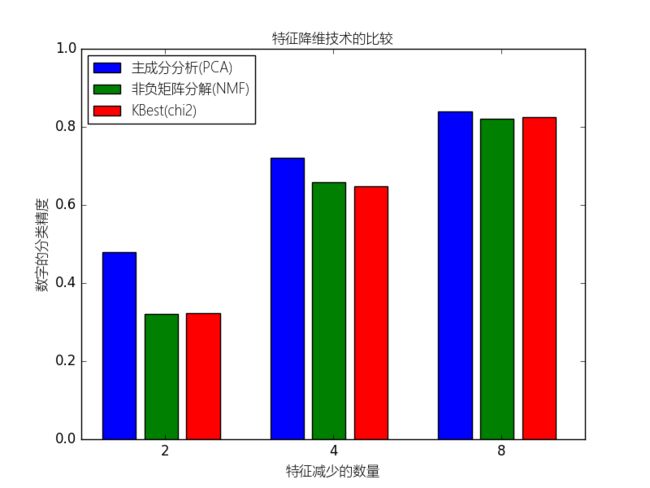
# coding:utf-8
from __future__ import print_function, division
import numpy as np
from sklearn.datasets import load_digits
from sklearn.model_selection import GridSearchCV
from sklearn.pipeline import Pipeline
from sklearn.svm import LinearSVC
from sklearn.decomposition import PCA, NMF
from sklearn.feature_selection import SelectKBest, chi2
from pylab import *
pipe = Pipeline([
('reduce_dim', PCA()),
('classify', LinearSVC())
])
N_FEATURES_OPTIONS = [2, 4, 8]
C_OPTIONS = [1, 10, 100, 1000]
param_grid = [
{
'reduce_dim': [PCA(iterated_power=7), NMF()],
'reduce_dim__n_components': N_FEATURES_OPTIONS,
'classify__C': C_OPTIONS
},
{
'reduce_dim': [SelectKBest(chi2)],
'reduce_dim__k': N_FEATURES_OPTIONS,
'classify__C': C_OPTIONS
},
]
reducer_labels = [u'主成分分析(PCA)', u'非负矩阵分解(NMF)', u'KBest(chi2)']
grid = GridSearchCV(pipe, cv=3, n_jobs=2, param_grid=param_grid)
digits = load_digits()
grid.fit(digits.data, digits.target)
mean_scores = np.array(grid.cv_results_['mean_test_score'])
# 得分按照param_grid的迭代顺序,在这里就是字母顺序
mean_scores = mean_scores.reshape(len(C_OPTIONS), -1, len(N_FEATURES_OPTIONS))
# 为最优C选择分数
mean_scores = mean_scores.max(axis=0)
bar_offsets = (np.arange(len(N_FEATURES_OPTIONS)) *
(len(reducer_labels) + 1) + .5)
myfont = matplotlib.font_manager.FontProperties(fname="Microsoft-Yahei-UI-Light.ttc")
mpl.rcParams['axes.unicode_minus'] = False
plt.figure()
COLORS = 'bgrcmyk'
for i, (label, reducer_scores) in enumerate(zip(reducer_labels, mean_scores)):
plt.bar(bar_offsets + i, reducer_scores, label=label, color=COLORS[i])
plt.title(u"特征降维技术的比较",fontproperties=myfont)
plt.xlabel(u'特征减少的数量',fontproperties=myfont)
plt.xticks(bar_offsets + len(reducer_labels) / 2, N_FEATURES_OPTIONS)
plt.ylabel(u'数字的分类精度',fontproperties=myfont)
plt.ylim((0, 1))
plt.legend(loc='upper left',prop=myfont)
plt.show()
Pipeline可以将许多算法模型串联起来,比如将特征提取、归一化、分类组织在一起形成一个典型的机器学习问题工作流。主要带来两点好处:
1. 直接调用fit和predict方法来对pipeline中的所有算法模型进行训练和预测。
2. 可以结合grid search对参数进行选择
下面是一个官方文档的示例:
>>> from sklearn.pipeline import Pipeline
>>> from sklearn.svm import SVC
>>> from sklearn.decomposition import PCA
>>> estimators = [('reduce_dim', PCA()), ('svm', SVC())]
>>> clf = Pipeline(estimators)
>>> clf
Pipeline(steps=[('reduce_dim', PCA(copy=True, n_components=None,
whiten=False)), ('svm', SVC(C=1.0, cache_size=200, class_weight=None,
coef0=0.0, decision_function_shape=None, degree=3, gamma='auto',
kernel='rbf', max_iter=-1, probability=False, random_state=None,
shrinking=True, tol=0.001, verbose=False))])- 1
- 2
- 3
- 4
- 5
- 6
- 7
- 8
- 9
- 10
- 11
- 1
- 2
- 3
- 4
- 5
- 6
- 7
- 8
- 9
- 10
- 11
estimators中定义了两个模型,一个是PCA、另一个是SVC。
>>> clf.set_params(svm__C=10)- 1
- 1
可以通过set_params函数对pipeline中的某个模型设定参数,上面是将svm参数C设置为10
另外一个例子:
>>> from sklearn import svm
>>> from sklearn.datasets import samples_generator
>>> from sklearn.feature_selection import SelectKBest
>>> from sklearn.feature_selection import f_regression
>>> from sklearn.pipeline import Pipeline
>>> # generate some data to play with
>>> X, y = samples_generator.make_classification(
... n_informative=5, n_redundant=0, random_state=42)
>>> # ANOVA SVM-C
>>> anova_filter = SelectKBest(f_regression, k=5)
>>> clf = svm.SVC(kernel='linear')
>>> anova_svm = Pipeline([('anova', anova_filter), ('svc', clf)])
>>> # You can set the parameters using the names issued
>>> # For instance, fit using a k of 10 in the SelectKBest
>>> # and a parameter 'C' of the svm
>>> anova_svm.set_params(anova__k=10, svc__C=.1).fit(X, y)
...
Pipeline(steps=[...])
>>> prediction = anova_svm.predict(X)
>>> anova_svm.score(X, y)
0.77...
>>> # getting the selected features chosen by anova_filter
>>> anova_svm.named_steps['anova'].get_support()
...
array([ True, True, True, False, False, True, False, True, True, True,
False, False, True, False, True, False, False, False, False,
True], dtype=bool)