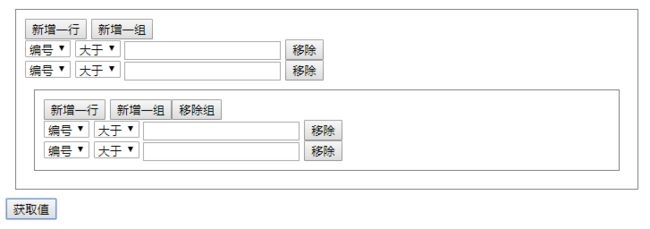实现效果如:http://www.ligerui.com/demos/filter/filter.htm
代码:
<%@ Page Language="C#" AutoEventWireup="true" CodeBehind="WebForm2.aspx.cs" Inherits="WebApplication1.WebForm2" %> DOCTYPE html> <html xmlns="http://www.w3.org/1999/xhtml"> <head runat="server"> <meta http-equiv="Content-Type" content="text/html; charset=utf-8" /> <title>title> <script src="https://cdn.jsdelivr.net/npm/vue/dist/vue.js">script> <style> .group { border: 1px solid gray; padding: 10px; margin: 10px; } style> head> <body> <form id="app"> <group v-bind:items="items">group> <input type="button" name="name" value="获取值" v-on:click="getValue" /> form> body> html> <script> var indexs = 1000; //定义一个组件,其实就是一组条件 var component = Vue.component("group", { props: ["items"], data: function () { return { } }, methods: { addLine: function (event) { indexs++; this.items.items.push({ id: indexs, column: "Id", local: "equal", value: "1" }); }, addGroup:function(){ indexs++; this.items.items.push({ id: 0, relation: "and", items: [] }); }, removeLine: function (id) { for (var i = 0; i < this.items.items.length; i++) { if (this.items.items[i].id === id) { console.log(this.items.items[i]); this.items.items.splice(i, 1); break; } } }, removeGroup: function (id) { for (var i = 0; i < this.items.items.length; i++) { if (this.items.items[i].id === id) { console.log(this.items.items[i]); this.items.items.splice(i, 1); break; } } } }, template: '' }); var app = new Vue({ el: "#app", data: { items: { id: 0, relation: "and", items: [{ id: 1, column: "Id", local: "equal", value: "1" }, { id: 2, column: "Id", local: "equal", value: "1" }, { id: 3, relation: "and", items: [{ id: 4, column: "Id", local: "equal", value: "1" }] }] } }, methods: { getValue: function () { console.log(this.items); } } }); script>
最终运行效果如下:
讲解:
1.经过分析,这个功能涉及到递归功能,于是我们拆分成了一个模块,一个查询组就定义成一个自定义组件group。
2.自定义组件通过props定义父组件向子组件传递的值
3.通过$emit触发当前组件的事件,并可以传递参数,当前组件的父级组件将绑定该事件
4.v-on用于绑定事件,v-for循环节点,v-if判断为true才输出节点
5.data不能是对象,只能是方法的返回,因为页面会引用多个组件,通过方法返回能确保数据的独立
6.关于在自定义组件的template中写入html代码看起来不友好的问题,可以在网上搜索“vue x-template”进行修改。
二、关于template
如上,组件中,template写了很多html代码,阅读起来很不方便,然后vue中提供了如下两种方式
方式一:
方式二:
hello