PHP做后台实现微信小程序登录
#微信小程序登录
###微信小程序官方给了十分详细的登陆时序图,当然为了安全着想,应该加上签名加密。
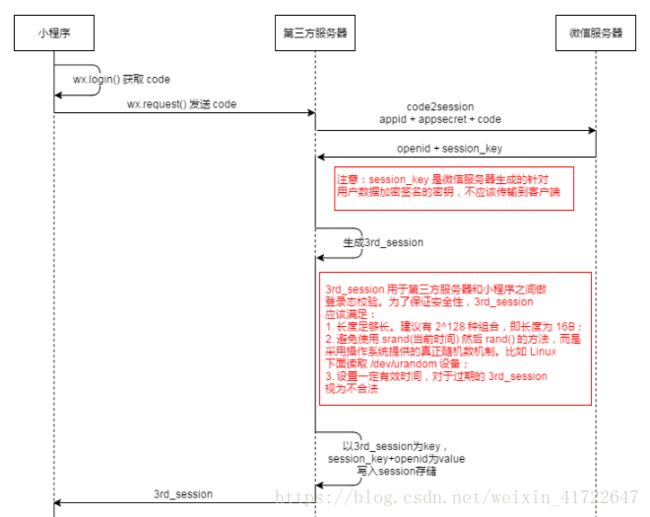
###微信小程序端
1).调用wx.login获取 code 。
2).调用wx.getUserInfo获取签名所需的 rawData , signatrue , encryptData 。
3).发起请求将获取的数据发送的后台。
login: function(e) {
var that = this;
wx.login({
success: function(res){
var code = res.code; //获取code
wx.getUserInfo({ //得到rawData, signatrue, encryptData
success: function(data){
var rawData = data.rawData;
var signature = data.signature;
var encryptedData = data.encryptedData;
var iv = data.iv;
wx.request({
url: '你自己的后台地址',
data: {
"code" : code,
"rawData" : rawData,
"signature" : signature,
'iv' : iv,
'encryptedData': encryptedData
},
method: 'GET',
success: function(info){
console.log(info);
}
})
}
})
},
})
}
###服务端
需下载微信官方解密文件。 —— [ 用户数据的签名验证和加解密 ]
1.解压后会出现不同语言的文件包,这里用的是PHP,将文件夹放到vendor目录下。
2.根据登陆凭证 code 获取 session_key 和 openid。
3.数据签名校验。
4.数据解密。
5.生成第三方3rd_session并返回微信小程序端。
public function car_login()
{
//开发者使用登陆凭证 code 获取 session_key 和 openid
$APPID = $this->config->item('APPID');//自己配置
$AppSecret = $this->config->item('AppSecret');//自己配置
if(empty($this->input->post('code')) || empty($this->input->post('signature')) || empty($this->input->post('rawData')) || empty($this->input->post('encryptedData')) || empty($this->input->post('iv'))){
$this->render(0,'参数缺失');
}
$code = $this->input->post('code');
$url = "https://api.weixin.qq.com/sns/jscode2session?appid=" . $APPID . "&secret=" . $AppSecret . "&js_code=" . $code . "&grant_type=authorization_code";
$arr = $this->vget($url); // 一个使用curl实现的get方法请求
$arr = json_decode($arr, true);
if(empty($arr)||empty($arr['openid'])||empty($arr['session_key'])){
$this->render(0,'请求微信接口失败,appid或私钥不匹配!');
}
$openid = $arr['openid'];
$session_key = $arr['session_key'];
// 数据签名校验
$signature = $this->input->post('signature');
$rawData = $this->input->post('rawData');
$signature2 = sha1($rawData . $session_key);
if ($signature != $signature2) {
$this->render(0,'数据签名验证失败!');
}
require_once dirname(dirname(__DIR__)) . '/libraries/wx_aes/wxBizDataCrypt.php';
$encryptedData = $this->input->post('encryptedData');
$iv = $this->input->post('iv');
$pc = new \WXBizDataCrypt($APPID, $session_key);
$errCode = $pc->decryptData($encryptedData, $iv, $data); //其中$data包含用户的所有数据
$data = json_decode($data,true);//获得用户信息
if ($errCode == 0) {
$this->car_owner_model->api_save($data);//入库可无视
$time = 2*60*60;
$data['sid'] = md5($session_key);
$key = 'ses_'.$data['sid'];
$user_json = json_encode($data);
$this->cache->redis->save($key,$user_json,$time);
$this->return['data'] = $data;
} else {
$this->render(0,$errCode);
}
}
public function vget($url){
$info=curl_init();
curl_setopt($info,CURLOPT_RETURNTRANSFER,true);
curl_setopt($info,CURLOPT_HEADER,0);
curl_setopt($info,CURLOPT_NOBODY,0);
curl_setopt($info,CURLOPT_SSL_VERIFYPEER, false);
curl_setopt($info,CURLOPT_SSL_VERIFYHOST, false);
curl_setopt($info,CURLOPT_URL,$url);
$output= curl_exec($info);
curl_close($info);
return $output;
}
公共控制器构造登录态验证
/**
* 构造函数,请求验证
*/
public function __construct()
{
parent::__construct();
$this->sid = $this->input->get_request_header('sid',TRUE);
if(!$this->sid)
{
$this->render(0,'参数错误');
}
$key = 'ses_'.$this->sid;
$this->user = json_decode($this->cache->redis->get($key),TRUE);
if($this->user)
{
$this->openid = $this->user['openId'];
}
else
{
$this->render(-1,'未登录');
}
}