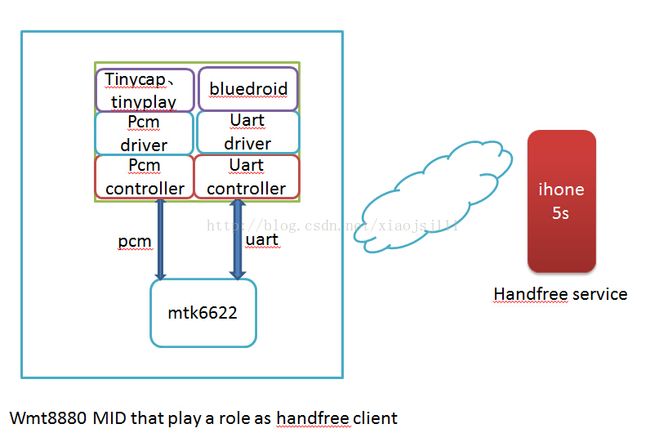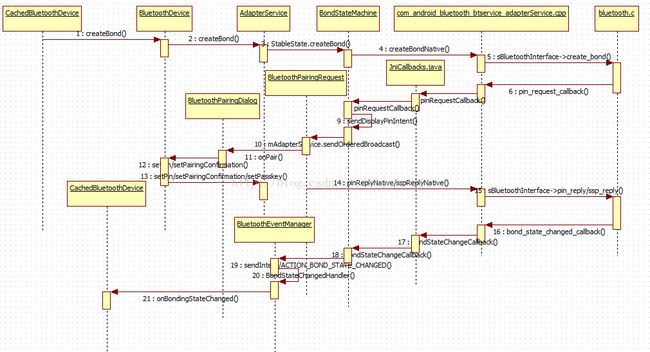bluetooth handfree client test on console
1 测试环境
2 测试代码编码
- step1:通过hw_get_module接口来获取蓝牙HAL层提供的蓝牙接口:bt_interface,并调用他的初始化函数:bt_interface->init(callbacks) 来设置对应的应用层回调函数:callbacks
bool hal_open(bt_callbacks_t *callbacks) {
hw_module_t *module;
if (hw_get_module(BT_STACK_MODULE_ID, (hw_module_t const **)&module)) {
return false;
}
hw_device_t *device;
if (module->methods->open(module, BT_STACK_MODULE_ID, &device)) {
return false;
}
bt_device = (bluetooth_device_t *)device;
bt_interface = bt_device->get_bluetooth_interface();
if (!bt_interface) {
bt_device->common.close((hw_device_t *)&bt_device->common);
bt_device = NULL;
return false;
}
bool success = (bt_interface->init(callbacks) == BT_STATUS_SUCCESS);
success = success && (bt_interface->set_os_callouts(&callouts) == BT_STATUS_SUCCESS);
return success;
step2:使能蓝牙:bt_interface->enable()
step3:修改蓝牙的名字
step3:修改蓝牙的名字
bt_property_t *property_new_name(const char *name) {
bt_bdname_t *bdname = calloc(sizeof(bt_bdname_t), 1);
bt_property_t *property = calloc(sizeof(bt_property_t), 1);
property->type = BT_PROPERTY_BDNAME;
property->val = bdname;
property->len = sizeof(bt_bdname_t);
strlcpy((char *)bdname->name, name, sizeof(bdname->name));
return property;
}
bool modify_adapter_name() {
int error;
bt_property_t *name = property_new_name("handfree_sink");
CALL_AND_WAIT(bt_interface->set_adapter_property(name), adapter_properties);
CALL_AND_WAIT(error = bt_interface->get_adapter_property(BT_PROPERTY_BDNAME), adapter_properties);
TASSERT(error == BT_STATUS_SUCCESS, "Error getting device name.");
TASSERT(adapter_get_property_count() == 1, "Expected 1 adapter property change, found %d instead.", adapter_get_property_count());
TASSERT(adapter_get_property(BT_PROPERTY_BDNAME), "The Bluetooth name property did not change.");
TASSERT(property_equals(adapter_get_property(BT_PROPERTY_BDNAME), name), "Bluetooth name '%s' does not match test value", property_extract_name(adapter_get_property(BT_PROPERTY_BDNAME)));
property_free(name);
return true;
}step4: 是蓝牙adapter对其他设备可见:
int discoverable()
{
int ret;
bt_property_t prop;
int val = 120;
prop.type = (bt_property_type_t) BT_PROPERTY_ADAPTER_DISCOVERY_TIMEOUT;
prop.len = sizeof(int);
prop.val = &val;
ret = bt_interface->set_adapter_property(&prop);
printf("set discoverable,ret:%d\n",ret);
return ret;
}step5: 设定蓝牙的scan模式
int set_scan_mode(int scan_mode)
{
int ret;
bt_property_t prop;
int val = scan_mode;//BT_SCAN_MODE_CONNECTABLE;
prop.type = (bt_property_type_t) BT_PROPERTY_ADAPTER_SCAN_MODE;
prop.len = sizeof(int);
prop.val = &val;
ret = bt_interface->set_adapter_property(&prop);
printf("set scan mod,ret:%d\n",ret);
return ret;
}step6: 跟远端设备进行配对
int request_pair()
{
int ret;
ret = bt_interface->create_bond(&bt_remote_bdaddr,0);
printf("enter %s, ret:%d\n",__func__,ret);
return ret;
}
void ssp_request(bt_bdaddr_t *remote_bd_addr,
bt_bdname_t *bd_name,
uint32_t cod,
bt_ssp_variant_t pairing_variant,
uint32_t pass_key)
{
printf("enter %s,bd_name:%s,cod:%d,pairing_variant:%d,pass_key:%d\n",__func__,bd_name->name,cod,pairing_variant,pass_key);
bt_interface->ssp_reply(remote_bd_addr,pairing_variant,true,pass_key);
CALLBACK_RET();
//return 0;
}
配对的时序图如下:
- step7: 获取handfree client对应的接口:handfree_interface,并且调用它的init函数设置对应的回调函数:
bool handfree_init() {
handfree_interface = (bthf_client_interface_t *)bt_interface->get_profile_interface(BT_PROFILE_HANDSFREE_CLIENT_ID);
return handfree_interface->init(callbacks_get_bthf_struct()) == BT_STATUS_SUCCESS;
}- step8:跟远端建立rfcomm链路,然后再建立sco链路,前者用于传输at指令,后者用于传输语音数据,如果使用pcm接口传输语音数据,也需要建立sco链路
bool handfree_connect() {
int error;
// PAN is enabled by default, wait for the first control state change
// with default parameters set. We don't want to verify the result since
// the implementation could have set any parameters.
// WAIT(pan_control_state_changed);
// Call enable explicitly and verify that the parameters match what we just set.
CALL_AND_WAIT(error = handfree_interface->connect(&bt_remote_bdaddr), bthf_client_connection_state);
TASSERT(error == BT_STATUS_SUCCESS, "Error handfree connect: %d", error);
//TASSERT(pan_get_control_state() == BTPAN_STATE_ENABLED, "Control state is disabled.");
//TASSERT(pan_get_local_role() == local_role, "Unexpected local role: %d", pan_get_local_role());
//TASSERT(pan_get_error() == BT_STATUS_SUCCESS, "Error in control callback: %d", pan_get_error());
return true;
}
- step9: 开始拨打电话:10086:
bt_status_t dialNum(const char * number)
{
int ret;
ret = handfree_interface->dial(number);
printf("dial,ret:%d\n",ret);
return ret;
}- step10: 建立sco音频通道:
bool handfree_connect_audio() {
int error;
CALL_AND_WAIT(error = handfree_interface->connect_audio(&bt_remote_bdaddr), bthf_client_audio_state);
TASSERT(error == BT_STATUS_SUCCESS, "Error handfree connect audio: %d", error);
printf("error = %d\n",error);
//TASSERT(pan_get_error() == BT_STATUS_SUCCESS, "Error connecting to BT device: %d", pan_get_error());
//TASSERT(pan_get_connection_state() == BTPAN_STATE_CONNECTING, "Invalid PAN state after connect: %d", pan_get_connection_state());
//TASSERT(pan_get_local_role() == local_role, "Incorrect local role: %d", pan_get_local_role());
//TASSERT(pan_get_remote_role() == remote_role, "Incorrect remote role: %d", pan_get_remote_role());
// WAIT(pan_connection_state_changed);
// TASSERT(pan_get_error() == BT_STATUS_SUCCESS, "Error connecting to BT device: %d", pan_get_error());
// TASSERT(pan_get_connection_state() == BTPAN_STATE_CONNECTED, "Invalid PAN state after connect: %d", pan_get_connection_state());
// TASSERT(pan_get_local_role() == local_role, "Incorrect local role: %d", pan_get_local_role());
// TASSERT(pan_get_remote_role() == remote_role, "Incorrect remote role: %d", pan_get_remote_role());
return true;
}完整的测试代码如下:
int main(int argc, char **argv) {
if (argc < 2 || !parse_bdaddr(argv[1], &bt_remote_bdaddr)) {
printf("Usage: %s \n", argv[0]);
return -1;
}
if (!hal_open(callbacks_get_adapter_struct())) {
printf("Unable to open Bluetooth HAL.\n");
return 1;
}
printf("begin callbacks_init\n");
callbacks_init();
//enable bt
printf("begin enable bt...\n");
CALL_AND_WAIT(bt_interface->enable(), adapter_state_changed);
//set bt device name
printf("modify bt name to :handfree test\n");
modify_adapter_name();
//set bt discovable
printf("set bt device discoverable\n");
//CALL_AND_WAIT(discoverable(), discovery_state_changed);
CALL_AND_WAIT(discoverable(), adapter_properties);
//set scan mode
printf("set bt device scan mode\n");
CALL_AND_WAIT(set_scan_mode(BT_SCAN_MODE_CONNECTABLE), adapter_properties);
// paire with remote device
printf("begin to pair with iphone\n");
//request_pair();
CALL_AND_WAIT(request_pair(), ssp_request);
WAIT(bond_state_chang);
WAIT(bond_state_chang);
//test handfree client profile
printf("begint to handfree client profile test...\n");
handfree_init();
printf("begin to rfcomm connect\n");
handfree_connect();
WAIT(bthf_client_connection_state);
// dialNum("10086");
//CALL_AND_WAIT(dialNum("10086"),cmd_complete_cb);
CALL_AND_WAIT(dialNum("13424419597"),cmd_complete_cb);
audio_config();
printf("begin to audio connect\n");
handfree_connect_audio();
WAIT(bthf_client_audio_state);
WAIT(bthf_client_audio_state);
WAIT(bthf_client_audio_state);
WAIT(bthf_client_audio_state);
callbacks_cleanup();
}
以上代码是基于android5.0中的bluedroid中的test/suite中的代码框架进行的扩展。
3 控制台的测试步骤
前提条件:需要wmt8880支持pcm驱动,使用支持handfree client和a2dp sink的bluedroid,uart driver可以正常工作。
- bdtest 1c:1a:c0:39:e8:d2 &(iphone手机的蓝牙mac地址)
- tinycap bt.wav -d 1 -c 1 -r 8000 (录下行downlink 语音)
- tinyplay bt.wav -d 1 -r 8000(播放上行uplink语音)