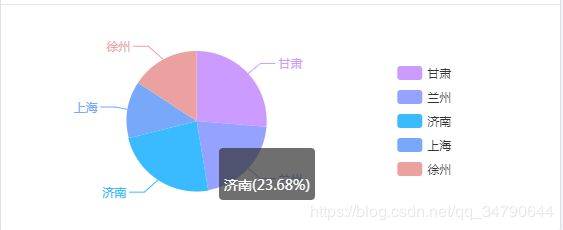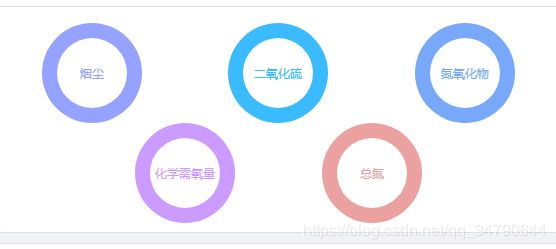echarts 饼图以及图例的位置及大小,环图中间字
1. 如下图所示,图的位置大小以及图例的位置:
2. 代码如下图所示:legend位置(图例位置),radius大小(图大小),center位置(图位置)
var option = {
title: {
text: '',
subtext: '',
x: 'center'
},
tooltip: {
trigger: 'item',
formatter: "{a}
{b}({d}%)"
},
legend: {
orient: 'vertical',
left: '70%', //图例距离左的距离
y: 'center', //图例上下居中
data: ["甘肃","兰州","济南","上海","徐州"]
},
color: ['rgb(203,155,255)', 'rgb(149,162,255)', 'rgb(58,186,255)',
'rgb(119,168,249)', 'rgb(235,161,159)'],//五个数据,五个颜色
series: [
{
name: '',
type: 'pie',
radius: '70%', //图的大小
center: ['35%', '50%'], //图的位置,距离左跟上的位置
data:[
{
name:"甘肃",
value:'10'
},
{
name:"兰州",
value:'8'
},
{
name:"济南",
value:'9'
},
{
name:"上海",
value:'5'
},
{
name:"徐州",
value:'6'
}
]
}
]
};3. 环形中间文字,如下图所示:
4. 代码如下图所示:graphic中间文字设置以及一些样式
var option = {
tooltip: {
trigger: 'item',
show: true,
formatter: "{a}
{b}: {c} ({d}%)",
textStyle: {
align: 'right'
},
},
color: ['rgb(149,162,255)'],
legend: {
orient: 'vertical',
x: 'left',
show: false,
data: ['烟尘']
},
graphic: {
type: 'text',
left: 'center',
top: 'center',
style: {
text: '烟尘',
textAlign: 'center',
fill: 'rgb(149,162,255)',
width: 30,
height: 30,
}
},
series: [
{
name: '',
type: 'pie',
radius: ['70%', '100%'],
avoidLabelOverlap: false,
labelLine: {
normal: {
show: false
}
},
data: [{
value: 10,
name:"烟尘",
itemStyle: {
label: {
show: true,
position: 'inside'
},
},
}]
}
]
};