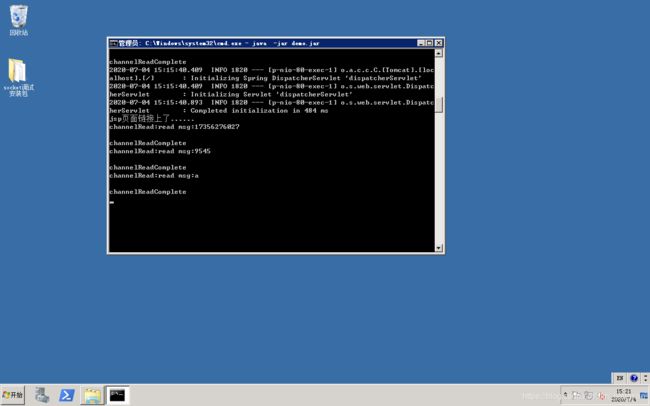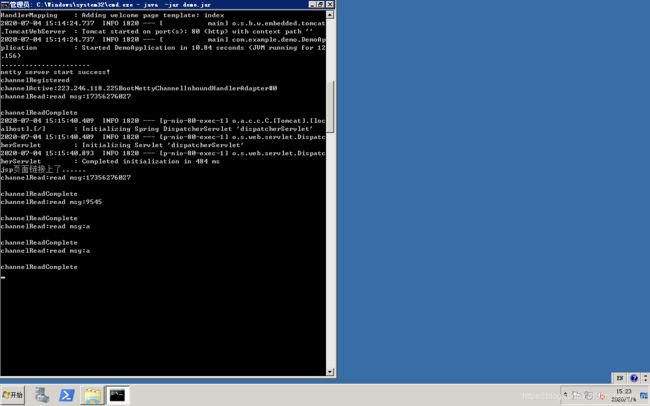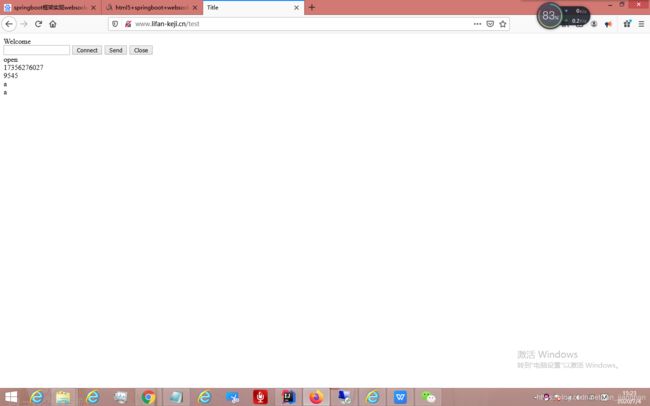SpringBoot框架实现把netty框架接受串口数据,并且把串口数据显示在jsp/html页面上
要求
1、netty框架接受串口数据信息
2、netty接受到串口数据以后把信息通过websocket实时推送到html/jsp页面上
我们先看效果
我现在呈现上所有的代码
1、启动程序
package com.example.demo;
import com.example.demo.socket.BootNettyServer;
import org.springframework.boot.CommandLineRunner;
import org.springframework.boot.SpringApplication;
import org.springframework.boot.autoconfigure.SpringBootApplication;
import org.springframework.scheduling.annotation.Async;
import org.springframework.scheduling.annotation.EnableAsync;
@SpringBootApplication
@EnableAsync
public class DemoApplication implements CommandLineRunner{
public static void main( String[] args )
{
// SpringApplication.run(DemoApplication.class);
/**
* 启动springboot
*/
SpringApplication app = new SpringApplication(DemoApplication.class);
app.run(args);
System.out.println( "......................" );
}
@Async
@Override
public void run(String... args) throws Exception {
new BootNettyServer().bind(6666);
}
}
2、依赖pom.xml
4.0.0
org.springframework.boot
spring-boot-starter-parent
2.2.7.RELEASE
com.example
demo
0.0.1-SNAPSHOT
jar
demo
Demo project for Spring Boot
1.8
org.springframework.boot
spring-boot-starter-thymeleaf
org.springframework.boot
spring-boot-starter-web
org.mybatis.spring.boot
mybatis-spring-boot-starter
1.3.2
mysql
mysql-connector-java
runtime
dom4j
dom4j
1.6.1
org.codehaus.jackson
jackson-mapper-asl
1.9.13
com.thoughtworks.xstream
xstream
1.4.6
org.apache.httpcomponents
httpclient
4.5.12
org.springframework.boot
spring-boot-starter-test
test
org.junit.vintage
junit-vintage-engine
org.mybatis
mybatis-spring
2.0.4
com.vaadin.external.google
android-json
0.0.20131108.vaadin1
compile
org.springframework.boot
spring-boot-starter-websocket
io.netty
netty-all
org.slf4j
jul-to-slf4j
1.7.30
demo
org.springframework.boot
spring-boot-maven-plugin
netty框架+websocket部分
BootNettyServer.java
package com.example.demo.socket;
import io.netty.bootstrap.ServerBootstrap;
import io.netty.channel.AdaptiveRecvByteBufAllocator;
import io.netty.channel.ChannelFuture;
import io.netty.channel.ChannelOption;
import io.netty.channel.EventLoopGroup;
import io.netty.channel.nio.NioEventLoopGroup;
import io.netty.channel.socket.SocketChannel;
import io.netty.channel.socket.nio.NioServerSocketChannel;
public class BootNettyServer {
public void bind(int port) throws Exception {
/**
* 配置服务端的NIO线程组
* NioEventLoopGroup 是用来处理I/O操作的Reactor线程组
* bossGroup:用来接收进来的连接,workerGroup:用来处理已经被接收的连接,进行socketChannel的网络读写,
* bossGroup接收到连接后就会把连接信息注册到workerGroup
* workerGroup的EventLoopGroup默认的线程数是CPU核数的二倍
*/
EventLoopGroup bossGroup = new NioEventLoopGroup(1);
EventLoopGroup workerGroup = new NioEventLoopGroup();
try {
/**
* ServerBootstrap 是一个启动NIO服务的辅助启动类
*/
ServerBootstrap serverBootstrap = new ServerBootstrap();
/**
* 设置group,将bossGroup, workerGroup线程组传递到ServerBootstrap
*/
serverBootstrap = serverBootstrap.group(bossGroup, workerGroup);
/**
* ServerSocketChannel是以NIO的selector为基础进行实现的,用来接收新的连接,这里告诉Channel通过NioServerSocketChannel获取新的连接
*/
serverBootstrap = serverBootstrap.channel(NioServerSocketChannel.class);
/**
* option是设置 bossGroup,childOption是设置workerGroup
* netty 默认数据包传输大小为1024字节, 设置它可以自动调整下一次缓冲区建立时分配的空间大小,避免内存的浪费 最小 初始化 最大 (根据生产环境实际情况来定)
* 使用对象池,重用缓冲区
*/
serverBootstrap = serverBootstrap.option(ChannelOption.RCVBUF_ALLOCATOR, new AdaptiveRecvByteBufAllocator(64, 10496, 1048576));
serverBootstrap = serverBootstrap.childOption(ChannelOption.RCVBUF_ALLOCATOR, new AdaptiveRecvByteBufAllocator(64, 10496, 1048576));
/**
* 设置 I/O处理类,主要用于网络I/O事件,记录日志,编码、解码消息
*/
serverBootstrap = serverBootstrap.childHandler(new BootNettyChannelInitializer());
System.out.println("netty server start success!");
/**
* 绑定端口,同步等待成功
*/
ChannelFuture f = serverBootstrap.bind(port).sync();
/**
* 等待服务器监听端口关闭
*/
f.channel().closeFuture().sync();
} catch (InterruptedException e) {
} finally {
/**
* 退出,释放线程池资源
*/
bossGroup.shutdownGracefully();
workerGroup.shutdownGracefully();
}
}
}
BootNettyChannelInitializer.java
package com.example.demo.socket;
import io.netty.channel.Channel;
import io.netty.channel.ChannelInitializer;
import io.netty.handler.codec.http.websocketx.WebSocketServerProtocolHandler;
import io.netty.handler.codec.string.StringDecoder;
import io.netty.handler.codec.string.StringEncoder;
/**
* 通道初始化
*/
public class BootNettyChannelInitializer extends ChannelInitializer {
@Override
protected void initChannel(Channel ch) throws Exception {
// ChannelOutboundHandler,依照逆序执行
ch.pipeline().addLast("encoder", new StringEncoder());
// 属于ChannelInboundHandler,依照顺序执行
ch.pipeline().addLast("decoder", new StringDecoder());
/**
* 自定义ChannelInboundHandlerAdapter
*/
//这个是websocket
ch.pipeline().addLast(new BootNettyChannelInboundHandlerAdapter());
}
}
BootNettyChannelInboundHandlerAdapter.java
package com.example.demo.socket;
import java.io.IOException;
import java.net.InetSocketAddress;
import java.util.Map;
import java.util.concurrent.ConcurrentHashMap;
import io.netty.channel.ChannelHandlerContext;
import io.netty.channel.ChannelInboundHandlerAdapter;
import org.springframework.stereotype.Component;
import javax.websocket.*;
import javax.websocket.server.ServerEndpoint;
@ServerEndpoint("/websocket")
@Component
public class BootNettyChannelInboundHandlerAdapter extends ChannelInboundHandlerAdapter{
/*
* 从客户端收到新的数据时,这个方法会在收到消息时被调用
*
* @param ctx
* @param msg
*/
@Override
public void channelRead(ChannelHandlerContext ctx, Object msg) throws Exception, IOException
{
//1、获取信息,如果信息是110就报警,如果是其他的就不报警
//2、把信息通过socket传递给给前端
System.out.println("channelRead:read msg:"+msg.toString());
this.sendAll(msg.toString());
}
//websocket数据
private static Map clients = new ConcurrentHashMap<>();
@OnOpen
public void onOpen(Session session) {
System.out.println("jsp页面链接上了......");
//将新用户存入在线的组
clients.put(session.getId(), session);
}
/**
* 客户端关闭
* @param session session
*/
@OnClose
public void onClose(Session session) {
System.out.println("有用户断开了......");
//将掉线的用户移除在线的组里
clients.remove(session.getId());
}
/**
* 发生错误
* @param throwable e
*/
@OnError
public void onError(Throwable throwable) {
System.out.println();
throwable.printStackTrace();
}
/**
* 收到客户端发来消息
* @param message 消息对象
*/
@OnMessage
public void onMessage(String message) {
System.out.println("服务端收到客户端发来的消息:");
this.sendAll(message);
}
private void sendAll(String message) {
for (Map.Entry sessionEntry : clients.entrySet()) {
sessionEntry.getValue().getAsyncRemote().sendText(message);
}
}
//websocket数据
/**
* 从客户端收到新的数据、读取完成时调用
*
* @param ctx
*/
@Override
public void channelReadComplete(ChannelHandlerContext ctx) throws IOException
{
System.out.println("channelReadComplete");
ctx.write("OKKK"+"\r\n");
ctx.flush();
}
/**
* 当出现 Throwable 对象才会被调用,即当 Netty 由于 IO 错误或者处理器在处理事件时抛出的异常时
*
* @param ctx
* @param cause
*/
@Override
public void exceptionCaught(ChannelHandlerContext ctx, Throwable cause) throws IOException
{
System.out.println("exceptionCaught");
cause.printStackTrace();
ctx.close();//抛出异常,断开与客户端的连接
}
/**
* 客户端与服务端第一次建立连接时 执行
*
* @param ctx
* @throws Exception
*/
@Override
public void channelActive(ChannelHandlerContext ctx) throws Exception, IOException
{
super.channelActive(ctx);
ctx.channel().read();
InetSocketAddress insocket = (InetSocketAddress) ctx.channel().remoteAddress();
String clientIp = insocket.getAddress().getHostAddress();
//此处不能使用ctx.close(),否则客户端始终无法与服务端建立连接
System.out.println("channelActive:"+clientIp+ctx.name());
}
/**
* 客户端与服务端 断连时 执行
*
* @param ctx
* @throws Exception
*/
@Override
public void channelInactive(ChannelHandlerContext ctx) throws Exception, IOException
{
super.channelInactive(ctx);
InetSocketAddress insocket = (InetSocketAddress) ctx.channel().remoteAddress();
String clientIp = insocket.getAddress().getHostAddress();
ctx.close(); //断开连接时,必须关闭,否则造成资源浪费,并发量很大情况下可能造成宕机
System.out.println("channelInactive:"+clientIp);
}
/**
* 服务端当read超时, 会调用这个方法
*
* @param ctx
* @param evt
* @throws Exception
*/
@Override
public void userEventTriggered(ChannelHandlerContext ctx, Object evt) throws Exception, IOException
{
super.userEventTriggered(ctx, evt);
InetSocketAddress insocket = (InetSocketAddress) ctx.channel().remoteAddress();
String clientIp = insocket.getAddress().getHostAddress();
ctx.close();//超时时断开连接
System.out.println("userEventTriggered:"+clientIp);
}
@Override
public void channelRegistered(ChannelHandlerContext ctx) throws Exception{
System.out.println("channelRegistered");
}
@Override
public void channelUnregistered(ChannelHandlerContext ctx) throws Exception{
System.out.println("channelUnregistered");
}
@Override
public void channelWritabilityChanged(ChannelHandlerContext ctx) throws Exception{
System.out.println("channelWritabilityChanged");
}
}
配置html页面
package com.example.demo.control;
import org.springframework.stereotype.Controller;
import org.springframework.web.bind.annotation.RequestMapping;
@Controller()
public class JspControl {
@RequestMapping("/index")
public String index(){
return "index";
}
@RequestMapping("/test")
public String test(){
return "Test";
}
}
application.yml
server:
port: 80
spring:
thymeleaf:
prefix: classpath:/templates/
datasource:
url: jdbc:mysql://localhost:3306/app?serverTimezone=UTC
username: root
password: 123456
driver-class-name: com.mysql.cj.jdbc.DriverTest.html
Title
Welcome