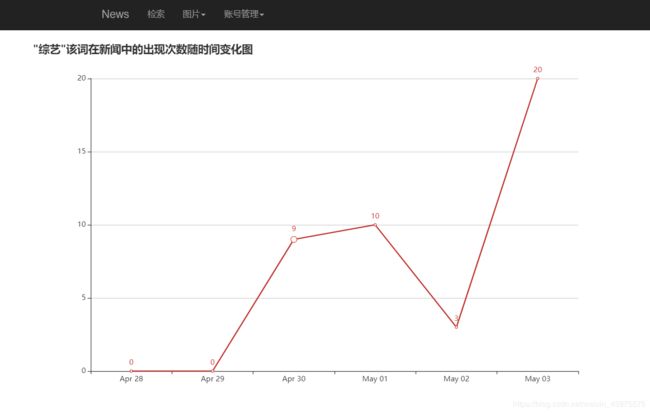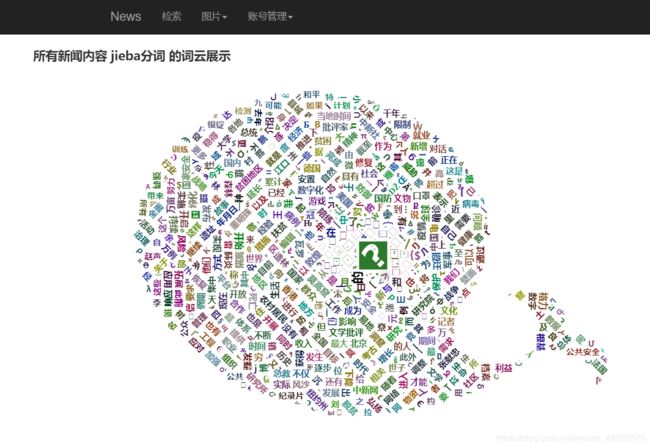Web编程期末大作业Pro
用Echarts实现数据分析图表
做这个的时候,有三个图都挺好的,但饼状图这里 貌似 出了一点小意外。。
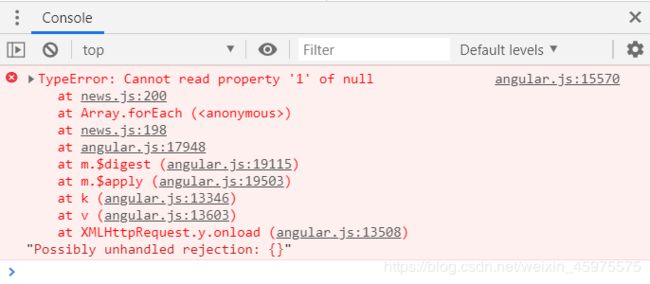
但莫要慌张,我立即去请教了万能的助教老师,再加上自己的摸索,最终发现这个“[1]”是多余的,算是有惊无险地跨过了这个坎~
newdata.push({name: pattern.exec(element["x"][1]), value: element["y"]});
1、柱状图
前端代码:
$scope.histogram = function () {
$scope.isShow = false;
$http.get("/news/histogram")
.then(
function (res) {
if(res.data.message=='url'){
window.location.href=res.data.result;
}else {
let xdata = [], ydata = [], newdata;
var pattern = /\d{4}-(\d{2}-\d{2})/;
res.data.result.forEach(function (element) {
xdata.push(pattern.exec(element["x"])[1]);
ydata.push(element["y"]);
});
newdata = {"xdata": xdata, "ydata": ydata};
var myChart = echarts.init(document.getElementById('main1'));
var option = {
title: {
text: '球队的支持人数'
},
tooltip: {},
legend: {
data: ['人数']
},
xAxis: {
type: 'category',
name: '球队',
show: true,
data: ["Bucks","warriors","Lakers","Clippers","Celtics","Raptors","Heat","Thunder","Lone Rangers","Cavaliers"],
axisLabel: {
rotate: 30,
interval :0
}
},
yAxis: {
type: 'value',
name: '人数',
min: 0,
max: 1000,
interval:100,
axisLabel: {
formatter: '{value}'
}
},
series: [{
name: '人数',
type: 'bar',
itemStyle: {
normal: {
color: function(params) {
var colorList = [
'#C1232B','#B5C334','#FCCE10','#E87C25','#27727B',
'#FE8463','#9BCA63','#FAD860','#F3A43B','#60C0DD',
'#D7504B','#C6E579','#F4E001','#F0805A','#26C0C0'
];
return colorList[params.dataIndex]
},
label: {
show: true,
position: 'top',
formatter: '{c}'
}
}
},
barWidth: 50,
data: [630,750,900,690,720,500,450,580,530,400]
}]
myChart.setOption(option);
}
},
function (err) {
$scope.msg = err.data;
});
};
路由代码:
router.get('/histogram', function(request, response) {
console.log(request.session['username']);
//sql字符串和参数
if (request.session['username']===undefined) {
response.json({message:'url',result:'/index.html'});
}else {
var fetchSql = "select publish_date as x,count(publish_date) as y from fetches group by publish_date order by publish_date;";
newsDAO.query_noparam(fetchSql, function (err, result, fields) {
response.writeHead(200, {
"Content-Type": "application/json",
"Cache-Control": "no-cache, no-store, must-revalidate",
"Pragma": "no-cache",
"Expires": 0
});
response.write(JSON.stringify({message:'data',result:result}));
response.end();
});
}
});
$scope.pie = function () {
$scope.isShow = false;
$http.get("/news/pie").then(
function (res) {
if(res.data.message=='url'){
window.location.href=res.data.result;
}else {
let newdata = [];
var pattern = /责任编辑:(.+)/;
res.data.result.forEach(function (element) {
newdata.push({name: pattern.exec(element["x"]), value: element["y"]});
});
var myChart = echarts.init(document.getElementById('main1'));
var app = {};
option = null;
var option = {
title: {
text: '东方明珠游客来源分布图',
y: 'top',
itemGap: 30,
backgroundColor: '#EEE',
textStyle: {
fontSize: 26,
fontWeight: 'bolder',
color: '#000080'
},
subtextStyle: {
fontSize: 18,
color: '#8B2323'
}
},
legend: {
y: 'center',
itemWidth: 24,
itemHeight: 18,
textStyle: {
color: '#666'
},
itemGap: 30,
backgroundColor: '#eee',
data: ['北京','上海','广东','湖南','四川','陕西']
},
series: [
{
name: '来源地',
type: 'pie',
radius: ['30%', '60%'],
center: ['50%', '50%'],
data: [
{value:210, name:'北京'},
{value:404, name:'上海'},
{value:234, name:'广东'},
{value:135, name:'湖南'},
{value:148, name:'四川'},
{value:120, name:'陕西'}
],
itemStyle: {
emphasis: {
shadowBlur: 10,
shadowOffsetX: 0,
shadowColor: 'rgba(30, 144, 255,0.5)'
}
},
labelLine: {
normal: {
show: false
}
},
label: {
normal: {
position: 'inner',
formatter: '{c}'
}
}
}
],
tooltip: {
trigger: 'item',
showDelay: 20,
hideDelay: 20,
backgroundColor: 'rgba(255,0,0,0.7)',
textStyle: {
fontSize: '16px',
color: '#000'
},
formatter: '{a}
{b} : {c}个 ({d}%)'
},
color: ['#7EC0EE', '#FF9F7F', '#FFD700', '#C9C9C9', '#E066FF', '#C0FF3E']
};
app.currentIndex = -1;
setInterval(function () {
var dataLen = option.series[0].data.length;
myChart.dispatchAction({
type: 'downplay',
seriesIndex: 0,
dataIndex: app.currentIndex
});
app.currentIndex = (app.currentIndex + 1) % dataLen;
myChart.dispatchAction({
type: 'highlight',
seriesIndex: 0,
dataIndex: app.currentIndex
});
myChart.dispatchAction({
type: 'showTip',
seriesIndex: 0,
dataIndex: app.currentIndex
});
}, 1000);
if (option && typeof option === "object") {
myChart.setOption(option, true);
};
}
});
};
路由代码:
router.get('/pie', function(request, response) {
console.log(request.session['username']);
if (request.session['username']===undefined) {
response.json({message:'url',result:'/index.html'});
}else {
var fetchSql = "select author as x,count(author) as y from fetches group by author;";
newsDAO.query_noparam(fetchSql, function (err, result, fields) {
response.writeHead(200, {
"Content-Type": "application/json",
"Cache-Control": "no-cache, no-store, must-revalidate",
"Pragma": "no-cache",
"Expires": 0
});
response.write(JSON.stringify({message:'data',result:result}));
response.end();
});
}
});
$scope.line = function () {
$scope.isShow = false;
$http.get("/news/line").then(
function (res) {
if(res.data.message=='url'){
window.location.href=res.data.result;
}else {
var myChart = echarts.init(document.getElementById("main1"));
option = {
title: {
text: '"综艺"该词在新闻中的出现次数随时间变化图'
},
xAxis: {
type: 'category',
data: Object.keys(res.data.result)
},
yAxis: {
type: 'value'
},
series: [{
data: Object.values(res.data.result),
type: 'line',
itemStyle: {normal: {label: {show: true}}}
}],
};
if (option && typeof option === "object") {
myChart.setOption(option, true);
}
}
});
};
路由代码:
router.get('/line', function(request, response) {
console.log(request.session['username']);
if (request.session['username']===undefined) {
response.json({message:'url',result:'/index.html'});
}else {
var keyword = '综艺';
var fetchSql = "select content,publish_date from fetches where content like'%" + keyword + "%' order by publish_date;";
newsDAO.query_noparam(fetchSql, function (err, result, fields) {
response.writeHead(200, {
"Content-Type": "application/json",
"Cache-Control": "no-cache, no-store, must-revalidate",
"Pragma": "no-cache",
"Expires": 0
});
response.write(JSON.stringify({message:'data',result:myfreqchangeModule.freqchange(result, keyword)}));
response.end();
});
}
});
$scope.wordcloud = function () {
$scope.isShow = false;
$http.get("/news/wordcloud").then(
function (res) {
if(res.data.message=='url'){
window.location.href=res.data.result;
}else {
var mainContainer = document.getElementById('main1');
var chart = echarts.init(mainContainer);
var data = [];
for (var name in res.data.result) {
data.push({
name: name,
value: Math.sqrt(res.data.result[name])
})
}
var maskImage = new Image();
maskImage.src = './images/logo.png';
var option = {
title: {
text: '所有新闻内容 jieba分词 的词云展示'
},
series: [{
type: 'wordCloud',
sizeRange: [12, 60],
rotationRange: [-90, 90],
rotationStep: 45,
gridSize: 2,
shape: 'circle',
maskImage: maskImage,
drawOutOfBound: false,
textStyle: {
normal: {
fontFamily: 'sans-serif',
fontWeight: 'bold',
color: function () {
return 'rgb(' + [
Math.round(Math.random() * 160),
Math.round(Math.random() * 160),
Math.round(Math.random() * 160)
].join(',') + ')';
}
},
emphasis: {
shadowBlur: 10,
shadowColor: '#333'
}
},
data: data
}]
};
maskImage.onload = function () {
// option.series[0].data = data;
chart.clear();
chart.setOption(option);
};
window.onresize = function () {
chart.resize();
};
}
});
路由代码:
router.get('/wordcloud', function(request, response) {
console.log(request.session['username']);
if (request.session['username']===undefined) {
// response.redirect('/index.html')
response.json({message:'url',result:'/index.html'});
}else {
var fetchSql = "select content from fetches;";
newsDAO.query_noparam(fetchSql, function (err, result, fields) {
response.writeHead(200, {
"Content-Type": "application/json",
"Cache-Control": "no-cache, no-store, must-revalidate",
"Pragma": "no-cache",
"Expires": 0
});
response.write(JSON.stringify({message:'data',result:mywordcutModule.wordcut(result)}));
response.end();
});
}
});