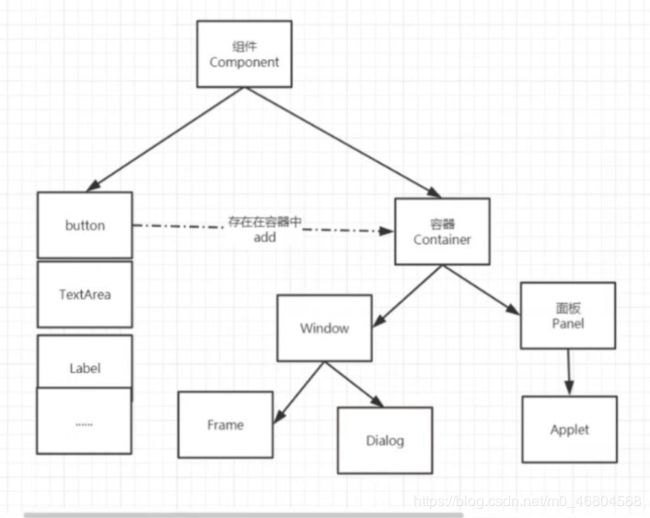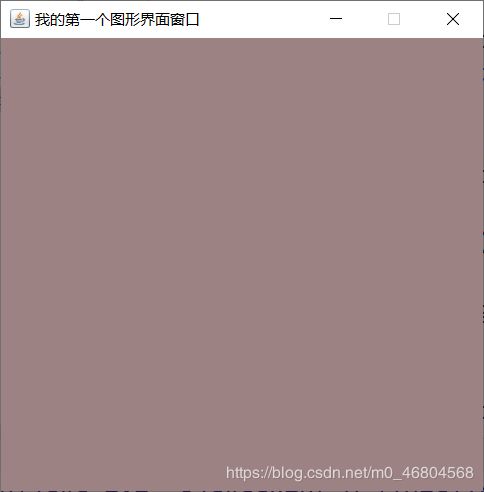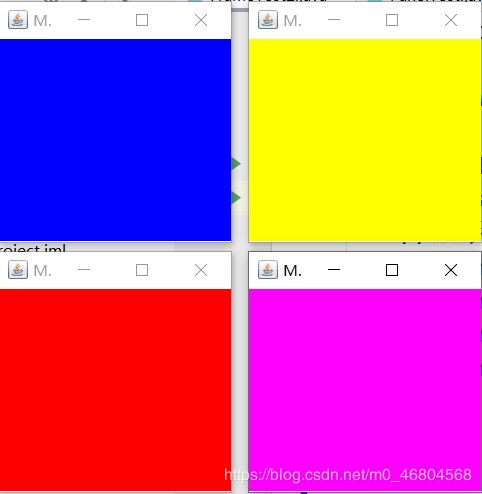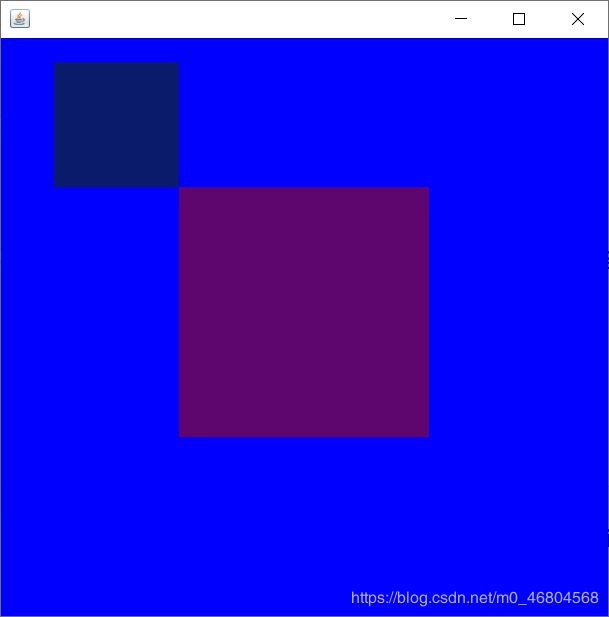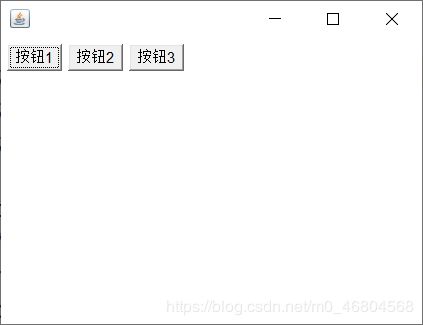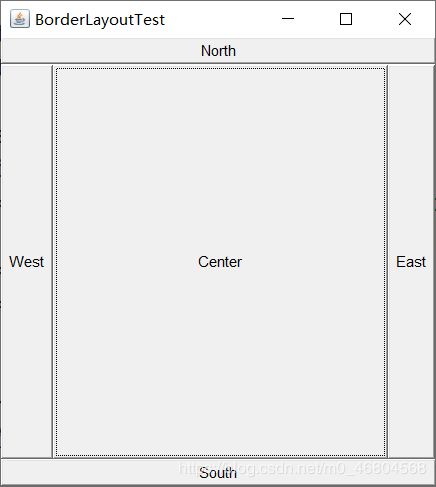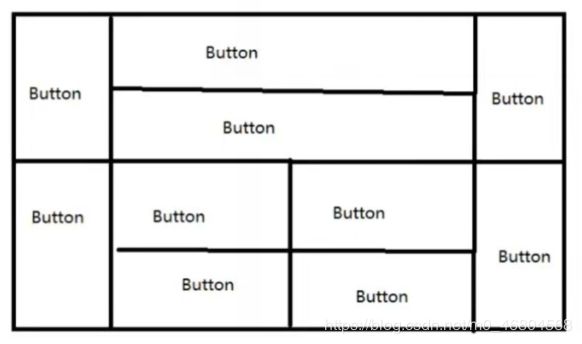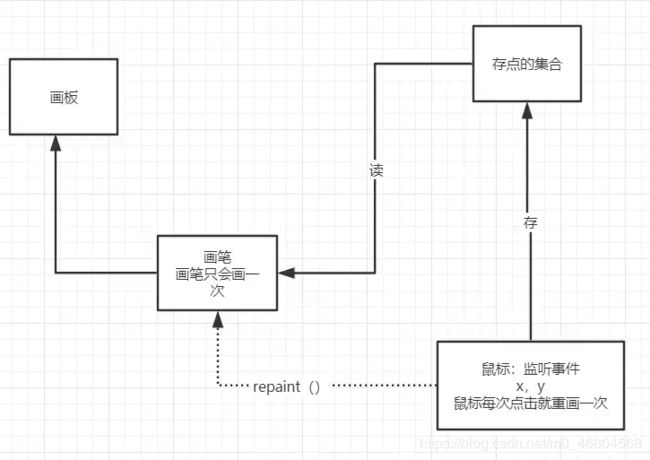Java-GUI编程(1)AWT
GUI编程
1.AWT
1.1 AWT介绍
1.2 组件和容器
1.Frame
import java.awt.*;
public class FrameTest {
public static void main(String[] args) {
Frame frame = new Frame("我的第一个图形界面窗口");
//设置可见性
frame.setVisible(true);
//设置大小
frame.setSize(400,400);
//设置背景颜色
frame.setBackground(new Color(156, 130, 130));
//默认初始位置
frame.setLocation(200,200);
//设置大小固定
frame.setResizable(false);
}
}
没有设置关闭方式,停止java程序运行。
封装思想
import java.awt.*;
public class FrameTest2 {
public static void main(String[] args) {
//展示多个窗口
MyFrame frame1=new MyFrame(100,100,200,200, Color.blue);
MyFrame frame2=new MyFrame(300,100,200,200, Color.yellow);
MyFrame frame3=new MyFrame(100,300,200,200, Color.red);
MyFrame frame4=new MyFrame(300,300,200,200, Color.magenta);
}
}
//封装
class MyFrame extends Frame {
static int id = 0; //可能存在多个窗口,我们需要一个计数器
public MyFrame(int x, int y, int w, int h, Color color) {
super("MyFrame" + (++id));
setBounds(x, y, w, h);
setVisible(true);
setBackground(color);
}
}
2.面板Panel
通过添加事件监听解决窗体无法关闭的问题
import java.awt.*;
import java.awt.event.WindowAdapter;
import java.awt.event.WindowEvent;
import java.awt.event.WindowListener;
//Panel 可以看成是一个空间,但不能单独存在
public class PanelTest {
public static void main(String[] args) {
Frame frame = new Frame();
//布局
Panel panel1 = new Panel();
Panel panel2 = new Panel();
//设置布局
frame.setLayout(null);
//设置坐标,背景颜色
frame.setBounds(300, 300, 500, 500);
frame.setBackground(Color.blue);
//panel设置坐标,相对于frame
panel1.setBounds(50, 50, 100, 100);
panel1.setBackground(new Color(11, 27, 107, 112));
panel2.setBounds(150, 150, 200, 200);
panel2.setBackground(new Color(94, 6, 109));
//frame添加panel frame.add(panel)
frame.add(panel1);
frame.add(panel2);
frame.setVisible(true);
//监听事件,窗体关闭事件 System.exit(0);
//适配器模式
frame.addWindowListener(new WindowAdapter() {
//窗体点击关闭的时候需要做的事情,结束程序
public void windowClosing(WindowEvent e) {
super.windowClosing(e);
//结束程序
System.exit(0);
}
});
}
}
1.3.布局管理器
1.流式布局
FlowLayout
import java.awt.*;
import java.awt.event.WindowAdapter;
import java.awt.event.WindowEvent;
public class FlowLayoutTest {
public static void main(String[] args) {
Frame frame = new Frame();
//组件---按钮
Button button1 = new Button("按钮1");
Button button2 = new Button("按钮2");
Button button3 = new Button("按钮3");
//设置为流式布局
//frame.setLayout(new FlowLayout()); 默认为中
//添加参数
frame.setLayout(new FlowLayout(FlowLayout.LEFT));
frame.setSize(200,200);
//添加按钮
frame.add(button1);
frame.add(button2);
frame.add(button3);
frame.addWindowListener(new WindowAdapter() {
//窗体点击关闭的时候需要做的事情,结束程序
public void windowClosing(WindowEvent e) {
super.windowClosing(e);
//结束程序
System.exit(0);
}
});
frame.setVisible(true);
}
}
2.边界布局
BorderLayout
import java.awt.*;
import java.awt.event.WindowAdapter;
import java.awt.event.WindowEvent;
public class BorderLayoutTest {
public static void main(String[] args) {
Frame frame = new Frame("BorderLayoutTest");
Button east = new Button("East");
Button west = new Button("West");
Button south = new Button("South");
Button north = new Button("North");
Button center = new Button("Center");
//使用东西南北中布局(BorderLayout)添加按钮
frame.add(east,BorderLayout.EAST);
frame.add(west,BorderLayout.WEST);
frame.add(south,BorderLayout.SOUTH);
frame.add(north,BorderLayout.NORTH);
frame.add(center,BorderLayout.CENTER);
frame.addWindowListener(new WindowAdapter() {
@Override
public void windowClosing(WindowEvent e) {
super.windowClosing(e);
System.exit(0);
}
});
frame.setSize(300,300);
frame.setVisible(true);
}
}
3.表格布局
GridLayout
import java.awt.*;
import java.awt.event.WindowAdapter;
import java.awt.event.WindowEvent;
public class GridLayoutTest {
public static void main(String[] args) {
Frame frame = new Frame();
Button button1 = new Button("按钮1");
Button button2 = new Button("按钮2");
Button button3 = new Button("按钮3");
Button button4 = new Button("按钮4");
Button button5 = new Button("按钮5");
Button button6 = new Button("按钮6");
frame.setLayout(new GridLayout(3,2));
frame.add(button1);
frame.add(button2);
frame.add(button3);
frame.add(button4);
frame.add(button5);
frame.add(button6);
frame.addWindowListener(new WindowAdapter() {
public void windowClosing(WindowEvent e) {
super.windowClosing(e);
System.exit(0);
}
});
frame.setSize(300,300);
frame.setVisible(true);
}
}
4.例题
**分析:**先将窗体分为两个部分,采用表格布局,分为两行一列。再定义四个面板,第一个面板负责第一部分,第一个面板又分为三个部分,采用边界布局,将第一个按钮放在东,第二个按钮放在西,再将定义第二个面板,将其放在正中,把第二个面板定义为表格布局,分为两行一列,再把两个按钮放进去,最后再把第二个面板放到第一个面板中。第二部分同理,最后把第一个面板和第三个面板放到窗体中,完成题目。
代码实现:
import java.awt.*;
import java.awt.event.WindowAdapter;
import java.awt.event.WindowEvent;
public class Test1 {
public static void main(String[] args) {
Frame frame = new Frame();
frame.setSize(400,300);
frame.setLocation(600,300);
frame.setLayout(new GridLayout(2,1));
frame.setVisible(true);
//4个面板
Panel p1 = new Panel(new BorderLayout());
Panel p2 = new Panel(new GridLayout(2,1));
Panel p3 = new Panel(new BorderLayout());
Panel p4 = new Panel(new GridLayout(2,2));
p1.add(new Button("Button"),BorderLayout.EAST);
p1.add(new Button("Button"),BorderLayout.WEST);
p2.add(new Button("Button"));
p2.add(new Button("Button"));
p1.add(p2, BorderLayout.CENTER);
p3.add(new Button("Button"),BorderLayout.EAST);
p3.add(new Button("Button"),BorderLayout.WEST);
for (int i = 0; i < 4; i++) {
p4.add(new Button("Button"));
}
p3.add(p4);
frame.add(p1);
frame.add(p3);
frame.addWindowListener(new WindowAdapter() {
@Override
public void windowClosing(WindowEvent e) {
super.windowClosing(e);
System.exit(0);
}
});
}
}
5.总结
- Frame是一个顶级窗体
- Panel无法单独显示,必须添加到某个容器中
- 三种布局管理器
- 大小,定位,可见,监听,背景
1.4.事件监听
事件监听:当某个事件发生,去执行什么操作
import java.awt.*;
import java.awt.event.ActionEvent;
import java.awt.event.ActionListener;
import java.awt.event.WindowAdapter;
import java.awt.event.WindowEvent;
public class ActionEventTest {
public static void main(String[] args) {
//按下按钮,触发事件
Frame frame = new Frame();
Button b1 = new Button();
//因为addActionListener()需要一个ActionListener,所以我们需要构造一个ActionListener
MyActionListener myActionListener = new MyActionListener();
b1.addActionListener(myActionListener);
frame.add(b1,BorderLayout.CENTER);
frame.pack();
frame.setVisible(true);
WindowClose(frame);
}
//关闭窗体的事件
private static void WindowClose(Frame frame){
frame.addWindowListener(new WindowAdapter() {
@Override
public void windowClosing(WindowEvent e) {
super.windowClosing(e);
System.exit(0);
}
});
}
}
//事件监听
class MyActionListener implements ActionListener{
@Override
public void actionPerformed(ActionEvent e) {
System.out.println("aaa");
}
}
多个按钮共享一个事件
import java.awt.*;
import java.awt.event.ActionEvent;
import java.awt.event.ActionListener;
import java.awt.event.WindowAdapter;
import java.awt.event.WindowEvent;
public class ActionEventTest2 {
public static void main(String[] args) {
//两个按钮,实现同一个监听
//开始 停止
Frame frame = new Frame();
Button b1 = new Button("start");
Button b2 = new Button("stop");
//可以显示的定义触发会返回的命令,如果不显示定义,则会走默认默认值
//可以多个按钮只写一个监听类
b2.setActionCommand("b2.stop");
MyAction myAction = new MyAction();
b1.addActionListener(myAction);
b2.addActionListener(myAction);
frame.add(b1,BorderLayout.NORTH);
frame.add(b2,BorderLayout.SOUTH);
frame.pack();
frame.setVisible(true);
WindowClose(frame);
}
//关闭窗体的事件
private static void WindowClose(Frame frame){
frame.addWindowListener(new WindowAdapter() {
@Override
public void windowClosing(WindowEvent e) {
super.windowClosing(e);
System.exit(0);
}
});
}
}
class MyAction implements ActionListener{
@Override
public void actionPerformed(ActionEvent e) {
//e.getActionCommand()获取按钮的信息
System.out.println("按钮被点击:"+e.getActionCommand());
}
}
1.5.输入框事件监听
TextField
import java.awt.*;
import java.awt.event.ActionEvent;
import java.awt.event.ActionListener;
import java.awt.event.WindowAdapter;
import java.awt.event.WindowEvent;
public class TextTest01 {
public static void main(String[] args) {
//只负责启动
new MyFrame();
}
}
class MyFrame extends Frame {
public MyFrame(){
TextField textField = new TextField();
add(textField);
//监听文本框输入的文字
MyActionListener2 myActionListener2 = new MyActionListener2();
//按下enter,就会触发这个输入框的事件
textField.addActionListener(myActionListener2);
//设置替换编码
textField.setEchoChar('*');
setVisible(true);
pack();
addWindowListener(new WindowAdapter() {
public void windowClosing(WindowEvent e) {
super.windowClosing(e);
System.exit(0);
}
});
}
}
class MyActionListener2 implements ActionListener{
public void actionPerformed(ActionEvent e) {
TextField field=(TextField)e.getSource(); //获得一些资源,返回一个对象
//获得输入框中的文本
System.out.println(field.getText());
field.setText(""); //回车清空
}
}
1.6.简易计算器
组合+内部类
基础实现
import java.awt.*;
import java.awt.event.ActionEvent;
import java.awt.event.ActionListener;
import java.awt.event.WindowAdapter;
import java.awt.event.WindowEvent;
public class Calc {
public static void main(String[] args) {
new Calculator();
}
}
//计算器类
class Calculator extends Frame {
public Calculator(){
//三个文本框
TextField num1 = new TextField(10); //字符数
TextField num2 = new TextField(10);
TextField num3 = new TextField(20);
//一个按钮
Button button = new Button("=");
button.addActionListener(new CalcListener(num1,num2,num3));
//一个标签
Label label = new Label("+");
//流式布局
setLayout(new FlowLayout());
add(num1);
add(label);
add(num2);
add(button);
add(num3);
//setSize(300,100);
pack();
setVisible(true);
//窗体关闭
addWindowListener(new WindowAdapter() {
public void windowClosing(WindowEvent e) {
super.windowClosing(e);
System.exit(0);
}
});
}
}
//监听器类
class CalcListener implements ActionListener{
//获取三个变量
private TextField num1,num2,num3;
public CalcListener(TextField num1,TextField num2,TextField num3){
this.num1=num1;
this.num2=num2;
this.num3=num3;
}
public void actionPerformed(ActionEvent e) {
//1.获得加数和被加数
int n1 = Integer.parseInt(num1.getText());
int n2 = Integer.parseInt(num1.getText());
//2.将这个值+法运算后,放到第三个框
num3.setText(""+(n1+n2));
//3.清除前两个框
num1.setText("");
num2.setText("");
}
}
完全改造成面向对象
import java.awt.*;
import java.awt.event.ActionEvent;
import java.awt.event.ActionListener;
import java.awt.event.WindowAdapter;
import java.awt.event.WindowEvent;
public class Calc2 {
public static void main(String[] args) {
new Calculator2().loadFrame();
}
}
//计算器类
class Calculator2 extends Frame {
//属性
TextField n1,n2,n3;
//方法
public void loadFrame(){
n1 = new TextField(10); //三个文本框
n2 = new TextField(10); //字符数
n3 = new TextField(20);
Button button = new Button("="); //一个按钮
Label label = new Label("+"); //一个标签
button.addActionListener(new CalcListener2(this));
//流式布局
setLayout(new FlowLayout());
add(n1);
add(label);
add(n2);
add(button);
add(n3);
//setSize(300,100);
pack();
setVisible(true);
//窗体关闭
addWindowListener(new WindowAdapter() {
public void windowClosing(WindowEvent e) {
super.windowClosing(e);
System.exit(0);
}
});
}
}
//监听器类
class CalcListener2 implements ActionListener{
//获取计算器对象
private Calculator2 calculator2=null;
public CalcListener2(Calculator2 calculator2){
this.calculator2=calculator2;
}
public void actionPerformed(ActionEvent e) {
//1.获得加数和被加数
//2.将这个值+法运算后,放到第三个框
// 3.清除前两个框
int n1 = Integer.parseInt(calculator2.n1.getText());
int n2 = Integer.parseInt(calculator2.n1.getText());
calculator2.n3.setText(""+(n1+n2));
calculator2.n1.setText("");
calculator2.n2.setText("");
}
}
使用内部类进行优化
import java.awt.*;
import java.awt.event.ActionEvent;
import java.awt.event.ActionListener;
import java.awt.event.WindowAdapter;
import java.awt.event.WindowEvent;
public class Calc3 {
public static void main(String[] args) {
new Calculator3().loadFrame();
}
}
//计算器类
class Calculator3 extends Frame {
//属性
TextField n1,n2,n3;
//方法
public void loadFrame(){
n1 = new TextField(10); //三个文本框
n2 = new TextField(10); //字符数
n3 = new TextField(20);
Button button = new Button("="); //一个按钮
Label label = new Label("+"); //一个标签
button.addActionListener(new CalcListener3());
//流式布局
setLayout(new FlowLayout());
add(n1);
add(label);
add(n2);
add(button);
add(n3);
//setSize(300,100);
pack();
setVisible(true);
//窗体关闭
addWindowListener(new WindowAdapter() {
public void windowClosing(WindowEvent e) {
super.windowClosing(e);
System.exit(0);
}
});
}
//监听器类
//内部类的最大好处,就是可以畅通无阻的使用外部类的属性和方法
class CalcListener3 implements ActionListener{
public void actionPerformed(ActionEvent e) {
//1.获得加数和被加数
//2.将这个值+法运算后,放到第三个框
// 3.清除前两个框
int i1 = Integer.parseInt(n1.getText());
int i2 = Integer.parseInt(n1.getText());
n3.setText(""+(i1+i2));
n1.setText("");
n2.setText("");
}
}
}
1.7.画笔
可以画一些图形,也能画字符串
import java.awt.*;
import java.awt.event.WindowAdapter;
import java.awt.event.WindowEvent;
public class PaintTest {
public static void main(String[] args) {
new MyPaint().loadFrame();
}
}
class MyPaint extends Frame {
public void loadFrame(){
setBounds(200,200,600,600);
setVisible(true);
addWindowListener(new WindowAdapter() {
public void windowClosing(WindowEvent e) {
super.windowClosing(e);
System.exit(0);
}
});
}
//画笔
public void paint(Graphics g){
//super.paint(g);
//画笔需要有颜色,可以画画
//g.setColor(Color.RED);
//g.drawOval(100,100,100,100);
//g.fillOval(300,300,100,100); //实心圆
g.setColor(Color.yellow);
g.fillRect(200,200,100,100);
//画笔用完,还原到最初的颜色
}
}
1.8.鼠标监听
目的:想要实现简易鼠标画画
import java.awt.*;
import java.awt.event.MouseAdapter;
import java.awt.event.MouseEvent;
import java.awt.event.WindowAdapter;
import java.awt.event.WindowEvent;
import java.util.ArrayList;
import java.util.Iterator;
//测试鼠标监听事件
public class MouseListenerTest {
public static void main(String[] args) {
new MyFrame("画图");
}
}
class MyFrame extends Frame{
//画画需要画笔,需要监听鼠标当前位置,需要集合来存储这个点
ArrayList points;
public MyFrame(String title){
super(title);
setBounds(200,200,400,400);
//存鼠标点击的点
points=new ArrayList<>();
//鼠标监听器,针对这个窗口
this.addMouseListener(new MyMouseListener());
setVisible(true);
addWindowListener(new WindowAdapter() {
public void windowClosing(WindowEvent e) {
super.windowClosing(e);
System.exit(0);
}
});
}
public void paint(Graphics g){
//画画需要监听鼠标的事件
Iterator iterator =points.iterator(); //迭代器
while (iterator.hasNext()){
Point point = (Point) iterator.next();
g.setColor(Color.blue);
g.fillOval(point.x,point.y,10,10);
}
}
//添加一个点到界面上
public void addPaint(Point point){
points.add(point);
}
private class MyMouseListener extends MouseAdapter {
//鼠标 按下,弹起,按住不放
@Override
public void mousePressed(MouseEvent e) {
//super.mousePressed(e);
MyFrame myFrame =(MyFrame) e.getSource();
//这里点击的时候就会在界面产生一个点
//这个点就是鼠标的点
myFrame.addPaint(new Point(e.getX(),e.getY()));
//每次点击鼠标都要重新画一遍
myFrame.repaint();//刷新
}
}
}
1.9.窗口监听
import java.awt.*;
import java.awt.event.WindowAdapter;
import java.awt.event.WindowEvent;
public class WindowListenerTest {
public static void main(String[] args) {
new WindowFrame();
}
}
class WindowFrame extends Frame {
public WindowFrame(){
setBackground(Color.blue);
setBounds(100,100,200,200);
setVisible(true);
//addWindowListener(new MyWindowListener());
this.addWindowListener(
//匿名内部类
new WindowAdapter() {
//关闭窗口
public void windowClosing(WindowEvent e) {
System.out.println("关闭窗口");
System.exit(0);
}
//激活窗口
public void windowActivated(WindowEvent e) {
System.out.println("激活窗口");
}
}
);
}
/* class MyWindowListener extends WindowAdapter{
@Override
public void windowClosing(WindowEvent e) {
setVisible(false); //隐藏窗口
System.exit(0); //正常退出
}
}*/
}
1.10.键盘监听
import java.awt.*;
import java.awt.event.KeyAdapter;
import java.awt.event.KeyEvent;
public class KeyListenerTest {
public static void main(String[] args) {
new KeyFrame();
}
}
class KeyFrame extends Frame {
public KeyFrame(){
setBounds(100,100,200,200);
setVisible(true);
//根据按下的键,执行不同的操作
this.addKeyListener(
new KeyAdapter() {
@Override
//键盘按下
public void keyPressed(KeyEvent e) {
//获得键盘下的键是哪一个,当前的码
int keyCode=e.getKeyCode();
if(keyCode==KeyEvent.VK_UP){
System.out.println("你按下了上键");
}
}
}
);
}
}