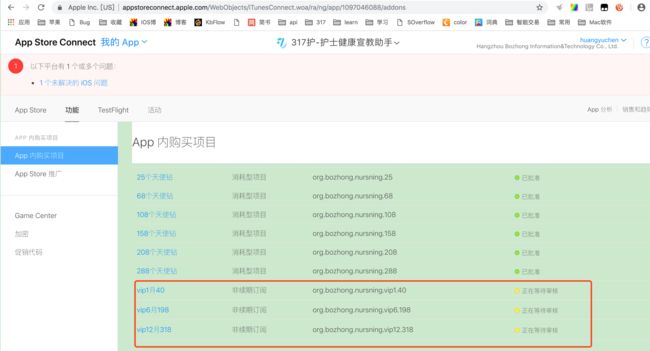参考:内购功能开发
参考:消耗型内购被拒总结
2018年9月8日
还是同样原因被拒
1.说明不单单是人民币的问题,
根本原因是 vip充值需要用 非续订订阅类型的内购
修改方法:
1.苹果后台添加非续期订阅类型商品
vip1月40 org.bozhong.nursning.vip1.40
40元1个月会员 消费40元获取30天会员
vip6月198 org.bozhong.nursning.vip6.198
198元6个月会员 消费198元获取180天会员
vip12月318 org.bozhong.nursning.vip12.318
318元12个月会员 消费318元获取360天会员
注意代码包没提交,就提交内购项目,可能会被拒 「列表显示需要开发人员处理」;【等代码包提交了,在修改内购商品属性即可】
红色说明有问题,修改下描述
第二次提交vip版本(将vip商品也走内购流程),其他完全参照消耗型内购实行
- (void)activateVipBtnClick{
NSString *commodityId = _[vipModel.commodityId;](http://vipModel.commodityId;)
NSString *IAP_ID;
NSInteger i = _selectedBtn.tag - tag_begin_index;
if (i == 0) {
IAP_ID = kProductID_IAP_VIP1_40;
}else if (i == 1){
IAP_ID = kProductID_IAP_VIP6_198;
}else if (i == 2){
IAP_ID = kProductID_IAP_VIP12_318;
}
if (IAP_ID.length > 0) {
[PayCenter sharedPayCenter].hud = [MBProgressHUD showHUDAddedTo:self.view animated:YES];
[[PayCenter sharedPayCenter] payVipItem:IAP_ID dataDic:@{@"accountId":NurseId, @"commodityId":commodityId}];
}
}
- (void)payVipItem:(NSString *)IAP_ID dataDic:(NSDictionary *)dataDic{
NSString *commodityId = dataDic[@"commodityId"] ?: @"";
//走内购创建订单接口 还是vip创建订单接口
NSDictionary *parameter = @{@"accountId":NurseId,
@"productId":commodityId};
WS(weakSelf);
[Request requestPOST:parameter view:nil urlPre:TradeCenterURL funItem:HuFuncItem_vipTrade_createOrder success:^(NSDictionary *dic) {
weakSelf.orderFromId = [orderFromModel mj_objectWithKeyValues:dic[@"data"]].orderFromId;
if ([SKPaymentQueue canMakePayments] && IAP_ID.length > 0) {
NSArray *product = [[NSArray alloc] initWithObjects:IAP_ID, nil];
NSSet *nsSet = [NSSet setWithArray:product];
SKProductsRequest *request = [[SKProductsRequest alloc] initWithProductIdentifiers:nsSet];
request.delegate = self;
[request start];
} else {
UIAlertView *alerView = [[UIAlertView alloc] initWithTitle:@"提示"
message:@"您的手机没有打开程序内付费购买"
delegate:nil
cancelButtonTitle:@"取消"
otherButtonTitles:nil];
[alerView show];
}
} error:^(NSDictionary *dic) {
[MBProgressHUD showError:dic[@"errMsg"]];
} failure:^{
[MBProgressHUD showError:@"服务器开小差了,请稍后再试"];
}];
}
效果:
2018年9月7日
一3.1.1被拒
第一次提交vip版本
Guideline 3.1.1 - Business - Payments - In-App Purchase
We noticed that your app is using consumable in-app purchase products as intermediary currency for the exchange of items that function as non-renewing subscriptions.
Next Steps
To resolve this issue, please delete your consumable in-app purchase products, then create separate non-renewing subscription in-app purchase products for each item that the user would have exchanged those consumable products for. This product type matches the usage model for the products you are ultimately selling to your users.
Note: The product type cannot be changed once an in-app purchase product has been created. Therefore, you will need to create a new in-app purchase product with the correct product type.
To create new in-app purchases:
Log in to App Store Connect
Click on "My Apps"
Select your app
Click on "Features" to create new in-app purchases
Click Save
Once you've completed all changes, click the "Submit for Review" button at the top of the App Version Information page.
Resources
More information on in-app purchase product types is available in the In-App Purchase Programming Guide.
修改:还是用消耗型天使钻代替,先购买天使钻,在用天使钻购买vip,去掉界面上所有人民币符号
如果您发现本文对你有所帮助,如果您认为其他人也可能受益,请把它分享出去。