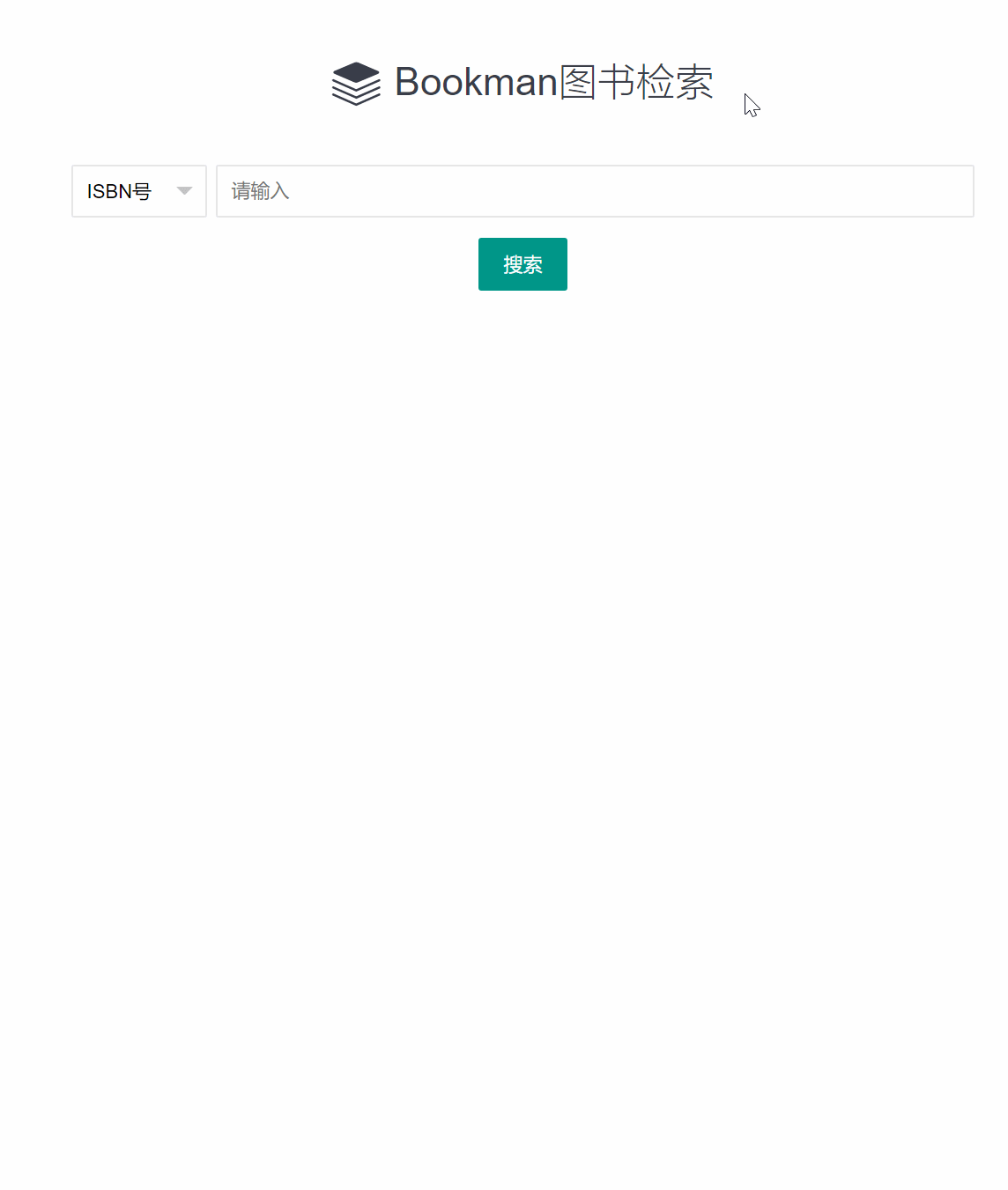spring boot+layui分页实战
项目用了layui,做了个简单的图书搜索页,分享出来。
喜欢的朋友给点个赞!!!
实现效果
开发步骤
1.前端页面和JS
搜索图书
2.数据层
3.服务层
package com.laoxu.java.bookman.service;
import com.laoxu.java.bookman.framework.AbstractService;
import com.laoxu.java.bookman.model.Book;
import org.springframework.stereotype.Service;
import java.util.List;
import java.util.Map;
/**
* @Description: 图书服务
* @Author laoxu
* @Date 2019/5/2 9:26
**/
@Service
public class BookService extends AbstractService {
public void add(Book entity) {
//String username = SecurityUtil.getLoginUser();
insert("bookMapper.insert",entity);
}
public void modify(Book entity) {
update("bookMapper.update",entity);
}
public void remove(Long id) {
delete("bookMapper.delete",id);
}
public void removes(Long[] ids) {
delete("bookMapper.deletes",ids);
}
public Book get(Long id) {
return selectOne("bookMapper.select",id);
}
public Book getByIsbn(String isbn) {
return selectOne("bookMapper.selectByIsbn",isbn);
}
public List getParentList(Long id) {
return selectList("bookMapper.selectParentList",id);
}
public int count(Map param) {
return selectOne("bookMapper.count",param);
}
public List getList(Map param) {
return selectList("bookMapper.selectList",param);
}
public List getPageResult(Map param) {
return selectList("bookMapper.selectPageResult",param);
}
public int checkCode(Book entity){
return selectOne("bookMapper.countCode",entity);
}
}
4.控制层
@GetMapping("/list")
public ResultBean> getPageResult(
@RequestParam(required = false) String name,
@RequestParam(required = false) String isbn,
@RequestParam(required = false) String author,
@RequestParam(defaultValue = "1") Integer page,
@RequestParam(defaultValue = "10") Integer limit) {
Map param = new HashMap<>();
// 计算起始行号
int offset = (page - 1) * limit;
int rows = limit;
param.put("name",name);
param.put("isbn",isbn);
param.put("author",author);
param.put("offset", offset);
param.put("rows", rows);
// 统计记录数
int totalRows = bookService.count(param);
// 获取当前页结果集
List entities = bookService.getPageResult(param);
ResultBean result = new ResultBean(0, "查询成功", totalRows, entities);
return result;
} 5.数据格式参考
{
"code": 0,
"msg": "查询成功",
"count": 1,
"data": [{
"id": 10,
"createTime": "2020-01-12T11:22:49.000+0000",
"creater": null,
"updateTime": "2020-02-04T15:31:28.000+0000",
"updater": null,
"name": "大秦帝国",
"isbn": "111",
"categoryCode": "10",
"categoryName": "K 历史、地理",
"author": "孙皓晖",
"publisherCode": "7-302",
"publisherName": "清华大学出版社-北京",
"price": 588,
"edition": 1,
"translator": "",
"languageCode": "CH",
"languageName": "汉语",
"pages": 1200,
"words": 5000000,
"locationCode": "一号架",
"locationName": "一号架",
"totalNumber": 122,
"leftNumber": 4,
}]
}