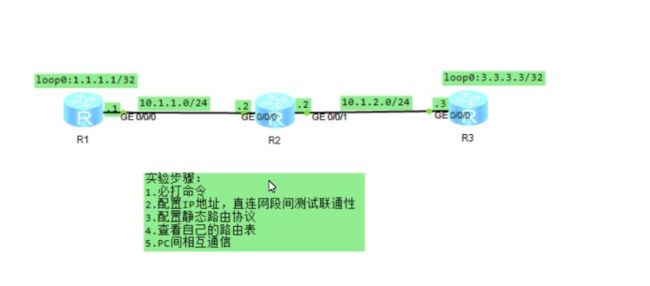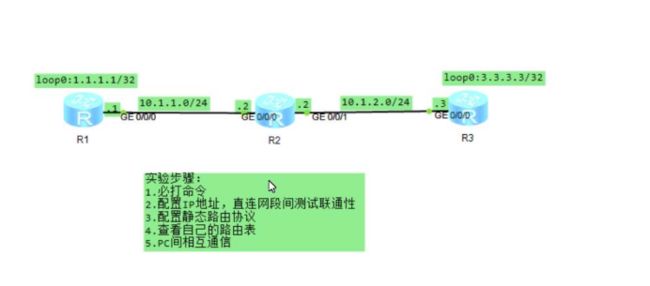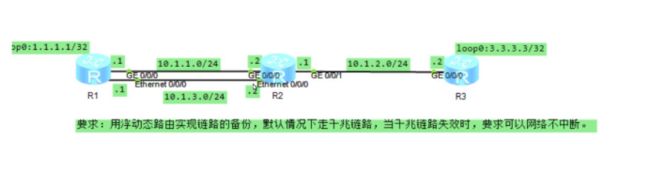静态路由:
R1配置信息
[Huawei]User-interface console 0
[Huawei-ui-console0]Idle-timeout 0 0 永不超时
[Huawei-ui-console0]Sysname R1 更改名称
[R1]int g0/0/0 进入g0/0/0接口
[R1-GigabitEthernet0/0/0]ip add 10.1.1.1 24 设置IP
[R1-GigabitEthernet0/0/0]undo shundown 开启
[R1-GigabitEthernet0/0/0]quit 退出
[R1]int loopback 0 进入loopback环回接口
[R1-LoopBack0]ip add 1.1.1.1 32 设置IP
[R1-LoopBack0]quit 退出
[R1]ip route-static 3.3.3.3 32 10.1.1.2 设置下一跳
[R1]ip route-static 10.1.2.0 24 10.1.1.2 设置下一跳
R2配置信息
[Huawei]User-interface console 0
[Huawei-ui-console0]Idle-timeout 0 0
[Huawei-ui-console0]Sysname R2
[R2]int g0/0/0
[R2-GigabitEthernet0/0/0]ip add 10.1.1.2 24
[R2-GigabitEthernet0/0/0]undo shundown
[R2-GigabitEthernet0/0/0]int g0/0/1
[R2-GigabitEthernet0/0/1]ip add 10.1.2.2 24
[R2-GigabitEthernet0/0/1]undo shundown
[R2-GigabitEthernet0/0/1]quit
[R2]ip route-static 1.1.1.1 32 10.1.1.1
[R2]ip route-static 3.3.3.3 32 10.1.2.3
R3
[Huawei]User-interface console 0
[Huawei-ui-console0]Idle-timeout 0 0
[Huawei-ui-console0]Sysname R3
[R3]int g0/0/0
[R3-GigabitEthernet0/0/0]ip add 10.1.2.3 24
[R3-GigabitEthernet0/0/0]undo shundown
[R3-GigabitEthernet0/0/0]quit
[R3]int loopback 0
[R3-LoopBack0]ip add 3.3.3.3 32
[R3-LoopBack0]quit
[R3]ip route-static 1.1.1.1 32 10.1.2.2
[R3]ip route-static 10.1.1.0 24 10.1.2.2
默认路由:
R1配置信息
[Huawei]User-interface console 0
[Huawei-ui-console0]Idle-timeout 0 0 永不超时
[Huawei-ui-console0]Sysname R1 更改名称
[R1]int g0/0/0
[R1-GigabitEthernet0/0/0]ip add 10.1.1.1 24
[R1-GigabitEthernet0/0/0]undo shundown
[R1-GigabitEthernet0/0/0]quit
[R1]int loopback 0
[R1-LoopBack0]ip add 1.1.1.1 32
[R1-LoopBack0]quit
[R1]ip route-static 0.0.0.0 0.0.0.0 10.1.1.2
R2配置信息
[Huawei]User-interface console 0
[Huawei-ui-console0]Idle-timeout 0 0
[Huawei-ui-console0]Sysname R2
[R2]int g0/0/0
[R2-GigabitEthernet0/0/0]ip add 10.1.1.2 24
[R2-GigabitEthernet0/0/0]undo shundown
[R2-GigabitEthernet0/0/0]int g0/0/1
[R2-GigabitEthernet0/0/1]ip add 10.1.2.2 24
[R2-GigabitEthernet0/0/1]undo shundown
[R2-GigabitEthernet0/0/1]quit
[R2]ip route-static 1.1.1.1 32 10.1.1.1
[R2]ip route-static 3.3.3.3 32 10.1.2.3
R3
[Huawei]User-interface console 0
[Huawei-ui-console0]Idle-timeout 0 0
[Huawei-ui-console0]Sysname R3
[R3]int g0/0/0
[R3-GigabitEthernet0/0/0]ip add 10.1.2.3 24
[R3-GigabitEthernet0/0/0]undo shundown
[R3-GigabitEthernet0/0/0]quit
[R3]int loopback 0
[R3-LoopBack0]ip add 3.3.3.3 32
[R3-LoopBack0]quit
[R3]ip route-static 0.0.0.0 0.0.0.0 10.1.2.2
浮动路由:
R1配置信息
[Huawei]User-interface console 0
[Huawei-ui-console0]Idle-timeout 0 0 永不超时
[Huawei-ui-console0]Sysname R1 更改名称
[R1]int g0/0/0
[R1-GigabitEthernet0/0/0]ip add 10.1.1.1 24
[R1-GigabitEthernet0/0/0]undo shundown
[R1-GigabitEthernet0/0/0]quit
[R1]int loopback 0
[R1-LoopBack0]ip add 1.1.1.1 32
[R1-LoopBack0]quit
[R1]ip route-static 0.0.0.0 0.0.0.0 10.1.1.2
[R1]int e0/0/0
[R1-Ethernet0/0/0]ip add 10.1.3.1 24
[R1-Ethernet0/0/0]quit
[R1]ip route-static 0.0.0.0 0.0.0.0 10.1.3.2 preference 61
[R1]int g0/0/0
[R1-GigabitEthernet0/0/0]shutdown
[R1-GigabitEthernet0/0/0]quit
R2配置信息
[Huawei]User-interface console 0
[Huawei-ui-console0]Idle-timeout 0 0
[Huawei-ui-console0]Sysname R2
[R2]int g0/0/0
[R2-GigabitEthernet0/0/0]ip add 10.1.1.2 24
[R2-GigabitEthernet0/0/0]undo shundown
[R2-GigabitEthernet0/0/0]int g0/0/1
[R2-GigabitEthernet0/0/1]ip add 10.1.2.2 24
[R2-GigabitEthernet0/0/1]undo shundown
[R2-GigabitEthernet0/0/1]quit
[R2]ip route-static 1.1.1.1 32 10.1.1.1
[R2]ip route-static 3.3.3.3 32 10.1.2.3
[R2]int e0/0/0
[R2-Ethernet0/0/0]ip add 10.1.3.2 24
[R2-Ethernet0/0/0]quit
[R2]ip route-static 1.1.1.1 32 10.1.3.1 preference 61
R3配置信息
[Huawei]User-interface console 0
[Huawei-ui-console0]Idle-timeout 0 0
[Huawei-ui-console0]Sysname R3
[R3]int g0/0/0
[R3-GigabitEthernet0/0/0]ip add 10.1.2.3 24
[R3-GigabitEthernet0/0/0]undo shundown
[R3-GigabitEthernet0/0/0]quit
[R3]int loopback 0