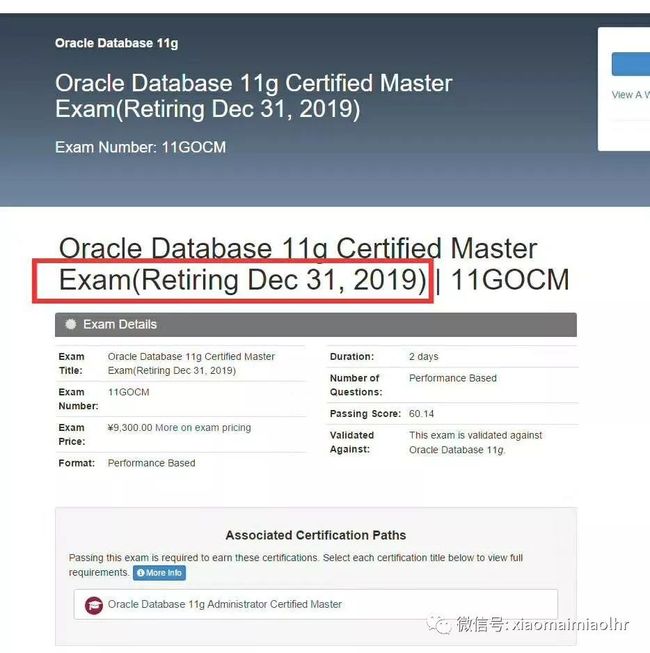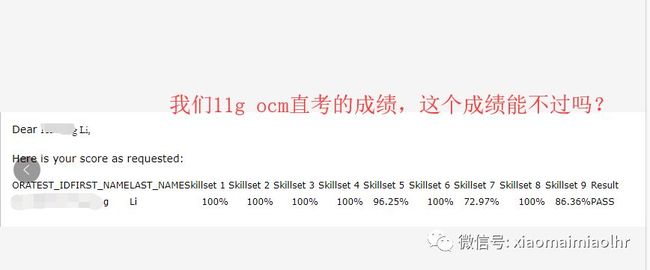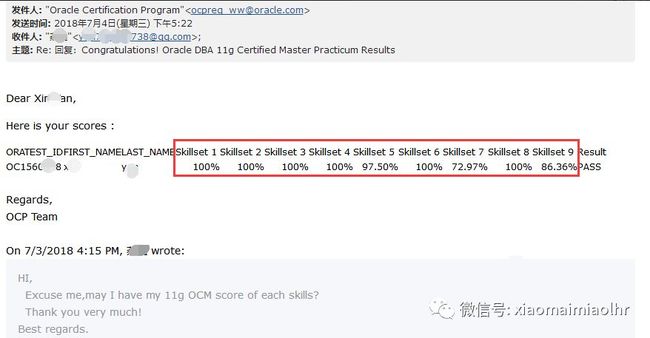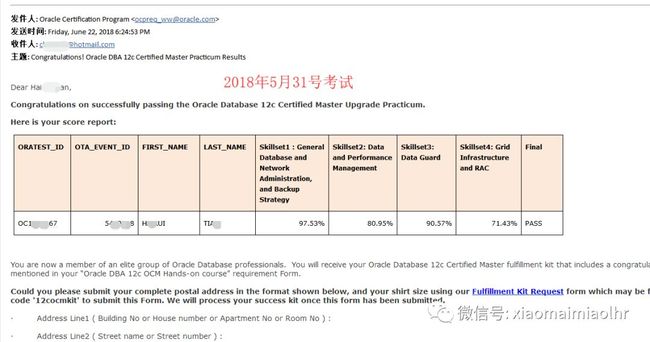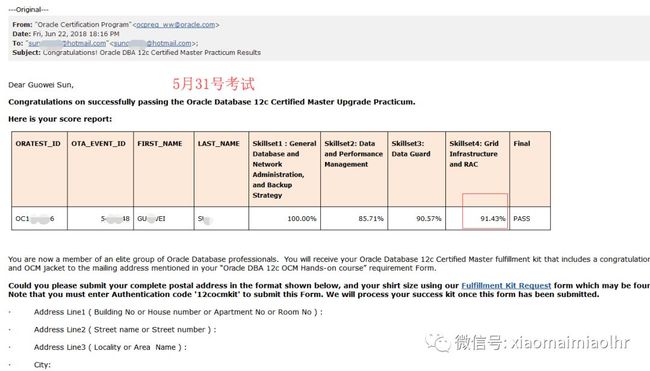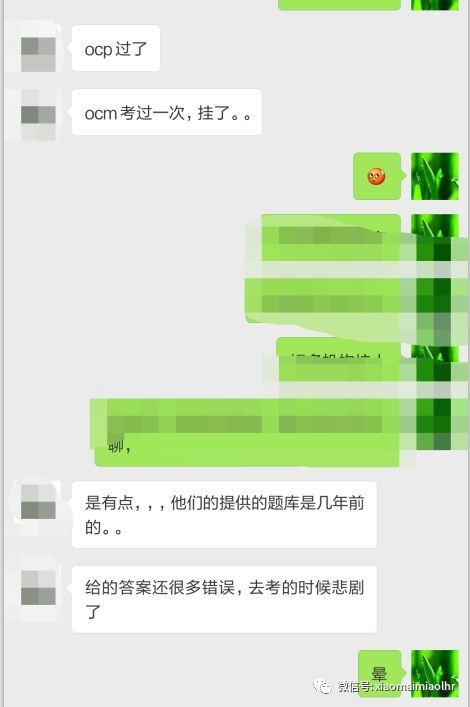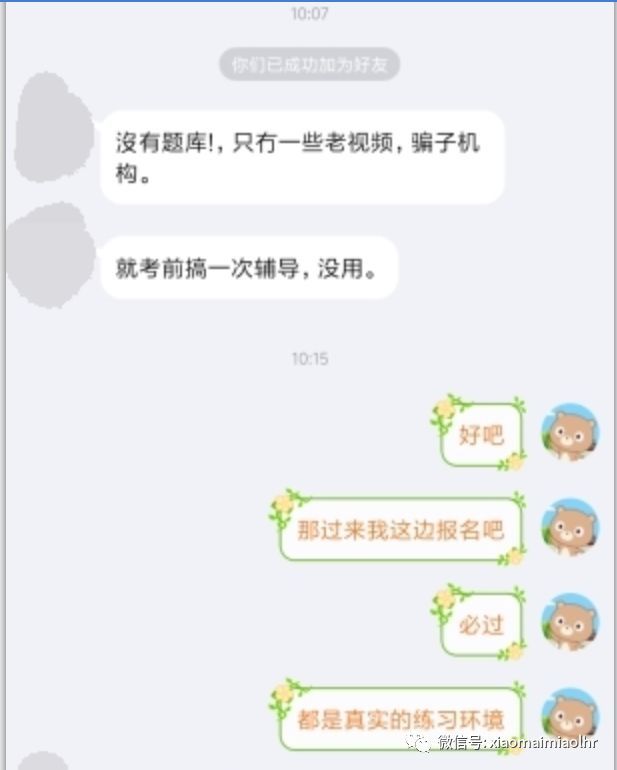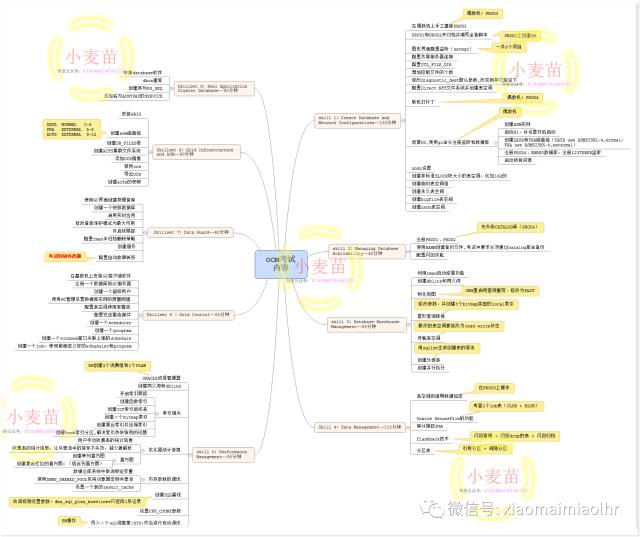【OCM】想考11g和12c OCM的小伙伴可以加我微信(lhrbestxh)私聊,100%通过率,非诚勿扰。...
![]()
【通知•OCM】想考11g和12c OCM的小伙伴可以加我微信(lhrbestxh)私聊。11g OCM 直考和12c OCM升级考试可以保证最低学费、最快训练速度和100%的通过率,非诚勿扰。
11g的OCM目前已经开到第17期了,基本上每月开班一次。
小麦苗的微信二维码如下所示:
![]()
小麦苗OCM课堂公开课报名地址:
另外,据Oracle官网最新消息,11g的OCM将于2019年12月31日取消考试,所以,需要考11g的OCM的学员请尽快参加培训考试。目前来说,考11g的OCM最划算,价格最低,通过率100%,但是,直考12c的OCM通过率非常低,目前依然不建议直考。
1、考试环境?数据库版本?有哪些数据库实例?
2、考几天?
3、考试内容有哪些?
4、能否使用图形化界面工具?
5、能否查询官方文档?
6、报名OCM的条件是什么?
7、目前最合适的考OCM的途径是什么?
8、是否报名任意一个培训机构都能考过OCM?如何判断报名的机构的题库是否最新的,是否100%覆盖?是否提供和考试环境一样的练习模拟环境?
9、如何准备11g OCM考试?
10、11g OCM何时取消考试?赵老师11g OCM认证考试公开课视频(https://v.qq.com/x/page/x06219806ex.html):
https://v.qq.com/x/page/x06219806ex.html
11g OCM 成绩喜报:
11g OCM升级12C OCM喜报:
下图是小麦苗整理的11g OCM考试内容详解,请不要盗用,也不要做非法用途:
OCP培训说明连接:https://mp.weixin.qq.com/s/2cymJ4xiBPtTaHu16HkiuA
OCM培训说明连接:https://mp.weixin.qq.com/s/7-R6Cz8RcJKduVv6YlAxJA
高可用培训说明连接:
https://mp.weixin.qq.com/s/4vf042CnOdAD8zDyjUueiw
1 现有课程
![]()
2 网络连接说明
培训项目 |
连接地址 |
DB笔试面试历史连接 |
http://mp.weixin.qq.com/s/Vm5PqNcDcITkOr9cQg6T7w |
OCP培训说明连接 |
https://mp.weixin.qq.com/s/2cymJ4xiBPtTaHu16HkiuA |
OCM培训说明连接 |
https://mp.weixin.qq.com/s/7-R6Cz8RcJKduVv6YlAxJA |
高可用(RAC+DG+OGG)培训说明连接 |
https://mp.weixin.qq.com/s/4vf042CnOdAD8zDyjUueiw |
OCP最新题库解析历史连接(052) |
http://mp.weixin.qq.com/s/bUgn4-uciSndji_pUbLZfA |
微店地址 |
https://weidian.com/s/793741433?wfr=c&ifr=shopdetail |
我的信息 |
QQ:646634621 微信号:lhrbestxh |
小麦苗课堂试听内容 |
https://share.weiyun.com/5HnQEuL |
小麦苗课堂腾讯视频内容 |
http://v.qq.com/vplus/71f69a319a24c6808cd6e6189ae90664 |
小麦苗课堂有如下优势
1、OCP、高可用课堂可以循环永久听课。
2、课程实用,偏向实战,只讲实用的,不讲没用的。
3、网络班不占用周末时间。课后可以随时反复学习。
4、报名多多,优惠多多。老学员优惠更多。
5、升级式学习。例如,11g OCP在后边会加入12C、18c的新特性讲解。即OCP报名一次,涉及所有版本OCP内容均可免费学习。
另外,每逢法定节假日,麦老师的课程都会优惠多多的。详情请加麦老师QQ(646634621)或微信(lhrbestxh)私聊。
其它疑问,请加麦苗的微信私聊。
Oracle Database 11g Certified Master Exam
Exam Environment
Oracle Linux Release 5.4 (32-bit)
Oracle Database 11g Enterprise Edition Release 11.2.0.3.0 (32-bit)
Oracle Enterprise Manager 11g Grid Control Release 1 (11.1.0.1.0) (32-bit)
Server Configuration
Create the database
Determine and set sizing parameters for database structures
Create and manage temporary, permanent, and undo tablespaces
Stripe data files across multiple physical devices and locations
Configure the database environment to support optimal data access performance
Create and manage database configuration files
Create and manage bigfile tablespaces
Create and Manage a tablespace that uses NFS mounted file system file
Create and manage multiple network configuration files
Create and configure a listener
Configure the database instance to support shared server connections
Set up network tracing
Manage Oracle network processes
Configure the network environment to allow connections to multiple databases
Use configurationless connections
Use OPatch to install a patch
Use Grid Infrastructure to manage oracle databases and other resources
Use Enterprise Manager Configuration Assistant(EMCA) utility
Enterprise Manager Grid Control
Install and Patch Enterprise Manager Grid Control software
Configure the Enterprise Manager repository
Create Enterprise Manager Grid Control users
Use Enterprise Manager to modify a database configuration
Configure Enterprise Manager to modify database availability
Create and manage jobs
Create and monitor alerts
Create notifications
Implement Grid Control and Database Control
Choose the appropriate tablespace type for the intended use
Create Scheduler jobs
Create schedules
Assign jobs to windows
Create programs
Create job classes
Install the Enterprise Manager Grid Control infrastructure
Deploy Enterprise Manager Grid Control agents
Configure Grid Control for business requirements
Managing Database Availability
Mantain recovery catalogs
Configure Recovery Manager
Use Recovery Manager to perform database backups
Use Recover Manager to perform complete database restore and recovery operations
Configure RMAN
Create different types of RMAN backups to cater for different performance and retention requirements
Set Flashback Database parameters
Configure a Fast Recovery Area
Perform various recovery operations using Flashback technology
Data Management
Manage Materialized Views to improve rewrite and refresh performance
Configure and manage distributed materialized views
Create and Manage encrypted tablespaces
Manage Transport of tablespaces across platforms
Configure a schema to support a star transformation query
Administer external tables
Implement Data Pump export and import jobs for data transfer
Implement Data Pump to and from remote databases
Configure and use parallel execution for queries
Use SQL*Loader
Administer, manage and tune parallel execution
Data Warehouse Management
Administer partitioned tables and indexes using appropriate methods and keys
Perform partition maintenance operations
Maintain indexes on a partitioned table
Implement securefile LOB
Create and manage LOB segments
Implement fine-grained access control
Create and manage contexts
Administer flashback data archive and schema evolution
Performance Management
Administer Resource Manager
Use Result Cache
Use multi column statistics
Gather statistics on a specific table without invalidating cursors
Use partitioned indexes
Administer and tune schema object to support various access methods
Interpret execution plan
Use SQL tuning tools and features
Use SQL Tuning Advisor
Use SQL Access Advisor
Use SQL Performance Analyzer
Configure baseline templates
Use SQL Plan Management feature
Implement instance caging
Grid Infrastructure and ASM
Install Oracle Grid Infrastructure
Create ASM Disk Groups
Create and manage as ASM instance
Implement ASM failure groups
Creating ACFS File System
Start, stop, configure and administer Oracle Grid Infrastructure
Real Application Clusters
Install the Oracle Database 11gR2 software
Configure ASM for the shared disks and create a clustered database
Configure archiving
Configure services using both Manual and Policy Managed methods
Data Guard
Create Physical Standby Database with real-time apply.
Configure the data guard environment to reduce overheads of fast incremental backups on the primary database
Configure the Observer
Switchover and switch back
Configure connect time failover
Convert the standby to a snapshot standby
Configure archivelog deletion policy for the Dataguard configuration
RECOMMENDED MINIMUM SKILLS AND EXPERIENCE:
3-4 years of professional enterprise-level Oracle experience
Extensive experience with backup, restore and recovery operations
Proficient with SQL
Working knowledge of LINUX command language that includes:
Formatting and executing basic OS commands
Creating and navigating through directory structures
File management using copy, move, and delete
Linux environment text editors
Setting environment variables
The ability to locate and launch Oracle executables that include:
RMAN utility
Oracle Net Manager
Oracle Net Configuration Assistant
OEM
Listener Utility
OMS
Oracle Password Utility
Database Creation Assistant
DGMGRL (for 11g OCM)
Proficient with Oracle Enterprise Manager
Proficient in using Oracle Net Manager and the Oracle Net Configuration Assistant to configure networking
Advanced knowledge and use of Oracle Enterprise Server technology and features
Familiarity navigating through online Oracle documentation
Proficient with using Mozilla 1.6 browser software
一、 手工建库与网络配置
创建数据库
确定数据库结构大小和初始化参数
创建和管理临时、永久和撤消表空间
条带跨多个物理设备和位置数据文件
配置数据库环境支持优化数据访问性能
创建和管理数据库配置文件
创建和管理bigfile表空间
创建和管理一个表空间,使用NFS挂载的文件系统的文件
创建和管理多个网络配置文件
创建和配置一个监听器
配置数据库实例来支持共享服务器连接
设置网络日志跟踪
配置网络环境允许连接到多个数据库
使用OPatch安装补丁
使用网格控制管理oracle数据库和其他资源
使用企业管理器配置助手(EMCA)实用程序
二、企业管理器网格控件(GRID CONTROL)
配置企业管理器存储库
创建企业管理网格控件的用户
使用企业管理器来修改数据库配置
配置企业管理器来修改数据库的可用性
创建和管理JOB
创建和监控警报
创建通知
实现网格控制和数据库控制
根据预期用途选择合适的表空间类型
创建Scheduler jobs
创建Scheduler并将jobs分配到windows
创建programs
安装企业经理网格控制基础设施(非考试内容)
部署企业经理网格控制agent
根据需求配置网格控件
三、管理数据库的可用性
维护恢复目录(recover catalogs)
RMAN管理配置
使用rman来执行数据库备份
使用rman来执行完整数据库恢复和恢复操作
创建不同类型的RMAN备份,以满足不同的性能和保留要求
设置闪回数据库参数
配置一个快速恢复区
使用闪回技术执行各种恢复操作
四、数据仓库管理
物化视图管理、改善重写和刷新性能
配置和管理分布式物化视图
创建和管理加密的表空间
管理跨平台传输表空间
配置一个模式来支持星型转换查询
管理外部表
使用Data pump导入导出数据。
配置和使用并行执行查询
使用SQL loader 加载数据
管理和优化并行执行
五、数据管理
管理分区表和索引使用
创建list/hash/range分区表
创建引用型分区表
创建interval分区表
维护一个分区表上的索引
实现securefile LOB
创建和管理LOB段
实现细粒度的访问控制
全局索引与分区索引的创建
配置管理闪回数据归档
六、性能管理
管理资源管理器(Administer Resource Manager )
使用结果缓存(Result Cache)
使用多列统计信息
在不让cursor失效的情况下收集指定表的统计信息
使用分区索引
创建使用cluster、IOT表
解释执行计划
使用SQL调优工具和特性
使用SQL调优顾问
使用SQL访问顾问
使用SQL性能分析器
基线配置模板(SQL baseline)
使用SQL计划管理功能
实现实例闭锁(CPU资源分配)
七、网格控制和ASM
安装Oracle 网格控制
创建ASM磁盘组
创建和管理ASM实例
实现ASM故障组
创建acfs文件系统
启动、停止、配置和管理Oracle infrastructure (GI)
为共享磁盘配置ASM和创建一个集群数据库
配置归档
使用手动配置服务和政策管理方法
八、真正的应用程序集群
ORACLE RAC体系结构
安装Oracle数据库11 gr2 RAC
为共享磁盘配置ASM和创建一个集群数据库
为集群数据库配置归档
配置集群服务
使用手动配置服务和策管理方法
九、数据保护(Data Guard)
手工创建物理备用数据库。
配置数据保护环境来减少开销快速增量备份的主数据库
配置的观察者(broker)
通过配置broker实施数据保护模式的切换
通过broker 配置active standby
配置连接时间故障转移
将备用库转换成快照库
配置archivelog Dataguard配置删除策略
使用GRID CONTROL 安装配置和管理Data guard
![]()
![]()
长按下图识别二维码或微信扫描下图二维码来关注小麦苗的微信公众号:xiaomaimiaolhr,学习最实用的数据库技术。
![]()